1、加速传感器 ??? 在塞车类游戏中,通过移动设备的左右倾斜来模拟游戏中的方向盘,这就用到了加速传感器。可以开发跑酷类游戏。
2、基础知识:
线性加速度三维向量x,y,z分别标识手机屏幕竖直、水平、垂直方向。通过手机重力传感器就能获取手机移动或旋转过程中的3个分量,使用时在代码中调用Input.acceleration方法即可。
3、案例介绍: 倾斜手机,移动小球,当小球到达光圈位置时,传送到另一个光圈的位置(类似LOL里的传送),如下图1,2所示。
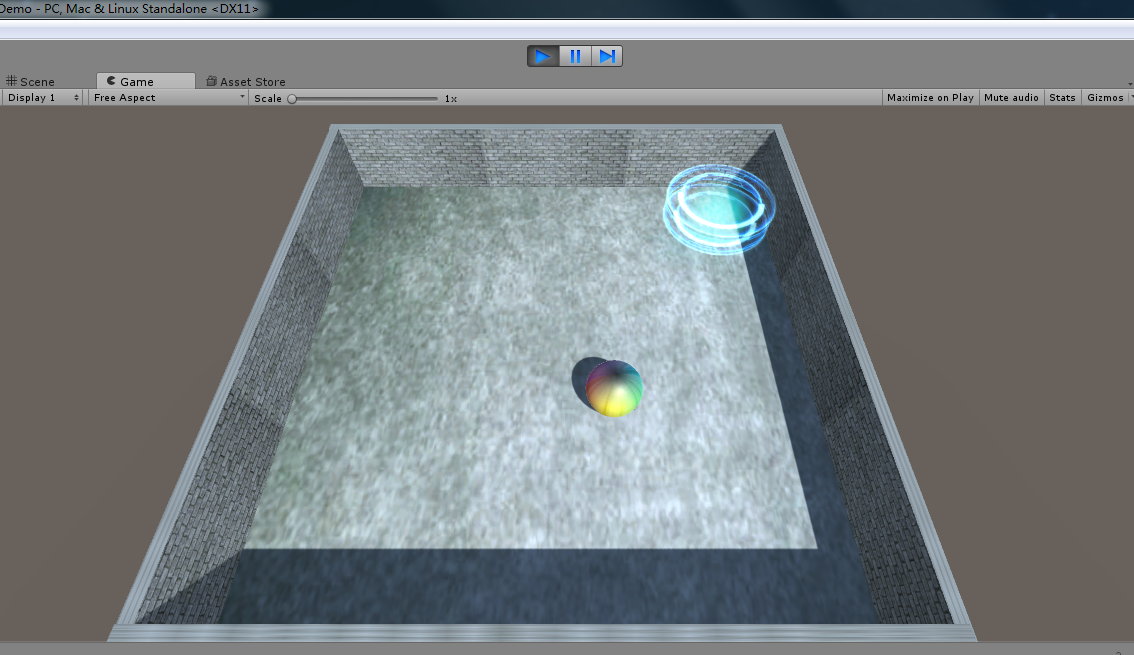
图1
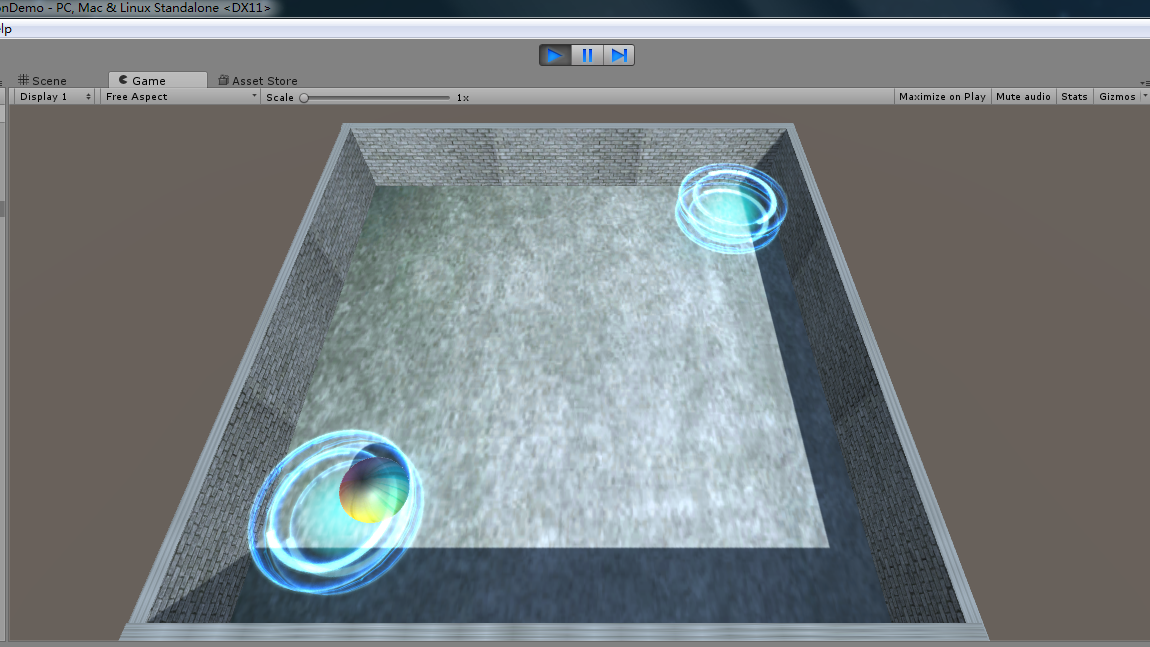
图2
开发流程,
1、搭建场景:BlueClinderFX为粒子特效,其他都是用plane,cube,sphere进行搭建。如图3所示。
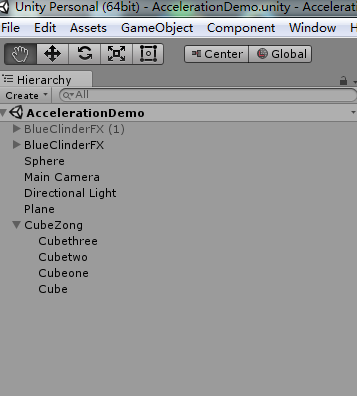
图3
2、场景创建完成后,利用加速传感器,操控手机控制小球的移动。
UpdateInput()函数作用是通过鼠标空盒子小球移动,便于在电脑上操控小球。
flag标志位,相当于一个开关,控制特效的显示和隐藏。
Invoke 为一定时间后执行某个方法。
dir.x = Input.acceleration.x; 三维向量的x分量为加速度传感器的x分量
dir.z = Input.acceleration.y; 三维向量的z分量为加速度传感器的y分量
完整代码如下:
using UnityEngine;
using System.Collections;
public class Control : MonoBehaviour{
public Transform destroy; //声明挂载BlueClinderFX游戏对象的变量
public Transform flash; //声明挂载BlueClinderFX(1)游戏对象的变量
public Transform sphere; //声明场景中小球的游戏变量
Vector3 dir = Vector3.zero; //声明一个三维向量的变量
private float distance; //定义距离变量
private bool flag=false; //声明一个用来判断小球是否消失的标志位
private float mindistance = 2.0f; //定义小球和BlueClinderFX游戏对象的最小距离变量
private Vector3 currentPos;
private float speed = 5.0f;
void Update(){
UpdateInput();
dir.x = Input.acceleration.x; //三维向量的x分量为加速度传感器的x分量
dir.z = Input.acceleration.y; //三维向量的z分量为加速度传感器的y分量
this.transform.GetComponent<Rigidbody>().AddForce(dir*5);//为小球添加力的效果
distance = Vector3.Distance(sphere.position, destroy.position);//获取当前小球和BlueClinderFX的距离
if(distance <= mindistance)
{
sphere.position = destroy.position;//重置小球的当前位置
Invoke("spheredestroy", 0.1f); //在0.1秒后调用spheredestroy方法
flag = !flag; //标志位置反
}
if(flag){
//destroy.gameObject.SetActive(true);//BlueClinderFX
sphere.position = flash.position;//重置小球的当前位置
flash.gameObject.SetActive(true);//将BlueClinderFX(1)游戏对象的active置为true
Invoke("sphereflash", 1.0f);//在1秒后调用sphereflash方法
Invoke("flashreset", 10.0f);//在1秒后调用flashreset方法
flag = !flag;//标志位置反
}
}
void spheredestroy(){
sphere.gameObject.SetActive(false);//将小球的active置为false(即为不可见)
}
void sphereflash(){
sphere.gameObject.SetActive(true);//将小球的active置为true
}
void flashreset(){
flash.gameObject.SetActive(false);//将BlueClinderFX(1)对象的active置为false
}
void UpdateInput()
{
if (Input.GetMouseButton(0))
{
Vector3 ms = Input.mousePosition;
// ms = Camera.main.ScreenToWorldPoint(ms);
Ray ray = Camera.main.ScreenPointToRay(ms);
RaycastHit hit;
if (Physics.Raycast(ray, out hit))
{
currentPos = hit.point;
}
Vector3 pos = Vector3.MoveTowards(this.transform.position, currentPos, speed * Time.deltaTime);
this.transform.position = pos;
}
}
}





















 1270
1270

 被折叠的 条评论
为什么被折叠?
被折叠的 条评论
为什么被折叠?








