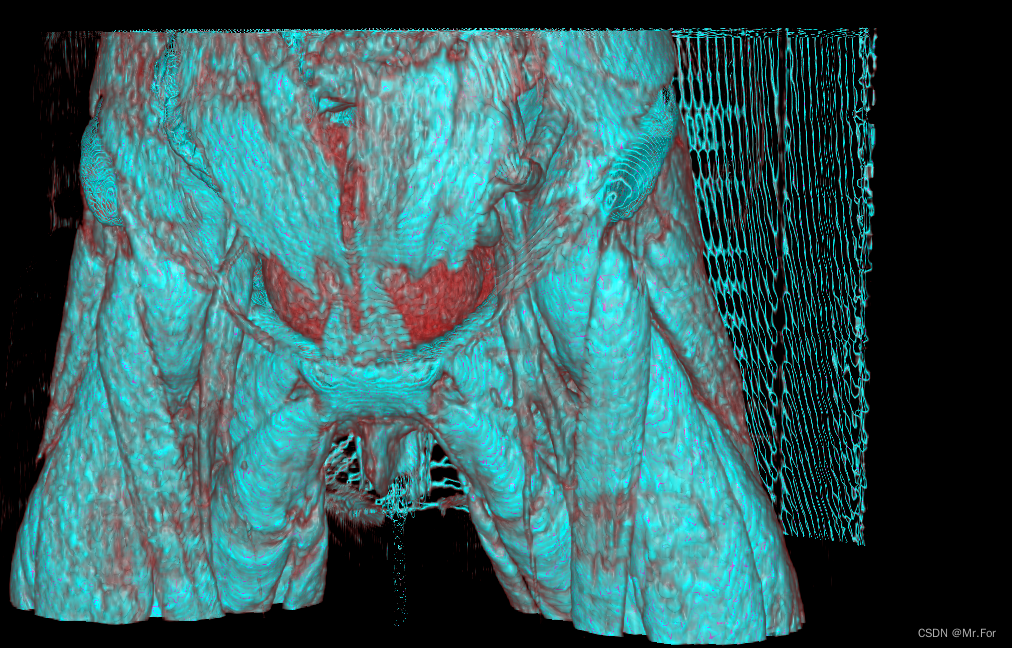
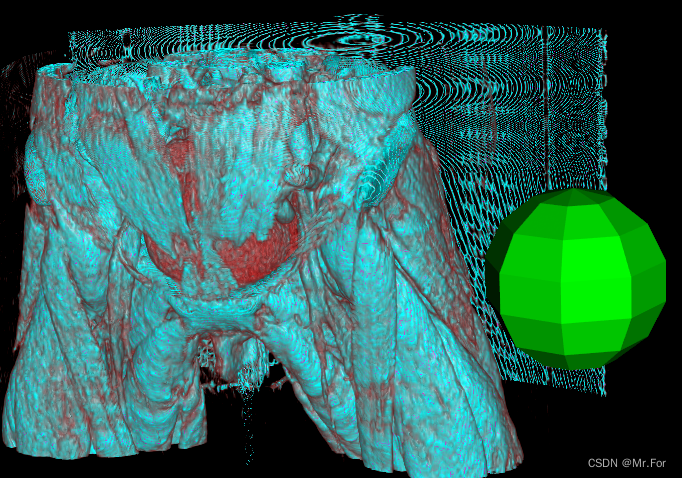
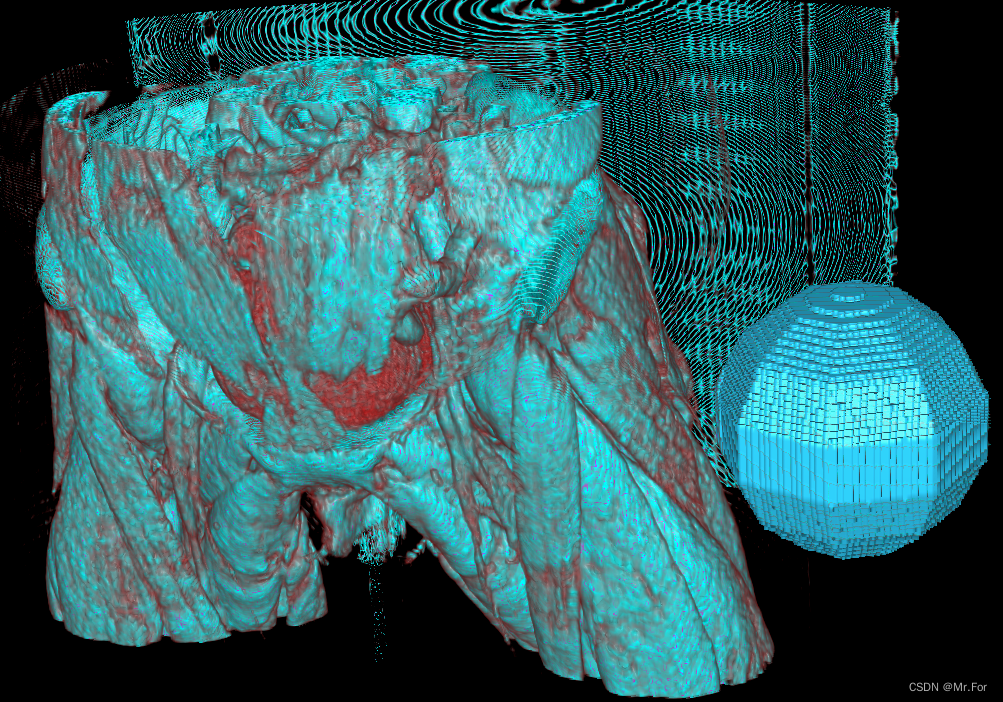
将一个3D 网格模型vtkPolyData 嵌入到 Dicom序列 vtkImageData 。
如图将一个球模型与Dicom数据层面进行融合的体绘制。
1.读取Dicom 序列,读取3D模型
vtk 读取Dicom序列不太好用,我用的ITK 读的然后转为 vtkImageData (不知道怎么转的可以看我的另一篇讲解)。
读取vtkPolyData 。
2. 模型 vtkPolyData 转换为 vtkImageData
注意:vtkImaData 的spacing越小 效果越好,但是受到 Dicom的spacing的限制。
3.对模型vtkImageData进行 Z 轴切片 然后在 对应 Dicom 切片 的位置修改数据。
vtkMatrix4x4 axialElements = new vtkMatrix4x4();
for (int n = 0; n < 4; n++)
{
for (int m = 0; m < 4; m++)
{
if (n == m)
{
axialElements.SetElement(n, m, 1);
}
else
{
axialElements.SetElement(n, m, 0);
}
}
}
vtkPoints points = new vtkPoints();
vtkMatrix4x4 resliceAxes = new vtkMatrix4x4();
for (int i = 0; i < imgSize[2]; i++)
{
double[] point = new double[3];
point[0] = itkCenter[0];
point[1] = itkCenter[1];
point[2] = itkOrgin[2] + i * itkSpacing[2];
resliceAxes.DeepCopy(axialElements);
resliceAxes.SetElement(0, 3, point[0]);
resliceAxes.SetElement(1, 3, point[1]);
resliceAxes.SetElement(2, 3, point[2]);
vtkImageReslice itkImageReslice = vtkImageReslice.New();
itkImageReslice.SetInputData(itkImageData);
itkImageReslice.SetOutputDimensionality(2);
itkImageReslice.SetInterpolationModeToLinear();
itkImageReslice.SetResliceAxes(resliceAxes);
itkImageReslice.Update();
vtkImageData itkResliceData = new vtkImageData();
itkResliceData.DeepCopy(itkImageReslice.GetOutput());
vtkImageReslice stlImageReslice = vtkImageReslice.New();
stlImageReslice.SetInputData(stlImageData);
stlImageReslice.SetOutputDimensionality(2);
stlImageReslice.SetInterpolationModeToLinear();
stlImageReslice.SetResliceAxes(resliceAxes);
stlImageReslice.Update();
vtkImageData stlResliceData = new vtkImageData();
stlResliceData.DeepCopy(stlImageReslice.GetOutput());
ImageDataBlend(ref itkImageData, itkResliceData, stlResliceData, i);
Console.WriteLine(" i = " + i.ToString());
}
// 切片融合
public void ImageDataBlend(ref vtkImageData itkImage, vtkImageData originImage, vtkImageData blendImage, int nz)
{
try
{
// 确定范围
double[] originBound = originImage.GetBounds();
double oriMinWidth = originBound[0];
double oriMaxWidth = originBound[1];
double oriMinHeight = originBound[2];
double oriMaxHeight = originBound[3];
int[] oriDim = originImage.GetDimensions();
double[] oriSpacing = originImage.GetSpacing();
double[] oriOrigin = originImage.GetOrigin();
vtkDataArray oriDataArray = originImage.GetPointData().GetScalars();
double[] blendBound = blendImage.GetBounds();
double bleMinWidth = blendBound[0];
double bleMaxWidth = blendBound[1];
double bleMinHeight = blendBound[2];
double bleMaxHeight = blendBound[3];
int[] bleDim = blendImage.GetDimensions();
double[] bleSpacing = blendImage.GetSpacing();
double[] bleorigin = blendImage.GetOrigin();
vtkDataArray bleDataArray = blendImage.GetPointData().GetScalars();
int ny = 0;
for (double y = oriOrigin[1]; y < oriMaxHeight; y = y + oriSpacing[1])
{
ny++;
if (y < bleMinHeight || y > bleMaxHeight)
{
continue;
}
int nx = 0;
for (double x = oriOrigin[0]; x < oriMaxWidth; x = x + oriSpacing[0])
{
nx++;
if (x < bleMinWidth || x > bleMaxWidth)
{
continue;
}
// 通过坐标获取 blendImage 像素 index
int dy = (int)Math.Ceiling((y - bleMinHeight) / bleSpacing[1]);
int dx = (int)Math.Ceiling((x - bleMinWidth) / bleSpacing[0]);
int bleIndex = (int)Math.Ceiling((y - bleMinHeight) / bleSpacing[1]) * bleDim[0]
+ (int)Math.Ceiling((x - bleMinWidth) / bleSpacing[0]);
int oriIndex = ny * oriDim[1] + nx;
if (bleIndex > bleDataArray.GetNumberOfValues() - 1 || bleIndex <0)
{
continue;
}
int bleValue = (int)blendImage.GetScalarComponentAsDouble(dx, dy, 0, 0);
if (bleValue == 0)
{
continue;
}
if (oriIndex > oriDataArray.GetNumberOfValues() - 1)
{
continue;
}
itkImage.SetScalarComponentFromDouble(nx, ny, nz, 0, 51.0);
}
}
}
catch (Exception ex)
{
Console.WriteLine( "err");
}
}





















 754
754











 被折叠的 条评论
为什么被折叠?
被折叠的 条评论
为什么被折叠?








