引言
在Unity游戏开发中,UI的布局管理是一个常见且关键的任务。NGUI(Next-Gen UI)提供了一个强大的组件UIGrid,它可以帮助开发者以网格形式灵活地管理UI元素的布局。本文将详细介绍UIGrid的使用方法和技巧,帮助你在项目中实现复杂而美观的UI布局。
UIGrid简介
UIGrid是一个布局组件,允许开发者以网格形式排列UI元素,从而创建整洁、响应式的界面布局。它支持自动填充、排序和对齐等功能。
UIGrid的核心特性
- 自动布局:
UIGrid能够自动排列其子对象,无需手动调整每个元素的位置。 - 滚动支持:支持水平和垂直滚动,方便查看超出视图范围的内容。
- 自定义网格:可以自定义行列数、单元格大小和间距。
- 动态内容:支持动态添加和删除子对象,
UIGrid会自动重新排列。
组件详解
UIGrid 是一个帮助脚本,可让您轻松地将小部件排列到固定大小的网格中。它既可以在编辑时使用,也可以在运行时使用。如果需要可变大小的单元格,可以改用 UITable。

要使用 UIGrid,请选择一个面板,右键单击场景视图中的任意位置,然后从 [/b]Create 菜单中选择 Grid。您也可以简单地将 UIGrid 组件附加到任何空的游戏对象。

Arrangement 决定了子对象的位置。水平意味着它们将向右延伸,垂直意味着它们将向下延伸。
Max Per Line 字段控制“水平”排列中的列数和“垂直”排列中的行数。
Cell Width 和 Cell Height 确定网格内项目之间的间距。
默认情况下,Grid 将简单地重新定位其所有子项,并且顺序将是子项恰好创建的顺序。如果要更改此设置并按特定顺序对它们进行排序,可以按字母顺序命名它们(“001”、“002”、“003”等),然后选中“已排序”复选框。这样做将使网格首先按顺序对它们进行排序,然后再调整它们的位置。
最后,如果要保留不可见(禁用)子项留下的间距,请关闭“隐藏非活动”标志。默认情况下,此标志处于打开状态,不可见的子项将被忽略。
提示
Grid 对于在运行时定位事物很有用,但您也可以在编辑时执行它。只需右键单击它并选择“执行”选项。然后,如果不需要该组件,则可以安全地删除该组件。

使用UIGrid
- 创建UIGrid:在Unity编辑器中,创建一个新的
UIGrid对象,通常它是UIPanel的子对象。 - 设置网格属性:在Inspector视图中,设置
UIGrid的属性,如行列数、单元格宽度和高度、滚动条的可见性等。 - 添加子对象:将需要排列的UI元素(如
UILabel、UIButton等)作为UIGrid的子对象添加进去。 - 配置滚动:如果需要滚动功能,可以添加
UIScrollView组件到UIGrid,并配置滚动条的相关属性。 - 自定义单元格:通过脚本动态创建和配置子对象,以实现更复杂的布局需求。
通过脚本控制UIGrid
using UnityEngine;
using System.Collections.Generic;
public class UIGridExample : MonoBehaviour
{
public UIGrid grid;
public GameObject cellPrefab; // 单元格预制体
void Start()
{
// 假设我们有一个数据列表
List<string> items = new List<string> { "Item 1", "Item 2", "Item 3" };
// 为列表中的每个项创建一个单元格
foreach (string item in items)
{
GameObject cell = NGUITools.AddChild(grid.gameObject, cellPrefab);
// 配置单元格内容
UILabel label = cell.GetComponent<UILabel>();
label.text = item;
}
}
}
优化UIGrid性能
- 重用单元格:当使用滚动功能时,可以通过重用滑出视图的单元格来减少对象的创建和销毁,提高性能。
- 对象池:实现一个对象池来管理单元格的实例,避免频繁的
Instantiate和Destroy调用。
结语
UIGrid是NGUI中一个非常有用的组件,它简化了UI布局的管理,特别是对于需要展示大量数据的列表和网格。通过合理配置和脚本控制,你可以创建出既美观又高效的UI布局,提升玩家的交互体验。更多NGUI开发教程,请加入知识星球:游戏新质力。







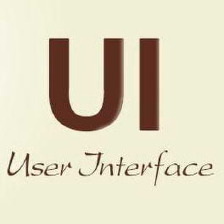


















 185
185

 被折叠的 条评论
为什么被折叠?
被折叠的 条评论
为什么被折叠?










