最近在测试SharePointincoming e-mail,SMTP server配置成功已经验证没有问题,但是不知道是否是因为Exchange发email有延迟,Library中设置好了incoming e-mail setting,但是发送email后没有file创建在设置的Library中。
那么对此问题如何判断SharePoint中Incoming E-mail是否是正常工作的呢?其实可以通过下面方式判断。
- 首先查看SharePoint Central Admin -> System Settings -> Incoming E-mail Settings中查看是否enable,如下;
- 到对应的Library ->library Settings,查看incoming e-mail settings的设置;
- 点击进入Incoming e-mail settings查看详细设置
- 检查SharePoint Central Admin和Library设置都正常开启没有问题后,打开Central Admin -> Servers in Farm查看Incoming E-mail Service在哪个server启用;
- 登录对应的server,打开路径c:\inetpub\mailroot\drop。使用设置Incoming e-mail的邮箱发送邮件,然后不断刷新此路径,如果此路径下有临时生成如下.eml文件(此文件会在成功后自动删除),说明SharePoint的Incoming e-mail功能是work的,如果没有.eml文件生成说明SharePoint集成Incoming e-mail有问题,需要进行进一步排查解决。
感谢阅读。











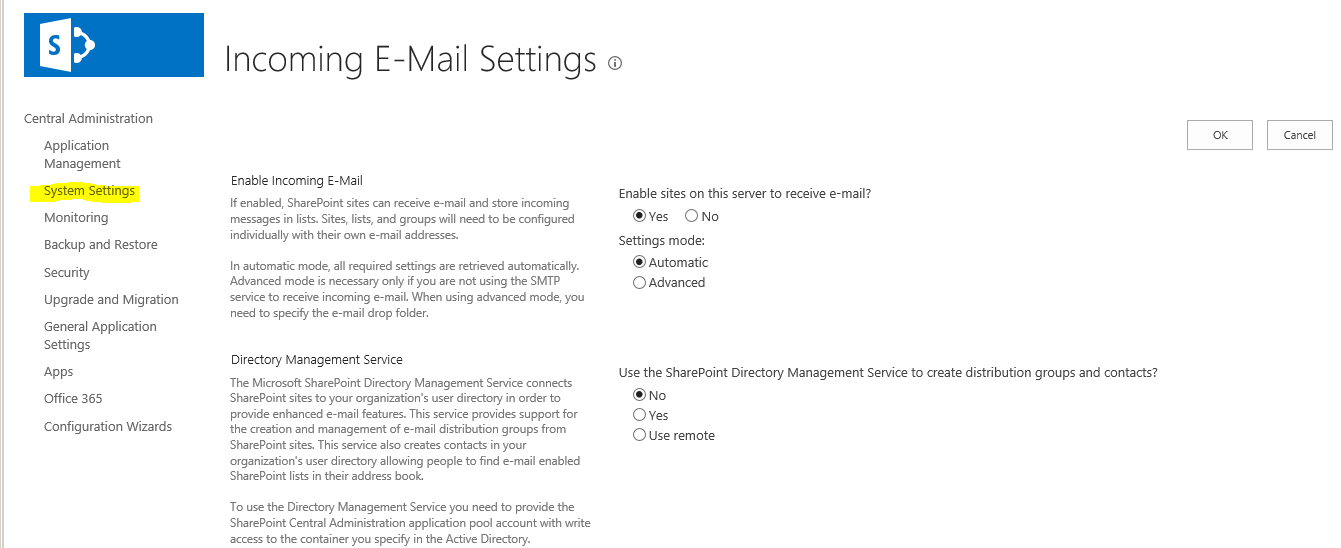
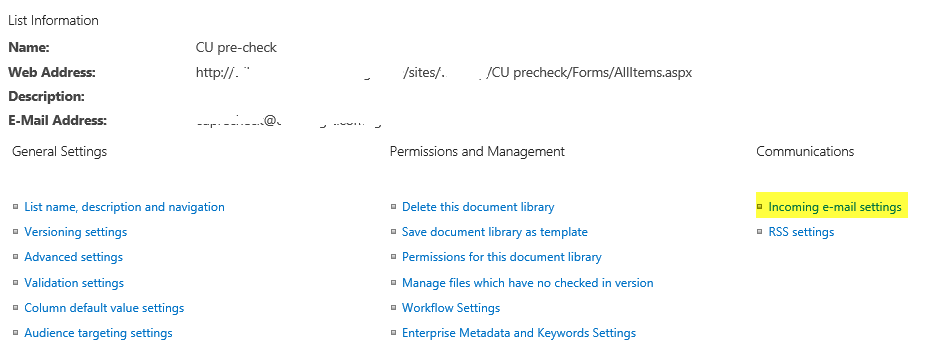
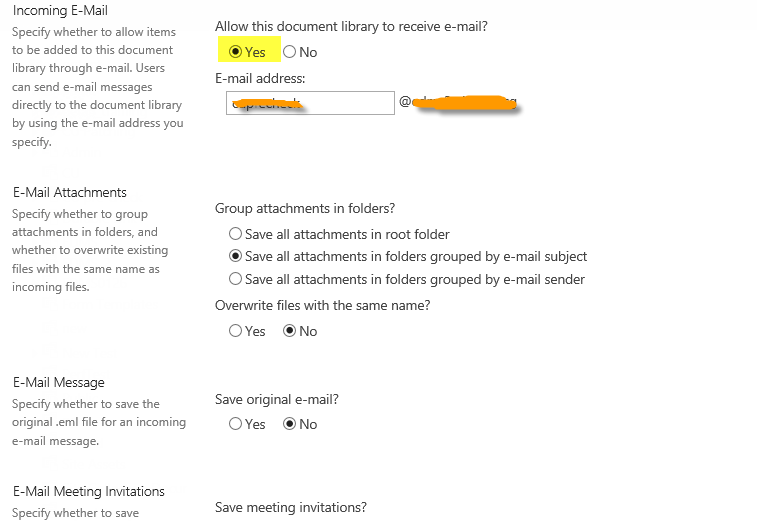
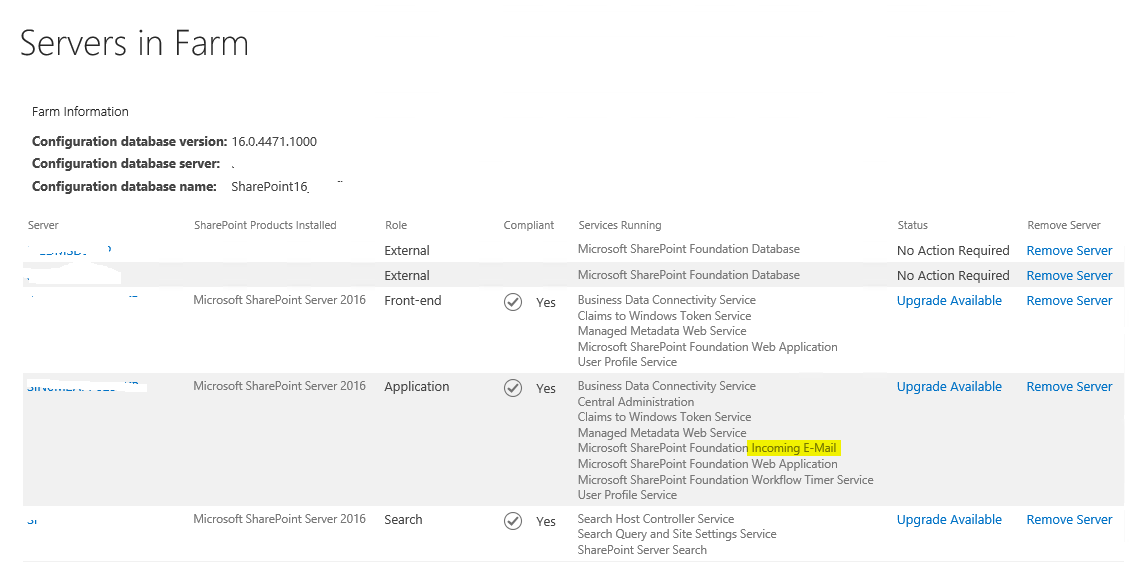
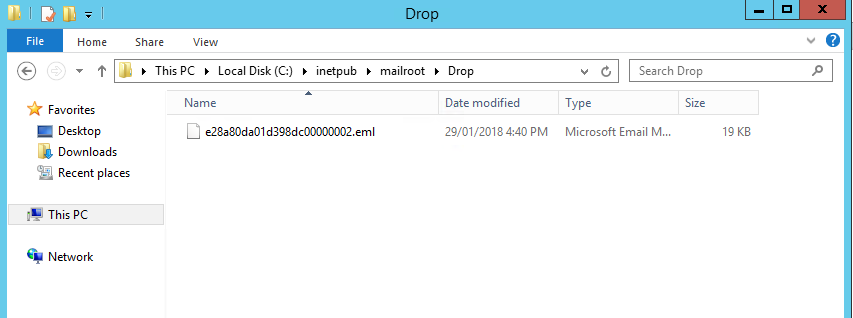














 906
906

 被折叠的 条评论
为什么被折叠?
被折叠的 条评论
为什么被折叠?








