Unity通过Addressable + ILRuntime 实现代码和资产的热更新(图文详情+源码)
前言
最近在看Unity的Addressable打包和ILRuntime的热更,顺便整理相关过程,记录一下。老规矩,先上效果图
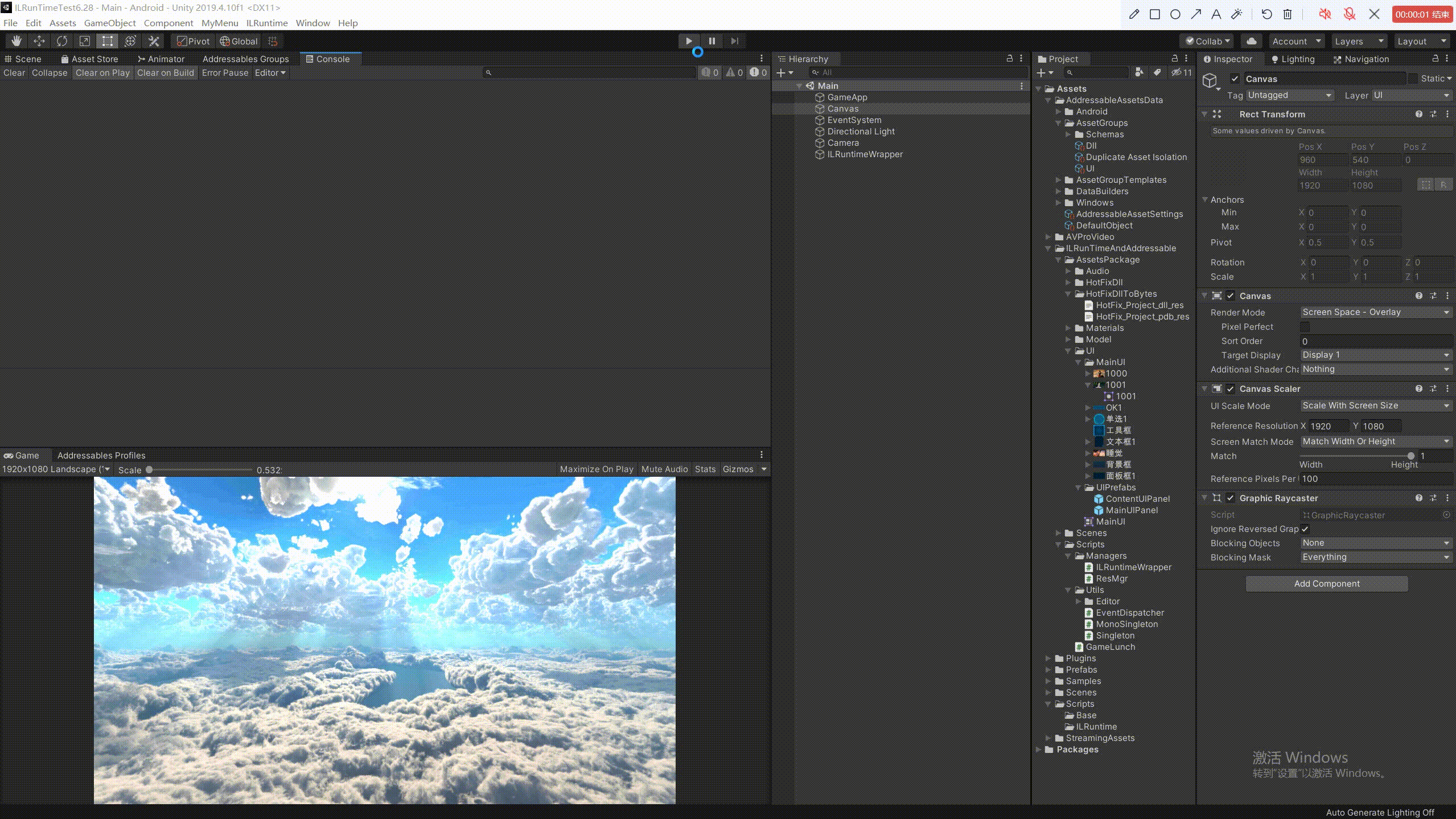
主要演示的内容是通过代码和资产的热更,实现ui的如图交互逻辑。对Addressable 和 ILRuntime基础还不太了解的小伙伴可以先看下我之前的相关的系列文章,先了解下相关的技术,这篇文章是基于这两个的基础进行的。下面我就来详细的说下相关内容吧。
一、思路概述
我的思路是这样的:
把逻辑代码放到ILRuntime里面,项目主工程里面只有启动的入口,剩下的所有逻辑全部放到ILRuntime里面封装成dll文件。
执行顺序大概是这样的
就是把具体要热更哪些资产,也放到ILRuntime里面去执行,主工程里面只是个入口。拿最终效果图来举例的话,就是说我可以随时热更里面的ui资产,随时热更ui交互逻辑。
二、Unity主工程部分
主工程里主要涉及这3块相关的代码
1.GameLunch的源码
在主工程里挂载了GameLunch用于游戏启动,加载dll,还会添加两个脚本,ResMgr 和 ILRuntimeWrapper
/*----------------游戏启动入口脚本-------------------------*/
using System;
using System.Collections;
using System.Collections.Generic;
using System.IO;
using System.Security;
using System.Threading.Tasks;
using RenderHeads.Media.AVProVideo;
using UnityEngine;
using UnityEngine.AddressableAssets;
using UnityEngine.Networking;
/// <summary>
/// 加载方式
/// </summary>
public enum LoadingMode
{
ByLocalDll,
ByLocalAddressable
}
public class GameLunch : MonoSingleton<GameLunch>
{
//public Transform father;
[Tooltip("dll文件的加载方式")]
public LoadingMode loadingMode=LoadingMode.ByLocalAddressable;
public override void Awake()
{
base.Awake();
Caching.ClearCache();
//初始化游戏框架
//资源管理
gameObject.AddComponent<ResMgr>();
gameObject.AddComponent<ILRuntimeWrapper>();
//gameObject.AddComponent<MediaPlayer>();
StartHotFix();
//LoadAddressables();
}
/// <summary>
/// 测试加载AA
/// </summary>
/// <returns></returns>
public async Task LoadAddressables()
{
//GameObject target= await Addressables.LoadAssetAsync<GameObject>("Canvas").Task;
// var target = await ResMgr.Instance.GetAssetCache<GameObject>("Canvas");
// GameObject.Instantiate(target);
Caching.ClearCache();
// var canvas= Addressables.InstantiateAsync("Canvas");
// await canvas.Task;
// await Addressables.InstantiateAsync("MainUIPanel",canvas.Result.transform).Task;
}
/// <summary>
/// 加载dll
/// </summary>
/// <returns></returns>
public async Task StartHotFix()
{
//去服务器上下载最新的aa包资源
//下载热更代码
//string m_url=null;
byte[] dll=new byte[]{};
byte[] pdb = new byte[] {};
if (loadingMode == LoadingMode.ByLocalDll)
{
//StartCoroutine(CheckHotUpdate(dll,pdb));
}
else if (loadingMode==LoadingMode.ByLocalAddressable)
{
TextAsset assetDll= await Addressables.LoadAssetAsync<TextAsset>("HotFix_Project_dll_res").Task;
dll = assetDll.bytes;
TextAsset assetPdb= await Addressables.LoadAssetAsync<TextAsset>("HotFix_Project_pdb_res").Task;
pdb = assetPdb.bytes;
ILRuntimeWrapper.Instance.LoadHotFixAssembly(dll,pdb);
ILRuntimeWrapper.Instance.EnterGame();
}
// ILRuntimeWrapper.Instance.LoadHotFixAssembly(dll,pdb);
// ILRuntimeWrapper.Instance.EnterGame();
}
}
2.ResMgr的源码
主要是为热更工程提供了几个工具接口,用于获取unity的组件;通过addressable实例化ui;通过addressable加载资源到内存
using System;
using System.Collections;
using System.Collections.Generic;
using System.Threading.Tasks;
using UnityEngine;
using UnityEngine.AddressableAssets;
using UnityEngine.ResourceManagement.AsyncOperations;
public class ResMgr : MonoSingleton<ResMgr>
{
[SerializeField]
public Transform parents;
public List<string> loadPool;
private string m_names;
public override void Awake()
{
base.Awake();
loadPool=new List<string>();
parents = GameObject.Find("Canvas").transform;
}
/// <summary>
/// 获取组件
/// </summary>
/// <param name="names">名字</param>
/// <typeparam name="T">组件</typeparam>
/// <returns></returns>
public T GetTarget<T>(string names) where T : UnityEngine.Object
{
var target = GameObject.Find(names).GetComponent<T>();
return target;
}
/// <summary>
/// 通过addressable实例化ui
/// </summary>
/// <param name="names">ui预制体的名字</param>
public async void InstantiateOfAddressables(string names)
{
//var target = Addressables.InstantiateAsync(names,parents);
//await target.Task;
//loadPool.Add(names);
//m_names = names;
//ILRuntimeWrapper.Instance.IsGameStart = false;
Addressables.InstantiateAsync(names, parents).Completed += (handle) => OnCompleted(handle,names);
//ILRuntimeWrapper.Instance.finishLoadAction("主工程里面的委托@@@@");
}
private void OnCompleted(AsyncOperationHandle<GameObject> obj,string names)
{
Debug.Log($"{names}加载完了");
obj.Result.name = names;
//loadPool.Remove(names);
//ILRuntimeWrapper.Instance.IsGameStart = true;
//ILRuntimeWrapper.Instance.appDomain.Invoke("HotFix_Project.Main", "FixedUpdate", null, obj.Result.name);
ILRuntimeWrapper.Instance.TestActionDelegate(names,obj.Result);
}
private void OnCompleted<T>(AsyncOperationHandle<IList<T>> obj,string names)where T :UnityEngine.Object
{
Debug.Log($"{names}加载完了");
//obj.Result[0].name = names;
//loadPool.Remove(names);
//ILRuntimeWrapper.Instance.IsGameStart = true;
//ILRuntimeWrapper.Instance.appDomain.Invoke("HotFix_Project.Main", "FixedUpdate", null, obj.Result.name);
ILRuntimeWrapper.Instance.TestActionDelegate(names,obj.Result[0]);
}
/// <summary>
/// 加载资源到内存
/// </summary>
/// <param name="names"></param>
/// <typeparam name="T"></typeparam>
/// <returns></returns>
public async void LoadByAddressable<T>(string names)where T :UnityEngine.Object
{
//var target = await Addressables.LoadAssetsAsync<T>(names, null, Addressables.MergeMode.None).Task;
Addressables.LoadAssetsAsync<T>(names, null).Completed+= (handle) => OnCompleted(handle,names);
}
}
3.ILRuntimeWrapper的源码
这个里面把mono的生命周期反射到了ILruntime里面,详细的加载dll和pdb文件,还有就是委托转换器和委托适配器
using System;
using System.Collections;
using System.Collections.Generic;
using System.IO;
using ILRuntime.CLR.Method;
using ILRuntime.CLR.TypeSystem;
using UnityEngine;
using ILRuntime.Runtime.Enviorment;
using ILRuntime.Runtime.Intepreter;
using AppDomain = ILRuntime.Runtime.Enviorment.AppDomain;
public class ILRuntimeWrapper : MonoSingleton<ILRuntimeWrapper>
{
public Action<string,object> TestActionDelegate;
public AppDomain appDomain;
private string bindClass;
private IType classType;
private ILTypeInstance instance;
private IMethod updateMethod,fixedUpdateMethod,lateUpdateMethod, awakeMethod, startMethod, onDestroyMethod;
private System.IO.MemoryStream m_fs, m_p;
private bool m_isGameStart,m_startUpdate;
public bool IsGameStart
{
get => m_isGameStart;
set => m_isGameStart = value;
}
public override void Awake()
{
base.Awake();
IsGameStart = false;
m_startUpdate = false;
appDomain = new ILRuntime.Runtime.Enviorment.AppDomain();
}
private void FixedUpdate()
{
appDomain.Invoke(fixedUpdateMethod, instance);
}
private void Update()
{
if (IsGameStart)
{
appDomain.Invoke(updateMethod, instance);
}
}
private void LateUpdate()
{
if (IsGameStart)
{
appDomain.Invoke(lateUpdateMethod, instance);
}
}
private void OnDestroy()
{
if (IsGameStart)
{
appDomain.Invoke(onDestroyMethod, instance);
}
}
/// <summary>
/// 加载dll,pdb
/// </summary>
/// <param name="dll"></param>
/// <param name="pdb"></param>
public void LoadHotFixAssembly(byte[] dll, byte[] pdb)
{
m_fs = new MemoryStream(dll);
//m_p = new MemoryStream(pdb);
try
{
appDomain.LoadAssembly(m_fs, null, new ILRuntime.Mono.Cecil.Pdb.PdbReaderProvider());
}
catch
{
Debug.LogError("加载热更DLL失败,请确保已经通过VS打开Assets/Samples/ILRuntime/1.6/Demo/HotFix_Project/HotFix_Project.sln编译过热更DLL");
return;
}
appDomain.DebugService.StartDebugService(56000);
InitializeILRuntime();
}
private void InitializeILRuntime()
{
#if DEBUG && (UNITY_EDITOR || UNITY_ANDROID || UNITY_IPHONE)
//由于Unity的Profiler接口只允许在主线程使用,为了避免出异常,需要告诉ILRuntime主线程的线程ID才能正确将函数运行耗时报告给Profiler
appDomain.UnityMainThreadID = System.Threading.Thread.CurrentThread.ManagedThreadId;
#endif
//这里做一些ILRuntime的注册,HelloWorld示例暂时没有需要注册的
//Action<string> 的参数为一个string
Debug.Log("主工程里注册委托");
appDomain.DelegateManager.RegisterMethodDelegate<string,object>();
//unityAction的委托转换器
appDomain.DelegateManager.RegisterDelegateConvertor<UnityEngine.Events.UnityAction>((act) =>
{
return new UnityEngine.Events.UnityAction(() =>
{
((Action)act).Invoke();
});
});
}
/// <summary>
/// 进入游戏
/// </summary>
public void EnterGame()
{
//HelloWorld,第一次方法调用
//appDomain.Invoke("HotFix_Project.InstanceClass", "StaticFunTest", null, null);
appDomain.DelegateManager.RegisterMethodDelegate<string>();
IsGameStart = true;
//开始调用热更工程
InitHotFixMethod();
//开始执行热更工程
//appDomain.Invoke("HotFix_Project.MainBehaviour","Awake",null,null);
}
public void InitHotFixMethod()
{
bindClass = "HotFix_Project.MainBehaviour";
if (IsGameStart)
{
classType = appDomain.LoadedTypes[bindClass];
instance = (classType as ILType).Instantiate();
awakeMethod = classType.GetMethod("Awake", 0);
startMethod = classType.GetMethod("Start", 0);
updateMethod = classType.GetMethod("Update", 0);
onDestroyMethod = classType.GetMethod("OnDestroy", 0);
fixedUpdateMethod = classType.GetMethod("FixedUpdate", 0);
lateUpdateMethod = classType.GetMethod("LateUpdate", 0);
if (awakeMethod!=null)
{
appDomain.Invoke(awakeMethod, instance);
}
}
//开始调用热更工程的start
appDomain.Invoke(startMethod, instance);
}
}
三、Addressable部分
之前一直在用AB包,了解到AA包,就尝试的用下,发现确实好用很多。
1.打AA包
1.分组问题

我是分成了3个部分来打的AA包,
Dll组 主要是热更工程的代码封装成的dll文件,
UI组 主要是几个uiPanel的Prefab
最后这个组是用的AA包自带的分析工具,自动生成的。
注意:AA包是无法直接打dll文件的,需要把dll文件转换成byte文件然后再打AA包,读取的时候再解析成dll文件。
2.打包和加载包的路径选择
因为公司这边的服务器无法直接通过url上传文件,所以我之能把AA包打在本地,然后手动上传服务器,加载AA包的路径还是直接写的服务器的url

这是我打包成功之后,可以看到的相关的AA包文件,我会手动的上传到服务器

2.dll文件和pdb文件的转换
刚才也说过了,dll文件是无法直接打成AA包的,不受支持的文件类型,所以我们要把dll文件转成byte文件,从而能打成AA包。
1.dll文件转换成byte文件
先上脚本源码:
using System.Collections;
using System.Collections.Generic;
using System.IO;
using UnityEditor;
using UnityEngine;
using UnityEngine.AddressableAssets;
public class DllToBytes
{
public static string normalPath =Application.dataPath+ "/ILRunTimeAndAddressable/AssetsPackage/HotFixDll";
public static string normalPathToSave =Application.dataPath+ "/ILRunTimeAndAddressable/AssetsPackage/HotFixDllToBytes";
[MenuItem("MyMenu/ILRuntime/DllToByte")]
public static void DllToByte()
{
DllToByte(true);
}
[MenuItem("MyMenu/ILRuntime/DllToByteChoose")]
public static void DllToByteChoose()
{
DllToByte(false);
}
private static void DllToByte(bool autoChoosePath)
{
string folderPath,savePath;
if (autoChoosePath)
{
folderPath = normalPath;
}
else
{
folderPath = EditorUtility.OpenFolderPanel("dll所在的文件夹", Application.dataPath + "/addressable/IlRuntime", string.Empty);
}
if (string.IsNullOrEmpty(folderPath))
{
return;
}
DirectoryInfo directoryInfo=new DirectoryInfo(folderPath);
FileInfo[] fileInfos = directoryInfo.GetFiles();
List<FileInfo> listDll=new List<FileInfo>();
List<FileInfo> listPdb=new List<FileInfo>();
for (int i = 0; i <fileInfos.Length; i++)
{
if (fileInfos[i].Extension==".dll")
{
listDll.Add(fileInfos[i]);
}
else if (fileInfos[i].Extension==".pdb")
{
listPdb.Add(fileInfos[i]);
}
}
if (listDll.Count+listPdb.Count<=0)
{
Debug.Log("文件夹下没有dll文件");
}
else
{
Debug.Log("路径为:"+folderPath);
}
if (autoChoosePath)
{
savePath = normalPathToSave;
}
else
{
savePath= EditorUtility.OpenFolderPanel("dll要保存的文件夹", Application.dataPath + "/addressable/IlRuntime", string.Empty);
}
Debug.Log("-----开始转换dll文件------");
string path = string.Empty;
for (int i = 0; i < listDll.Count; i++)
{
//$ 符号的作用:等同于string.Format(),不用写占位符了,直接拼起来就可以了
path = $"{savePath}/{Path.GetFileNameWithoutExtension(listDll[i].Name)}_dll_res.bytes";
Debug.Log(path);
BytesToFile(path,FileToBytes(listDll[i]));
}
Debug.Log("------dll文件转换结束---------");
Debug.Log("-----开始转换pdb文件------");
for (int i = 0; i < listPdb.Count; i++)
{
//$ 符号的作用:等同于string.Format(),不用写占位符了,直接拼起来就可以了
path = $"{savePath}/{Path.GetFileNameWithoutExtension(listPdb[i].Name)}_pdb_res.bytes";
BytesToFile(path,FileToBytes(listPdb[i]));
}
Debug.Log("------pdb文件转换结束---------");
AssetDatabase.Refresh();
}
/// <summary>
/// file转byte
/// </summary>
/// <param name="fileInfo"></param>
/// <returns></returns>
private static byte[] FileToBytes(FileInfo fileInfo)
{
return File.ReadAllBytes(fileInfo.FullName);
}
/// <summary>
/// byte转文件
/// </summary>
/// <param name="path"></param>
/// <param name="bytes"></param>
private static void BytesToFile(string path, byte[] bytes)
{
Debug.Log($"路径为:{path}\nlength:{bytes.Length}");
File.WriteAllBytes(path,bytes);
}
}
此脚本放到Editor下面,在unity的工具栏会有对应的选项

有两个功能,第一个是默认转换固定路径下的dll和pdb文件为byte文件,第二是手动选取文件目录
四、ILRuntime部分
1.一些工具类
1.HotFixSingleton 用于单例,只要继承他就可以了
using UnityEngine;
public class HotFixSingleton<T> where T : class, new()
{
private static T m_instance;
public static T Instance
{
get
{
if (m_instance == null)
{
T t = new T();
if (t is MonoBehaviour)
{
//Debug.LogError("该类不是普通类,需要继承MonoSingleton");
return null;
}
m_instance = t;
}
return m_instance;
}
}
}
2.MainBehaviour 实现mono的生命周期
有了这个类,在热更里面也可以用mono的生命周期了,而且性能还是有保障的,用了无GC的反射来做的。
因为AA的加载和实例都是支线程的异步加载,所以我在这个脚本里面加了个资源加载完成的委托,用的也是Action,来降低性能消耗。
using System;
using System.Collections.Generic;
using System.Linq;
using System.Text;
using System.Threading.Tasks;
using UnityEngine;
using UnityEngine.UI;
using HotFix_Project.UI;
namespace HotFix_Project
{
public class MainBehaviour:HotFixSingleton<MainBehaviour>
{
public void Awake()
{
Debug.Log("开始Awake");
//声明委托
ILRuntimeWrapper.Instance.TestActionDelegate = FinishLoad;
//HotFixEventDispatcher.GameEvent.DispatchEvent(1000);
UIManager.Instance.LoadUI("MainUIPanel");
UIManager.Instance.LoadUI("ContentUIPanel");
//ResMgr.Instance.InstantiateOfAddressables("MainUIPanel");
//ResMgr.Instance.InstantiateOfAddressables("ContentUIPanel");
}
/// <summary>
/// 添加游戏逻辑
/// </summary>
public void Start()
{
Debug.Log("开始Start");
// HotFixEventDispatcher.GameEvent.DispatchEvent(1001);
}
public void Update()
{
// HotFixEventDispatcher.GameEvent.DispatchEvent(1002);
}
public void LateUpdate()
{
//Debug.Log("LateUpdate");
}
public void FixedUpdate()
{
// Debug.Log("FixedUpdate");
}
public void OnDestroy()
{
//HotFixEventDispatcher.GameEvent.DispatchEvent(1003);
}
/// <summary>
/// 实例完prefab的回调
/// </summary>
/// <param name="methodName"></param>
/// <param name="tartget"></param>
public void FinishLoad( string methodName,object target)
{
Debug.Log($"开始回调——————{target}");
//HotFixEventDispatcher.GameEvent.DispatchEvent(2000);
switch (methodName)
{
case "MainUIPanel":
AllUIModel.Instance.MainUIPanel = (GameObject)target;
MainUIPanelView.Instance.InitUI();
break;
case "ContentUIPanel":
AllUIModel.Instance.ContentUIPanel = (GameObject)target;
ContentUIPanelView.Instance.InitUI();
break;
case "睡觉":
ContentUIPanelView.Instance.texture1 = (Sprite)target;
break;
case "1000":
ContentUIPanelView.Instance.texture2 = (Sprite)target;
break;
default:
break;
}
}
}
}
3.AllUIModel 主要用来存储各种实例
using System;
using System.Collections.Generic;
using System.Linq;
using System.Text;
using System.Threading.Tasks;
using UnityEngine;
namespace HotFix_Project.UI
{
/// <summary>
/// 主要是存放各种UIPanel的实例
/// </summary>
class AllUIModel : HotFixSingleton<AllUIModel>
{
/// <summary>
/// 主页面的panel,内容页面的panel
/// </summary>
public GameObject MainUIPanel, ContentUIPanel;
public AllUIModel()
{
MainUIPanel = new GameObject();
ContentUIPanel = new GameObject();
}
}
}
2.具体的ui逻辑类
1.ContentUIPanelView, 就是具体到单个的Panel的prefab要实现的ui逻辑
其中一个是主界面的uiPanel,一个是显示界面的uiPanel
ContentUIPanelView
using System;
using System.Collections.Generic;
using System.Linq;
using System.Text;
using System.Threading.Tasks;
using UnityEngine;
using UnityEngine.UI;
namespace HotFix_Project.UI
{
class ContentUIPanelView:HotFixSingleton<ContentUIPanelView>
{
/// <summary>
/// 切换按钮,关闭按钮
/// </summary>
public Button cutButton, closeButton;
public Image changeImage;
public Sprite texture1, texture2;
public void InitUI()
{
//base.InitUI();
Debug.Log("开始ContentUIPanel的初始化");
cutButton= ResMgr.Instance.GetTarget<Button>("CutButton");
closeButton = ResMgr.Instance.GetTarget<Button>("CloseButton");
changeImage = ResMgr.Instance.GetTarget<Image>("Picture");
cutButton.onClick.AddListener(OnCutButton);
closeButton.onClick.AddListener(OnCloseButton);
ResMgr.Instance.LoadByAddressable<Sprite>("睡觉");
ResMgr.Instance.LoadByAddressable<Sprite>("1000");
AllUIModel.Instance.ContentUIPanel.SetActive(false);
}
/// <summary>
/// 切换按钮事件
/// </summary>
private void OnCutButton()
{
if (changeImage.sprite==texture1)
{
changeImage.sprite = texture2;
}
else
{
changeImage.sprite = texture1;
}
}
/// <summary>
/// 关闭按钮事件
/// </summary>
private void OnCloseButton()
{
AllUIModel.Instance.MainUIPanel.SetActive(true);
AllUIModel.Instance.ContentUIPanel.SetActive(false);
}
}
}
2.MainUIPanelView 就是具体到单个的Panel的prefab要实现的ui逻辑
MainUIPanelView
using System;
using System.Collections.Generic;
using System.Linq;
using System.Text;
using System.Threading.Tasks;
using UnityEngine;
using UnityEngine.UI;
namespace HotFix_Project.UI
{
class MainUIPanelView:HotFixSingleton<MainUIPanelView>
{
public Button showButton;
public void InitUI()
{
//base.InitUI();
Debug.Log("开始MainUIPanel的初始化");
showButton= ResMgr.Instance.GetTarget<Button>("ShowButton");
showButton.onClick.AddListener(OnShowButton);
AllUIModel.Instance.MainUIPanel.SetActive(true);
}
/// <summary>
/// 显示按钮的事件
/// </summary>
private void OnShowButton()
{
Debug.Log("按下了显示按键");
AllUIModel.Instance.ContentUIPanel.SetActive(true);
AllUIModel.Instance.MainUIPanel.SetActive(false);
}
}
}
五、Addressable和ILRuntime的整合
如果单纯用ILRuntime的话,就是直接执行他生成的dll文件就可以了,现在加上AA打包,就是把dll文件打成AA包放在服务器,工程启动的时候是先从服务器下载打成AA包的dll文件,解析后执行dll文件里面的逻辑,dll文件内的逻辑再从服务器下载指定的AA包并且实例,加载完成后,再执行相关的逻辑,比如一个button,需要确实这个panel的Prebab已经从AA包实例完了,再去添加监听事件。
如果要修改内容,重新运行的流程是这样的:
1.修改内容
2.ILRuntime热更工程重新生成dll文件
3.在主工程里手动把dll文件转换成byte
4.addressable重新打包
5.确认服务器的aa包内容是否更新
6.运行unity
六、工程源码
工程源码等上传hub再来补充链接。
总结
欢迎大佬多多来给萌新指正,欢迎大家来共同探讨。
如果各位看官觉得文章有点点帮助,跪求各位给点个“一键三连”,谢啦~
声明:本博文章若非特殊注明皆为原创原文链接
https://blog.csdn.net/Wrinkle2017/article/details/122668665
————————————————————————————————
💢💢版权声明
版权声明:本博客为非营利性个人原创
所刊登的所有作品的著作权均为本人所拥有
本人保留所有法定权利,违者必究!
对于需要复制、转载、链接和传播博客文章或内容的
请及时和本博主进行联系
对于经本博主明确授权和许可使用文章及内容的
使用时请注明文章或内容出处并注明网址
转载请附上原文出处链接及本声明

























 3317
3317











 被折叠的 条评论
为什么被折叠?
被折叠的 条评论
为什么被折叠?








