0.Modules
what
- Modules enforce good code separation
- All modules require a [ModuleName].Build.cs
- Outside modules can be included by adding them to the Build.cs file
(we often need to include header files, but oftentimes those header files will be located in a different module, and to access those files, we need to add the module name to the build.cs file.)
1. Create an empty plugin (a blank uplugin)
Name
The name for plugin could not be changed !!!
"LoadingPhase":
"PreDefault"/ "Default"
PreDefault会在游戏模块之前加载

Type
对Game code产生影响的插件选择runtime的type,这里的SuperManager插件选择“Editor"Type
2. Creat Asset Action Utility C++ (renamed QuickAssetActions)
AssetActionUtility
ActorActionUtility
header file put into public
cpp file into private
3.调用头文件
在源文件中,使用#include指令来包含头文件。
Outside modules can be included by adding them to the Build.cs file 如下
PrivateIncludePaths.AddRange(
new string[] {
System.IO.Path.GetFullPath(Target.RelativeEnginePath)+"/Source/Editor/Blutility/Private"
//"D:\\Epic Games\\UE_5.2\\Engine\\Source\\Editor\\Blutility\\Private"
//Path.Combine(Target.RelativeEnginePath, "Source", "Editor", "Blutility", "Private")
}
);
PublicDependencyModuleNames.AddRange(
new string[]
{
"Core","Blutility"
// ... add other public dependencies that you statically link with here ...
}
);Debug (another tutorial)
1.Add an Editor Utility Blueprint (renamed EUB_dummy) and set Quick Asset Action to be Parent Class
 2.Make sure you have the editor closed before compile.
2.Make sure you have the editor closed before compile.
4.Create A Debug Header
DebugHeader.h
#pragma once
void Print(const FString& Message, const FColor& Color)
{
if (GEngine)
{
GEngine->AddOnScreenDebugMessage(-1, 8.f, Color, Message);
}
}
void PrintLog(const FString& Message)
{
UE_LOG(LogTemp, Warning, TEXT("%s"),*Message);
}QuickAssetAction.cpp
// Fill out your copyright notice in the Description page of Project Settings.
#include "AssetAction/QuickAssetAction.h"
#include "DebugHeader.h"
void UQuickAssetAction::TestFuckingFunc()
{
Print(TEXT("I hate the plugin"), FColor::Cyan);
PrintLog(TEXT("杀杀杀"));
//if (GEngine)
//{
// GEngine->AddOnScreenDebugMessage(-1, 8.f, FColor::Yellow, TEXT("I hate this plugin"));
//}
}5.Asset Batch Duplication
Scripting Libraries:
1.UEditorUtilityLibrary
2.UEditorAssetLibrary
Try to include EditorUtilityLibrary and EditorAssetLibrary in your .cpp file











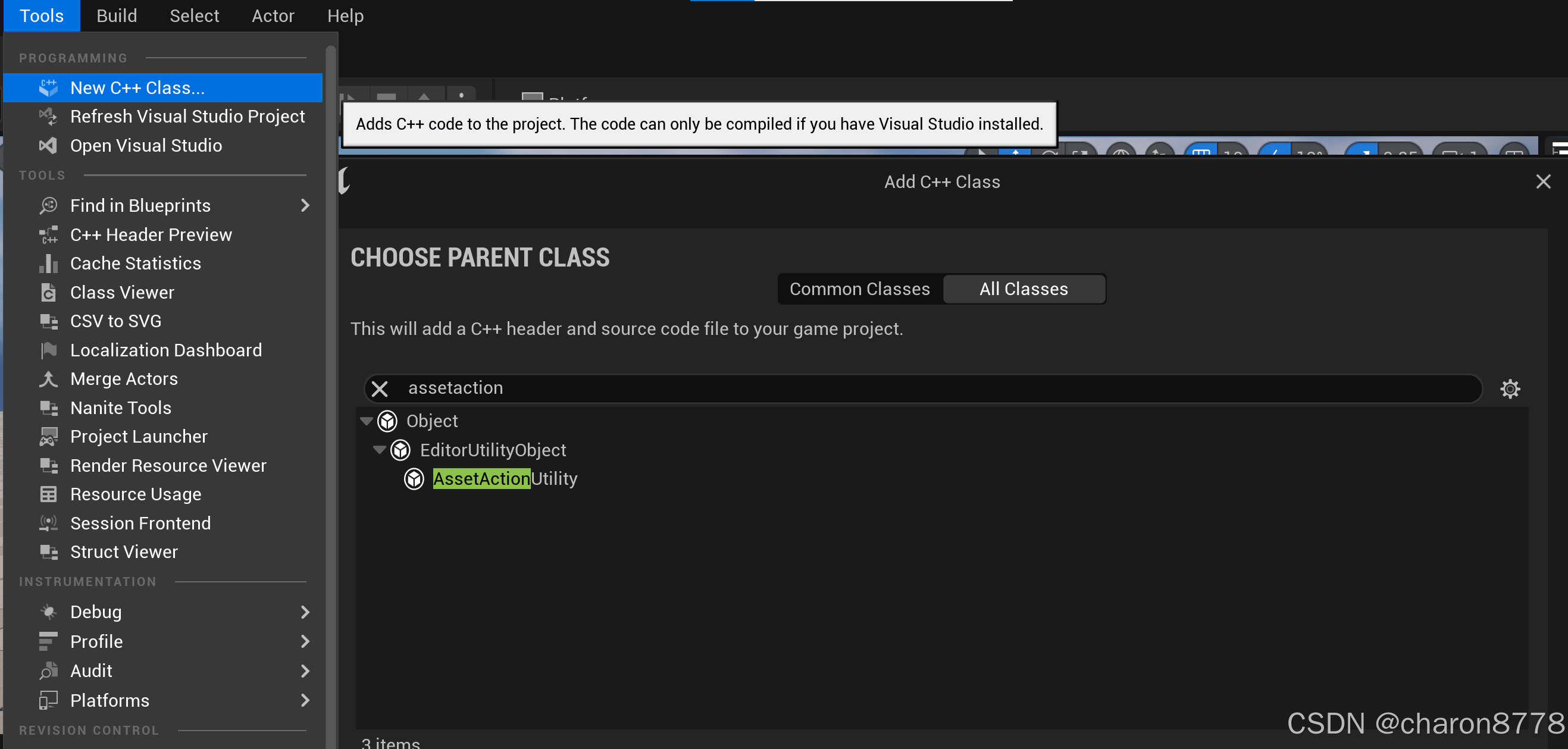

















 841
841

 被折叠的 条评论
为什么被折叠?
被折叠的 条评论
为什么被折叠?








