〇、关于本文
本文我的Verilog课程作业,由于我尚处在初学阶段,并且这门课和我实际工作的关系并不大,因此代码仅供参考。
我使用的编译环境为iverilog,在Windows下运行。
一、4-1选择器
文件a.v代码
module mux4_1(out, in0, in1, in2, in3, sel);
output out;
input in0, in1, in2, in3;
input [1:0] sel;
reg out;
always @(in0 or in1 or in2 or in3 or sel)
case(sel)
2'b00: out = in0;
2'b01: out = in1;
2'b10: out = in2;
2'b11: out = in3;
default: out = 2'bx;
endcase
endmodule文件b.v代码
module test();
wire out;
reg in0, in1, in2, in3;
reg [1:0] sel;
mux4_1 dut(.out(out), .in0(in0), .in1(in1), .in2(in2), .in3(in3), .sel(sel));
initial begin
in0 = 2'b00;
in1 = 2'b01;
in2 = 2'b10;
in3 = 2'b11;
#1 sel = 2'b00;
#1 sel = 2'b01;
#1 sel = 2'b10;
#1 sel = 2'b11;
end
initial begin
$dumpfile("./test.vcd");
$dumpvars(-1, test);
$dumpon();
#6
$dumpoff();
$finish;
end
always #1
$display("%t: cout=%b %h %h %h %h %b", $time, out, in0, in1, in2, in3, sel);
endmodule运行结果
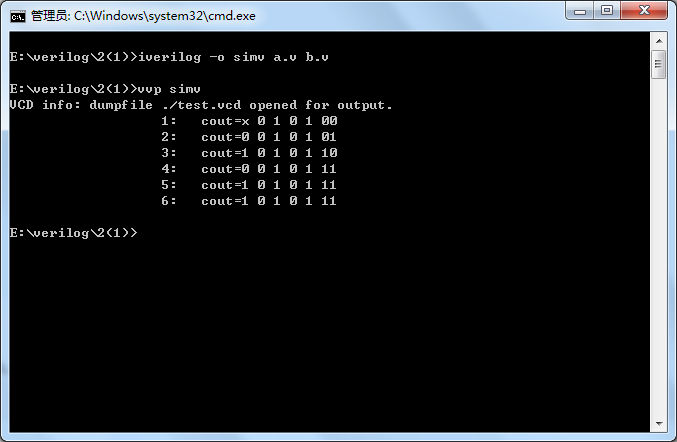
gtkwave.exe中显示的波形
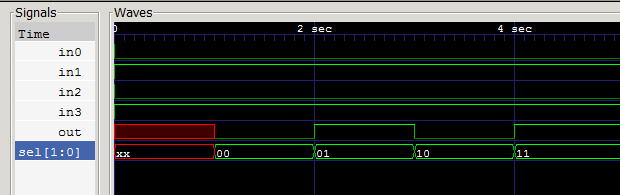
二、8位计数器
文件a.v代码
module count_en(clock, reset, out);
input clock, reset;
output [7:0] out;
reg [7:0] out;
always @(posedge clock or negedge reset)
if(!reset)
out = 8'b0;
else
out = out + 1;
endmodule文件b.v代码
module test();
reg clock, reset;
wire[7:0] out;
count_en dut(.clock(clock), .reset(reset), .out(out));
initial begin
#1 reset = 0;
#1 reset = 1;
end
always begin
#1 clock = 0;
#1 clock = 1;
end
initial begin
$dumpfile("./test.vcd");
$dumpvars(-1, test);
$dumpon();
#40
$dumpoff();
$finish;
end
always #2
$display("%t: out=%b", $time, out);
endmodule运行结果

gtkwave.exe中显示的波形

三、设计一个通过函数完成的模块,实现16位无符号数乘法
文件a.v代码
module mult16(product,a,b);
output [15:0] product;
input [15:0] a;
input [15:0] b;
reg [15:0] product;
always @(a,b)
product = multiply(a, b);
function [15:0] multiply;
input [15:0] a;
input [15:0] b;
multiply = a * b;
endfunction
endmodule文件b.v代码
module test();
reg [15:0] a, b;
wire [15:0] product;
mult16 dut(.a(a), .b(b), .product(product));
initial begin
#1 a = 16'b00000000; b = 16'b00000000;
#1 a = 16'b00000010; b = 16'b00000011;
#1 a = 16'b00010010; b = 16'b01000011;
#1 a = 16'b01101010; b = 16'b00101011;
#1 a = 16'b01111111; b = 16'b00001111;
end
initial begin
$dumpfile("./test.vcd");
$dumpvars(-1, test);
$dumpon();
#5
$dumpoff();
$finish;
end
always #1
$display("%t: a=%h b=%h product=%b", $time, a, b, product);
endmodule运行结果

gtkwave.exe中显示的波形
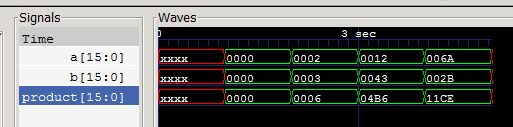





















 1473
1473











 被折叠的 条评论
为什么被折叠?
被折叠的 条评论
为什么被折叠?








