
plex实现流媒体服务器
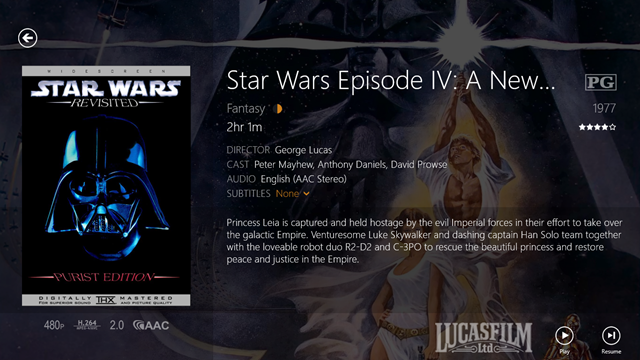
I've blogged about my Synology 1511+ NAS before and how I have added a few things to it like CrashPlan Cloud Backup and even discussed it on my podcast. When you have a headless server in your home, you're always looking for ways to utilize it.
我以前曾写过有关Synology 1511+ NAS的博客,以及如何向其中添加一些东西,例如CrashPlan Cloud Backup ,甚至在播客上进行了讨论。 当您家中有一台无头服务器时,您总是在寻找利用它的方法。
I've long had shares like \\server\movies and \\server\photos for accessing family files from laptops around the house, as well as streaming home videos to the Xbox or PS3 via DLNA. I talk about how I streamed things in 2008 in this "Geek Developer Cribs" video.
长期以来,我一直拥有诸如\\ server \ movies和\\ server \ photos之类的共享文件,用于从房屋周围的笔记本电脑访问家庭文件,以及通过DLNA将家庭视频流式传输到Xbox或PS3。 我在2008年的“ Geek Developer Cribs ”视频中谈论了我如何流式传输内容。
More recently, I've tried using a Raspberry Pi as an ersatz media player along with AirPlay to throw videos from my iPhone/iPad up on the big screen.
最近,我尝试使用Raspberry Pi和AIRPlay一起作为ersatz媒体播放器,将iPhone / iPad上的视频显示在大屏幕上。
Fast forward to 2013 and I've found Plex. It's amazing.
快进到2013年,我找到了Plex 。 太奇妙了。
*pause for gravitas*
*停顿Gravitas *
Plex is a whole ecosystem that is extremely polished, easy to setup and available on every device you'd ever want.
Plex是一个非常完善的生态系统,易于安装,可在您想要的每台设备上使用。
There are two main heavyweights in the media server space. Plex and XBMC. I've used both extensively. Plex is starting to monetize their platform while XBMC has more of a hacker/enthusiast vibe. You can accomplish most all you'd ever want with both, but at this point in my life, I'm OK with throwing a little money at the problem and I have happily given Plex my $30 for their UI polish and their new PlexPass feature that unlocks some goodies. I'm totally happy to pay a company for value and Plex provides extreme value. I'm choosing Plex.
媒体服务器空间中有两个主要的重量级人物。 Plex和XBMC。 我已经广泛使用了两者。 当XBMC具有更多的黑客/狂热氛围时,Plex开始通过其平台获利。 您可以同时完成所有您想要的一切,但是在我生命中的这一点上,我可以花点钱解决这个问题,并且我很高兴地给了Plex我30美元,用于他们的UI修饰和新的PlexPass功能解锁一些好东西。 我很高兴为一家公司支付价值,而Plex提供了极高的价值。 我选择Plex。
什么是Plex,为什么? (What's Plex and Why?)
So what is it? Plex is media server software that you have running all the time at home. Then, Plex is client (or clients) on your device (or devices) that you run to access your stored media. Most importantly, the killer feature is that Plex will transcode your videos depending on your device and network. That means that Plex will use the power of your server at home to dynamically squish videos so that they still play smoothly on your smart phone over 3G or your tablet over hotel Wi-Fi.
那是什么Plex是您一直在家中运行的媒体服务器软件。 然后,Plex是您用来访问存储媒体的设备上的一个或多个客户端。 最重要的是,杀手级功能是Plex会根据您的设备和网络对视频进行转码。 这意味着Plex将在家中使用服务器的功能来动态压缩视频,以便它们仍可以在3G上的智能手机上或在酒店Wi-Fi上的平板电脑上流畅地播放。
You install the Plex server on any system you have. You can run it on Windows, Mac, Linux, but that's not all. You can also put Plex on your Network Attached Storage appliance (NAS) like I have with my Synology. (For Synology systems, I strongly recommend a faster Intel machine, not the little ARM ones.)
您可以在任何系统上安装Plex服务器。 您可以在Windows,Mac,Linux上运行它,但这还不是全部。 您也可以像Synology一样将Plex放在网络连接存储设备(NAS)上。 (对于Synology系统,我强烈建议使用速度更快的Intel机器,而不是小型ARM机器。)
Plex will also get art, descriptions, and generate thumbnails for your media. You might think this is a little thing but it really makes your whole setup feel more pro. It's also very clever. All you need to do is name something "title (year).ext" for movies and "show name/whatever SxEy.ext" (where x and y are season and episode) and Plex does the rest.
Plex还将获取插图,说明并为您的媒体生成缩略图。 您可能会认为这是一件小事,但这确实使您的整个设置更加专业。 这也非常聪明。 您需要做的就是为电影命名“ title(year).ext”,并为“显示名称/ S x E y.ext命名”(其中x和y是季节和情节),Plex负责其余的工作。
Plex客户 (Plex Clients)
There are Plex clients for iOS, Android, Windows Phone 7 phones, as well as for Windows 8 and Surface. On other Macs or PCs you can use Plex Media Center, and there's also Plex for Roku, LG TVs, Samsung TVs, and Google TV. It's magical.
有适用于iOS , Android , Windows Phone 7手机以及Windows 8和Surface的Plex客户端。 在其他Mac或PC上,您可以使用Plex Media Center ,还有用于Roku , LG电视,三星电视和Google TV的Plex。 太神奇了。
Here's an example screenshot of the Plex Windows 8 client:
这是Plex Windows 8客户端的示例屏幕截图:
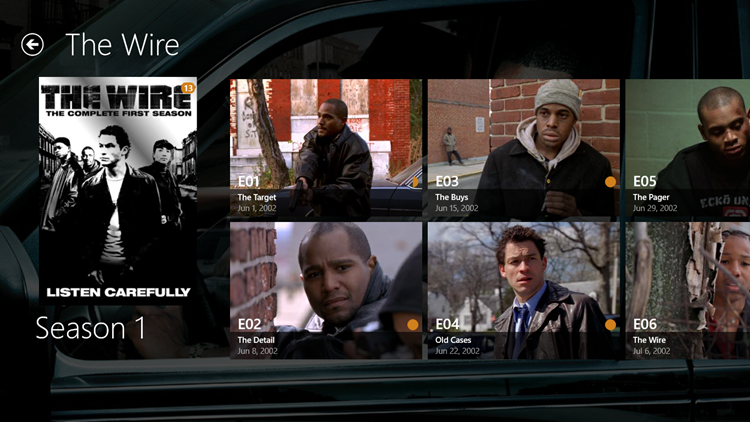
Here's the VERY competent and recently updated web client. You can see my home movies in there with a Year filter. Here's a fishing trip from 2010.
这是非常称职且最近更新的Web客户端。 您可以在其中通过Year过滤器观看我的家庭电影。 这是2010年的一次钓鱼之旅。
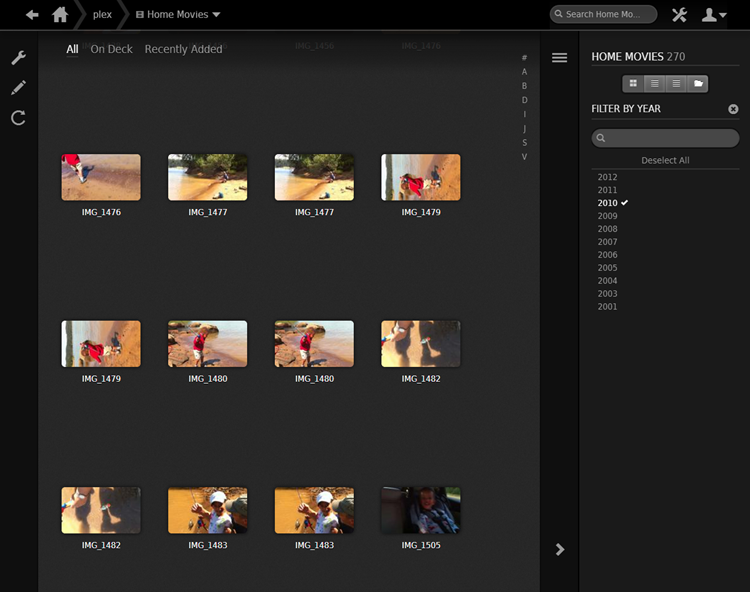
Plex keeps track of the devices that have accessed your library. You can see some of my devices below.
Plex跟踪已访问您的磁带库的设备。 您可以在下面看到我的一些设备。
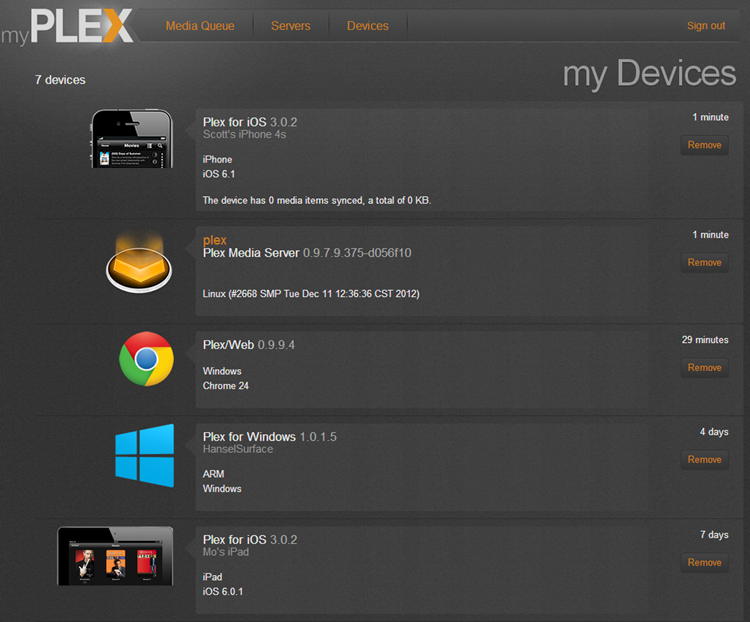
Here's my home movies via the Plex iPhone app on the left, and an example screenshot showing movies on the right. You can add other "channels" for web video like CNN, Funny or Die, and more. There's even a bookmarklet you can put in your browser toolbar to add video to your queue for later. Great for those long Vimeo documentaries you'll never watch.
这是我通过Plex iPhone应用程序在左边的家庭电影,在右边是显示电影的示例屏幕截图。 您可以为网络视频添加其他“频道”,例如CNN,Funny或Die等。 您甚至可以在浏览器工具栏中放入一个书签,以将视频添加到队列中以备后用。 非常适合那些您永远不会看的Vimeo长篇纪录片。
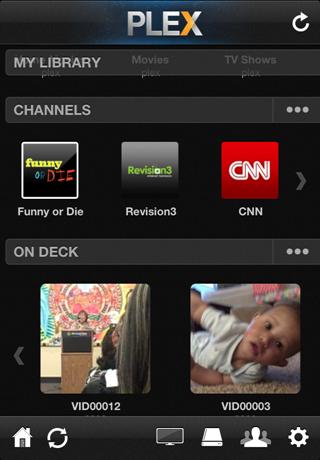
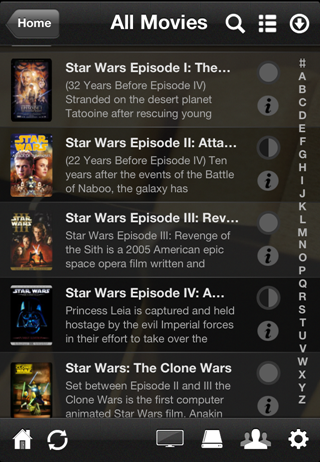
The PlexPass I bought adds a feature called PlexSync that squishes content on the server then transfers the custom-transcoded result to your device for offline viewing. Super useful for airplanes and offline viewing.
我购买的PlexPass添加了一项称为PlexSync的功能,该功能可以压缩服务器上的内容,然后将自定义转码后的结果传输到设备以供离线查看。 超级有用的飞机和离线观看。
使用Plex远程访问媒体 (Accessing Media Remotely with Plex)
Plex really shines when you can access all your media from a hotel on your tablet. Forward a port, publish your server with your Plex username and you're set, in theory.
当您可以从平板电脑上的酒店访问所有媒体时,Plex确实令人眼前一亮。 从理论上讲,转发端口,使用您的Plex用户名发布服务器,即可完成设置。
Port Forwarding is a hassle, but it's part of life if you want to really exploit your home internet connection. If you can successfully forward a port (or if Plex and use UPnP to ask your router to forward it for you) then you may be able to access your home movies from afar!
端口转发是一件麻烦事,但是如果您想真正利用家庭互联网连接,这就是生活的一部分。 如果您可以成功转发端口(或者如果Plex并使用UPnP要求路由器为您转发该端口),则可以从远处访问家庭电影!
Once you've logged into the MyPlex service with your username, it will keep track of your servers and devices and let you access them when you're not on your home network (not on the same subnet.)
使用用户名登录MyPlex服务后,它将跟踪您的服务器和设备,并在您不在家庭网络(不在同一子网中)时访问它们。
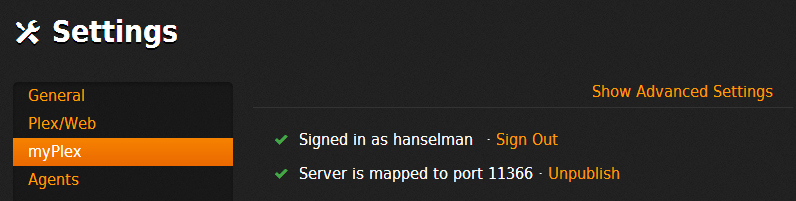
I have an Actiontec Router, so be aware that every router is different, but the general idea is that you've got a Plex server running INSIDE your house and listening (always) on port 32400. That port - inside the house - never changes. What you want to do is to "forward" that port to some other port on the outside.
我有一个Actiontec路由器,所以请注意每个路由器都是不同的,但是总体思路是,您有一个Plex服务器在房屋内部运行,并始终在端口32400上监听。房屋内的该端口永远不变。 您要做的是将该端口“转发”到外部的其他端口。
Here's what my Port Forwarding rule looks like in the list of rules. Note that this is a little confusing because I thought the arrow would point the other way, but the you would read this as "port 32400 on 192.168.1.18 is available outside at port 11366."
这是我的端口转发规则在规则列表中的样子。 请注意,这有点令人困惑,因为我认为箭头会指向相反的方向,但是您将其读为“ 192.168.1.18上的端口32400在端口11366外部可用”。
If you have trouble with high numbered ports, as I've heard some folks had, try mixing it up and be patient. None of the ports over 30000 worked for me but a lower number (not too low!) did work. Here's the form I filled out on my Router's admin page. Your mileage may vary, again.
如果您在编号较高的端口上遇到麻烦(如我所听到的那样),请尝试将其混淆并耐心等待。 超过30000的端口中没有一个对我有用,但是一个较小的端口(不是太低!)起作用了。 这是我在路由器的管理页面上填写的表格。 您的里程可能会有所不同。
Your settings are generally:
您的设置通常是:
- Source Ports, ANY. 源端口,任何。
- Destination Ports, *the number you picked or that Plex picked for you* 目标端口,*您选择的号码或Plex为您选择的号码*
- Forward to Port, always 32400 转发到端口,始终为32400
A common mistake is putting your custom port number in source or destination. Remember that "Source Port" is their port, not yours.
一个常见的错误是将自定义端口号放在源或目标位置。 请记住,“源端口”是他们的端口,而不是您的端口。
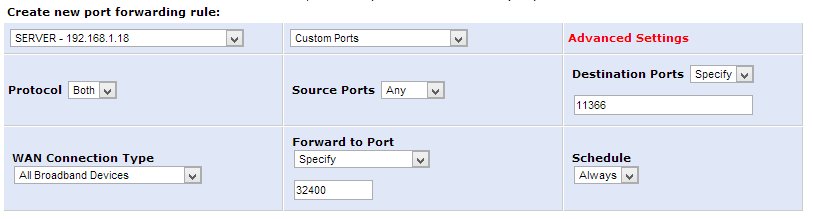
Again, for lucky folks with new routers, Plex will handle all this hole punching for you. It not, open two browsers, one for Plex and one for your router and try different values. Plex will let you know when it's "published" your server. The MyPlex service will then associate your user name with your home's IP address and port, allowing you to access your home movies when elsewhere.
同样,对于拥有新路由器的幸运者,Plex将为您处理所有这些打Kong操作。 否,请打开两个浏览器,一个用于Plex,一个用于路由器,然后尝试使用其他值。 Plex将在服务器“发布”时通知您。 然后MyPlex服务会将您的用户名与家庭的IP地址和端口相关联,从而使您可以在其他地方访问家庭电影。
结论 (Conclusion)
I really think Plex is something special and I encourage you to think about how Plex could become a part of your media server solution. I am not affliated with Plex in any way. I just think they are the cat's pajamas.
我真的认为Plex有点特别,我鼓励您考虑一下Plex如何成为您的媒体服务器解决方案的一部分。 我不以任何方式与Plex保持联系。 我只是认为它们是猫的睡衣。
翻译自: https://www.hanselman.com/blog/plex-is-the-media-center-software-ecosystem-ive-been-waiting-for
plex实现流媒体服务器





















 2616
2616











 被折叠的 条评论
为什么被折叠?
被折叠的 条评论
为什么被折叠?








