This is “amazing” series of open source projects.
Developed by Apple Inc, Swift is currently the most popular programming language on Github and it has one of the most active communities that kindly contribute their open source projects.
Open source libraries can be sweet and they can make your life dramatically easier in building your iOS apps. For those iOS folks spending hours and days hunting for good libraries, you may find this post useful.
Mybridge AI evaluates the quality of content and ranks the best articles for professionals. In this observation we’ve compared nearly 2,700 open source Swift UI libraries to select the Top 39. With only 1.4% chanceto be included in the list, the average number of Github stars was 2,527.
This is specific to Swift “UI” (User Interface) libraries —broken down into 12 groups: Animation, Popup, Feed, Onboarding, Color, Image, Graph, Icon, Form, Layout, Message, Search.
If you’re looking for open source Swift “Apps”, follow
this link.
Spring: A library to simplify iOS animations in Swift. [9164 stars on Github].
Material: An animation and graphics framework that is used to create beautiful applications [6120 stars on Github].
RazzleDazzle: A simple keyframe-based animation framework for iOS, written in Swift. Perfect for scrolling app intros [2291 stars on Github].
Stellar: A fantastic Physical animation library for swift [1881 stars on Github].









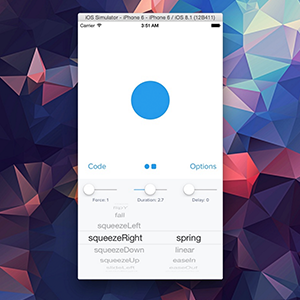
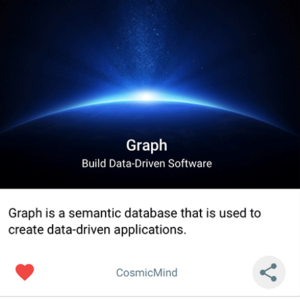
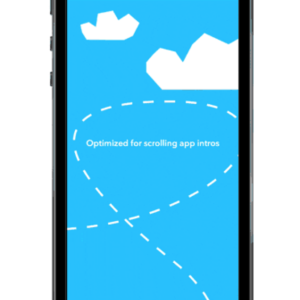
 最低0.47元/天 解锁文章
最低0.47元/天 解锁文章















 617
617











 被折叠的 条评论
为什么被折叠?
被折叠的 条评论
为什么被折叠?








