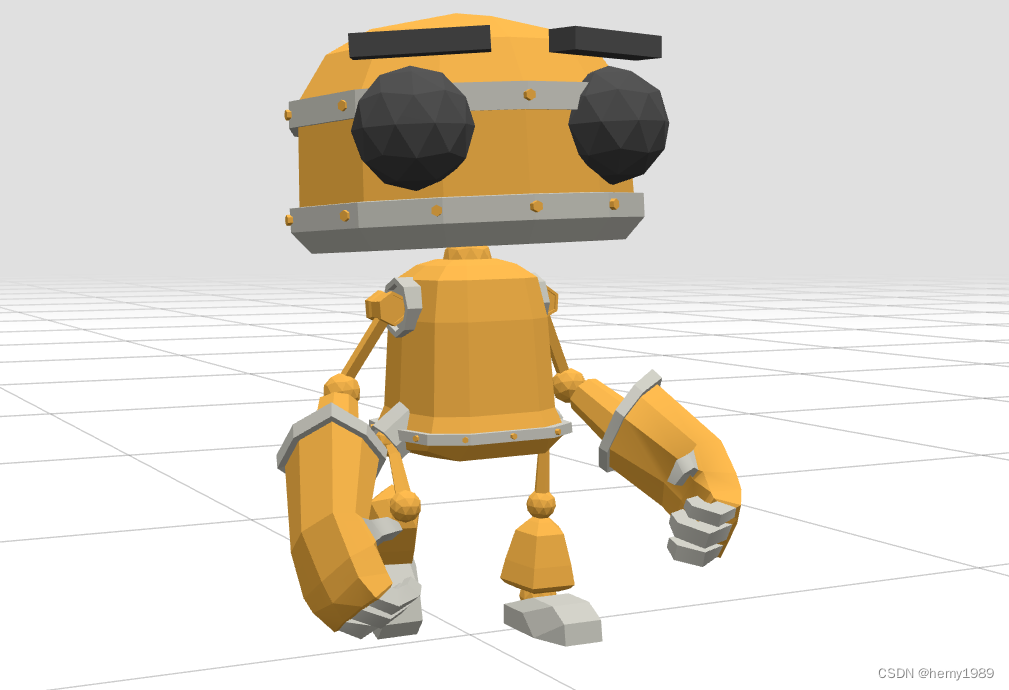
目录
3.1 .morphTargetDictionary : Object
console.log(animations);
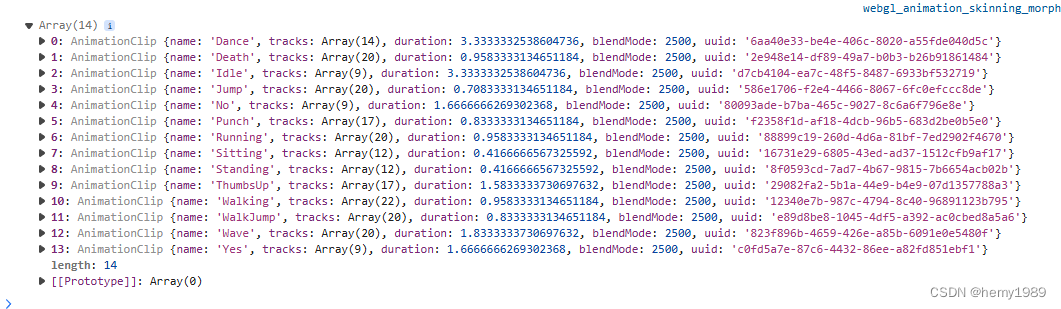
1 states部分
const states = [ 'Idle', 'Walking', 'Running', 'Dance', 'Death', 'Sitting', 'Standing' ];//动作状态
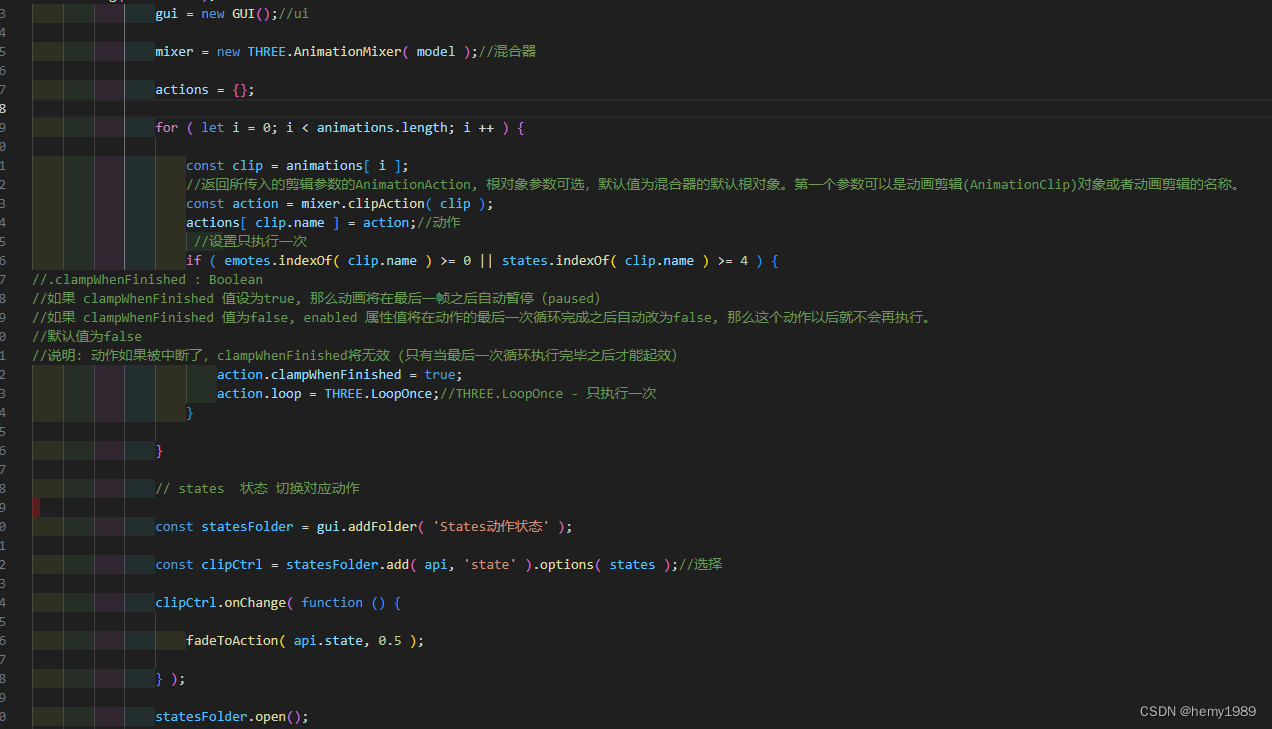
2 emotes部分
const emotes = [ 'Jump', 'Yes', 'No', 'Wave', 'Punch', 'ThumbsUp' ];//其他动作表情
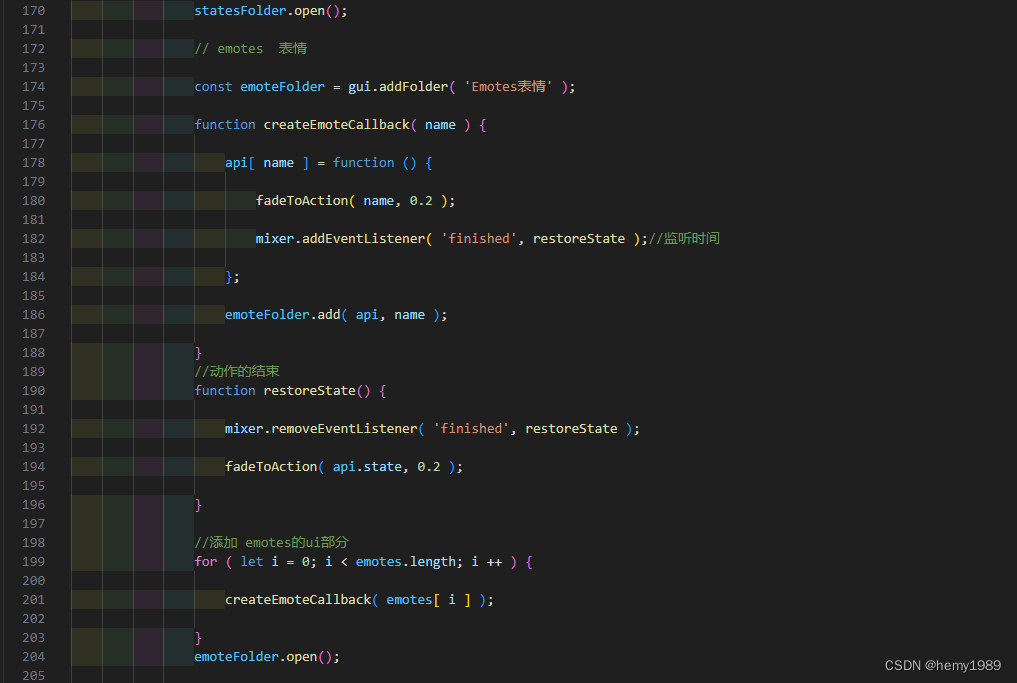
3 expressions部分
3.1 .morphTargetDictionary : Object
基于morphTarget.name属性的morphTargets字典。 默认情况下是未定义的,但是会被updateMorphTargets重建。
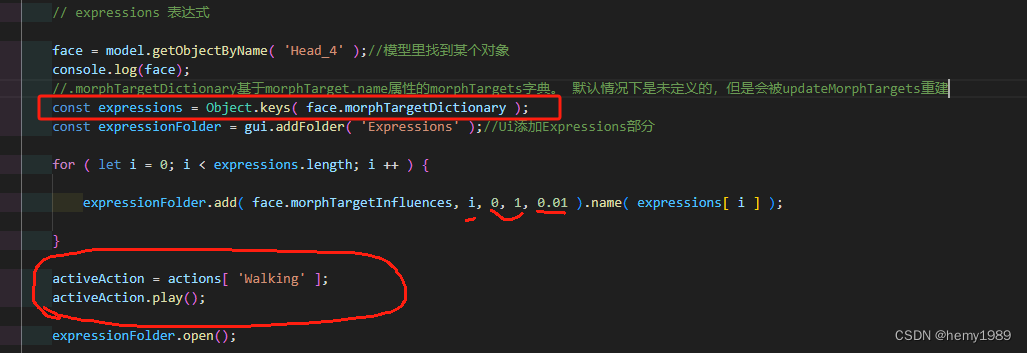
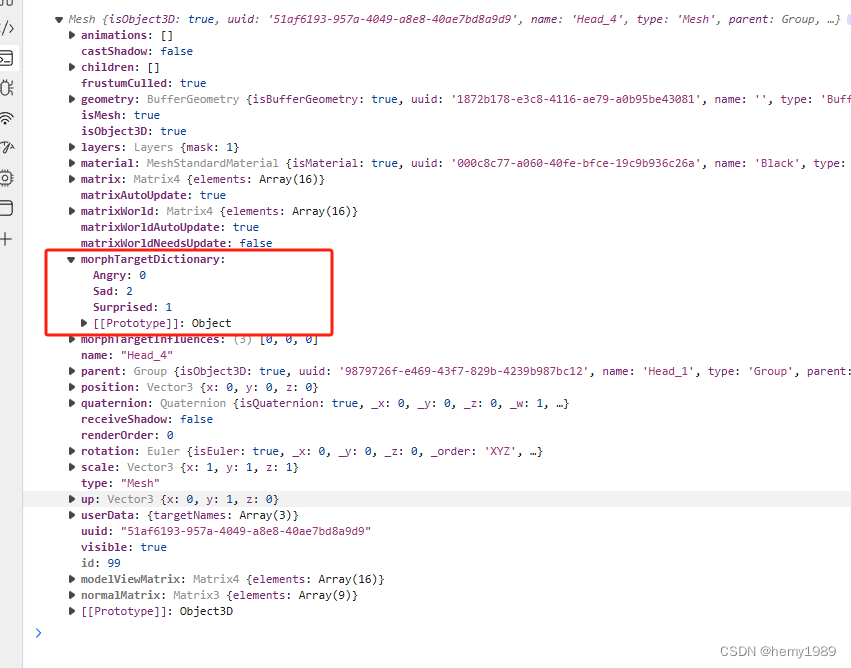
<!DOCTYPE html>
<html lang="en">
<head>
<title>three.js webgl - skinning and morphing</title>
<meta charset="utf-8">
<meta name="viewport" content="width=device-width, user-scalable=no, minimum-scale=1.0, maximum-scale=1.0">
<link type="text/css" rel="stylesheet" href="main.css">
<style>
body {
color: #222;
}
a {
color: #2fa1d6;
}
p {
max-width: 600px;
margin-left: auto;
margin-right: auto;
padding: 0 2em;
}
</style>
</head>
<body>
<div id="info">
<a href="https://threejs.org" target="_blank" rel="noopener">three.js</a> webgl - skinning and morphing<br />
<p>
The animation system allows clips to be played individually, looped, or crossfaded with other clips. This example shows a character looping in one of several base animation states, then transitioning smoothly to one-time actions. Facial expressions are controlled independently with morph targets.
</p>
Model by
<a href="https://www.patreon.com/quaternius" target="_blank" rel="noopener">Tomás Laulhé</a>,
modifications by <a href="https://donmccurdy.com/" target="_blank" rel="noopener">Don McCurdy</a>. CC0.<br />
</div>
<script type="importmap">
{
"imports": {
"three": "../build/three.module.js",
"three/addons/": "./jsm/"
}
}
</script>
<script type="module">
import * as THREE from 'three';
import Stats from 'three/addons/libs/stats.module.js';
import { GUI } from 'three/addons/libs/lil-gui.module.min.js';
import { GLTFLoader } from 'three/addons/loaders/GLTFLoader.js';
let container, stats, clock, gui, mixer, actions, activeAction, previousAction;
let camera, scene, renderer, model, face;
const api = { state: 'Walking' };
init();
animate();
function init() {
container = document.createElement( 'div' );
document.body.appendChild( container );
camera = new THREE.PerspectiveCamera( 45, window.innerWidth / window.innerHeight, 0.25, 100 );
camera.position.set( - 5, 3, 10 );
camera.lookAt( 0, 2, 0 );
scene = new THREE.Scene();
scene.background = new THREE.Color( 0xe0e0e0 );
scene.fog = new THREE.Fog( 0xe0e0e0, 20, 100 );
clock = new THREE.Clock();
// lights
const hemiLight = new THREE.HemisphereLight( 0xffffff, 0x8d8d8d, 3 );
hemiLight.position.set( 0, 20, 0 );
scene.add( hemiLight );
const dirLight = new THREE.DirectionalLight( 0xffffff, 3 );
dirLight.position.set( 0, 20, 10 );
scene.add( dirLight );
// ground
const mesh = new THREE.Mesh( new THREE.PlaneGeometry( 2000, 2000 ), new THREE.MeshPhongMaterial( { color: 0xcbcbcb, depthWrite: false } ) );
mesh.rotation.x = - Math.PI / 2;
scene.add( mesh );
const grid = new THREE.GridHelper( 200, 40, 0x000000, 0x000000 );
grid.material.opacity = 0.2;
grid.material.transparent = true;
scene.add( grid );
// model
const loader = new GLTFLoader();
loader.load( 'models/gltf/RobotExpressive/RobotExpressive.glb', function ( gltf ) {
model = gltf.scene;
scene.add( model );
//重点就是这个方法
createGUI( model, gltf.animations );
}, undefined, function ( e ) {
console.error( e );
} );
renderer = new THREE.WebGLRenderer( { antialias: true } );
renderer.setPixelRatio( window.devicePixelRatio );
renderer.setSize( window.innerWidth, window.innerHeight );
container.appendChild( renderer.domElement );
window.addEventListener( 'resize', onWindowResize );
// stats
stats = new Stats();
container.appendChild( stats.dom );
}
function createGUI( model, animations ) {
const states = [ 'Idle', 'Walking', 'Running', 'Dance', 'Death', 'Sitting', 'Standing' ];//动作状态
const emotes = [ 'Jump', 'Yes', 'No', 'Wave', 'Punch', 'ThumbsUp' ];//其他动作表情
console.log(animations);
gui = new GUI();//ui
mixer = new THREE.AnimationMixer( model );//混合器
actions = {};
for ( let i = 0; i < animations.length; i ++ ) {
const clip = animations[ i ];
//返回所传入的剪辑参数的AnimationAction, 根对象参数可选,默认值为混合器的默认根对象。第一个参数可以是动画剪辑(AnimationClip)对象或者动画剪辑的名称。
const action = mixer.clipAction( clip );
actions[ clip.name ] = action;//动作
//设置只执行一次
if ( emotes.indexOf( clip.name ) >= 0 || states.indexOf( clip.name ) >= 4 ) {
//.clampWhenFinished : Boolean
//如果 clampWhenFinished 值设为true, 那么动画将在最后一帧之后自动暂停(paused)
//如果 clampWhenFinished 值为false, enabled 属性值将在动作的最后一次循环完成之后自动改为false, 那么这个动作以后就不会再执行。
//默认值为false
//说明: 动作如果被中断了,clampWhenFinished将无效 (只有当最后一次循环执行完毕之后才能起效)
action.clampWhenFinished = true;
action.loop = THREE.LoopOnce;//THREE.LoopOnce - 只执行一次
}
}
// states 状态 切换对应动作
const statesFolder = gui.addFolder( 'States动作状态' );
const clipCtrl = statesFolder.add( api, 'state' ).options( states );//选择
clipCtrl.onChange( function () {
fadeToAction( api.state, 0.5 );
} );
statesFolder.open();
// emotes 表情
const emoteFolder = gui.addFolder( 'Emotes表情' );
function createEmoteCallback( name ) {
api[ name ] = function () {
fadeToAction( name, 0.2 );
mixer.addEventListener( 'finished', restoreState );//监听时间
};
emoteFolder.add( api, name );
}
//动作的结束
function restoreState() {
mixer.removeEventListener( 'finished', restoreState );
fadeToAction( api.state, 0.2 );
}
//添加 emotes的ui部分
for ( let i = 0; i < emotes.length; i ++ ) {
createEmoteCallback( emotes[ i ] );
}
emoteFolder.open();
// expressions 表达
face = model.getObjectByName( 'Head_4' );//模型里找到某个对象
console.log(face);
//.morphTargetDictionary基于morphTarget.name属性的morphTargets字典。 默认情况下是未定义的,但是会被updateMorphTargets重建
const expressions = Object.keys( face.morphTargetDictionary );
const expressionFolder = gui.addFolder( 'Expressions 情绪表达' );//Ui添加Expressions部分
for ( let i = 0; i < expressions.length; i ++ ) {
expressionFolder.add( face.morphTargetInfluences, i, 0, 1, 0.01 ).name( expressions[ i ] );
}
activeAction = actions[ 'Walking' ];
activeAction.play();
expressionFolder.open();
}
function fadeToAction( name, duration ) {
previousAction = activeAction;//前一个动画
activeAction = actions[ name ];//将要执行的动画
if ( previousAction !== activeAction ) {
previousAction.fadeOut( duration );//在传入的时间间隔内,逐渐将此动作的权重(weight)由1降至0
}
activeAction
.reset()//重置动作
.setEffectiveTimeScale( 1 )//设置时间比例(timeScale)以及停用所有的变形
.setEffectiveWeight( 1 )//设置权重(weight)以及停止所有淡入淡出
.fadeIn( duration )//在传入的时间间隔内,逐渐将此动作的权重(weight)由0升到1
.play();//让混合器激活动作
}
function onWindowResize() {
camera.aspect = window.innerWidth / window.innerHeight;
camera.updateProjectionMatrix();
renderer.setSize( window.innerWidth, window.innerHeight );
}
//
function animate() {
const dt = clock.getDelta();
if ( mixer ) mixer.update( dt );//动画混合器更新
requestAnimationFrame( animate );
renderer.render( scene, camera );
stats.update();
}
</script>
</body>
</html>
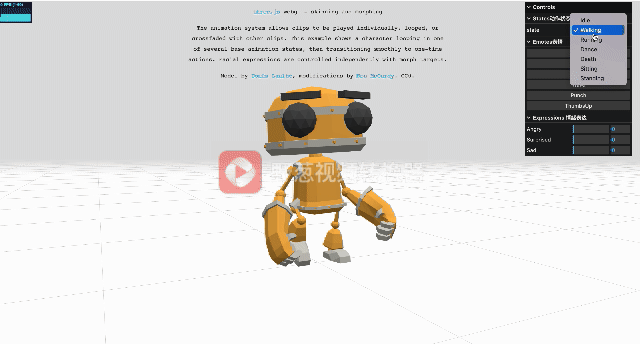








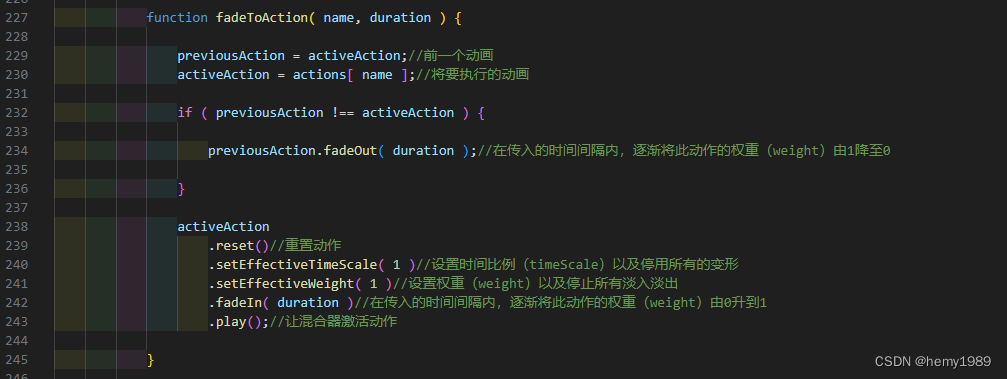















 2440
2440











 被折叠的 条评论
为什么被折叠?
被折叠的 条评论
为什么被折叠?










