一、动态链接库DLL创建
使用VS2022 创建
1、创建新解决方案

创建即可
2、创建动态链接库新项目
右键解决方案
语言选择C++,选择动态链接库
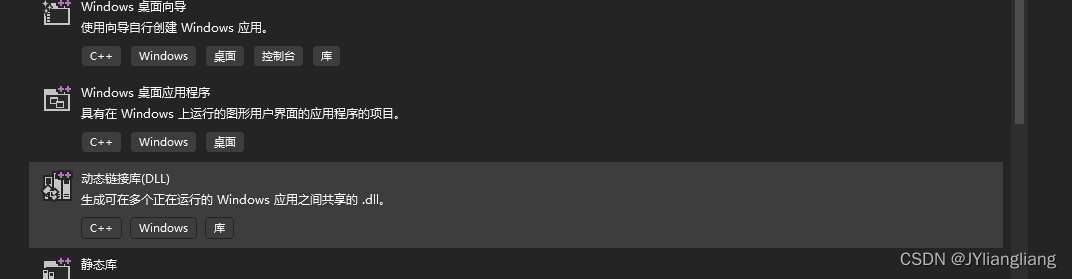
填入项目名称,勾选:将解决方案和项目放在同一目录中
点击创建
3、创建后,显示dllmain.cpp文件,新建.cpp和.h文件

点击右侧项目,右键——添加 ——新建项目(ctrl+shift+a)
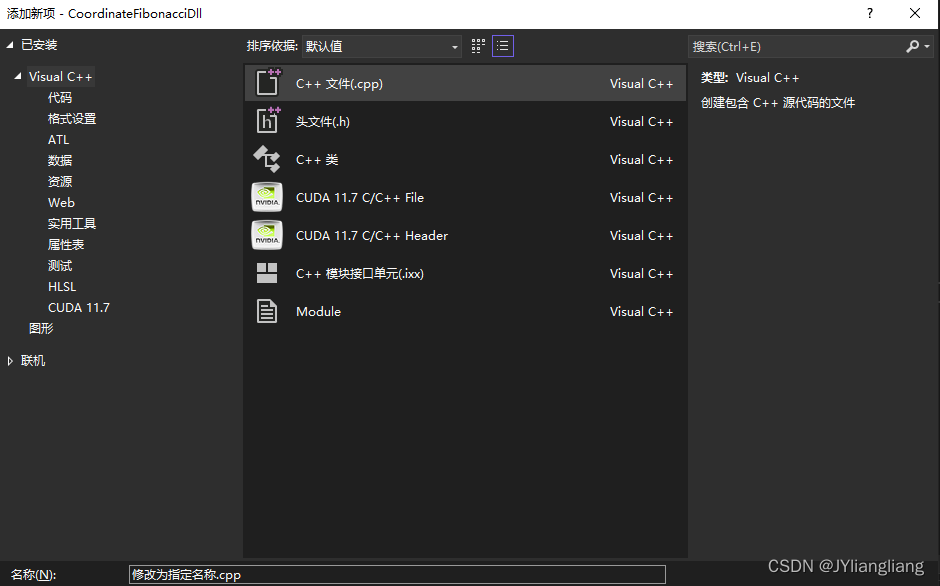
修改名称,新建.cpp和.h文件
4、在.h和.cpp中填写代码
.h文件
#pragma once
#ifdef FIBONACCILIBRARY_EXPORTS
#define FIBONACCILIBRARY_API __declspec(dllexport)
#else
#define FIBONACCILIBRARY_API __declspec(dllimport)
#endif
/*
斐波那契递归关系描述了一个序列F
其中F(n) = n = 0, a
n = 1, b
n > 1, F(n-2) + F(n-1)
对于一些初始积分值a和b。
如果序列初始化为F(0) = 1, F(1) = 1,
那么这个关系就产生了著名的斐波那契
序列:1,1,2,3,5,8,13,21,34,…
*/
/*
//初始化一个斐波那契关系序列
// F(0) = a, F(1) = b。
//该函数必须在其他函数之前调用。
*/
void InitFibonacci(const unsigned long long a, const unsigned long long b);
/*
生成序列中的下一个值。
成功返回true并更新当前值和索引;
溢出时为false,保持当前值和索引不变。
*/
bool NextFibonacci();
// 获取序列中的当前值
unsigned long long CurrentFibonacci();
// 获取当前值在序列中的位置
unsigned IndexFibonacci();
// 运行斐波那契函数
extern "C" FIBONACCILIBRARY_API void RunFibonacci(const unsigned long long a, const unsigned long long b);.cpp文件
#include "pch.h" // use stdafx.h in Visual Studio 2017 and earlier
#include <utility>
#include <limits.h>
#include <iostream>
#include "FibonacciLibrary.h"
static unsigned long long _previous;
static unsigned long long _current;
static unsigned _index;
void InitFibonacci(const unsigned long long a, const unsigned long long b)
{
_index = 0;
_current = a;
_previous = b;
}
bool NextFibonacci()
{
if ((ULLONG_MAX - _previous < _current) ||
(UINT_MAX == _index))
{
return false;
}
if (_index > 0)
{
_previous += _current;
}
std::swap(_current, _previous);
++_index;
return true;
}
unsigned long long CurrentFibonacci()
{
return _current;
}
unsigned IndexFibonacci()
{
return _index;
}
void RunFibonacci(const unsigned long long a, const unsigned long long b)
{
InitFibonacci(a, b);
do {
std::cout << IndexFibonacci() << ": " << CurrentFibonacci() << std::endl;
} while (NextFibonacci());
std::cout << IndexFibonacci() + 1 << " Fibonacci sequence values fit in an unsigned 64-bit integer." << std::endl;
}
5、重要***:配置动态链接库
① 生成lib和dll文件到本项目目录中(生成到——> \x64\Debug 中)
将输出目录中SolutionDir改为ProjectDir

② 重新生成,出现生成成功字样,生成到本项目的Debug中
二、c++客户端应用调用DLL库
1、创建c++客户端应用
右键解决方案——添加——新建项目

填入项目名称和保存位置
创建完成后,弹出xxx.cpp int main方法中输出Hello World
2、在.cpp文件中添加代码
#include <iostream>
#include "FibonacciLibrary.h"
int main()
{
RunFibonacci(1, 1);
}3、重点*** 对客户端应用程序进行设置
① 将DLL标头(.h)添加到包含路径(类似在应用程序中添加include文件夹)
注意:活动(Debug)需要改为所有配置
相对路径为..\xxxDll ,如果不在一个解决方案的文件夹中,请确定指定文件夹
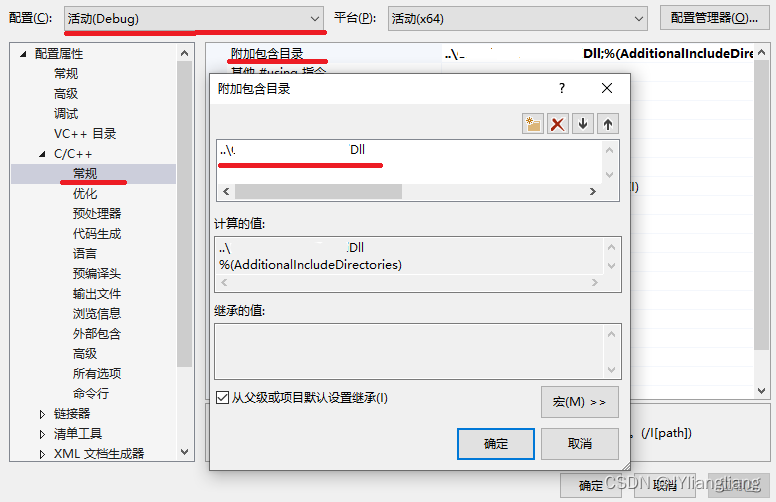
② DLL导入库添加到应用程序项目中 (添加的是DLL中的.lib)
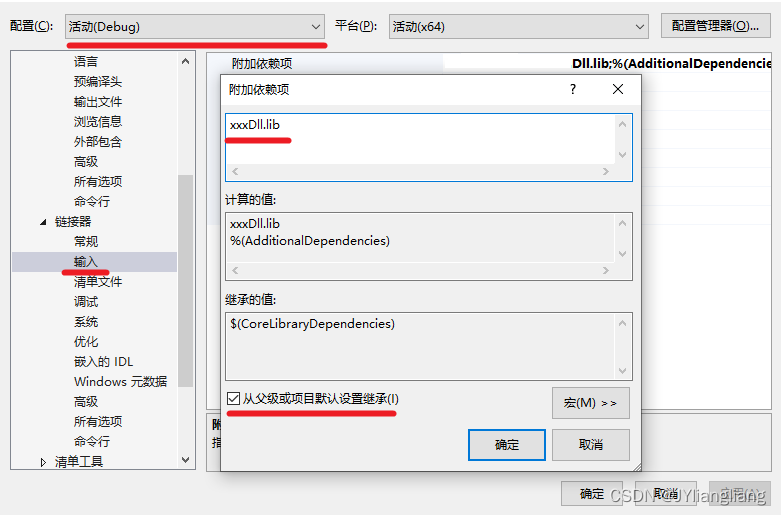
附加库目录添加 (即 ...\xxxDll\x64\Debug的路径添加)
如果Dll项目和应用程序项目在一个文件夹下,直接 ..\xxxiDll\$(IntDir)
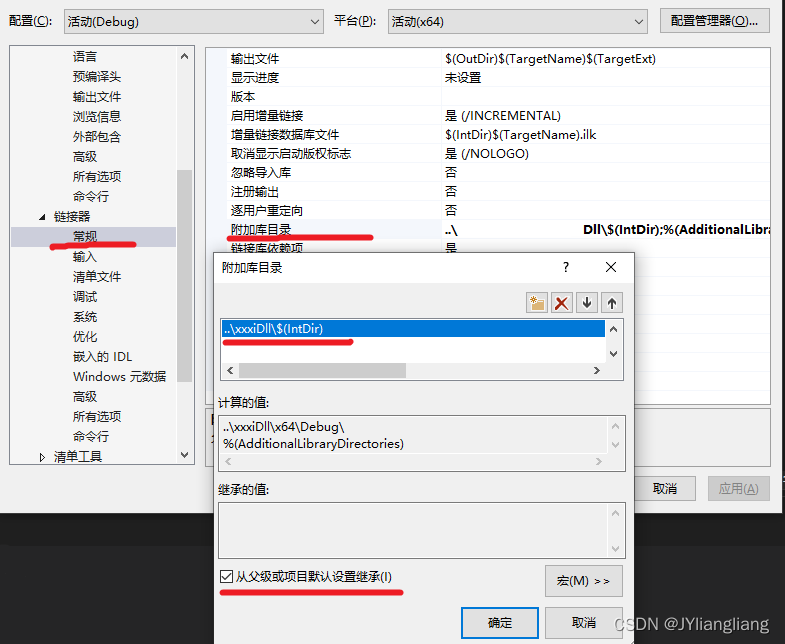
③ 添加生成后的.dll
添加的内容为:
xcopy /y /d "..\xxx\$(IntDir)xxx.dll" "$(OutDir)"
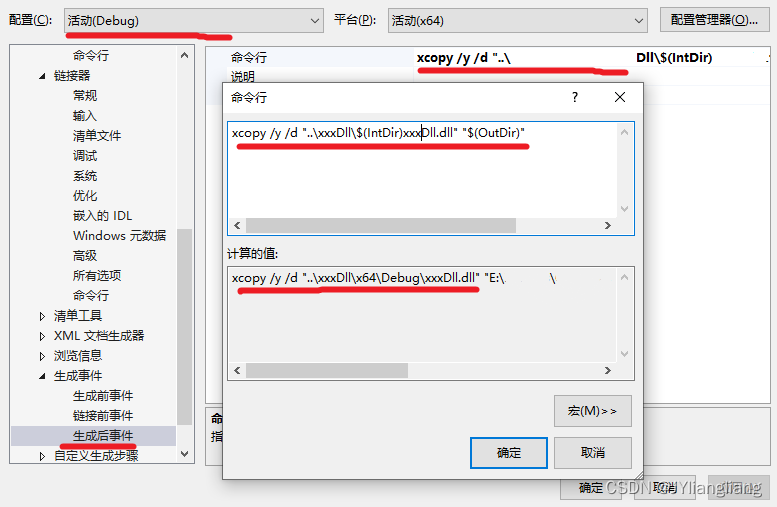
④ 将生成的exe保存到自己的项目目录中(不修改,默认保存到解决方案目录中)
由 SolutionDir 改为 ProjectDir
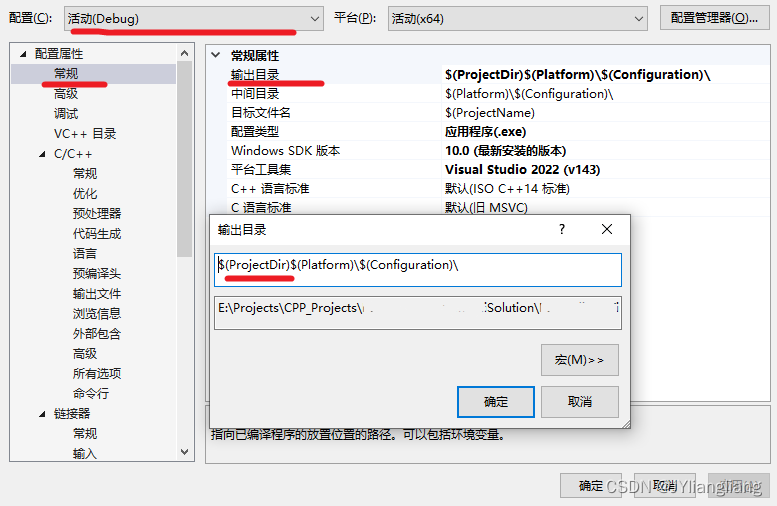
完成以上步骤后,可将Dll项目中的 xxx.dll文件生成到应用程序中,可调用xxx.dll、xxx.lib和头文件
F5生成结果
三、C#调用c++动态库Dll的方法
能够调用方法,但是存在问题
调用方法
1、新建C#项目
2、运行一次项目,生成/bin/Debug/.net6.0/xxx.exe
3、将xxx.dll文件粘贴到.exe相同文件夹中
4、编写调用方法代码(调用时,需要知道方法的名称和参数)
// See https://aka.ms/new-console-template for more information
//Console.WriteLine("Hello, World!");
using System;
using System.Collections.Generic;
using System.Runtime.InteropServices;
using System.Linq;
using System.Text;
using System.Threading.Tasks;
namespace dlltest
{
class Program
{
// 导入自定义的dll
[DllImport("CoordinateFibonacciDll.dll")]
public static extern void RunFibonacci(ulong a, ulong b);
public static void Main(string[] args)
{
RunFibonacci(1, 1);
}
}
}
C++与C#数据类型对照表
C++中的DLL函数原型为
extern "C" __declspec(dllexport) bool 方法名一(const char* 变量名1, unsigned char* 变量名2)
extern "C" __declspec(dllexport) bool 方法名二(const unsigned char* 变量名1, char* 变量名2)
C#调用C++的DLL搜集整理的所有数据类型转换方式,可能会有重复或者多种方案,自己多测试
c++:HANDLE(void *) ---- c#:System.IntPtr
c++:Byte(unsigned char) ---- c#:System.Byte
c++:SHORT(short) ---- c#:System.Int16
c++:WORD(unsigned short) ---- c#:System.UInt16
c++:INT(int) ---- c#:System.Int16
c++:INT(int) ---- c#:System.Int32
c++:UINT(unsigned int) ---- c#:System.UInt16
c++:UINT(unsigned int) ---- c#:System.UInt32
c++:LONG(long) ---- c#:System.Int32
c++:ULONG(unsigned long) ---- c#:System.UInt32
c++:DWORD(unsigned long) ---- c#:System.UInt32
c++:DECIMAL ---- c#:System.Decimal
c++:BOOL(long) ---- c#:System.Boolean
c++:CHAR(char) ---- c#:System.Char
c++:LPSTR(char *) ---- c#:System.String
c++:LPWSTR(wchar_t *) ---- c#:System.String
c++:LPCSTR(const char *) ---- c#:System.String
c++:LPCWSTR(const wchar_t *) ---- c#:System.String
c++:PCAHR(char *) ---- c#:System.String
c++:BSTR ---- c#:System.String
c++:FLOAT(float) ---- c#:System.Single
c++:DOUBLE(double) ---- c#:System.Double
c++:VARIANT ---- c#:System.Object
c++:PBYTE(byte *) ---- c#:System.Byte[]
c++:BSTR ---- c#:StringBuilder
c++:LPCTSTR ---- c#:StringBuilder
c++:LPCTSTR ---- c#:string
c++:LPTSTR ---- c#:[MarshalAs(UnmanagedType.LPTStr)] string
c++:LPTSTR 输出变量名 ---- c#:StringBuilder 输出变量名
c++:LPCWSTR ---- c#:IntPtr
c++:BOOL ---- c#:bool
c++:HMODULE ---- c#:IntPtr
c++:HINSTANCE ---- c#:IntPtr
c++:结构体 ---- c#:public struct 结构体{};
c++:结构体 **变量名 ---- c#:out 变量名 //C#中提前申明一个结构体实例化后的变量名
c++:结构体 &变量名 ---- c#:ref 结构体 变量名
c++:WORD ---- c#:ushort
c++:DWORD ---- c#:uint
c++:DWORD ---- c#:int
c++:UCHAR ---- c#:int
c++:UCHAR ---- c#:byte
c++:UCHAR* ---- c#:string
c++:UCHAR* ---- c#:IntPtr
c++:GUID ---- c#:Guid
c++:Handle ---- c#:IntPtr
c++:HWND ---- c#:IntPtr
c++:DWORD ---- c#:int
c++:COLORREF ---- c#:uint
c++:unsigned char ---- c#:byte
c++:unsigned char * ---- c#:ref byte
c++:unsigned char * ---- c#:[MarshalAs(UnmanagedType.LPArray)] byte[]
c++:unsigned char * ---- c#:[MarshalAs(UnmanagedType.LPArray)] Intptr
c++:unsigned char & ---- c#:ref byte
c++:unsigned char 变量名 ---- c#:byte 变量名
c++:unsigned short 变量名 ---- c#:ushort 变量名
c++:unsigned int 变量名 ---- c#:uint 变量名
c++:unsigned long 变量名 ---- c#:ulong 变量名
c++:char 变量名 ---- c#:byte 变量名 //C++中一个字符用一个字节表示,C#中一符用两个字节表示
c++:char 数组名[数组大小] ---- c#:MarshalAs(UnmanagedType.ByValTStr, SizeConst = 数组大小)] public string 数组名; ushort
c++:char * ---- c#:string //传入参数
c++:char * ---- c#:StringBuilder//传出参数
c++:char *变量名 ---- c#:ref string 变量名
c++:char *输入变量名 ---- c#:string 输入变量名
c++:char *输出变量名 ---- c#:[MarshalAs(UnmanagedType.LPStr)] StringBuilder 输出变量名
c++:char ** ---- c#:string
c++:char **变量名 ---- c#:ref string 变量名
c++:const char * ---- c#:string
c++:char[] ---- c#:string
c++:char 变量名[数组大小] ---- c#:[MarshalAs(UnmanagedType.ByValTStr,SizeConst=数组大小)] public string 变量名;
c++:struct 结构体名 *变量名 ---- c#:ref 结构体名 变量名
c++:委托 变量名 ---- c#:委托 变量名
c++:int ---- c#:int
c++:int ---- c#:ref int
c++:int & ---- c#:ref int
c++:int * ---- c#:ref int C#中调用前需定义int 变量名 = 0;
c++:*int ---- c#:IntPtr
c++:int32 PIPTR * ---- c#:int32[]
c++:float PIPTR * ---- c#:float[]
c++:double** 数组名 ---- c#:ref double 数组名
c++:double*[] 数组名 ---- c#:ref double 数组名
c++:long ---- c#:int
c++:ulong ---- c#:int
c++:UINT8 * ---- c#:ref byte C#中调用前需定义byte 变量名 = new byte();
c++:handle ---- c#:IntPtr
c++:hwnd ---- c#:IntPtr
c++:void * ---- c#:IntPtr
c++:void * user_obj_param ---- c#:IntPtr user_obj_param
c++:void * 对象名称 ---- c#:([MarshalAs(UnmanagedType.AsAny)]Object 对象名称
c++:char, INT8, SBYTE, CHAR ---- c#:System.SByte
c++:short, short int, INT16, SHORT ---- c#:System.Int16
c++:int, long, long int, INT32, LONG32, BOOL , INT ---- c#:System.Int32
c++:__int64, INT64, LONGLONG ---- c#:System.Int64
c++:unsigned char, UINT8, UCHAR , BYTE ---- c#:System.Byte
c++:unsigned short, UINT16, USHORT, WORD, ATOM, WCHAR , __wchar_t----c#:System.UInt16
c++:unsigned, unsigned int, UINT32, ULONG32, DWORD32, ULONG, DWORD, UINT-c#:System.UInt32
c++:unsigned __int64, UINT64, DWORDLONG, ULONGLONG ---- c#:System.UInt64
c++:float, FLOAT ---- c#:System.Single
c++:double, long double, DOUBLE ---- c#:System.Double
Win32 Types ---- CLR Type
Struct需要在C#里重新定义一个Struct
CallBack回调函数需要封装在一个委托里,delegate static extern int FunCallBack(string str);
unsigned char** ppImage替换成IntPtr ppImage
int& nWidth替换成ref int nWidth
int*, int&, 则都可用 ref int 对应
双针指类型参数,可以用 ref IntPtr
函数指针使用c++: typedef double (*fun_type1)(double); 对应 c#:public delegate double fun_type1(double);
char* 的操作c++: char*; 对应 c#:StringBuilder;
c#中使用指针:在需要使用指针的地方 加 unsafe
unsigned char对应public byte
typedef void (*CALLBACKFUN1W)(wchar_t*, void* pArg);
typedef void (*CALLBACKFUN1A)(char*, void* pArg);
bool BIOPRINT_SENSOR_API dllFun1(CALLBACKFUN1 pCallbackFun1, void* pArg);
调用方式为
[UnmanagedFunctionPointer(CallingConvention.Cdecl)]
public delegate void CallbackFunc1([MarshalAs(UnmanagedType.LPWStr)] StringBuilder strName, IntPtr pArg);
四、Python调用c++动态库dll的方法
import ctypes
if __name__ == '__main__':
# print(123)
obj = ctypes.CDLL('CoordinateFibonacciDll.dll')
obj.RunFibonacci()需注意:结果的数据类型不太一致,需要对应指定的类型
可以在动态链接库的接口处获取值,之后转换为对应的类型

五、C++ 创建DLL动态链接库 新建其他C++项目调用
注:与上方 二 的区别
新建的C++项目需要拷贝 xxx.h、xxx.lib和xxx.dll文件
具体步骤(使用VS2022版本):
——创建DLL项目
- 新建项目 选择:空项目 c++ 勾选将解决方案和项目放在同一个目录中
- 右键右侧项目名称,添加 类,填入类名称如myDLL
- myDLL.h class __declspec(dllexport)myDLL{public: static void showTest} myDLL.cpp void myDLL::showTest(){...}
- 项目--属性--配置属性的常规--配置类型--改为动态库.dll
- 生成--生成解决方案 或 重新生成解决方案
- 需要提供给其他项目的文件 项目中的myDLL.h x64/Debug/项目名.dll 项目名.lib
——创建c++项目调用生成的dll
- 新建项目
- 项目中新建 类
- 右键项目 在文件资源管理器中打开文件夹 新建include文件夹(将myDLL.h拷贝此处) 和 lib文件夹(将项目名.lib拷贝此处)
- 项目--属性--VC++目录 包含目录-添加新建的include文件夹目录 ; 库目录-添加新建的lib文件夹目录
- 链接器--输入--附加依赖项 添加:项目名.lib
- F5运行,报错:无法打开 项目名.dll,需要将项目名.dll 添加到x64/Debug中
——总结
项目输出DLL,需要在类前面加关键字 __declspec(exportdll),并将项目属性设置为dll;
其他项目调用,需要dll、lib、.h 三种文件





















 3350
3350

 被折叠的 条评论
为什么被折叠?
被折叠的 条评论
为什么被折叠?








