一,背景介绍
DCT,即离散余弦变换,常用图像压缩算法,步骤如下
1)分割,首先将图像分割成8x8或16x16的小块;
2)DCT变换,对每个小块进行DCT变换;
3)舍弃高频系数(AC系数),保留低频信息(DC系数)。高频系数一般保存的是图像的边界、纹理信息,低频信息主要是保存的图像中平坦区域信息。
4)图像的低频和高频,高频区域指的是空域图像中突变程度大的区域(比如目标边界区域),通常的纹理丰富区域。
二,图像
二维DCT变换就是将二维图像从空间域转换到频率域。形象的说,就是计算出图像由哪些二维余弦波构成
F
=
A
f
A
T
F = AfA^T
F=AfAT
A
(
i
,
j
)
=
c
(
i
)
c
o
s
[
(
j
+
0.5
)
π
N
i
]
A(i,j) = c(i) cos[\frac{(j+0.5)\pi} {N}i]
A(i,j)=c(i)cos[N(j+0.5)πi]
其中F就是变换得到的系数,f是图像的像素值,A是转换矩阵,其中i为二维波的水平方向频率,j为二维波的垂直方向频率,取值范围都是0-(N-1),N是图像块的大小,
c
(
i
)
=
{
1
N
,
i
=
0
2
N
,
i
≠
0
c(i)=\left\{ \begin{array}{rcl} \sqrt{\frac{1}{N}}, & & {i =0}\\ \sqrt{\frac{2}{N}}, & & {i \neq{0}}\\ \end{array} \right.
c(i)=⎩⎨⎧N1,N2,i=0i=0
1)求出转换矩阵A;
2)利用转换矩阵A,转换到频域,即由图像 f 得到系数矩阵F。
三,Matlab实现图像块DCT变换
clc;clear;
f = (rand(4,4)*100); % 生成4x4块
% 1,根据公式,生成转换矩阵A
for i=0:3
for j=0:3
if i == 0
c = sqrt(1/4);
else
c = sqrt(2/4);
end
A(i+1, j+1) = c * cos( (j + 0.5)* pi * i / 4 ); % 生成转换矩阵
end
end
% 2,利用转换矩阵A,进行转换
dct_my = A*f*A'; % 转换
dct_matlab = dct2(f); % matlab自带函数转换
结果:
f =
89.0903 14.9294 81.4285 19.6595
95.9291 25.7508 24.3525 25.1084
54.7216 84.0717 92.9264 61.6045
13.8624 25.4282 34.9984 47.3289
dct_my =
197.7977 21.3312 5.8547 40.7995
10.7399 48.3374 21.6041 46.3630
-34.4348 -18.4205 0.7236 18.6270
51.2061 -20.9533 -41.4148 8.2377
dct_matlab =
197.7977 21.3312 5.8547 40.7995
10.7399 48.3374 21.6041 46.3630
-34.4348 -18.4205 0.7236 18.6270
51.2061 -20.9533 -41.4148 8.2377
>>
四,DCT反变换
F
=
A
f
A
T
F=AfA^T
F=AfAT
f
=
A
−
1
F
(
A
T
)
−
1
f = A^{-1} F (A^T)^{-1}
f=A−1F(AT)−1
A是正交矩阵,所以有
A
T
=
A
−
1
A^T=A^{-1}
AT=A−1,所以求得:
f
=
A
T
F
A
f = A^TFA
f=ATFA
五,Matlab实现DCT反变换
基于前面得到的转换矩阵A,则DCT反转换后面加一行代码即可:
f
_
c
o
n
v
e
r
t
=
A
′
F
A
f\_convert = A'FA
f_convert=A′FA
clc;clear;
f = (rand(4,4)*100); % 生成4x4块
for i=0:3
for j=0:3
if i == 0
c = sqrt(1/4);
else
c = sqrt(2/4);
end
A(i+1, j+1) = c * cos( (j + 0.5)* pi * i / 4 );
end
end
dct_my = A*f*A';
dct_matlab = dct2(f);
f_convert = A'*dct_my*A;
f =
22.8977 53.8342 10.6653 81.7303
91.3337 99.6135 96.1898 86.8695
15.2378 7.8176 0.4634 8.4436
82.5817 44.2678 77.4910 39.9783
dct_my =
204.8538 1.1802 9.6825 -7.4417
21.7177 -30.4859 8.3810 -50.0097
1.8694 -9.0912 10.7823 -3.4473
-121.8989 -10.6487 16.1003 -22.1974
dct_matlab =
204.8538 1.1802 9.6825 -7.4417
21.7177 -30.4859 8.3810 -50.0097
1.8694 -9.0912 10.7823 -3.4473
-121.8989 -10.6487 16.1003 -22.1974
f_convert =
22.8977 53.8342 10.6653 81.7303
91.3337 99.6135 96.1898 86.8695
15.2378 7.8176 0.4634 8.4436
82.5817 44.2678 77.4910 39.9783
>>
六,对图像进行DCT变换
效果图,分别是原图,所有dct系数小块组成图,反dct变换回来的图:

将图像分成8x8的小块,对每个小块依次进行dct变换,反变换回来时,也是依次处理每个小块。
matlab代码:
clc;clear;
img = rgb2gray(imread('D:\Code\Image\girl.jpg'));
figure, imshow(img);
% 1,使图像行列为 8的倍数
[row,col] = size(img);
row = round(row/8) * 8;
col = round(col/8) * 8;
img = imresize(img, [row, col]);
% 2,对图像块进行dct变换
img_dct = zeros(row, col); % 存放转换后的dct系数
for i=1:8:row-7
for j=1:8:col-7
img_block = img(i:i+7, j:j+7);
dct_block = dct2(img_block); % 也可用刚才实现的(定义成一个函数即可)
% imshow(dct_block); % 显示dct块
img_dct(i:i+7, j:j+7) = dct_block;
end
end
figure, imshow(img_dct); % 显示生成的dct系数
% 3,dct反变换
new_img = zeros(row,col);
for i=1:8:row-7
for j=1:8:col-7
dct_block = img_dct(i:i+7, j:j+7);
img_block = idct2(dct_block); % 也可用刚才实现的(定义成一个函数即可)
new_img(i:i+7, j:j+7) = img_block;
end
end
figure, imshow(mat2gray(new_img)); % 显示反变换回来的图像
放大后的dct系数块组成的图像:

1)发现每个小块的左上角,即一个DC系数,最亮,保存的是原图像低频信息,反应的是空域图像中平坦区域的信息;
2)小块的其他地方,即63个AC系数,保存的是高频信息,反应的是空域图像中的突变区域的信息;
3)对整个图像而言,背景区域是平坦区域,没有纹理信息,所以AC系数很小,而代表亮度信息的DC系数很大;
4)头发区域不仅含有亮度信息,纹理信息也丰富,所以AC系数值很大。
七,不分块,直接对整个图像DCT变换
clc;clear;
img = rgb2gray(imread('D:\Code\Image\girl.jpg'));
figure, imshow(img);
% 1,对整个图像dct变换
dct_img = dct2(img);
figure, imshow(log(abs(dct_img)), colormap(gray(5)));
colorbar;
% 2,量化, 使得矩阵中小于0.1的值置为0,变得稀疏
dct_img(abs(dct_img)<0.1)=0;
% 3,反变换回来
new_img = idct2(dct_img);
new_img = mat2gray(new_img);
figure, imshow(new_img);
效果图,分别是原图、整个图像变换后系数图、反变换得到的图:








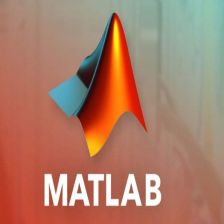

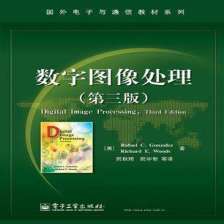
















 1613
1613

 被折叠的 条评论
为什么被折叠?
被折叠的 条评论
为什么被折叠?










