原文链接:R语言绘图 | 散点小提琴图
本期教程
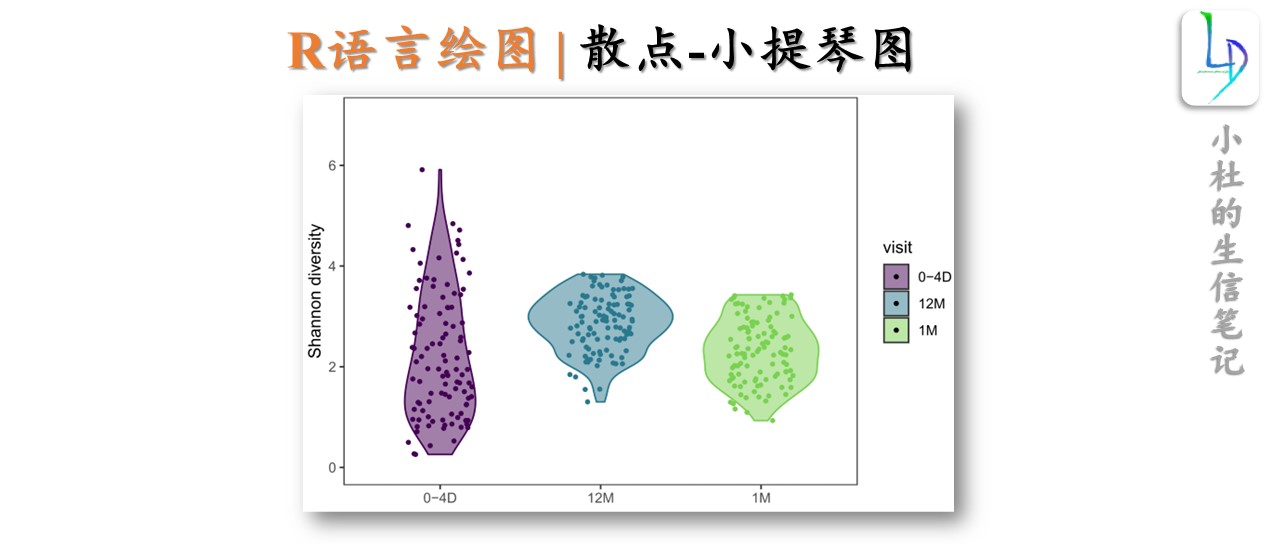
写在前面
本期的图形来自发表在Nature期刊中的文章,这样的基础图形在日常分析中使用频率较高。
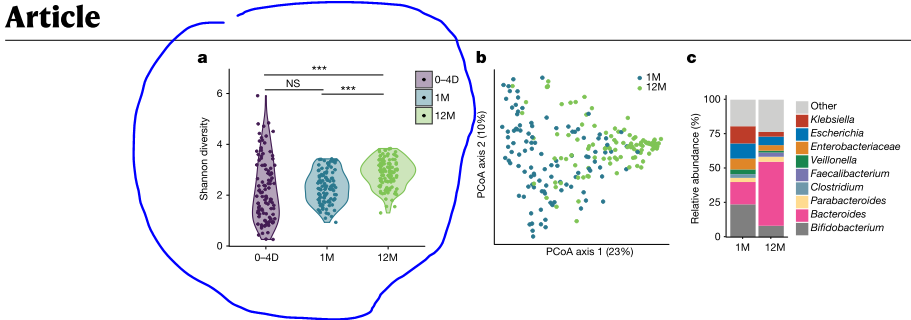
获得本期教程数据及代码,后台回复关键词:20240405
绘图
- 设置路径
setwd("Your Path")
- 导入所需R包
library(tidyverse)
library(readxl)
library(ggsci)
library(viridis)
library(RColorBrewer)
- 导入数据
df_data <- read_excel("data_input.xlsx",sheet = "Sheet1")
df_data[1:10,1:3]
> df_data[1:10,1:3]
# A tibble: 10 × 3
SampleID visit shannon
<chr> <chr> <dbl>
1 s.10833.35.STL.374294 1M 1.42
2 s.10833.35.STL.433697 12M 3.10
3 s.10833.35.STL.370901 0-4D 4.16
4 IgramRun3.104.2.STL.V07.12mo 12M 3.82
5 s104.STL.V02.1mo 1M 1.98
6 s104.STL.V01.1.4d 0-4D 0.862
7 s.10833.46.STL.372741 0-4D 0.827
8 s.10833.46.STL.435681 12M 3.01
9 s.10833.46.STL.375471 1M 2.57
10 IgramRun3.111.2.STL.V07.12mo 12M 2.26
- 设置主题
theme_clean <- function(){
theme_bw() %+replace%
theme(
panel.grid = element_blank(),
strip.background = element_blank()
)
}
- 绘图
- 绘制基础图形
p1 <- ggplot(df_data,aes(x=visit, y=shannon, color=visit, fill=visit))+
geom_violin()
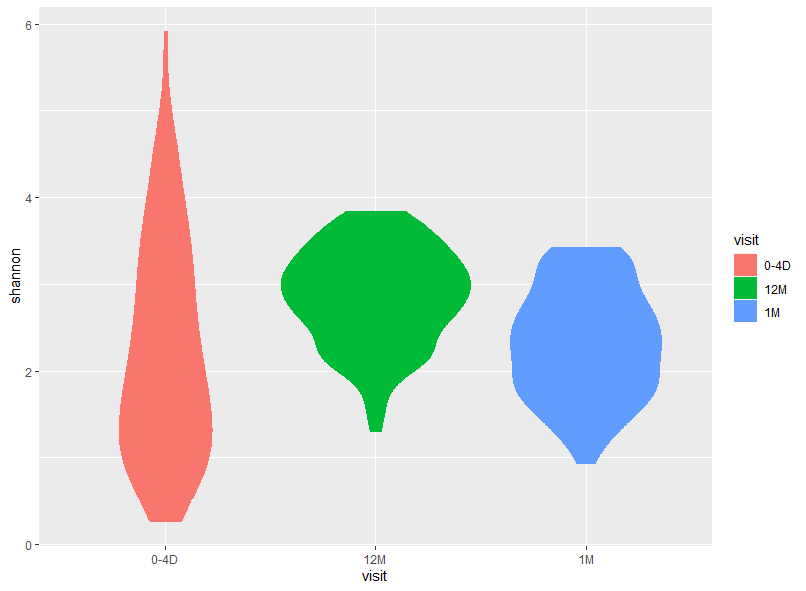
- 添加散点
p2 <- p1 +
geom_jitter(width = 0.2, size = 0.9)+
scale_color_viridis(end = 0.8, discrete = T)

- 设置颜色
p3 <- p2 +
scale_fill_viridis(end = 0.8, discrete = T, alpha = 0.5)
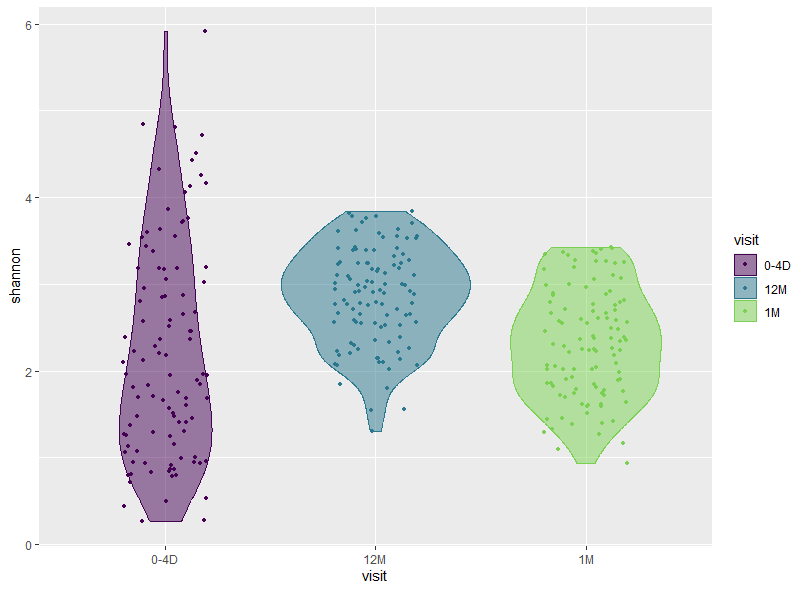
- 进一步参数修改
p3 +
scale_y_continuous(limits = c(0,7))+
guides(color="none")+
theme_clean()+
##'@
labs(
x="",
y="Shannon diversity"
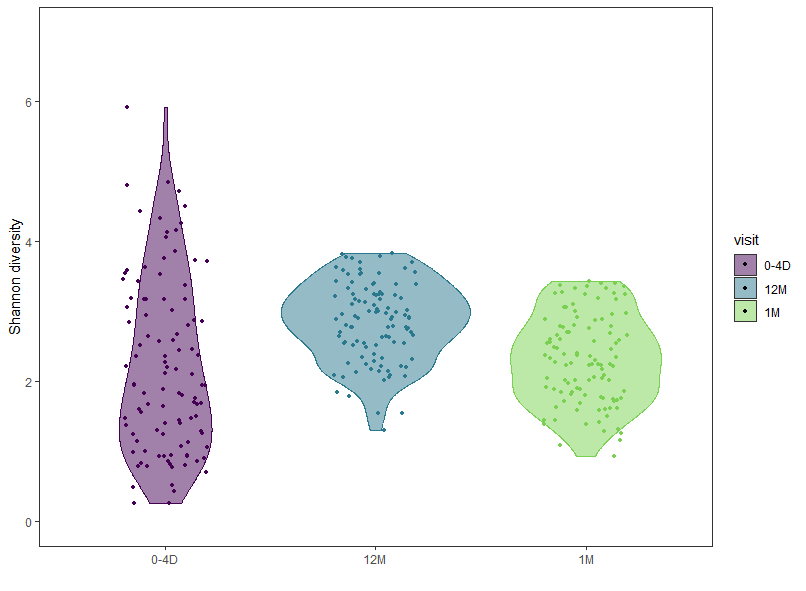
照葫芦画瓢-绘制箱线图
ggplot(df_data,aes(x=visit, y=shannon, color=visit, fill=visit))+
geom_boxplot()
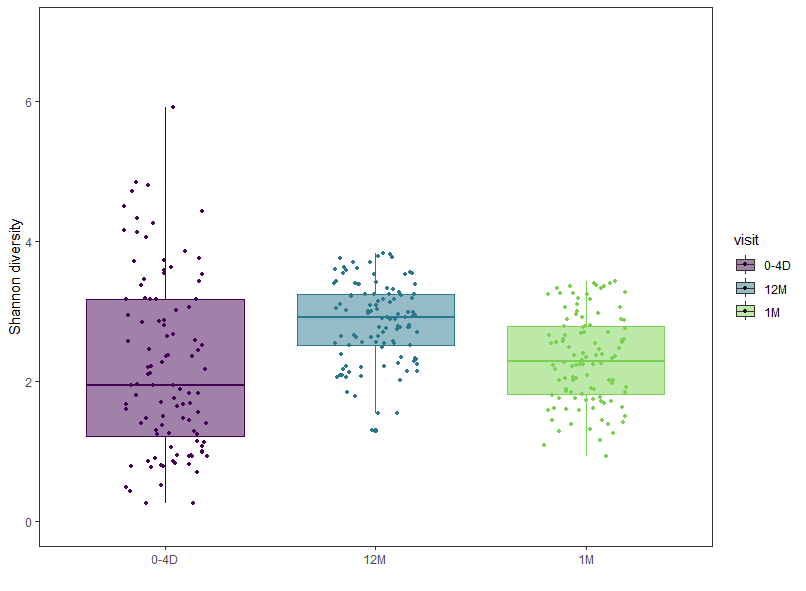
绘图全部代码
pdf("202405散点小提琴图.pdf",width = 6, height = 4)
ggplot(df_data,aes(x=visit, y=shannon, color=visit, fill=visit))+
geom_violin()+
##'@添加散点
geom_jitter(width = 0.2, size = 0.9)+
scale_color_viridis(end = 0.8, discrete = T)+
##'@设置颜色
scale_fill_viridis(end = 0.8, discrete = T, alpha = 0.5)+
##'@设置Y轴坐标轴
scale_y_continuous(limits = c(0,7))+
guides(color="none")+
theme_clean()+
##'@
labs(
x="",
y="Shannon diversity"
)
dev.off()
若我们的分享对你有用,希望您可以点赞+收藏+转发,这是对小杜最大的支持。
原文链接:R语言绘图 | 散点小提琴图
往期文章:
1. 复现SCI文章系列专栏
2. 《生信知识库订阅须知》,同步更新,易于搜索与管理。
3. 最全WGCNA教程(替换数据即可出全部结果与图形)
4. 精美图形绘制教程
5. 转录组分析教程
6. 转录组下游分析
小杜的生信筆記 ,主要发表或收录生物信息学的教程,以及基于R的分析和可视化(包括数据分析,图形绘制等);分享感兴趣的文献和学习资料!!








 本文详细介绍了如何使用R语言,结合ggplot2和tidyverse包,创建散点小提琴图和箱线图,以展示Shannon多样性数据。教程从数据导入、基本图形设置到颜色调整和图例隐藏均有详尽步骤。
本文详细介绍了如何使用R语言,结合ggplot2和tidyverse包,创建散点小提琴图和箱线图,以展示Shannon多样性数据。教程从数据导入、基本图形设置到颜色调整和图例隐藏均有详尽步骤。















 9210
9210











 被折叠的 条评论
为什么被折叠?
被折叠的 条评论
为什么被折叠?










