一般的科学论文用图片可以用SciDraw在Mathematica上实现,有些特殊的功能,比如剪断坐标轴的,可以用下面方式:
ClearAll[snip]
snipCurve =
Graphics[{BezierCurve[{{0, -(1/2)}, {1/3, 0}, {-1/3, 0}, {0,
1/2}}]}];
snip[pos_?NumberQ, primitive_Graphics: snipCurve] :=
snip[{pos}, primitive];
snip[pos_List, primitive_Graphics: snipCurve] :=
Arrowheads[{Automatic, #, primitive} & /@ pos];
snip[pos_List, primitives_List] :=
Arrowheads[
Flatten /@ MapThread[{Automatic, ##} &, {pos, primitives}]];
snip[sizes_List, pos_List, primitives_List] :=
Arrowheads[Flatten /@ Transpose[{sizes, pos, primitives}]]
data1 = {{1, 1.1}, {2, 1.5}, {3, 0.9}, {4, 2.3}, {5, 1.1}};
data2 = {{1, 1001.1}, {2, 1001.5}, {3, 1000.9}, {4, 1002.3}, {5,
1001.1}};
data3 = {{1, 8001.1}, {2, 8001.5}, {3, 8000.9}, {4, 8002.3}, {5,
8001.1}};
getMaxPadding[p_List] :=
Map[Max, (BorderDimensions@
Image[Show[#, LabelStyle -> White, Background -> White]] & /@
p)~Flatten~{{3}, {2}}, {2}] + 1
p1 = ListPlot[data1, PlotRange -> All, Joined -> True, Mesh -> Full,
PlotStyle -> Red,
AxesStyle -> {{Arrowheads[.035(*here*), .035],
Directive[Black, 12]}, {snip[1], Directive[Black, 12]}},
PlotRangePadding -> .2, ImagePadding -> {{50, 5}, {15, 5}},
AspectRatio -> 1/3];
p2 = ListPlot[data2, PlotRange -> All, Joined -> True, Mesh -> Full,
PlotStyle -> Blue, Axes -> {False, True},
AxesStyle -> {{None}, {snip[{0, 1}], Directive[Black, 12]}},
PlotRangePadding -> .2, ImagePadding -> {{50, 15}, {3, 5}},
AspectRatio -> 1/3];
p3 = ListPlot[data3, PlotRange -> All, Joined -> True, Mesh -> Full,
PlotStyle -> Magenta, Axes -> {False, True},
AxesStyle -> {{None}, {snip[{Automatic, .035}, {0,
1}, {snipCurve, {}}], Directive[Black, 12]}},
PlotRangePadding -> .2, ImagePadding -> {{50, 15}, {3, 5}},
AspectRatio -> 1/3];
output = Column[{p3, p2, p1} /.
Graphics[x__] :>
Graphics[x, ImagePadding -> getMaxPadding[{p1, p2, p3}],
ImageSize -> 600]]
Export["testOutputSnipAxis.png", output]










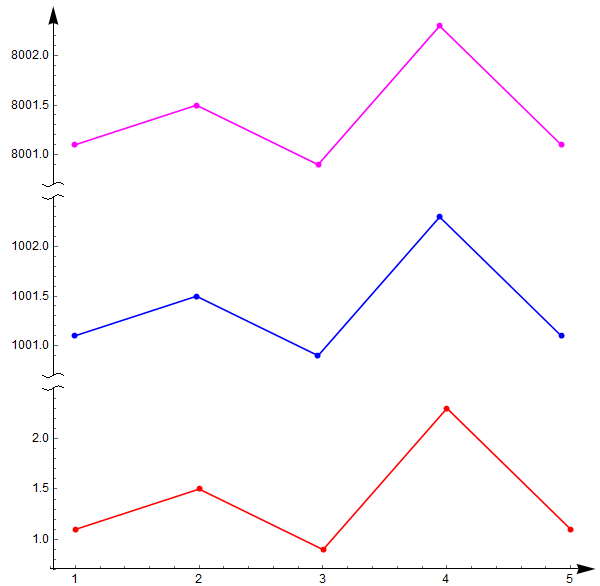














 1326
1326

 被折叠的 条评论
为什么被折叠?
被折叠的 条评论
为什么被折叠?








