1.import numpy as np
np.pi
3.141592653589793
2. np.poly1d
numpy.poly1d
-
class
numpy.
poly1d
(
c_or_r,
r=0,
variable=None
)
[source]
-
A one-dimensional polynomial class.
A convenience class, used to encapsulate “natural” operations on polynomials so that said operations may take on their customary form in code (see Examples).
Parameters: c_or_r : array_like
The polynomial’s coefficients, in decreasing powers, or if the value of the second parameter is True, the polynomial’s roots (values where the polynomial evaluates to 0). For example, poly1d([1, 2, 3])returns an object that represents
 , whereas poly1d([1, 2, 3], True) returns one that represents
, whereas poly1d([1, 2, 3], True) returns one that represents  .
.r : bool, optional
If True, c_or_r specifies the polynomial’s roots; the default is False.
variable : str, optional
Changes the variable used when printing p from x to variable (see Examples).
Examples
Construct the polynomial
 :
:Evaluate the polynomial at
 :
:Find the roots:
These numbers in the previous line represent (0, 0) to machine precision
Show the coefficients:
Display the order (the leading zero-coefficients are removed):
Show the coefficient of the k-th power in the polynomial (which is equivalent to p.c[-(i+1)]):
Polynomials can be added, subtracted, multiplied, and divided (returns quotient and remainder):
asarray(p) gives the coefficient array, so polynomials can be used in all functions that accept arrays:
The variable used in the string representation of p can be modified, using the variable parameter:
Construct a polynomial from its roots:
This is the same polynomial as obtained by:
numpy.linspace
-
numpy.
linspace
(
start,
stop,
num=50,
endpoint=True,
retstep=False,
dtype=None
)
[source]
-
Return evenly spaced numbers over a specified interval.
Returns num evenly spaced samples, calculated over the interval [start, stop].
The endpoint of the interval can optionally be excluded.
Parameters: start : scalar
The starting value of the sequence.
stop : scalar
The end value of the sequence, unless endpoint is set to False. In that case, the sequence consists of all but the last of num + 1 evenly spaced samples, so that stop is excluded. Note that the step size changes when endpoint is False.
num : int, optional
Number of samples to generate. Default is 50. Must be non-negative.
endpoint : bool, optional
If True, stop is the last sample. Otherwise, it is not included. Default is True.
retstep : bool, optional
If True, return (samples, step), where step is the spacing between samples.
dtype : dtype, optional
The type of the output array. If dtype is not given, infer the data type from the other input arguments.
New in version 1.9.0.
Returns: samples : ndarray
There are num equally spaced samples in the closed interval [start, stop] or the half-open interval[start, stop) (depending on whether endpoint is True or False).
step : float
Only returned if retstep is True
Size of spacing between samples.
See also
Examples
Graphical illustration:
(Source code, png, pdf)
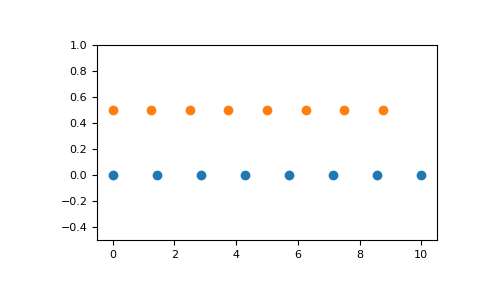







 本文介绍了使用Python的numpy库实现最小二乘法的过程,详细讲解了numpy.poly1d和numpy.linspace的用法。
本文介绍了使用Python的numpy库实现最小二乘法的过程,详细讲解了numpy.poly1d和numpy.linspace的用法。














 289
289

 被折叠的 条评论
为什么被折叠?
被折叠的 条评论
为什么被折叠?








