在这里,我们使用xml来实现保存与读取功能。
首先,是头文件的引用:
using System.Xml;保存到xml文件:
void Save()
{
string filePath = Application.dataPath + @"/my.xml";
XmlDocument xmlDoc = new XmlDocument();
XmlElement root = xmlDoc.CreateElement("root");
for (int i = 0; i < options.Count; i++)
{
XmlElement child = xmlDoc.CreateElement("child");
XmlElement x = xmlDoc.CreateElement("type");
x.InnerText = options[i].ToString();
child.AppendChild(x);
int count = 1;
for (int q = 0; q < strings[q].Length; q++)
{
XmlElement q1 = xmlDoc.CreateElement("string_" + count);
q1.InnerText = strings[i][q];
child.AppendChild(q1);
count++;
}
for (int q = 0; q < ints[q].Length; q++)
{
XmlElement q1 = xmlDoc.CreateElement("int_" + count);
q1.InnerText = ints[i][q].ToString();
child.AppendChild(q1);
count++;
}
for (int q = 0; q < floats[q].Length; q++)
{
XmlElement q1 = xmlDoc.CreateElement("float_" + count);
q1.InnerText = floats[i][q].ToString();
child.AppendChild(q1);
count++;
}
for (int q = 0; q < vector3s[q].Length; q++)
{
XmlElement q1 = xmlDoc.CreateElement("vector3_" + count);
q1.InnerText = vector3s[i][q].ToString();
child.AppendChild(q1);
count++;
}
root.AppendChild(child);
}
xmlDoc.AppendChild(root);
xmlDoc.Save(filePath);
AssetDatabase.Refresh();
Debug.Log("Ok!!");
}读取xml文件:
void Load(string xmlPath)
{
XmlDocument xmlDoc = new XmlDocument();
xmlDoc.Load(xmlPath);
XmlNodeList childs = xmlDoc.SelectSingleNode("root").ChildNodes;//所有child
for (int i = 0; i < childs.Count; i++)
{
XmlNodeList nodes = childs[i].ChildNodes;//单个child的所有节点
string a = nodes[0].InnerText;
switch (a)
{
case "CommandDestory":
commands.Add(new CommandDestory(nodes[1].InnerText));
break;
case "CommandDialogue":
int int1 = int.Parse(nodes[6].InnerText);
int int2 = int.Parse(nodes[7].InnerText);
int int3 = int.Parse(nodes[8].InnerText);
commands.Add(new CommandDialogue(nodes[1].InnerText, int1, int2, int3));
break;
case "CommandDialogueModeEnter":
commands.Add(new CommandDialogueModeEnter());
break;
case "CommandDialogueModeExit":
commands.Add(new CommandDialogueModeExit());
break;
case "CommandGenerate":
Vector3 v1 = StringToVector3(nodes[16].InnerText);
Vector3 v2 = StringToVector3(nodes[17].InnerText);
commands.Add(new CommandGenerate(nodes[1].InnerText,v1,v2));
break;
case "CommandMove":
Vector3 v = StringToVector3(nodes[16].InnerText);
commands.Add(new CommandMove(nodes[1].InnerText, v, float.Parse(nodes[11].InnerText)));
break;
case "CommandMusic":
commands.Add(new CommandMusic(nodes[1].InnerText));
break;
case "CommandPlayAnim":
commands.Add(new CommandPlayAnim(nodes[1].InnerText, int.Parse(nodes[6].InnerText)));
break;
case "CommandRotate":
Vector3 v3 = StringToVector3(nodes[16].InnerText);
commands.Add(new CommandRotate(nodes[1].InnerText, v3, float.Parse(nodes[11].InnerText)));
break;
case "CommandWait":
commands.Add(new CommandWait(float.Parse(nodes[11].InnerText)));
break;
default:
break;
}
}
}
Vector3 StringToVector3(string s)
{
s = s.Substring(1,s.Length - 2);
string[] a = s.Split(',');
Vector3 b = new Vector3(float.Parse(a[0]), float.Parse(a[1]), float.Parse(a[2]));
return b;
}xml文件里的一个命令节点内容:
可以看到,节点名称都被标号了,这样读取的时候就很容易拿到我们想要的数据了。
其实做编辑器工具是一种挺好的加快效率的方式,因为生活中,程序主要负责的是程序,策划主要就是弄表格等等的,这样就可以把程序的一部分工作交给策划来弄,策划只需在编辑器上使用这些工具,就可以实现同等的功能,可谓是双赢啊哈哈。。








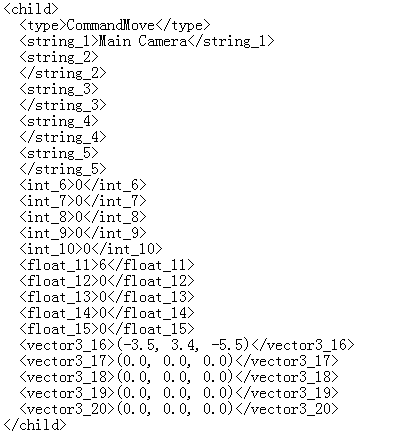














 2742
2742

 被折叠的 条评论
为什么被折叠?
被折叠的 条评论
为什么被折叠?








