首先来看一下现在流行的短信形式,以下的图是随便找的~~
用cocos2dx来实现它其实非常简单,
需要一个9妹,一个CCLabelTTF就可以实现,OK,先讲一下思路,再上代码
1 把要显示的字符放进LabelITTF
2 获取字符串控件的宽和高与9妹对比,如果小于9妹,则用9妹原来的宽高,否则计算应该把9妹拉到适合的大小
3 设置9妹的大小,就完成了。
代码也非常简单,上面上代码片段。
注意:资源我用的是28*28图片
test.h
class test:
public cocos2d::CCNode
{
public:
test(const char* backgroundImage,const char* pContext, int fontsize);
~test(void);
virtual bool init();
static test* create(const char* backgroundImage,const char* pContext, int fontsize = 20);
private:
cocos2d::extension::CCScale9Sprite* _background;// 背景图 -9妹
cocos2d::CCLabelTTF* _context;// 显示的字符
std::string _szFile;// 背景资源
std::string _szContext;// 字符
int _fontSize;// 字符大小
};
test.cpp
test::test(const char* backgroundImage,const char* pContext, int fontsize) : _szFile(backgroundImage),
_szContext(pContext), _fontSize(fontsize)
{
}
test* test::create(const char* backgroundImage, const char* pContext, int fontsize /* = 20 */)
{
test* pRet = new test(backgroundImage, pContext, fontsize);
if (pRet && pRet->init())
{
pRet->autorelease();
return pRet;
}
else
{
delete pRet;
pRet = NULL;
return NULL;
}
}
bool test::init()
{
if (!CCNode::init())return false;
CCSprite* tmp = CCSprite::create(_szFile.c_str());
CCSize size = tmp->getContentSize();
tmp->release();
_background = CCScale9Sprite::create(_szFile.c_str());
_background->setPosition(ccp(0, 0));
_background->setAnchorPoint(CCPointZero);
addChild(_background);
_context = CCLabelTTF::create(_szContext.c_str(), "", _fontSize);
addChild(_context);
float h = _context->getContentSize().height;
float w = _context->getContentSize().width;
_background->setContentSize(CCSizeMake(w, h));
// 把显示的字符调整到控件的中间
CCSize size = _background->getContentSize();
_context->setPosition(ccp(size.width / 2, size.height / 2));
return true;
}出来的效果如下:
大家也可自己动手试试








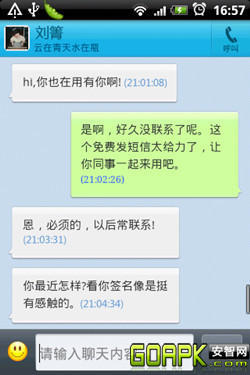
















 908
908











 被折叠的 条评论
为什么被折叠?
被折叠的 条评论
为什么被折叠?








