在实际应用中,得到的图像的阈值不太理想时通过固定阈值分割很难得到所要提取的特征,因此Halcon中
含有动态阈值分割法,即首先对图像进行均值滤波,然后与现有图像做差后进行阈值分割。该方法适合比较
小的特征提取,例如金属表面的划痕、丝网的漏洞等。
本例提取丝网上漏洞区域以及漏洞数量,主要步骤如下:
1.对读入的图像进行动态阈值分割,分割出Blob区域。
2.利用面积对Blob区域进行选择。
3.显示检测结果。
对下图的长短划痕进行检测,结果如图所示
结果
#include <iostream>
#include <opencv2/opencv.hpp>
using namespace cv;
using namespace std;
int main()
{
cv::Mat image,imagemean,diff,Mask;
image = cv::imread("huahen.png");
blur(image,imagemean,Size(13,13));
subtract(imagemean,image,diff);
threshold(diff, Mask, 5, 255, THRESH_BINARY_INV);
imshow("imagemean",imagemean);
imshow("diff",diff);
imshow("Mask",Mask);
Mat imagegray;
cvtColor(Mask,imagegray,CV_RGB2GRAY);
vector<vector<Point>> contours;
vector<Vec4i> hierarchy;
findContours(imagegray, contours, hierarchy, CV_RETR_TREE, CV_CHAIN_APPROX_SIMPLE, Point(0, 0));
Mat drawing = Mat::zeros(Mask.size(), CV_8U);
int j=0;
for (int i = 0; i<contours.size();i++)
{
Moments moms = moments(Mat(contours[i]));
double area = moms.m00;
if (area > 20 && area < 1000)
{
drawContours(drawing, contours, i, Scalar(255), FILLED, 8, hierarchy, 0, Point());
j = j + 1;
}
}
Mat element15(3, 3, CV_8U, Scalar::all(1));
Mat close;
morphologyEx(drawing, close, MORPH_CLOSE, element15);
imshow("drawing", drawing);
vector<vector<Point> > contours1;
vector<Vec4i> hierarchy1;
findContours(close, contours1, hierarchy1, CV_RETR_TREE, CV_CHAIN_APPROX_SIMPLE, Point(0, 0));
imshow("close", close);
j = 0;
int m = 0;
for (int i = 0; i < contours1.size(); i++)
{
Moments moms = moments(Mat(contours1[i]));
double area = moms.m00;//零阶矩即为二值图像的面积 double area = moms.m00;
//如果面积超出了设定的范围,则不再考虑该斑点
double area1 = contourArea(contours1[i]);
if (area > 50 && area < 100000)
{
drawContours(image, contours1, i, Scalar(0, 0, 255), FILLED, 8, hierarchy1, 0, Point());
j = j + 1;
}
else if (area >= 0 && area <= 50)
{
drawContours(image, contours1, i, Scalar(255, 0, 0), FILLED, 8, hierarchy1, 0, Point());
m = m + 1;
}
}
char t[256];
snprintf(t, j,"%01d");
string s = t;
string txt = "Long NG : " + s;
putText(image, txt, Point(20, 30), CV_FONT_HERSHEY_COMPLEX, 1,
Scalar(0, 0, 255), 2, 8);
snprintf(t, m,"%01d");
s = t;
txt = "Short NG : " + s;
putText(image, txt, Point(20, 60), CV_FONT_HERSHEY_COMPLEX, 1,
Scalar(255, 0, 0), 2, 8);
imshow("漏洞", image);
cv::waitKey(0);
}
* This programm shows the extraction of surface scratches via
* local thresholding and morphological post-processing
*
dev_update_off ()
dev_close_window ()
*
* Step 1: Acquire image
*
read_image (Image, 'surface_scratch')
get_image_size (Image, Width, Height)
dev_open_window_fit_image (Image, 0, 0, Width, Width, WindowID)
set_display_font (WindowID, 16, 'mono', 'true', 'false')
dev_set_draw ('margin')
dev_set_line_width (4)
dev_display (Image)
Message := 'This program shows the extraction of'
Message[1] := 'surface scratches via local thresholding'
Message[2] := 'and morphological post-processing'
disp_message (WindowID, Message, 'window', 12, 12, 'black', 'true')
disp_continue_message (WindowID, 'black', 'true')
stop ()
*
* Step 2: Segment image
*
* Using a local threshold
mean_image (Image, ImageMean, 7, 7)
dyn_threshold (Image, ImageMean, DarkPixels, 5, 'dark')
*
* Extract connected components
connection (DarkPixels, ConnectedRegions)
dev_set_colored (12)
dev_display (Image)
dev_display (ConnectedRegions)
Message := 'Connected components after image segmentation'
Message[1] := 'using a local threshold.'
disp_message (WindowID, Message, 'window', 12, 12, 'black', 'true')
disp_continue_message (WindowID, 'black', 'true')
stop ()
*
* Step 3: Process regions
*
* Select large regions
select_shape (ConnectedRegions, SelectedRegions, 'area', 'and', 10, 1000)
dev_display (Image)
dev_display (SelectedRegions)
disp_message (WindowID, 'Large Regions', 'window', 12, 12, 'black', 'true')
disp_continue_message (WindowID, 'black', 'true')
stop ()
*
* Visualize fractioned scratch
open_zoom_window (0, round(Width / 2), 2, 303, 137, 496, 3, WindowHandleZoom)
dev_set_color ('blue')
dev_display (Image)
dev_display (SelectedRegions)
set_display_font (WindowHandleZoom, 16, 'mono', 'true', 'false')
disp_message (WindowHandleZoom, 'Fractioned scratches', 'window', 12, 12, 'black', 'true')
disp_continue_message (WindowHandleZoom, 'black', 'true')
stop ()
*
* Merge fractioned scratches via morphology
union1 (SelectedRegions, RegionUnion)
dilation_circle (RegionUnion, RegionDilation, 3.5)
dev_display (Image)
dev_display (RegionDilation)
Message := 'Region of the scratches after dilation'
disp_message (WindowHandleZoom, Message, 'window', 12, 12, 'black', 'true')
disp_continue_message (WindowHandleZoom, 'black', 'true')
stop ()
skeleton (RegionDilation, Skeleton)
connection (Skeleton, Errors)
dev_set_colored (12)
dev_display (Image)
dev_display (Errors)
Message := 'Fractioned scratches merged via morphology'
disp_message (WindowHandleZoom, Message, 'window', 12, 12, 'black', 'true')
disp_continue_message (WindowHandleZoom, 'black', 'true')
stop ()
*
* Distinguish small and large scratches
close_zoom_window (WindowHandleZoom, Width, Height)
select_shape (Errors, Scratches, 'area', 'and', 50, 10000)
select_shape (Errors, Dots, 'area', 'and', 1, 50)
dev_display (Image)
dev_set_color ('red')
dev_display (Scratches)
dev_set_color ('blue')
dev_display (Dots)
Message := 'Extracted surface scratches'
Message[1] := 'Not categorized as scratches'
disp_message (WindowID, Message, 'window', 440, 310, ['red','blue'], 'true') 
* This program shows how to detect defects (scratches) in
* an inhomogeneously illuminated surface by filtering in
* the frequency domain.
* First, a suitable bandpass filter is created. Then, the
* input image is fourier transformed and filtered in the
* frequency domain, so that high frequency information is
* enhanced. Finally, it is transformed back to the
* spatial domain and the enhanced defects are post-processed
* by morphology.
*
dev_update_off ()
dev_close_window ()
read_image (Image, 'surface_scratch')
invert_image (Image, ImageInverted)
get_image_size (Image, Width, Height)
dev_open_window (0, 0, Width, Height, 'black', WindowHandle)
set_display_font (WindowHandle, 16, 'mono', 'true', 'false')
dev_display (Image)
*
* Optimize the speed of the fast fourier transform
* Message := 'Optimize the speed of the fast fourier transform.'
* Message[1] := 'Please wait...'
* disp_message (WindowHandle, Message, 'window', 12, 12, 'black', 'true')
* optimize_rft_speed (Width, Height, 'standard')
* disp_continue_message (WindowHandle, 'black', 'true')
* stop ()
*
* Enhance the scratches by filtering in the frequency domain
gen_sin_bandpass (ImageBandpass, 0.4, 'none', 'rft', Width, Height)
rft_generic (ImageInverted, ImageFFT, 'to_freq', 'none', 'complex', Width)
convol_fft (ImageFFT, ImageBandpass, ImageConvol)
rft_generic (ImageConvol, Lines, 'from_freq', 'n', 'byte', Width)
*
* Segment the scratches by using morphology
threshold (Lines, Region, 5, 255)
connection (Region, ConnectedRegions)
select_shape (ConnectedRegions, SelectedRegions, 'area', 'and', 5, 5000)
dilation_circle (SelectedRegions, RegionDilation, 5.5)
union1 (RegionDilation, RegionUnion)
reduce_domain (Image, RegionUnion, ImageReduced)
lines_gauss (ImageReduced, LinesXLD, 0.8, 3, 5, 'dark', 'false', 'bar-shaped', 'false')
union_collinear_contours_xld (LinesXLD, UnionContours, 40, 3, 3, 0.2, 'attr_keep')
select_shape_xld (UnionContours, SelectedXLD, 'contlength', 'and', 15, 1000)
gen_region_contour_xld (SelectedXLD, RegionXLD, 'filled')
union1 (RegionXLD, RegionUnion)
dilation_circle (RegionUnion, RegionScratches, 10.5)
*
* Display the results
dev_set_draw ('margin')
dev_set_line_width (3)
dev_set_colored (12)
dev_display (Image)
dev_display (RegionScratches)
---------------------
作者:机器视觉专业论坛
来源:CSDN
原文:https://blog.csdn.net/chailiren/article/details/65448932
版权声明:本文为博主原创文章,转载请附上博文链接!









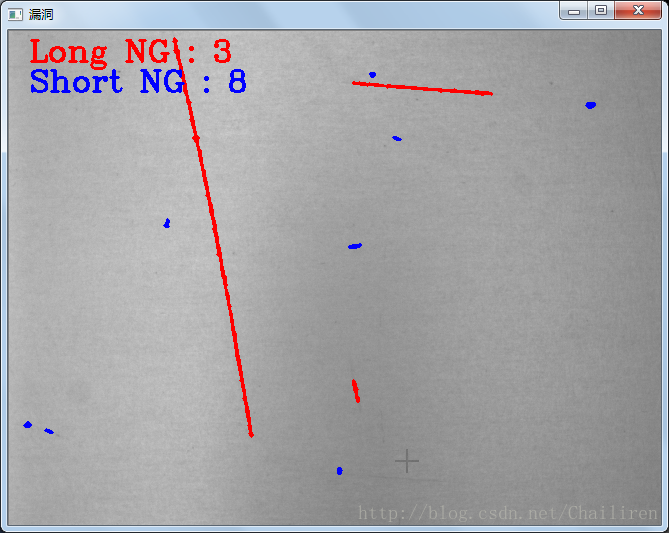














 979
979

 被折叠的 条评论
为什么被折叠?
被折叠的 条评论
为什么被折叠?








