序列帧动画
Shader "Chan/SqueueAction"{
Properties
{
_Color("Main Color",Color) = (1,1,1,1)
_MainTex("Main Tex",2D) = "white"{}
_HorizontalAmount("Horizontal Amount",Float) = 8
_VerticalAmount("Vertical Amount",Float) = 8
_Speed("Action Speed",Range(0,40)) = 20
}
SubShader
{
//动画帧一般包含透明通道,因此设置为渲染队列设置为 透明 = Transparent
//透明度操作必有的三个标签
Tags{"Queue" = "Transparent" "IgnoreProjector" = "True" "RenderType" = "Transparent"}
Pass
{
Tags{"LightMode" = "Forwardbase"}
ZWrite Off
Blend SrcAlpha OneMinusSrcAlpha
CGPROGRAM
#pragma vertex vert
#pragma fragment frag
#include "UnityCG.cginc"
float4 _Color;
sampler2D _MainTex;
float4 _MainTex_ST;
float _HorizontalAmount;
float _VerticalAmount;
float _Speed;
struct a2v
{
float4 vertex:POSITION;
float2 texcoord:TEXCOORD0;
};
struct v2f
{
float4 pos:SV_POSITION;
float2 uv:TEXCOORD0;
};
v2f vert(a2v v)
{
v2f o;
o.pos = UnityObjectToClipPos(v.vertex);
o.uv = TRANSFORM_TEX(v.texcoord,_MainTex);
return o;
}
fixed4 frag(v2f i):SV_Target
{
float2 cellUV = float2(i.uv.x /_HorizontalAmount,i.uv.y/_VerticalAmount);
//位移
float deltaX = 1 / _HorizontalAmount;
float deltaY = 1 / _VerticalAmount;
int index = _Time * _Speed;
int col = fmod(index, _HorizontalAmount);
int row = index / _HorizontalAmount;
// 顶点(0,0)到(1,1)区域内经过映射过的UV坐标 + 位移坐标
cellUV.x += col * deltaX;
cellUV.y += row * deltaY;
fixed4 c = tex2D(_MainTex,cellUV);
c.rgb *= _Color;
return c;
}
ENDCG
}
}
}原理:随着时间增加,每隔一段时间间隔,改变UV的坐标,进而改变纹理的采样,达成帧动画效果。
具体操作是将获取到的顶点UV(0,0)到(1,1)的区间的UV坐标区域,根据时间变化映射到相应的纹理相应的UV区域,然后根据映射后的UV区域,采样得到纹素,进而显示屏幕像素。
half2 uv = float2(i.uv.x /_HorizontalAmount, i.uv.y / _VerticalAmount);
将原本(0,0)到(1,1)UV区域,根据帧动画纹理的行列数划分成 _HorizontalAmount * _VerticalAmount个(1/_HorizontalAmount,1/_VerticalAmount)大小的区域。第一个区域如下:

// 顶点(0,0)到(1,1)区域内经过映射过的UV坐标 + 位移坐标。这种写法,纹理Wrap Mode != Repeat也没问题。因为UV的xy分量不会超过1.0;
cellUV.x += col * deltaX;
cellUV.y += row * deltaY;

效果:

参考:http://www.cnblogs.com/Esfog/p/4088597.html
UV动画
// Upgrade NOTE: replaced 'mul(UNITY_MATRIX_MVP,*)' with 'UnityObjectToClipPos(*)'
Shader "Chan/Chapter11_ScrollBackGround"
{
Properties
{
_MainTex("Main Tex",2D) = "white"{}
_DetailTex("Detail Tex",2D) = "white"{}
_ScrollX("Main Tex Scroll Speed",float) = 1.0
_Scroll2X("Detail Tex Scroll",float) = 1.0
_Multiplier("Layer Multiplier",float) = 1
}
SubShader
{
Tags { "RenderType" = "Opaque" "Queue" = "Geometry"}
Pass
{
Tags{"LightMode" = "ForwardBase"}
CGPROGRAM
#pragma vertex vert
#pragma fragment frag
#include "UnityCG.cginc"
sampler2D _MainTex;
sampler2D _DetailTex;
float4 _MainTex_ST;
float4 _DetailTex_ST;
float _ScrollX;
float _Scroll2X;
float _Multiplier;
struct a2v
{
float4 vertex:POSITION;
float4 texcoord:TEXCOORD0;
};
struct v2f
{
float4 pos:SV_POSITION;
float4 uv:TEXCOORD0;
};
v2f vert(a2v v)
{
v2f o;
o.pos = UnityObjectToClipPos(v.vertex);
o.uv = v.texcoord;
o.uv.xy = TRANSFORM_TEX(v.texcoord, _MainTex) + frac(float2(_ScrollX, 0.0) * _Time.y);
o.uv.zw = TRANSFORM_TEX(v.texcoord, _DetailTex) + frac(float2(_Scroll2X, 0.0) * _Time.y);
return o;
}
fixed4 frag(v2f i) :SV_Target
{
fixed4 backGroundLayer = tex2D(_MainTex,i.uv.xy);
fixed4 frontGroundLayer = tex2D(_DetailTex,i.uv.zw);
fixed4 color = lerp(backGroundLayer,frontGroundLayer, frontGroundLayer.a);
color.rgb *= _Multiplier;
return color;
}
ENDCG
}
}
FallBack "VertexLit"
}一前一后两张纹理,在顶点着色器函数vert中,修改两张纹理的UV。不在片元着色器frag,主要基于性能考虑。vert中足够满足需求。
frac函数 输出其输入的小数部分。它实质上移除整数部分,仅保留小数部分。如果输入为 4.32,则会输出 0.32。此节点在与 Time(时间)节点一起使用时非常有用,会随时间变化带来锯齿波。
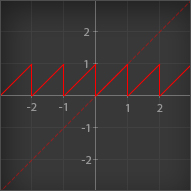
效果如下:
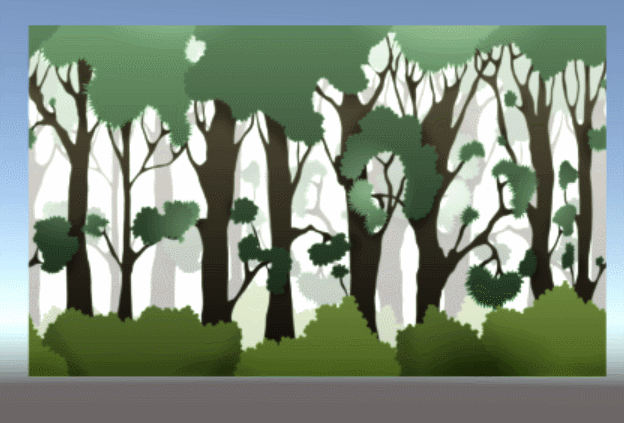
https://blog.csdn.net/NF_XY/article/details/77000858
顶点动画-简单位移
Shader "Chan/Chapter11_Water"
{
Properties
{
_MainTex("Main Tex",2D) = "white"{}
_Color("Color Tint",Color) = (1,1,1,1)
//波动幅度
_Magnitude("Distortion Magnitude",Float) = 1
//波动评率
_Frequency("Distortion Frequency",Float) = 1
//波长的倒数(控制波长大小,此值越大,波长越小)
_InvWaveLength("Distortion Inverse Wave Length",Float) = 10
//UV滚动速度
_Speed("Speed",Float) = 0.5
}
SubShader
{
//透明效果Tags 三剑客 + 不批处理合并模型网格
Tags {"Queue" = "Transparent" "IgnoreProjector" = "True" "RenderType" = "Transparent"
"DisableBatching" = "True"}
Pass
{
Tags{"LightMode" = "ForwardBase"}
//关闭深度写入,设置混合因子 为了透明效果
ZWrite Off
Blend SrcAlpha OneMinusSrcAlpha
//关闭剔除功能,
Cull Off
CGPROGRAM
#pragma vertex vert
#pragma fragment frag
#include "UnityCG.cginc"
sampler2D _MainTex;
float4 _MainTex_ST;
fixed4 _Color;
float _Magnitude;
float _Frequency;
float _InvWaveLength;
float _Speed;
struct a2v
{
float4 vertex:POSITION;
float2 texcoord:TEXCOORD0;
};
struct v2f
{
float4 pos:SV_POSITION;
float2 uv:TEXCOORD0;
};
v2f vert(a2v v)
{
v2f o;
//顶点偏移量
float4 offset = float4(0,0,0,0);
offset.x = sin(_Frequency * _Time.y +
v.vertex.x * _InvWaveLength +
v.vertex.y * _InvWaveLength +
v.vertex.z * _InvWaveLength) * _Magnitude;
offset += v.vertex;
o.pos = UnityObjectToClipPos(offset);
o.uv = TRANSFORM_TEX(v.texcoord, _MainTex);
o.uv += float2(0.0,_Time.y * _Speed);
return o;
}
fixed4 frag(v2f i) :SV_Target
{
fixed4 color = tex2D(_MainTex,i.uv);
color *= _Color;
return color;
}
ENDCG
}
}
FallBack "Transparent/VertexLit"
}原理:使用一个正弦函数,随着时间增减,对网格顶点进行进行偏移,再加UV滚动。即可实现。
Tags{"DisableBatching" = "True"} 使用此Shader的模型不进行批处理,批处理会合并使用相同材质的网格。多个小溪模型被合并网格,就没法对每个网格进行顶点偏移了。效果如下:
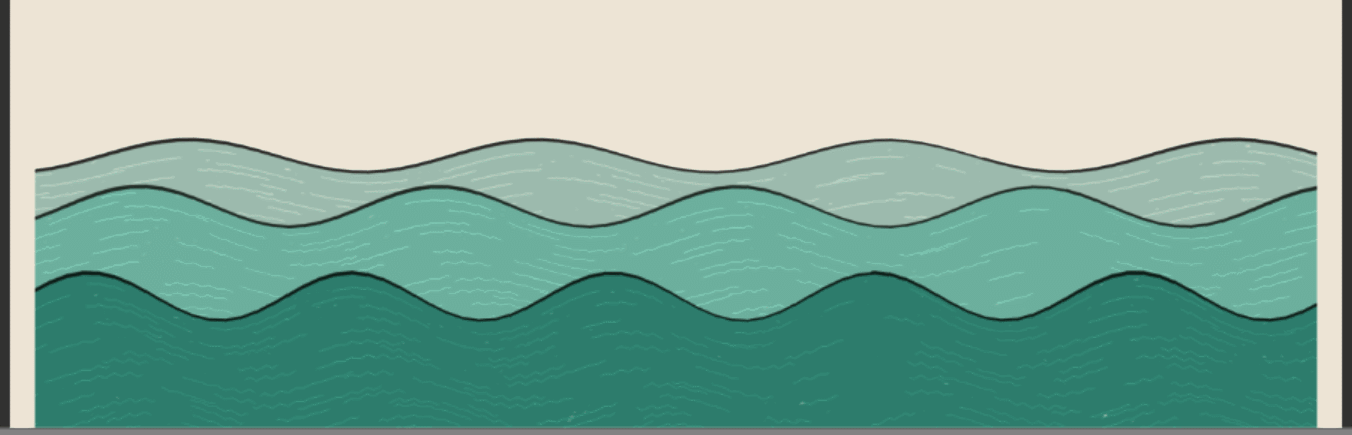
顶点动画-广告牌(Billboarding)
Shader "Chan/Chapter 11/Billboard"
{
Properties
{
_MainTex ("Main Tex", 2D) = "white" {}
_Color ("Color Tint", Color) = (1,1,1,1)
_VerticalBillboarding ("Vertical Restraints", Range(0,1)) = 1
}
SubShader
{
Tags{ "Queue" = "Transparent" "IgnoreProject" = "True" "RenderType" = "Transparent"
"DisableBatching" = "True"
}
Pass
{
Tags{ "LightMode" = "ForwardBase" }
//为了让广告牌的每个面都能显示
//关闭深度写入
ZWrite off
//开启并设置混合模式
Blend SrcAlpha OneMinusSrcAlpha
//关闭剔除功能
Cull Off
CGPROGRAM
#pragma vertex vert
#pragma fragment frag
#include "UnityCG.cginc"
sampler2D _MainTex;
float4 _MainTex_ST;
fixed4 _Color;
float _VerticalBillboarding;
struct a2v
{
float4 vertex : POSITION;
float4 texcoord : TEXCOORD0;
};
struct v2f
{
float4 pos : SV_POSITION;
float2 uv : TEXCOORD0;
};
v2f vert (a2v v)
{
v2f o;
//选择模型空间的原点作为广告牌的锚点
float3 center = float3(0, 0, 0);
//获取模型空间下的视角位置
float3 viewer = mul(unity_WorldToObject, float4(_WorldSpaceCameraPos, 1));
//开始计算3个正交矢量
//根据观察方向和锚点计算目标法线方向
float3 normalDir = viewer - center;
//根据_VerticalBillboarding属性控制垂直方向上的约束
//当_VerticalBillboarding为1时,法线方向固定,为视角方向;
//当_VerticalBillboarding为0时,向上方向固定,为(0,1,0)
//获得的法线方向需要进行归一化操作得到单位矢量
normalDir.y = normalDir.y * _VerticalBillboarding;
normalDir = normalize(normalDir);
//获得粗略的向上方向,为了方式法线方向和向上方向平行(如果平行,叉积会得到错误的结果),对法线方向的y分量进行判断
float3 upDir = abs(normalDir.y) > 0.999 ? float3(0, 0, 1) : float3(0, 1, 0);
//根据法线方向和粗略的向上方向得到向右方向,并归一化
float3 rightDir = normalize(cross(upDir, normalDir));
//根据法线方向和向右方向获得准确的向上方向
upDir = normalize(cross(normalDir, rightDir));
//根据原始的位置相对于锚点的偏移量以及3个正交基矢量,以计算得到新的顶点位置
float3 centerOffs = v.vertex.xyz - center;
float3 localPos = center + rightDir * centerOffs.x + upDir * centerOffs.y + normalDir * centerOffs.z;
//把模型空间的顶点位置变换到裁剪空间
o.pos = UnityObjectToClipPos(float4(localPos, 1));
o.uv = TRANSFORM_TEX(v.texcoord, _MainTex);
return o;
}
fixed4 frag (v2f i) : SV_Target
{
fixed4 c = tex2D(_MainTex,i.uv);
c.rgb *= _Color.rgb;
return c;
}
ENDCG
}
}
Fallback"Transparent/VertexLit"
}原理:
广告牌技术的本质就是构建旋转矩阵,而我们知道一个变换矩阵需要3个基向量。广告牌技术使用的基向量通常就是表面法线(normal)、指向上的方向(up)以及指向右的方向(right)。除此之外,我们还需要指定一个锚点。这个锚点在旋转的过程中是固定不变的,以此来确定多边形在空间中的位置。
类似跷跷板两头,一边是面片,一边是摄像机,跷跷板不论怎么旋转,上下移动,摄像机看面片总是正对它。

https://www.twblogs.net/a/5b8b212c2b717718832d828d/zh-cn 推导慢慢看吧。。。
http://wiki.jikexueyuan.com/project/modern-opengl-tutorial/tutorial27.html
https://chengkehan.github.io/BillboardWithShader.html
PS:
1.Unity自带的Quad来作为广告牌,不能使用自带的Plane。这是因为,我们的代码是建立在一个竖直摆放的多边形的基础上的,也就是说,这个多边形的顶点结构需要满足在模型空间下是竖直排列的。只有这样,我们才能使用v.vertex来计算到正确的相对于中心的位置偏移量。
2.为了避免显示使用模型空间的中心来作为锚点,我们可以利用顶点颜色来存储每个顶点到锚点的距离值,这种做法在商业游戏中很常见。
3.其次,如果我们想要对包含了顶点动画的物体添加阴影,那么如果像之前那样使用内置的Diffuse等包含的阴影Pass来渲染,就得不到正确的阴影效果(这里指的是无法向其他物体正确地投射阴影)。这是因为,我们讲过Unity 的阴影绘制需要调用一个ShadowCaster Pass,而如果直接使用Diffuse等内置的ShadowCasterPass,这个Pass中并没有进行相关的顶点动画。因此Unity仍然会按原来的顶点位置计算渲染阴影,
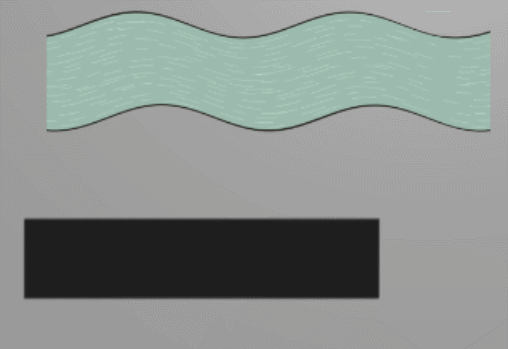
而如果涉及半透明物体我们都把Fallback设置成了Transparent/VertexLit ,而Transparent/VertexLit没有定义ShadowCaster Pass,因此也就不会产生阴影。
因此需要自定义一个ShadowCaster Pass。
Shader "Chan/Chapter 11/Vertex Animation With Shadow"
{
Properties
{
_MainTex("Main Tex",2D) = "white"{}
_Color("Color Tint",Color) = (1,1,1,1)
//波动幅度
_Magnitude("Distortion Magnitude",Float) = 1
//波动评率
_Frequency("Distortion Frequency",Float) = 1
//波长的倒数(控制波长大小,此值越大,波长越小)
_InvWaveLength("Distortion Inverse Wave Length",Float) = 10
//UV滚动速度
_Speed("Speed",Float) = 0.5
}
SubShader
{
//透明效果Tags 三剑客 + 不批处理合并模型网格
Tags {"Queue" = "Transparent" "IgnoreProjector" = "True" "RenderType" = "Transparent"
"DisableBatching" = "True"}
Pass
{
Tags{"LightMode" = "ForwardBase"}
//关闭深度写入,设置混合因子 为了透明效果
ZWrite Off
Blend SrcAlpha OneMinusSrcAlpha
//关闭剔除功能,
Cull Off
CGPROGRAM
#pragma vertex vert
#pragma fragment frag
#include "UnityCG.cginc"
sampler2D _MainTex;
float4 _MainTex_ST;
fixed4 _Color;
float _Magnitude;
float _Frequency;
float _InvWaveLength;
float _Speed;
struct a2v
{
float4 vertex:POSITION;
float2 texcoord:TEXCOORD0;
};
struct v2f
{
float4 pos:SV_POSITION;
float2 uv:TEXCOORD0;
};
v2f vert(a2v v)
{
v2f o;
//定义一个正弦函数,做顶点偏移量
float4 offset = float4(0,0,0,0);
offset.x = sin(_Frequency * _Time.y +
v.vertex.x * _InvWaveLength +
v.vertex.y * _InvWaveLength +
v.vertex.z * _InvWaveLength) * _Magnitude;
offset += v.vertex;
o.pos = UnityObjectToClipPos(offset);
o.uv = TRANSFORM_TEX(v.texcoord, _MainTex);
o.uv += float2(0.0,_Time.y * _Speed);
return o;
}
fixed4 frag(v2f i) :SV_Target
{
fixed4 color = tex2D(_MainTex,i.uv);
color *= _Color;
return color;
}
ENDCG
}
//没有ShadowCaster Pass,自定义一个
Pass
{
Tags { "LightMode" = "ShadowCaster" }
CGPROGRAM
#pragma vertex vert
#pragma fragment frag
#pragma multi_compile_shadowcaster
#include "UnityCG.cginc"
float _Magnitude;
float _Frequency;
float _InvWaveLength;
float _Speed;
struct v2f {
V2F_SHADOW_CASTER;
};
v2f vert(appdata_base v) {
v2f o;
float4 offset;
offset.yzw = float3(0.0, 0.0, 0.0);
offset.x = sin(_Frequency * _Time.y + v.vertex.x * _InvWaveLength + v.vertex.y * _InvWaveLength + v.vertex.z * _InvWaveLength) * _Magnitude;
v.vertex = v.vertex + offset;
//使用SHADOW_CASTER_FRAGMENT来让Unity自动完成阴影投射的部分,把结果输出到深度图和阴影映射纹理中
TRANSFER_SHADOW_CASTER_NORMALOFFSET(o)
return o;
}
fixed4 frag(v2f i) : SV_Target {
SHADOW_CASTER_FRAGMENT(i)
}
ENDCG
}
}
FallBack "VertexLit"
}
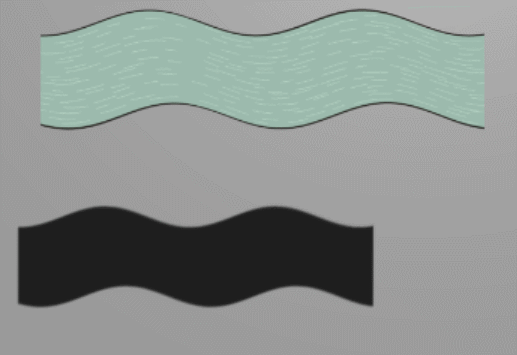





















 466
466











 被折叠的 条评论
为什么被折叠?
被折叠的 条评论
为什么被折叠?








