plt.rcPrarms的使用方法以及能解决的问题
import matplotlib.pyplot as plt
import matplotlib
字体
matplotlib.rcParams[‘font.family’] = ‘SimHei’ #设置字体
matplotlib.rcParams[‘font.size’] = 10 #设置字体大小
matplotlib.rcParams[‘axes.unicode_minus’]=False #坐标轴的负号正常显示
样式
plt.rcParams[‘font.stretch’] = ‘normal’
plt.rcParams[‘font.style’] = ‘normal’
plt.rcParams[‘font.variant’] = ‘normal’
plt.rcParams[‘font.weight’] = ‘normal’
找到matplotlib包的所在位置,一般在C:\Users****\AppData\Roaming\Python\Python39\site-packages\matplotlib\mpl-data,里面有个配置文件,matplotlibrc,用notepad++打开。在里面找到相应的地方改掉
显示负号:
原先:#axes.unicode_minus : True
改成:axes.unicode_minus : False
正式显示中文:
#font.family : sans-serif 去掉#号
#font.sans-serif : Bitstream Vera Sans, Lucida Grande, Verdana, Geneva, Lucid, Anal, Helvetica, Avant Ga
font.sans-serif : SimHei, Bitstream Vera Sans, Lucida Grande, Verdana, Geneva, Lucid, Anal, Helvetica, Avant Ga
→去掉#号,并在:号后加入SimHei
另外,如果在使用了系统内置样式的时候全局设置完了还是出错
建议在每次使用中文时增加一个属性:fontproperties
ax.set_title(“平方数”, fontproperties=‘SimHei’, fontsize=24)
ax.set_xlabel(“值”, fontproperties=‘SimHei’, fontsize=14)
ax.set_ylabel(“值的平方”, fontproperties=‘SimHei’, fontsize=14)
注:如何找到字体存储路径,在matplotlibrc的路径的 ****\fonts\ttf
查找字体路径
print(matplotlib.matplotlib_fname())
查找字体缓存路径
print(matplotlib.get_cachedir())
拓展问题:
import matplotlib.pyplot as plt
input_values = [1, 2, 3, 4, 5]
square = [1, 4, 9, 16, 25]
fig, ax = plt.subplots() # fig 整张图片 ax 图片中的各个图表
ax.plot(input_values,square, linewidth=3)
ax.set_title(“平方数”, fontsize=24)
ax.set_xlabel(“值”, fontsize=14)
ax.set_ylabel(“值的平方”, fontsize=14)
ax.tick_params(axis=‘both’, labelsize=14)
plt.show()

chr(24179)
方
能看出 24179 是 ASCII码 缺少字体
添加
plt.rcParams[‘font.sans-serif’] = [‘SimHei’] # 手动选择字体,显示中文标签
plt.rcParams[‘axes.unicode_minus’] = False
rcParams的属性:
属性 说明
font.family 用于显示字体的名称
font.style 字体风格,正常’normal’或斜体’italic’
font.size 字体大小,整数字号或者’large’、’x-small’
font.family的属性值:
属性值 说明
SimHei 中文黑体
Kaiti 中文楷体
Lisu 中文隶书
FangSong 中文仿宋
YouYuan 中文幼圆
STSong 华文宋体










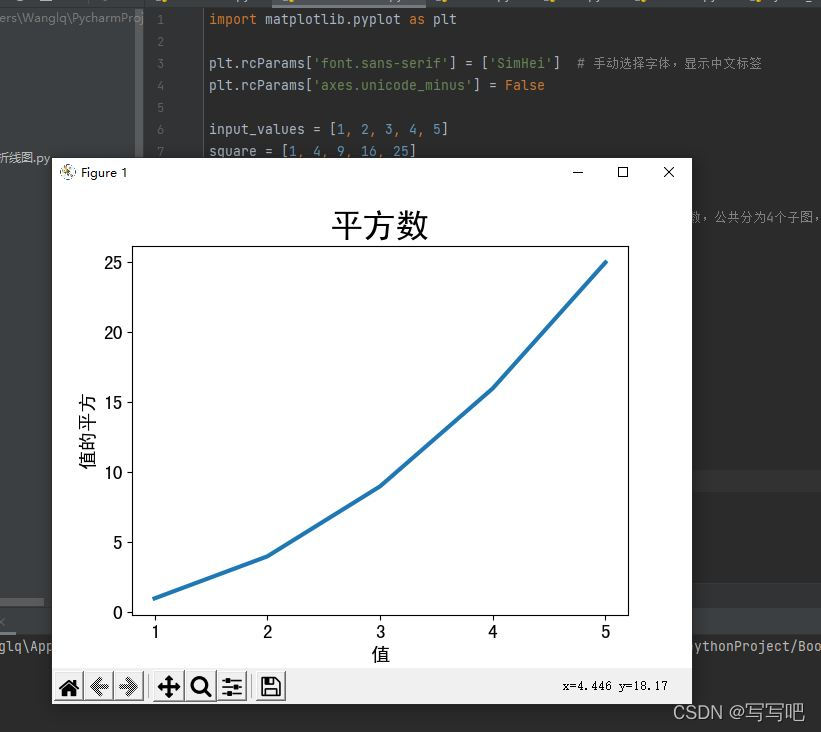














 9422
9422











 被折叠的 条评论
为什么被折叠?
被折叠的 条评论
为什么被折叠?








