参考文章
https://blog.csdn.net/zaishuiyifangxym/article/details/89788020
https://www.cnblogs.com/zbjuke/p/10304863.html
https://www.cnblogs.com/henuliulei/p/10559954.html
图像滤波
图像的频率代表了图像颜色变化的剧烈程度。
低频分量:一幅图中,颜色变化缓慢的部分就叫做低频部分。通常低频是描述图像的主要部分。
高频分量:一幅图中,颜色变化剧烈的部分就叫做高频部分。通常高频是描述图像的边缘、细节或者是噪声。
均值滤波
均值滤波是指任意一点的像素值,都是周围N×M个像素值的均值。例如下图中,红色点的像素值是其周围蓝色背景区域像素值之和除25,25=5×5 是蓝色区域的大小。
并且,5×5的矩阵称为核,针对原始图像内的像素点,采用核进行处理,得到结果图像。
随着核大小逐渐变大,会让图像变得更加模糊。
如果设置为核大小为(1,1),则结果就是原始图像。

中值滤波
中值滤波是非线性的图像处理方法,在去噪的同时可以兼顾到边界信息的保留。选一个含有奇数点的窗口W,将这个窗口在图像上扫描,把窗口中所含的像素点按灰度级的升或降序排列,取位于中间的灰度值来代替该点的灰度值。
随着核大小逐渐变大,会让图像变得更加模糊。
核必须是大于1的奇数,如3、5、7等。

高斯滤波
图像高斯平滑也是邻域平均的思想对图像进行平滑的一种方法,在图像高斯平滑中,对图像进行平均时,不同位置的像素被赋予了不同的权重。高斯平滑与简单平滑不同,它在对邻域内像素进行平均时,给予不同位置的像素不同的权值。
随着核大小逐渐变大,会让图像变得更加模糊。
核大小(N, N)必须是大于1的奇数,如3、5、7等。

效果图
均值滤波效果图,核为(5,5):

中值滤波效果图,核为(5,5):

高斯滤波效果图,核为(5,5):

滤波算法
高斯滤波(高斯模糊,高斯平滑)
作用 ——通过高斯平滑使整个图片过渡均匀平滑,去除细节,过滤掉噪声。
二维高斯分布公式
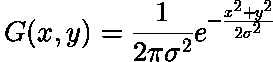
高斯平滑滤波器用来模糊图像,和均值滤波器差不多,但是和均值滤波器不一样的地方就是核不同。均值滤波器的核每一个值都是相等,而高斯平滑滤波器的核内的数却是呈现高斯分布的。
在网上找到了一个高斯模糊的算法,经试验可以用,记录一下方便之后使用。
算法基于二维高斯分布公式:
//主函数
using System;
using System.Collections.Generic;
using System.Drawing;
using System.Linq;
using System.Text;
namespace NetShadow
{
class Program
{
static void Main(string[] args)
{
//导入图片
Image img = Image.FromFile(@"E:/Desktop/66n.jpg");
//设置模糊半径
GaussianBlur gBlur = new GaussianBlur(3);
//设置需要模糊的图片
gBlur.SetSourceImage(img);
//获得模糊后的图片
Bitmap newImage = gBlur.GetBlurImage();
//输出图片
if (newImage != null)
newImage.Save(@"E:\Desktop\66ns.jpg");
else
Console.WriteLine("高斯模糊失败!");
}
}
}
//新建一个类
using System;
using System.Collections.Generic;
using System.Drawing;
using System.Linq;
using System.Text;
namespace NetShadow
{
/// <summary>
/// 高斯模糊
/// </summary>
public class GaussianBlur
{
/// <summary>
/// 模糊半径
/// </summary>
public int BlurRadius { get; private set; }
private Bitmap SourceImage { get; set; }
private List<double> BlurArray { get; set; }
private int MaxWidth { get; set; }
private int MaxHeight { get; set; }
//设置模糊半径
public GaussianBlur(int blurRadius)
{
//初始化泛型List<T>,创建指定类型的集合
BlurArray = new List<double>();
this.BlurRadius = blurRadius;
//计算模糊半径范围内所有值的权重
this.SetBlurArray();
}
/// <summary>
/// 设置需要模糊的图片
/// </summary>
/// <param name="img"></param>
public void SetSourceImage(Image img)
{
//得到图片
this.SourceImage = (Bitmap)img;
//获得图片的宽度和高度
this.MaxWidth = this.SourceImage.Width - 1;
this.MaxHeight = this.SourceImage.Height - 1;
}
/// <summary>
/// 获取模糊之后的图片
/// </summary>
/// <returns></returns>
public Bitmap GetBlurImage()
{
//如果图片为空,则返回空值
if (this.SourceImage == null) return null;
//否则初始化Bitmap新实例
Bitmap newImage = new Bitmap(SourceImage.Width, SourceImage.Height);
//计算模糊后的图片的每个像素值
for (int y = 0; y < this.SourceImage.Height; y++)
{
for (int x = 0; x < this.SourceImage.Width; x++)
{
//获得高斯模糊的颜色值
var nC = GetBlurColor(x, y);
//return null;
//获取此位图中指定像素的颜色
newImage.SetPixel(x, y, nC);
}
}
return newImage;
}
/// <summary>
/// 获取高斯模糊的颜色值
/// </summary>
/// <param name="x"></param>
/// <param name="y"></param>
/// <returns></returns>
private Color GetBlurColor(int x, int y)
{
double r = 0, g = 0 , b = 0;
int index = 0;
for (var t = y - this.BlurRadius; t <= y + this.BlurRadius; t++)
{
for (var l = x - this.BlurRadius; l <= x + this.BlurRadius; l++)
{
//得到原图像像素的颜色值
var color = GetDefautColor(l, t);
//得到计算的权重值
var weighValue = BlurArray[index];
//RGB原值分别乘权重值得到模糊后的值
r += color.R * weighValue;
g += color.G * weighValue;
b += color.B * weighValue;
index++;
}
}
//从指定的颜色值中创建Color结构
return Color.FromArgb((byte)r, (byte)g, (byte)b);
}
//得到原图像像素的颜色值
private Color GetDefautColor(int x, int y)
{
if (x < 0 && y < 0)
return this.SourceImage.GetPixel(0, 0);
else if (x < 0)
return this.SourceImage.GetPixel(0, Math.Min(MaxHeight, y));
else if (y < 0)
return this.SourceImage.GetPixel(Math.Min(MaxWidth, x), 0);
else
return this.SourceImage.GetPixel(Math.Min(MaxWidth, x), Math.Min(MaxHeight, y));
}
//计算模糊半径范围内值的权重值
private void SetBlurArray()
{
int blur = this.BlurRadius;
double sum = 0;
for (var y = blur; y >= blur * -1; y--)
{
for (var x = blur * -1; x <= blur; x++)
{
//计算各坐标的权重值
var d = GetWeighing(x, y);
//将权重值加到List<T>的结尾处
this.BlurArray.Add(d);
//计算所有值的总和,这里和应该小于1
sum += d;
}
}
//将模糊半径范围内的所有值分别除以所有值总和sum,使得他们的和为1
for (var i = 0; i < this.BlurArray.Count; i++)
this.BlurArray[i] = this.BlurArray[i] / sum;
}
/// <summary>
/// 获取权重
/// </summary>
/// <param name="x"></param>
/// <param name="y"></param>
/// <returns></returns>
//计算各坐标的权重值
private double GetWeighing(int x, int y)
{
//根据二维公式计算的
double q = (this.BlurRadius * 2 + 1) / 2;
return 1 / (2 * Math.PI * Math.Pow(q, 2)) * Math.Exp(-(x * x + y * y) / (2 * q * q));
}
}
}
效果图(模糊半径分别为1和2)


可以看到,模糊半径越大,去噪效果越好。但是图片也会变得越模糊,所以应该根据需求选择合适的模糊半径。






















 3489
3489











 被折叠的 条评论
为什么被折叠?
被折叠的 条评论
为什么被折叠?








