在进行XLua编程前,需要做好XLua的环境配置
Unity XLua环境配置
在Unity中创建Lua文件
新建一个Lua文件夹,创建一个txt文本文件

然后将它的后缀名改为.lua

回到编辑器双击该文件,就可用VSCode打开


首先,创建一个Unity脚本,挂载在Unity场景上
这个脚本用于使用Xlua调用Lua脚本

可以通过VSCode中的:文件----->打开文件夹,在弹出的文件选择窗口中选择工程文件的Aseets文件夹,就可在VSCode中查看Unity中Assets目录下的所有文件,这样创建lua文件直接在VSCode中创建就行,不需要再到文件目录中创建txt文件再改后缀名了


在我们的Main.cs脚本中输入如下代码
//初始化Lua解析器
LuaEnv env=new LuaEnv();
//env.DoString("要执行的lua代码")
env.DoString("print('hello world')");
注意需要引用XLua命名空间

回到Unity点击运行,控制台打印hello world

再创建一个主lua脚本作为lua脚本的入口
想要在Unity中运行Lua代码,需要有一个主lua脚本,在Unity通过Xlua调用这个脚本
右键,新建文件

注意后缀名,要加上.lua

通过require(“LuaTest”)调用我们的LuaTest脚本
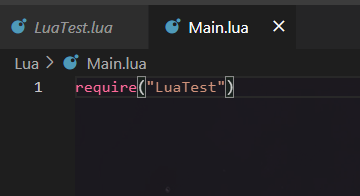
在LuaTest中打印一句话,用来确认LuaTest脚本被调用
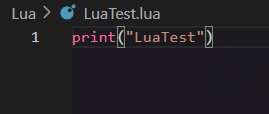
回到Unity中,现在运行是会报错的,XLua默认会去Resource文件夹中寻找我们的Lua脚本(而且后缀必须为txt或bytes等),将我们的LuaTest.lua文件和Main.lua文件加一个.txt的文件后缀名,即:
LuaTest.lua.txt
Main.lua.txt

把它们拖入Resources文件夹中

这时候点击运行

最后在Main.cs脚本中补充两行代码
Lua并不像C#那样能够自动进行垃圾回收,我们需要手动进行垃圾回收
//清除Lua中没有手动释放的对象 进行垃圾回收
//帧更新中定时执行 或者 切场景时执行
env.Tick();
//销毁Lua解析器
env.Dispose();
编写AB包管理器脚本
单例基类1
using System.Collections;
using System.Collections.Generic;
using UnityEngine;
/// <summary>
/// 泛型基类,无需挂载在游戏对象上
/// </summary>
/// <typeparam name="T"></typeparam>
public class SingletonBase<T> where T:new()
{
private static T instance;
public static T GetInstance()
{
if (instance == null)
instance = new T();
return instance;
}
}
单例基类2
using System.Collections;
using System.Collections.Generic;
using UnityEngine;
/// <summary>
/// 用于需要继承MonoBehaviour的单例基类,无需挂载在游戏对象上
/// </summary>
public class SingletonAutoMono<T> : MonoBehaviour where T:MonoBehaviour
{
private static T instance;
public static T GetInstance()
{
if( instance == null )
{
GameObject obj = new GameObject();
//设置对象的名w为脚本名
obj.name = typeof(T).ToString();
//防止切换场景被移除
DontDestroyOnLoad(obj);
//返回脚本对象
instance = obj.AddComponent<T>();
}
return instance;
}
}
AB包管理器脚本
using System.Collections;
using System.Collections.Generic;
using UnityEngine;
using UnityEngine.Events;
public class ABMgr : SingletonAutoMono<ABMgr>
{
//主包
private AssetBundle mainAB = null;
//依赖包获取用的配置文件
private AssetBundleManifest manifest = null;
//字典 用字典来存储 加载过的AB包 防止重复加载报错
private Dictionary<string, AssetBundle> abDic = new Dictionary<string, AssetBundle>();
/// <summary>
/// AB包存放路径 方便修改
/// </summary>
private string PathUrl
{
get
{
return Application.streamingAssetsPath + "/";
}
}
/// <summary>
/// 主包名 在打包前要注意命名
/// 例如:StanderdedWindows要改为PC
/// </summary>
private string MainABName
{
get
{
#if UNITY_IOS
return "IOS";
#elif UNITY_ANDROID
return "Android";
#else
return "PC";
#endif
}
}
/// <summary>
/// 加载AB包
/// </summary>
/// <param name="abName"></param>
public void LoadAB( string abName )
{
//加载AB包
if (mainAB == null)
{
mainAB = AssetBundle.LoadFromFile(PathUrl + MainABName);
manifest = mainAB.LoadAsset<AssetBundleManifest>("AssetBundleManifest");
}
//我们获取依赖包相关信息
AssetBundle ab = null;
string[] strs = manifest.GetAllDependencies(abName);
for (int i = 0; i < strs.Length; i++)
{
//判断包是否加载过
if (!abDic.ContainsKey(strs[i]))
{
ab = AssetBundle.LoadFromFile(PathUrl + strs[i]);
abDic.Add(strs[i], ab);
}
}
//加载资源来源包
//判断字典中是否包含 如果没有加载过 再加载
if (!abDic.ContainsKey(abName))
{
ab = AssetBundle.LoadFromFile(PathUrl + abName);
abDic.Add(abName, ab);
}
}
//同步加载 不指定类型 默认直接实例化
public Object LoadRes(string abName, string resName,bool isInstantiate=true)
{
//加载AB包
LoadAB(abName);
//判断资源是不是GameObject
//如果是 直接实例化返回给外部
Object obj = abDic[abName].LoadAsset(resName);
if(isInstantiate)
{
if (obj is GameObject)
return Instantiate(obj);
else
return obj;
}
else
{
return obj;
}
}
//同步加载 根据泛型指定类型 默认直接实例化
public T LoadRes<T>(string abName, string resName,bool isInstantiate=true) where T:Object
{
//加载AB包
LoadAB(abName);
//为了外面方便 在加载资源时 判断一下 资源是不是GameObject
//如果是 直接实例化了 再返回给外部
T obj = abDic[abName].LoadAsset<T>(resName);
if(isInstantiate)
{
if (obj is GameObject)
return Instantiate(obj);
else
return obj;
}
else
{
return obj;
}
}
//所有包的卸载
public void ClearAB()
{
AssetBundle.UnloadAllAssetBundles(false);
abDic.Clear();
mainAB = null;
manifest = null;
}
}
Lua脚本文件加载重定向
接下来需要进行Lua脚本文件加载重定向,我们既然要进行热更新,肯定不能只从Resources文件夹内加载Lua脚本
env.AddLoader(重定向方法)可以通过传入一个方法来重定向Lua脚本的加载地址,比如可以设置为streamingAssets文件夹下,或者沙盒目录
顺序为:优先执行我们自定义的路径,最后再去默认路径中找(也就是Resources文件夹下找)
传入的方法需要符合:
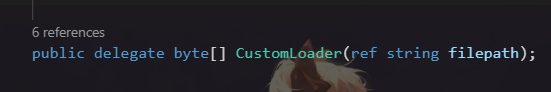
//文件加载重定向方法
env.AddLoader(CustomLoader);
用于编辑器加载的重定向方法,加载编辑器下Lua文件夹内的Lua脚本
/// <summary>
/// 编辑器Lua文件加载重定向
/// </summary>
/// <param name="filePath">传入的是require的lua脚本名</param>
/// <returns></returns>
private byte[] CustomLoader_Editor(ref string filePath)
{
//设置Lua文件所在路径,设置为Lua文件夹下的Lua脚本
string path=Application.dataPath+"/Lua/"+filePath+".lua";
if(File.Exists(path))
{
//文件存在,返回byte[]
return File.ReadAllBytes(path);
}
else
{
//文件不存在,打印文件路径
Debug.LogError("编辑器Lua文件重定向失败,文件名为:"+filePath);
}
return null;
}
用于StreamingAssets文件夹下的AB包中的Lua脚本加载的重定向方法
/// <summary>
/// StreamingAssets文件加载重定向,打AB包后
/// </summary>
/// <param name="filePath"></param>
/// <returns></returns>
private byte[] CustomLoader_StreamingAssets(ref string filePath)
{
TextAsset lua = ABMgr.GetInstance().LoadRes<TextAsset>("lua", filePath + ".lua");
if (lua != null)
return lua.bytes;
else
Debug.Log("StreamingAssets文件夹AB包Lua文件重定向失败,文件名为:" + filePath);
return null;
}
在Main.cs中添加重定向函数
//文件加载重定向
env.AddLoader(CustomLoader_Editor);
env.AddLoader(CustomLoader_StreamingAssets);
Main.cs全部代码:
using System;
using System.Net;
using System.Collections;
using System.Collections.Generic;
using System.IO;
using UnityEngine;
using XLua;
public class Main : MonoBehaviour
{
void Start()
{
//初始化Lua解析器
LuaEnv env=new LuaEnv();
//文件加载重定向
//env.AddLoader(CustomLoader_Editor);
env.AddLoader(CustomLoader_StreamingAssets);
//env.DoString("要执行的lua代码")
env.DoString("require('Main')");
//清除Lua中没有手动释放的对象 进行垃圾回收
//帧更新中定时执行 或者 切场景时执行
env.Tick();
//销毁Lua解析器
env.Dispose();
}
/// <summary>
/// 编辑器Lua文件加载重定向
/// </summary>
/// <param name="filePath">传入的是require的lua脚本名</param>
/// <returns></returns>
private byte[] CustomLoader_Editor(ref string filePath)
{
//设置Lua文件所在路径,设置为Lua文件夹下的Lua脚本
string path=Application.dataPath+"/Lua/"+filePath+".lua";
if(File.Exists(path))
{
Debug.Log(filePath+"文件存在");
//文件存在,返回byte[]
return File.ReadAllBytes(path);
}
else
{
//文件不存在,打印文件路径
Debug.LogError("编辑器Lua文件重定向失败,文件名为:"+filePath);
}
return null;
}
/// <summary>
/// StreamingAssets文件加载重定向,打AB包后
/// </summary>
/// <param name="filePath"></param>
/// <returns></returns>
private byte[] CustomLoader_StreamingAssets(ref string filePath)
{
TextAsset lua = ABMgr.GetInstance().LoadRes<TextAsset>("lua", filePath + ".lua");
if (lua != null)
return lua.bytes;
else
Debug.Log("StreamingAssets文件夹AB包Lua文件重定向失败,文件名为:" + filePath);
return null;
}
}
编写Lua脚本打包工具
因为AB包并不能直接打包lua文件,因此所有的Lua脚本必须添加.txt文件才能进行打包
一旦后面我们的Lua脚本多了,一个一个改文件后缀并设置AB包包名很麻烦,因此写一个编辑器工具
using System.IO;
using System.Collections;
using System.Collections.Generic;
using UnityEditor;
using UnityEngine;
public class LuaAddTxtSuffixEditor : Editor
{
[MenuItem("XLua/生成txt后缀的Lua文本")]
public static void CopyLuaToTxt()
{
//设置要拷贝的所有Lua文件的路经
string path=Application.dataPath+"/Lua/";
//判断路径是否存在
if(!Directory.Exists(path))
return;
//获取路径下后缀为.lua的文件
string[] strs= Directory.GetFiles(path,"*.lua");
//把Lua文件拷贝到一个新的文件夹中
//声明一个新路径
string newPath=Application.dataPath+"/LuaToAB/";
//判断新路径文件夹 是否存在,不存在则创建路径
if(!Directory.Exists(newPath))
Directory.CreateDirectory(newPath);
else
{
//得到该路径中 所有后缀.txt的文件
string[] oldFileStrs=Directory.GetFiles(newPath,"*.txt");
for(int i=0;i<oldFileStrs.Length;i++)
{
//删除找到的.txt文件
File.Delete(oldFileStrs[i]);
}
}
List<string> newFileNames=new List<string>();
string fileName;
for(int i=0;i<strs.Length;i++)
{
//得到新的文件路径 用于拷贝
fileName=newPath+strs[i].Substring(strs[i].LastIndexOf("/")+1)+".txt";
newFileNames.Add(fileName);
File.Copy(strs[i],fileName);
}
AssetDatabase.Refresh();
//刷新过后再来该指定包
for(int i=0;i<newFileNames.Count;i++)
{
//该API传入的路径 必须是 相对Assets文件夹的 Assets/.../....
AssetImporter importer=AssetImporter.GetAtPath(newFileNames[i].Substring(newFileNames[i].IndexOf("Assets")));
if(importer!=null)
importer.assetBundleName="lua";
}
Debug.Log("生成完毕");
}
}
将该脚本放在Editor文件下

找到XLua菜单下我们新添加的选项,点击它生成相应的AB包文件(生成文件在LuaToAB文件夹下)

先不进行打包,测试编辑器中的重定向方法是否被调用,将加载StreamingAssets文件夹下的重定向方法注释掉

Resources文件夹下现在没有文件

运行,为了清楚显示我在返回文件前加了一行打印信息


之后进行AB包打包

直接打包会报错,需要先执行XLua----->Clear generate Code,之后再进行打包就没问题了

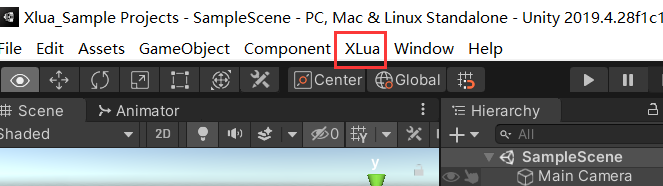
再将编辑器的重定向方法注释

运行,执行了LuaTest脚本中的内容
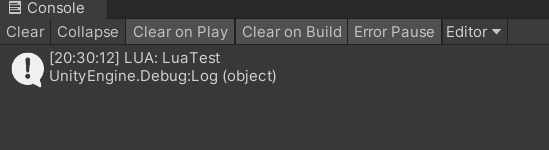
以上,准备工作完成
最后,优化一下代码,编写XLua管理器
XLua脚本管理器
using System.Collections;
using System.Collections.Generic;
using System.IO;
using UnityEngine;
using XLua;
public class XLuaMgr :SingletonBase<XLuaMgr>
{
//lua解析器
private LuaEnv luaEnv;
/// <summary>
/// 获取Lua中的_G
/// </summary>
/// <value></value>
public LuaTable Global
{
get
{
return luaEnv.Global;
}
}
public void Init()
{
//已经初始化了 别初始化 直接返回
if (luaEnv != null)
return;
//初始化
luaEnv = new LuaEnv();
//加载Lua脚本,重定向
luaEnv.AddLoader(CustomLoader_Editor);
luaEnv.AddLoader(CustomLoader_StreamingAssets);
}
/// <summary>
/// 编辑器Lua文件加载重定向
/// </summary>
/// <param name="filePath">传入的是require的lua脚本名</param>
/// <returns></returns>
private byte[] CustomLoader_Editor(ref string filePath)
{
//设置Lua文件所在路径,设置为Lua文件夹下的Lua脚本
string path=Application.dataPath+"/Lua/"+filePath+".lua";
if(File.Exists(path))
{
Debug.Log(filePath+"文件存在");
//文件存在,返回byte[]
return File.ReadAllBytes(path);
}
else
{
//文件不存在,打印文件路径
Debug.LogError("编辑器Lua文件重定向失败,文件名为:"+filePath);
}
return null;
}
/// <summary>
/// StreamingAssets文件加载重定向,打AB包后
/// </summary>
/// <param name="filePath"></param>
/// <returns></returns>
private byte[] CustomLoader_StreamingAssets(ref string filePath)
{
TextAsset lua = ABMgr.GetInstance().LoadRes<TextAsset>("lua", filePath + ".lua");
if (lua != null)
return lua.bytes;
else
Debug.Log("StreamingAssets文件夹AB包Lua文件重定向失败,文件名为:" + filePath);
return null;
}
/// <summary>
/// 传入文件名 执行lua脚本
/// </summary>
/// <param name="fileName"></param>
public void DoLuaFile(string fileName)
{
string str = string.Format("require('{0}')", fileName);
DoString(str);
}
/// <summary>
/// 执行lua脚本
/// </summary>
/// <param name="str"></param>
public void DoString(string str)
{
if(luaEnv==null)
{
Debug.Log("解析器未初始化");
return;
}
luaEnv.DoString(str);
}
/// <summary>
/// 垃圾清除
/// </summary>
public void Tick()
{
luaEnv.Tick();
}
/// <summary>
/// 销毁解析器
/// </summary>
public void Dispose()
{
luaEnv.Dispose();
luaEnv = null;
}
}
使用方法
using System;
using System.Net;
using System.Collections;
using System.Collections.Generic;
using System.IO;
using UnityEngine;
using XLua;
public class Main : MonoBehaviour
{
void Start()
{
XLuaMgr.GetInstance().Init();
XLuaMgr.GetInstance().DoLuaFile("Main");
}
}






















 3121
3121











 被折叠的 条评论
为什么被折叠?
被折叠的 条评论
为什么被折叠?








