这个案例主要是使用CubeTextureLoader加载六张图片,并将其用作场景的背景。在场景中又创建很多小球,将加载的图片用作小球的环境贴图并给小球添加动画。具体效果如下:
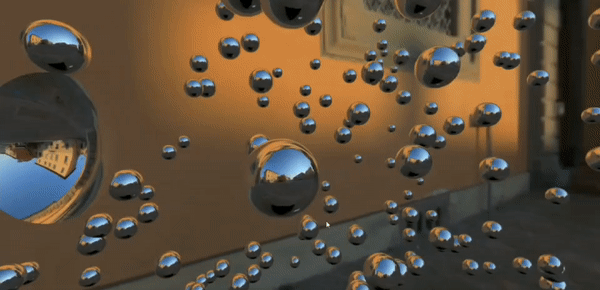
首先需要搭建基础环境,场景、相机、渲染器和控制器,具体不太清楚的可以查看three.js基础案例day01。
1.使用CubeTextureLoader加载图片并作为场景背景
注:这六张图片是由顺序的,构成立方体贴图
const urls = [
// X轴正
'static/textures/px.png',
// X轴负
'static/textures/nx.png',
// y轴正
'static/textures/py.png',
// y轴父
'static/textures/ny.png',
// z轴正
'static/textures/pz.png',
// z轴负
'static/textures/nz.png',
]
textureCube = new THREE.CubeTextureLoader().load(urls)
scene.background = textureCube2. 创建多个小球
const geomery = new THREE.SphereGeometry(0.2, 60, 60)
const material = new THREE.MeshBasicMaterial({
color: 0xffffff,
side: THREE.DoubleSide,
// 环境贴图
envMap: textureCube,
})
for (let i = 0; i < count; i++) {
const cube = new THREE.Mesh(geomery, material)
cube.position.set(
Math.random() * 20 - 10,
Math.random() * 20 - 10,
Math.random() * 20 - 10,
)
cube.scale.x = cube.scale.y = cube.scale.z = Math.random() + 1
scene.add(cube)3.让小球动起来
const timer = 0.0001 * Date.now()
for (let i = 0; i < count; i++) {
// sphereArr这个是一个数组,里面存有所有的小球,在创建小球后push到sphereArr数组中
const s = sphereArr[i]
s.position.x = 5 * Math.cos(timer + i)
s.position.y = 5 * Math.cos(timer + i * 1.1)
}全部代码:
<template>
<div id="threeId" ref="elementRef"></div>
</template>
<script setup>
import * as THREE from 'three'
import { OrbitControls } from 'three/examples/jsm/controls/OrbitControls'
import { ref, onMounted } from 'vue'
let width, height, scene, camera, renderer, controls
let textureCube
let count = 300
let sphereArr = []
const elementRef = ref(null)
onMounted(() => {
const element = elementRef.value
width = element.offsetWidth
height = element.offsetHeight
initScene()
initSceneBackground()
initMeshes()
render()
})
function initScene() {
// 初始化场景: 创建场景,相机,物体,渲染器
scene = new THREE.Scene()
scene.background = new THREE.Color(0x888888)
camera = new THREE.PerspectiveCamera(60, width / height, 1, 1000)
camera.position.set(0, 2, 5)
scene.add(camera)
// 三维坐标
// const axesHelper = new THREE.AxesHelper(40)
// scene.add(axesHelper)
renderer = new THREE.WebGLRenderer()
renderer.setSize(width, height)
elementRef.value.appendChild(renderer.domElement)
controls = new OrbitControls(camera, renderer.domElement)
}
function initSceneBackground() {
const urls = [
'static/textures/px.png',
'static/textures/nx.png',
'static/textures/py.png',
'static/textures/ny.png',
'static/textures/pz.png',
'static/textures/nz.png',
]
textureCube = new THREE.CubeTextureLoader().load(urls)
scene.background = textureCube
}
function initMeshes() {
const geomery = new THREE.SphereGeometry(0.2, 60, 60)
const material = new THREE.MeshBasicMaterial({
color: 0xffffff,
side: THREE.DoubleSide,
// 环境贴图
envMap: textureCube,
})
for (let i = 0; i < count; i++) {
const cube = new THREE.Mesh(geomery, material)
cube.position.set(
Math.random() * 20 - 10,
Math.random() * 20 - 10,
Math.random() * 20 - 10,
)
cube.scale.x = cube.scale.y = cube.scale.z = Math.random() + 1
scene.add(cube)
sphereArr.push(cube)
}
}
function render() {
requestAnimationFrame(render)
const timer = 0.0001 * Date.now()
controls.update()
renderer.render(scene, camera)
for (let i = 0; i < count; i++) {
const s = sphereArr[i]
s.position.x = 5 * Math.cos(timer + i)
s.position.y = 5 * Math.cos(timer + i * 1.1)
}
}
</script>
<style lang="scss" scoped>
#threeId {
width: 100%;
height: 100%;
}
</style>





















 1667
1667











 被折叠的 条评论
为什么被折叠?
被折叠的 条评论
为什么被折叠?








