提示:背景位置精确单位。
1、语法:
div{
background-image:url(图片位置);
background-position:20px 50px;
}
background-image:url()
两个属性值: none
url
background-position:20px 50px;
第一个值表示x轴为20像素
第二个值表示y轴为50像素
background-position:20px;
只写一个值,则另一个一定默认为居中
自己代码展示:
<!--
* @Author: error: git config user.name && git config user.email & please set dead value or install git
* @Date: 2022-06-06 14:50:43
* @LastEditors: error: git config user.name && git config user.email & please set dead value or install git
* @LastEditTime: 2022-09-04 13:29:08
* @FilePath: \code\前端代码\css学习知识\css背景\2.1背景位置——精确单位.html
* @Description: 这是默认设置,请设置`customMade`, 打开koroFileHeader查看配置 进行设置: https://github.com/OBKoro1/koro1FileHeader/wiki/%E9%85%8D%E7%BD%AE
-->
<!DOCTYPE html>
<html lang="en">
<head>
<meta charset="UTF-8">
<meta http-equiv="X-UA-Compatible" content="IE=edge">
<meta name="viewport" content="width=device-width, initial-scale=1.0">
<title>精确单位</title>
<style>
body {
background-image: url(wzbj.jpg);
/* 图片背景 */
background-repeat: no-repeat;
/* 平铺背景-属性值表示不要平铺 */
background-position: 20px 50px;
/* 这个表示图片精确位置;两个值是表示精确、x轴20px、y轴50px */
/* 这个50像素(px)表示上向下顶 */
}
</style>
</head>
<body>
</body>
</html>显示结果:
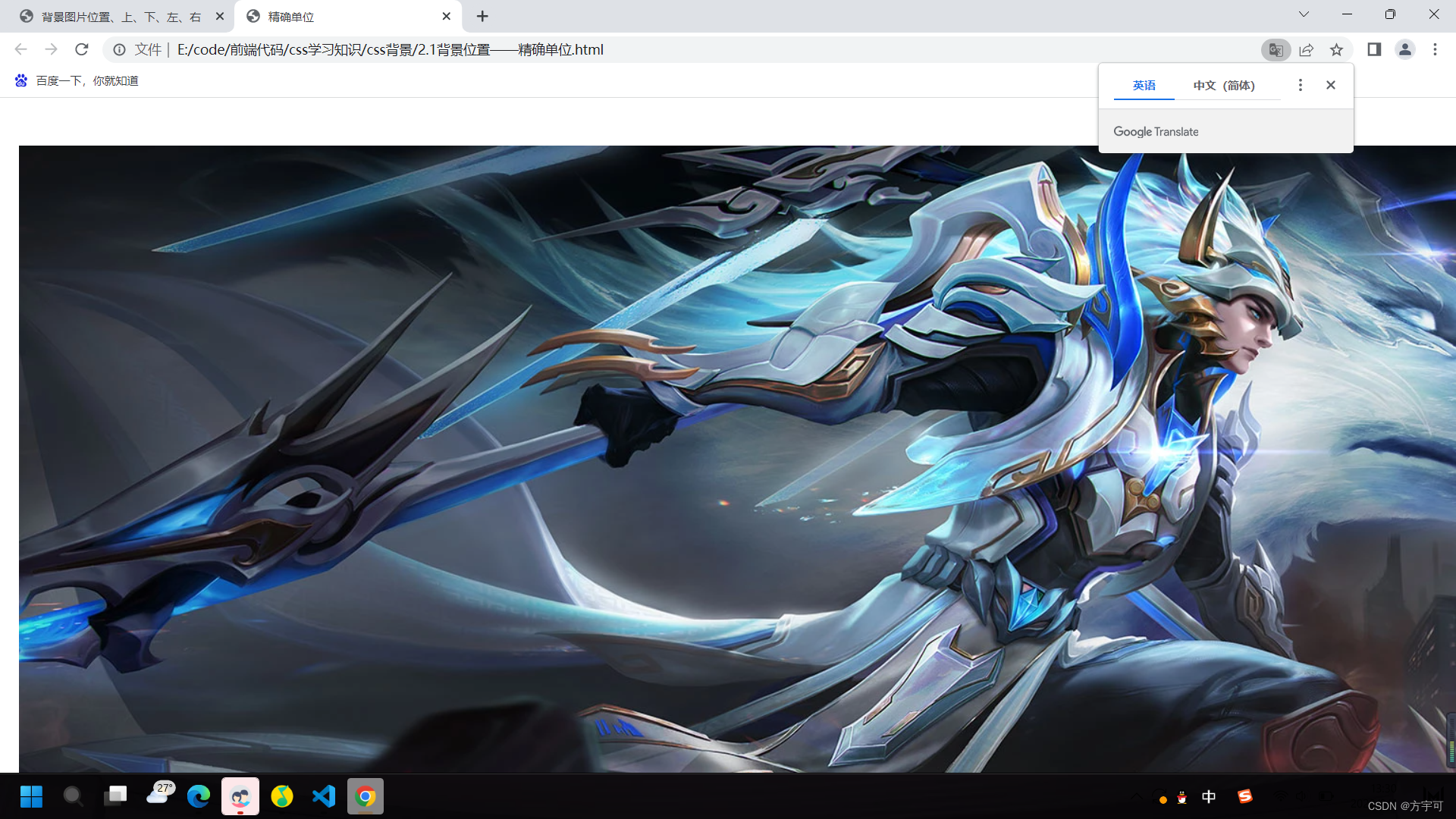
总结
提示:这里对文章进行总结:
例如:以上就是今天要讲的内容,本文仅仅简单介绍了背景位置精确单位。






















 6万+
6万+











 被折叠的 条评论
为什么被折叠?
被折叠的 条评论
为什么被折叠?








