本案例功能是,在网页端输入数据,出入到服务器,最后存入数据库。
第一步:网页数据传入到服务器,过程如下链接:网页聊天案例,这个案例讲解很清楚,可以自己看懂。
服务器代码:
var app=require('express')();
var http=require('http').Server(app);
var io=require('socket.io')(http);
var mysql=require('mysql');
var connection = mysql.createConnection({
host : 'localhost',
user : 'root',
password : '',
database : 'summer'
});
connection.connect();
app.get('/',function(req,res) {
res.sendFile(__dirname + '/index.html');
});
io.on('connection',function(socket) {
socket.on('chat message',function(msg) {
var value=[''+msg,'2345',1];
connection.query('insert into adinfo set Adname=?,Adpwd=?,Adlevel=?',value,function(err,rows,fields) {
if(err) throw err;
});
});
});
http.listen(3000,function(){
console.log('listen: 3000');
});
网页代码:
<!doctype html>
<html>
<head>
<title>Socket.IO chat</title>
<style>
* { margin: 0; padding: 0; box-sizing: border-box; }
body { font: 13px Helvetica, Arial; }
form { background: #000; padding: 3px; position: fixed; bottom: 0; width: 100%; }
form input { border: 0; padding: 10px; width: 90%; margin-right: .5%; }
form button { width: 9%; background: rgb(130, 224, 255); border: none; padding: 10px; }
#messages { list-style-type: none; margin: 0; padding: 0; }
#messages li { padding: 5px 10px; }
#messages li:nth-child(odd) { background: #eee; }
</style>
</head>
<body>
<ul id="messages"></ul>
<form action="">
<input id="m" autocomplete="off" /><button>Send</button>
</form>
<script src="/socket.io/socket.io.js"></script>
<script src="http://code.jquery.com/jquery-1.11.1.js"></script>
<script>
var socket = io();
$('form').submit(function(){
socket.emit('chat message', $('#m').val());
$('#m').val('');
return false;
});
</script>
</body>
</html>
数据库更新图:
留有问题:数据库链接了,但是没有断开代码,断开代码是connection.end(),但我不知道放哪,还在继续研究中。








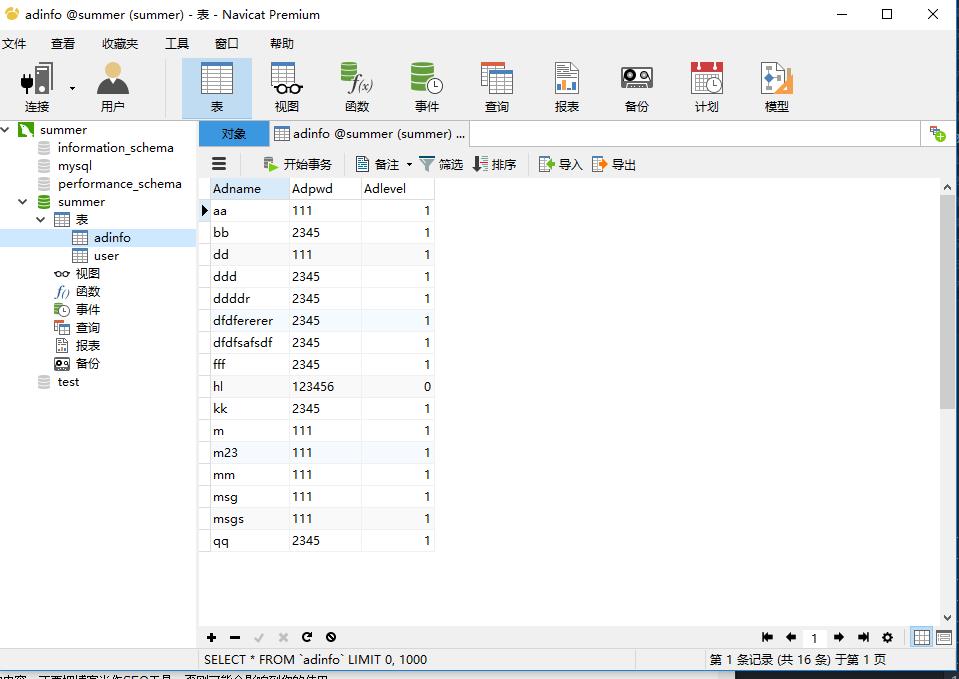














 1592
1592











 被折叠的 条评论
为什么被折叠?
被折叠的 条评论
为什么被折叠?








