也许弄完这一章博主就要告别深圳了,无论什么感情,都将埋葬在时间中。
#bands
show_bands = yes
fill_bands = yes
band_stroke_thickness = 2
band_stroke_color = white
band_transparency = 0#ticks
show_ticks = yes
show_tick_labels = yes
<ticks>
radius = dims(ideogram,radius_outer)
orientation = out
label_multiplier = 1e-6
color = black
size = 20p
thickness = 3p
label_offset = 5p
<tick>
spacing = 1u
show_label = no
</tick>
<tick>
spacing = 5u
show_label = yes
label_size = 20p
format = %d
</tick>
<tick>
spacing = 10u
show_label = yes
label_size = 24p
format = %d
</tick>
</ticks>#ideogram.position
radius = 0.90r
thickness = 100p
fill = yes
fill_color = black
stroke_thickness = 2
stroke_color = black#ideogram.label
show_label = yes
label_font = default
label_radius = dims(ideogram,radius) + 0.075r
label_with_tag = yes
label_size = 36
label_parallel = yes
label_case = lower
label_format = eval(sprintf("chr%s",var(label)))#ideogram
<ideogram>
<spacing>
default = 0.01r
break = 0.5r
</spacing>
<<include ideogram.position.conf>>
<<include ideogram.label.conf>>
<<include bands.conf>>
</ideogram><<include colors_fonts_patterns.conf>>
<<include ideogram.conf>>
<<include ticks.conf>>
<image>
<<include etc/image.conf>>
</image>
karyotype = data/karyotype/karyotype.human.txt
chromosomes_units = 1000000
chromosomes = hs1;hs2;hs3
chromosomes_display_default = no
<links>
z = 0 #跟第四章的z深度一样
radius = 0.975r #links从这个开始画
bezier_radius = 0.2r #曲率
<link>
show = yes
color = black_a5 #黑色5级透明线条
thickness = 2
file = data/5/segdup.txt #文件格式如之前解释
record_limit = 5000 #限制5000条
</link>
</links>
<<include etc/housekeeping.conf>>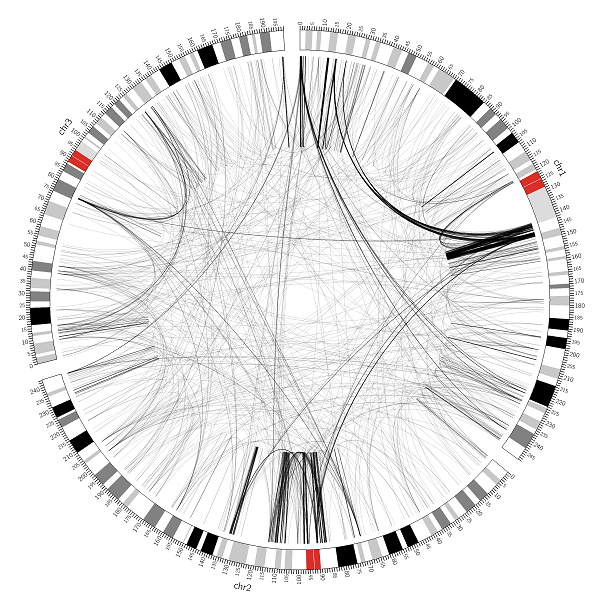






















 2445
2445

 被折叠的 条评论
为什么被折叠?
被折叠的 条评论
为什么被折叠?








