参考文章:
No communication with ROS2 using MicroXRCEAgent with px4 board
概要
新安装的ROS2与PixHawk开发板进行通信。

操作步骤
- 启动示例程序,在
~/ws_sensor_combined/src路径下执行:
cd ~/ws_sensor_combined/
source /opt/ros/humble/setup.bash
source install/local_setup.bash
ros2 launch px4_ros_com sensor_combined_listener.launch.py
- 在根目录下执行(注意事先通过QGC将Px4的参数进行调整):
sudo MicroXRCEAgent serial --dev /dev/ttyUSB0 -b 921600
Px4的参数调整
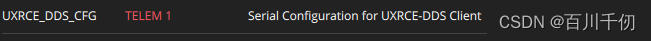
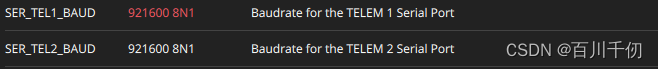
调试时备用指令
ros2 topic list:用于列出所有Ros2话题





















 133
133











 被折叠的 条评论
为什么被折叠?
被折叠的 条评论
为什么被折叠?








