在网上的基础上修改了代码,可根据content子物体来自动设置content的容器大小,并自动将子物体排序由上至下
场景资源如下,在canvas下面
- Scroll View 滑动的内容,鼠标拖拽滑动显示
- TextNumber 显示当前页的索引
- InputFiled 填入需要跳转的页数
- Button 点击后跳转到指定页
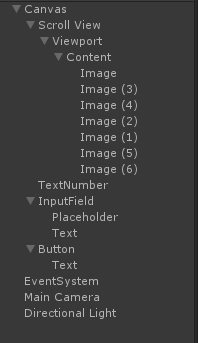
将GameController.cs 挂载在Canvans上
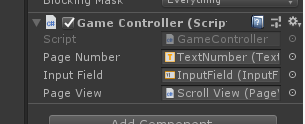
PageView.cs 挂载在ScrollView上
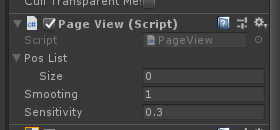
改工具能上下滑动 也能左右滑动 只需要设置Scroll View上Scroll Recrt组件上的变量即可
Horizontal 纵向
Vertical 横向
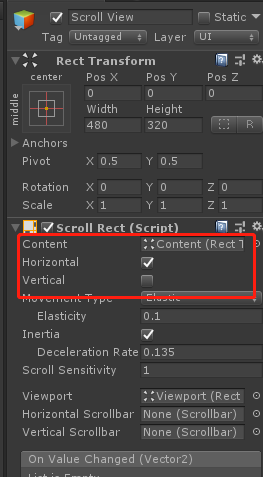
下面贴代码
GameController.cs
using UnityEngine;
using System.Collections;
using UnityEngine.UI;
using System;
public class GameController : MonoBehaviour {
[SerializeField]
private Text pageNumber;
[SerializeField]
private InputField inputField;
[SerializeField]
//private PageView pageView;
private PageView pageView;
// Use this for initialization
void Start () {
pageNumber.text = string.Format ("当前页码:0");
pageView.OnPageChanged = pageChanged;
}
void pageChanged (int index) {
pageNumber.text = string.Format ("当前页码:{0}" , index.ToString ());
}
public void onClick () {
try {
int index = int.Parse (inputField.text);
pageView.pageTo (index);
} catch(Exception ex) {
Debug.LogWarning ("请输入数字"+ex.ToString());
}
}
void Destroy () {
pageView.OnPageChanged = null;
}
}
PageView
using System.Collections;
using System.Collections.Generic;
using UnityEngine;
using UnityEngine.UI;
using UnityEngine.EventSystems;
using System;
public class PageView : MonoBehaviour, IBeginDragHandler, IEndDragHandler
{
private ScrollRect rect;
private float targetvertical;
private bool isDrag = false;
public List<float> posList = new List<float>();
private int currentPageIndex = -1;
public Action<int> OnPageChanged;
private bool stopMove = true;
public float smooting = 4;
public float sensitivity = 0;
private float startTime;
private float startPos;
float width;
float heigth;
private void Awake()
{
rect = transform.GetComponent<ScrollRect>();
width = GetComponent<RectTransform>().rect.width;
heigth = GetComponent<RectTransform>().rect.height;
if (rect.vertical)
Scroll2Vertical();
else if (rect.horizontal)
Scroll2Horizontal();
}
private void Scroll2Horizontal()
{
/* 横向滑动 */
rect.content.GetComponent<RectTransform>().sizeDelta = new Vector2(width * rect.content.transform.childCount, heigth);
/* 自左到右 */
//rect.content.transform.localPosition = new Vector2(0, 0);
/* 自右到左 */
rect.content.transform.localPosition = new Vector2(-rect.content.GetComponent<RectTransform>().rect.width - width, 0);
for (int i = 0; i < rect.content.transform.childCount; i++)
{
rect.content.GetChild(i).localPosition = new Vector2(width * (0.5f + i), -160);
}
float horizontalLength = rect.content.rect.width - width;
/// 索引获取
posList.Add(0);
for (int i = 1; i < rect.content.transform.childCount - 1; i++)
{
posList.Add(width * i / horizontalLength);
}
posList.Add(1);
}
private void Scroll2Vertical()
{
/* 纵向滑动 */
rect.content.GetComponent<RectTransform>().sizeDelta = new Vector2(width, heigth * rect.content.transform.childCount);
/* 自下而上 */
rect.content.transform.localPosition = new Vector2(0, rect.content.GetComponent<RectTransform>().rect.height - heigth);
/* 自上而下 */
//rect.content.transform.localPosition = new Vector2(0, 0);
for (int i = 0; i < rect.content.transform.childCount; i++)
{
rect.content.GetChild(i).localPosition = new Vector2(240, -heigth * (0.5f + i));
}
float verticalLength = rect.content.rect.height - heigth;
/// 索引获取
posList.Add(0);
for (int i = 1; i < rect.content.transform.childCount - 1; i++)
{
posList.Add(heigth * i / verticalLength);
}
posList.Add(1);
}
// Update is called once per frame
void Update()
{
if (!isDrag && !stopMove)
{
startTime += Time.deltaTime;
float t = startTime * smooting;
rect.verticalNormalizedPosition = Mathf.Lerp(rect.verticalNormalizedPosition, targetvertical, t);
rect.horizontalNormalizedPosition = Mathf.Lerp(rect.horizontalNormalizedPosition, targetvertical, t);
if (t >= 1)
stopMove = true;
}
}
public void pageTo(int index)
{
if (index >= 0 && index < posList.Count)
{
rect.verticalNormalizedPosition = posList[index];
rect.horizontalNormalizedPosition = posList[index];
SetPageIndex(index);
}
else
{
Debug.LogWarning("页码不存在");
}
}
public void SetPageIndex(int index)
{
if (currentPageIndex != index)
{
currentPageIndex = index;
if (OnPageChanged != null)
OnPageChanged(index);
}
}
public void OnBeginDrag(PointerEventData eventData)
{
isDrag = true;
if (rect.vertical)
startPos = rect.verticalNormalizedPosition;
else if (rect.horizontal)
startPos = rect.horizontalNormalizedPosition;
}
public void OnEndDrag(PointerEventData eventData)
{
float pos = 0;
if (rect.horizontal)
pos = rect.horizontalNormalizedPosition;
else if (rect.vertical)
pos = rect.verticalNormalizedPosition;
pos += ((pos - startPos) * sensitivity);
pos = pos < 1 ? pos : 1;
pos = pos > 0 ? pos : 0;
int index = 0;
float offset = Mathf.Abs(posList[index] - pos);
for (int i = 1; i < posList.Count; i++)
{
float temp = Mathf.Abs(posList[i] - pos);
if (temp < offset)
{
index = i;
offset = temp;
}
}
SetPageIndex(index);
targetvertical = posList[index];
isDrag = false;
startTime = 0;
stopMove = false;
}
}
效果演示
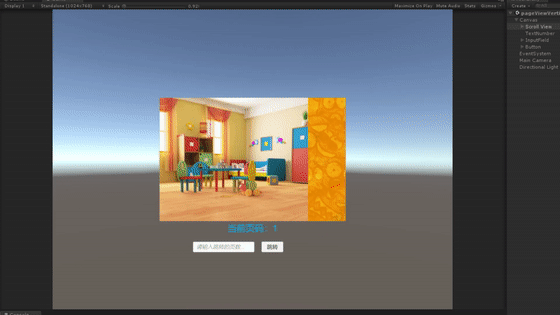
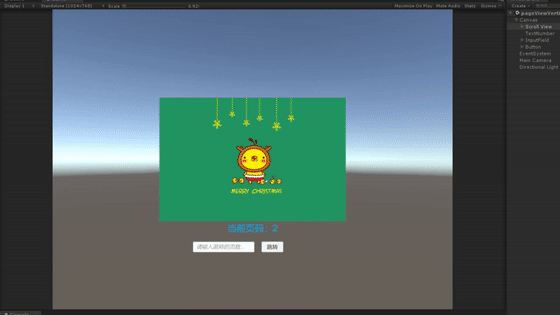





















 3万+
3万+











 被折叠的 条评论
为什么被折叠?
被折叠的 条评论
为什么被折叠?








