Cloud computing in this era of big data is ubiquitous. However, many cloud services do not provide a location component to analyze and visualize geospatial data. Big Query, has built-in capabilities to ingest, process and analyze geospatial data.
在大数据时代,云计算无处不在。 但是,许多云服务没有提供位置组件来分析和可视化地理空间数据。 Big Query具有内置功能,可以提取,处理和分析地理空间数据。
In this tutorial, I will guide you through setting BigQuery Sandbox for free, processing spatial data with familiar PostGIS/Spatial SQL interface and visualize it right in the cloud.
在本教程中,我将指导您免费设置BigQuery Sandbox,使用熟悉的PostGIS / Spatial SQL界面处理空间数据,并在云中对其进行可视化显示。
设置免费的BigQuery沙盒 (Set up Free BigQuery Sandbox)
Google generously offers a free sandbox which you can experiment. The BigQuery Sandbox gives you free access to try and experiment BigQuery functionalities with some limits. With the Sandbox, you can use BigQuery without creating a billing account or enabling billing for your project.
Google慷慨地提供了一个免费的沙箱,您可以进行试验。 BigQuery Sandbox允许您自由访问并尝试使用BigQuery功能,但有一些限制。 使用沙盒,您可以使用BigQuery而无需创建账单帐户或为项目启用账单。
They also offer 3-month, $300 free trial, which you might be eligible.
他们还提供3个月,300美元的免费试用版,您可能有资格。
To use BigQuery sandbox, just go to this URL.
要使用BigQuery沙箱,只需转到该URL。
https://console.cloud.google.com/bigquerySign in with a Google Account (using an incognito mode preferably). Note that SANDBOX sign at the top left of the image below, which indicates that you are now in a free sandbox environment (10 GB of active storage and 1 TB of processed query data per month)
使用Google帐户登录(最好使用隐身模式)。 请注意,下图左上方的SANDBOX符号表示您现在处于免费的沙箱环境中(每月10 GB的活动存储空间和1 TB处理的查询数据)
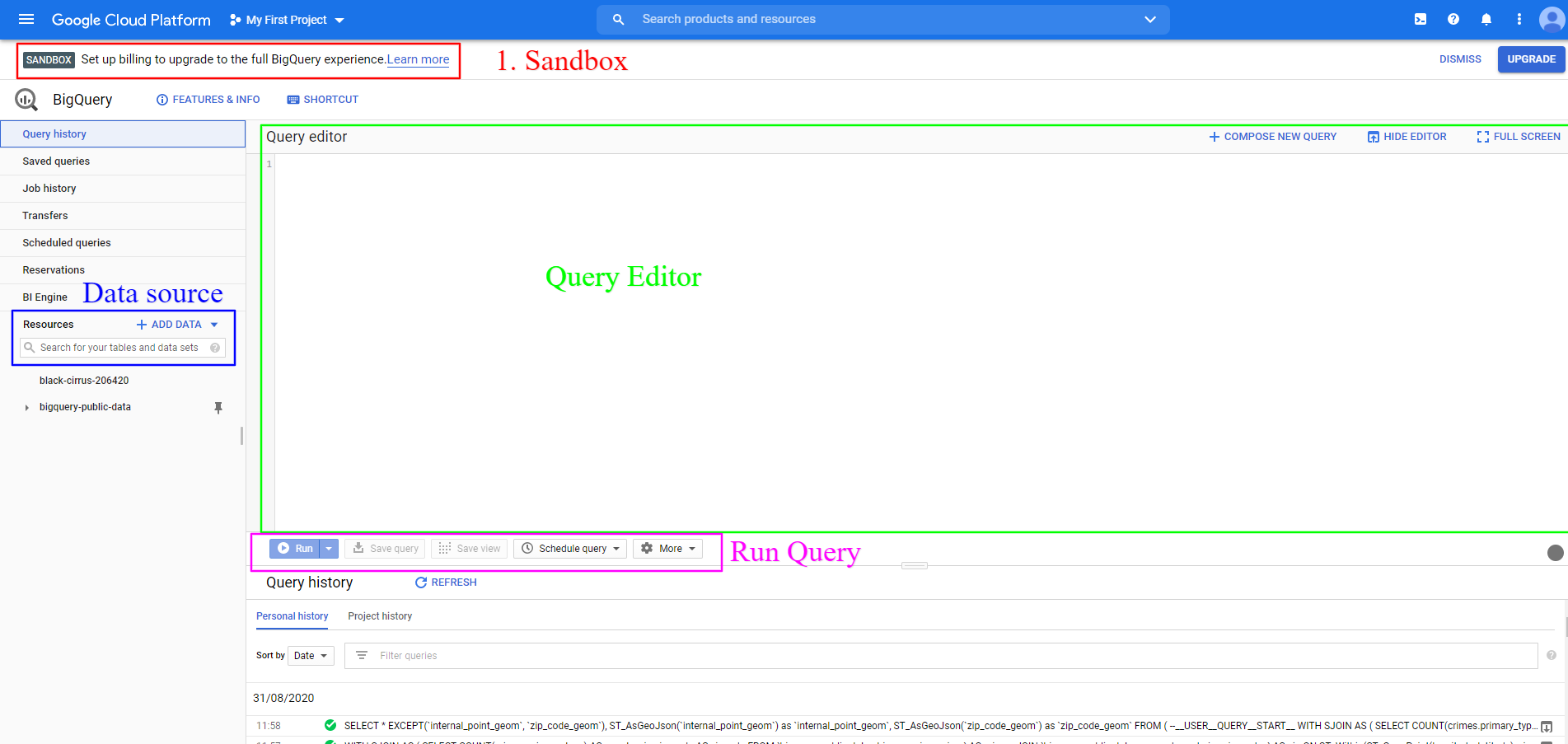
You can add data sources in the resources panel (highlighted blue in the left).In the middle panel, you have the query editor, where you can write your SQL syntax (Highlighted Green). Once you have your SQL ready, you can run the query using the run button.
您可以在资源面板中添加数据源(左侧以蓝色突出显示)。在中间面板中,具有查询编辑器,您可以在其中编写SQL语法(绿色突出显示)。 准备好SQL之后,可以使用运行按钮运行查询。
BigQuery公开数据集 (BigQuery Public Datasets)
Google has an extensive repository of Public datasets. At the time of writing this article, the number of available public datasets was 195. In this tutorial, we will use one of the open public datasets: Chicago crime. Feel free to identify an interesting dataset from the list and experiment with it, but all the examples in this article will be using Chi








 最低0.47元/天 解锁文章
最低0.47元/天 解锁文章















 772
772











 被折叠的 条评论
为什么被折叠?
被折叠的 条评论
为什么被折叠?








