1、先去 https://github.com/mgravell/protobuf-net/tree/master/protobuf-net 把protobuf-net的代码下载下来。
2、使用Monodevelop打开protobuf-net-master/protobuf-net/protobuf-net.csproj,然后右键选择Build protobuf-net 项目。在protobuf-net-master/protobuf-net/目录下会生成一个bin的目录。(选择Release)

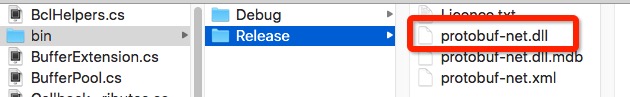
3、把protobuf-net.dll复制到protobuf-net-master/ProtoGen/目录下,然后使用MonoDevelop打开protobuf-net-master/ProtoGen/ProtoGen.csproj 工程,添加引用(如下图),build ProtoGen


4、这时会在ProtoGen/bin/生成protogen.exe,然后把整个protobuf-net-master文件夹复制到win操作系统,没有win的可以安装一个虚拟机。
5、执行protogen.exe -i:a.proto -o:a.cs,则会在本目录生成一个a.cs的c#文件
6、把protobuf-net-master/protobuf-net/源代码拷贝到unity工程scritps目录下(可以把bin文件夹去掉),a.cs文件添加到scripts文件中,这是会有一个unsafe的错误。
7、在Assets目录下添加smcs.rsp文件,文件内容只有-unsafe。重启unity,错误消失。
8、解析数据。(下面是本地proto数据解析)。
FileStream fs = null;
try{
fs = new FileStream (Application.dataPath+"/StreamingAssets/64.proto",FileMode.Open,FileAccess.Read);
}catch(Exception ex){
Debug.LogError (ex.Message);
}
CMaindata mainData = new CMaindata();
mainData = ProtoBuf.Serializer.Deserialize<CMaindata> (fs);9、大功告成!!!







 本文详细介绍了如何使用protobuf-net库将C#数据序列化为protobuf格式,并通过protobuf格式进行数据解析。包括下载protobuf-net源码、配置项目、生成C#代码、解析本地proto数据等步骤。
本文详细介绍了如何使用protobuf-net库将C#数据序列化为protobuf格式,并通过protobuf格式进行数据解析。包括下载protobuf-net源码、配置项目、生成C#代码、解析本地proto数据等步骤。

















 665
665

 被折叠的 条评论
为什么被折叠?
被折叠的 条评论
为什么被折叠?








