在上一讲中,我们深入LangChain程序内部机制,探索了AgentExecutor究竟是如何思考(Thought)、执行(Execute/Act)和观察(Observe)的,这些步骤之间的紧密联系就是代理在推理(Reasoning)和工具调用过程中的“生死因果”。
什么是结构化工具
2023年初,LangChain 引入了“多操作”代理框架,允许代理计划执行多个操作。在此基础上,LangChain 推出了结构化工具对话代理,允许更复杂、多方面的交互。通过指定AgentType.STRUCTURED_CHAT_ZERO_SHOT_REACT_DESCRIPTION 这个代理类型,代理能够调用包含一系列复杂工具的“结构化工具箱”,组合调用其中的多个工具,完成批次相关的任务集合。
什么是 Playwright
Playwright是一个开源的自动化框架,它可以让你模拟真实用户操作网页,帮助开发者和测试者自动化网页交互和测试。pip install playwright 安装Playwright工具。
还需要通过 playwright install 命令来安装三种常用的浏览器工具。
通过Playwright浏览器工具来访问一个测试网页
from playwright.sync_api import sync_playwright
def run():
# 使用Playwright上下文管理器
with sync_playwright() as p:
# 使用Chromium,但你也可以选择firefox或webkit
browser = p.chromium.launch()
# 创建一个新的页面
page = browser.new_page()
# 导航到指定的URL
page.goto('https://langchain.com/')
# 获取并打印页面标题
title = page.title()
print(f"Page title is: {title}")
# 关闭浏览器
browser.close()
if __name__ == "__main__":
run()
这个脚本展示了Playwright的工作方式,一切都是在命令行里面直接完成。
使用结构化工具对话代理
在这里,我们要使用的Agent类型是STRUCTURED_CHAT_ZERO_SHOT_REACT_DESCRIPTION。要使用的工具则是PlayWrightBrowserToolkit,这是LangChain中基于PlayWrightBrowser包封装的工具箱,它继承自 BaseToolkit类。
| 工具名称 | 功能描述 | 应用场景 |
|---|---|---|
| ClickTool | 模拟浏览器中的点击操作 | 自动化某个动作,如提交表单或导航到另一个页面 |
| NavigateBrowserTool | 导航到指定的URL或网页 | 打开一个新的网页或进行网站间跳转 |
| NavigateBackTool | 允许浏览器回退到上一个页面 | 浏览了一个页面后需要返回到之前的页面 |
| ExtractTextTool | 从网页上提取文本内容 | 获取和分析网页上的文字信息,例如文章、评论或任何其他文本内容 |
| ExtractHyperlinksTool | 提取网页上的所有超链接 | 收集或分析一个页面上所有的外部链接或内部链接 |
| GetElementsTool | 根据给定的条件或选择器获取网页上的元素 | 需要找到并与特定的网页元素交互 |
| CurrentWebPageTool | 提供当前浏览器所在网页的信息,如 URL、标题等 | 了解当前页面的状态,或者需要记录浏览历史 |
from langchain.agents.agent_toolkits import PlayWrightBrowserToolkit
from langchain.tools.playwright.utils import create_async_playwright_browser
async_browser = create_async_playwright_browser()
toolkit = PlayWrightBrowserToolkit.from_browser(async_browser=async_browser)
tools = toolkit.get_tools()
print(tools)
from langchain.agents import initialize_agent, AgentType
from langchain.chat_models import ChatAnthropic, ChatOpenAI
# LLM不稳定,对于这个任务,可能要多跑几次才能得到正确结果
llm = ChatOpenAI(temperature=0.5)
agent_chain = initialize_agent(
tools,
llm,
agent=AgentType.STRUCTURED_CHAT_ZERO_SHOT_REACT_DESCRIPTION,
verbose=True,
)
async def main():
response = await agent_chain.arun("What are the headers on python.langchain.com?")
print(response)
import asyncio
loop = asyncio.get_event_loop()
loop.run_until_complete(main())
在这个示例中,我们询问大模型,网页http://python.langchain.com中有哪些标题目录?
因为大模型的数据只在21年9月,所以不存在他的数据,需要通过PlayWrightBrowser工具来解决问题。
第一轮思考
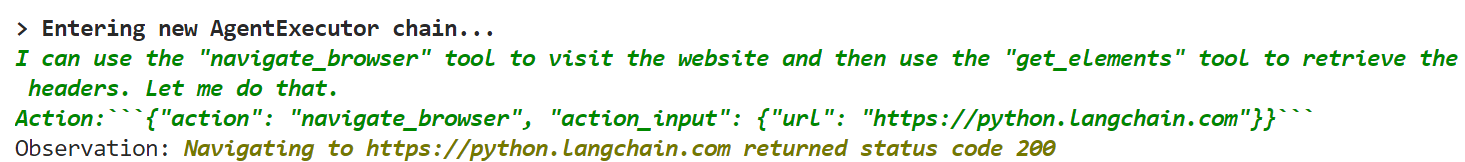
I can use the “navigate_browser” tool to visit the website and then use the “get_elements” tool to retrieve the headers. Let me do that.
这是第一轮思考,大模型知道自己没有相关信息,决定使用PlayWrightBrowserToolkit工具箱中的 navigate_browser 工具。
Action:
{"action": "navigate_browser", "action_input": {"url": "[https://python.langchain.com](https://link.zhihu.com/?target=https%3A//python.langchain.com)"}}
行动:通过Playwright浏览器访问这个网站。
Observation: Navigating to https://python.langchain.com returned status code 200
观察:成功得到浏览器访问的返回结果。
在第一轮思考过程中,模型决定使用PlayWrightBrowserToolkit中的navigate_browser工具。
第二轮思考
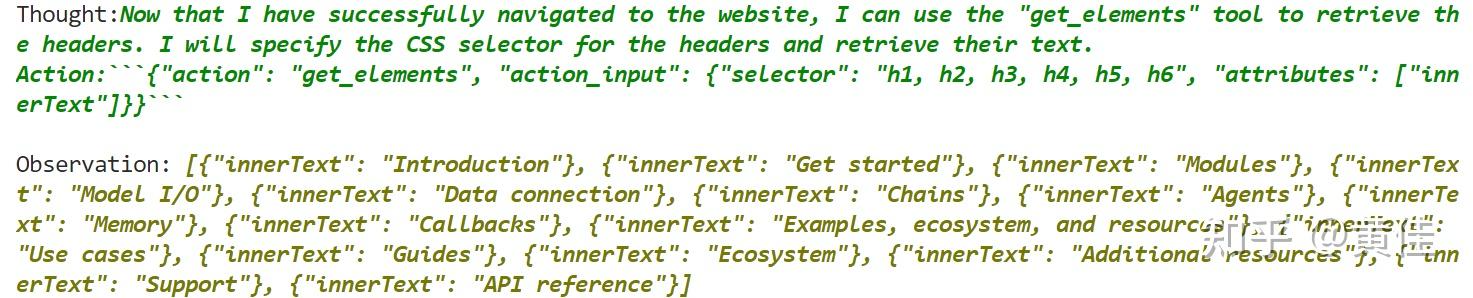
Thought:Now that I have successfully navigated to the website, I can use the “get_elements” tool to retrieve the headers. I will specify the CSS selector for the headers and retrieve their text.
第二轮思考:模型决定使用PlayWrightBrowserToolkit工具箱中的另一个工具 get_elements,并且指定CSS selector只拿标题的文字。
Action:
{"action": "get_elements", "action_input": {"selector": "h1, h2, h3, h4, h5, h6", "attributes": ["innerText"]}}
行动:用Playwright的 get_elements 工具去拿网页中各级标题的文字。
Observation: [{“innerText”: “Introduction”}, {“innerText”: “Get started”}, {“innerText”: “Modules”}, {“innerText”: “Model I/O”}, {“innerText”: “Data connection”}, {“innerText”: “Chains”}, {“innerText”: “Agents”}, {“innerText”: “Memory”}, {“innerText”: “Callbacks”}, {“innerText”: “Examples, ecosystem, and resources”}, {“innerText”: “Use cases”}, {“innerText”: “Guides”}, {“innerText”: “Ecosystem”}, {“innerText”: “Additional resources”}, {“innerText”: “Support”}, {“innerText”: “API reference”}]
观察:成功地拿到了标题文本。
在第二轮思考过程中,模型决定使用PlayWrightBrowserToolkit中的get_elements工具。
第三轮思考

对上述思考做一个具体说明。第三轮思考:模型已经找到了网页中的所有标题。
行动:给出最终答案。
使用 Self-Ask with Search 代理
Self-Ask with Search 也是 LangChain 中的一个有用的代理类型 (SELF_ASK_WITH_SEARCH)。它利用一种叫做 “Follow-up Question(追问)”加 “Intermediate Answer(中间答案)”的技巧,来辅助大模型寻找事实性问题的过渡性答 案,从而引出最终答案。
from langchain import OpenAI, SerpAPIWrapper
from langchain.agents import initialize_agent, Tool
from langchain.agents import AgentType
llm = OpenAI(temperature=0)
search = SerpAPIWrapper()
tools = [
Tool(
name="Intermediate Answer",
func=search.run,
description="useful for when you need to ask with search",
)
]
self_ask_with_search = initialize_agent(
tools, llm, agent=AgentType.SELF_ASK_WITH_SEARCH, verbose=True
)
self_ask_with_search.run(
"使用玫瑰作为国花的国家的首都是哪里?"
)
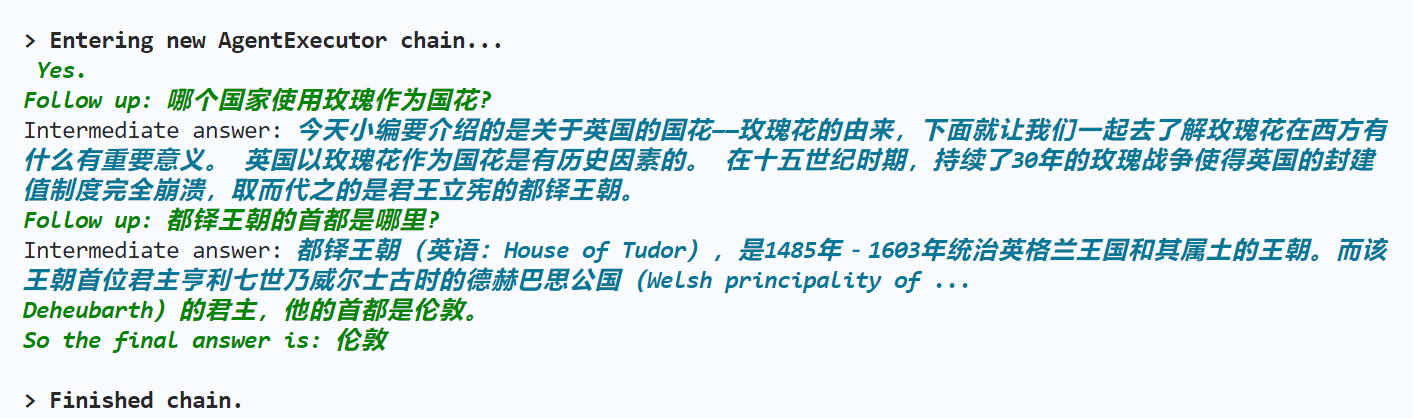
- 工具集合:代理包含解决问题所必须的搜索工具,可以用来查询和验证多个信息点。这里我
们在程序中为代理武装了 SerpAPIWrapper 工具。 - 逐步逼近:代理可以根据第一个问题的答案,提出进一步的问题,直到得到最终答案。这种
逐步逼近的方式可以确保答案的准确性。 - 自我提问与搜索:代理可以自己提问并搜索答案。例如,首先确定哪个国家使用玫瑰作为国
花,然后确定该国家的首都是什么。 - 决策链:代理通过一个决策链来执行任务,使其可以跟踪和处理复杂的多跳问题,这对于解 决需要多步推理的问题尤为重要。
使用 Plan and execute 代理
计划和执行代理通过首先计划要做什么,然后执行子任务来实现目标。这个想法是受到 Plan-and-Solve 论文的启发。论文中提出了计划与解决(Plan-and-Solve)提示。它由两 部分组成:首先,制定一个计划,并将整个任务划分为更小的子任务;然后按照该计划执行子 任务。
这种代理的独特之处在于,它的计划和执行不再是由同一个代理所完成,而是:
- 计划由一个大语言模型代理(负责推理)完成。
- 执行由另一个大语言模型代理(负责调用工具)完成
pip install -U langchain langchain_experimental
from langchain.chat_models import ChatOpenAI
from langchain_experimental.plan_and_execute import PlanAndExecute, load_agent_ex
from langchain.llms import OpenAI
from langchain import SerpAPIWrapper
from langchain.agents.tools import Tool
from langchain import LLMMathChain
search = SerpAPIWrapper()
llm = OpenAI(temperature=0)
llm_math_chain = LLMMathChain.from_llm(llm=llm, verbose=True)
tools = [
Tool(
name = "Search",
func=search.run,
description="useful for when you need to answer questions about current e
),
Tool(
name="Calculator",
func=llm_math_chain.run,
description="useful for when you need to answer questions about math"
),
]
model = ChatOpenAI(temperature=0)
planner = load_chat_planner(model)
executor = load_agent_executor(model, tools, verbose=True)
agent = PlanAndExecute(planner=planner, executor=executor, verbose=True)
agent.run("在纽约,100美元能买几束玫瑰?")
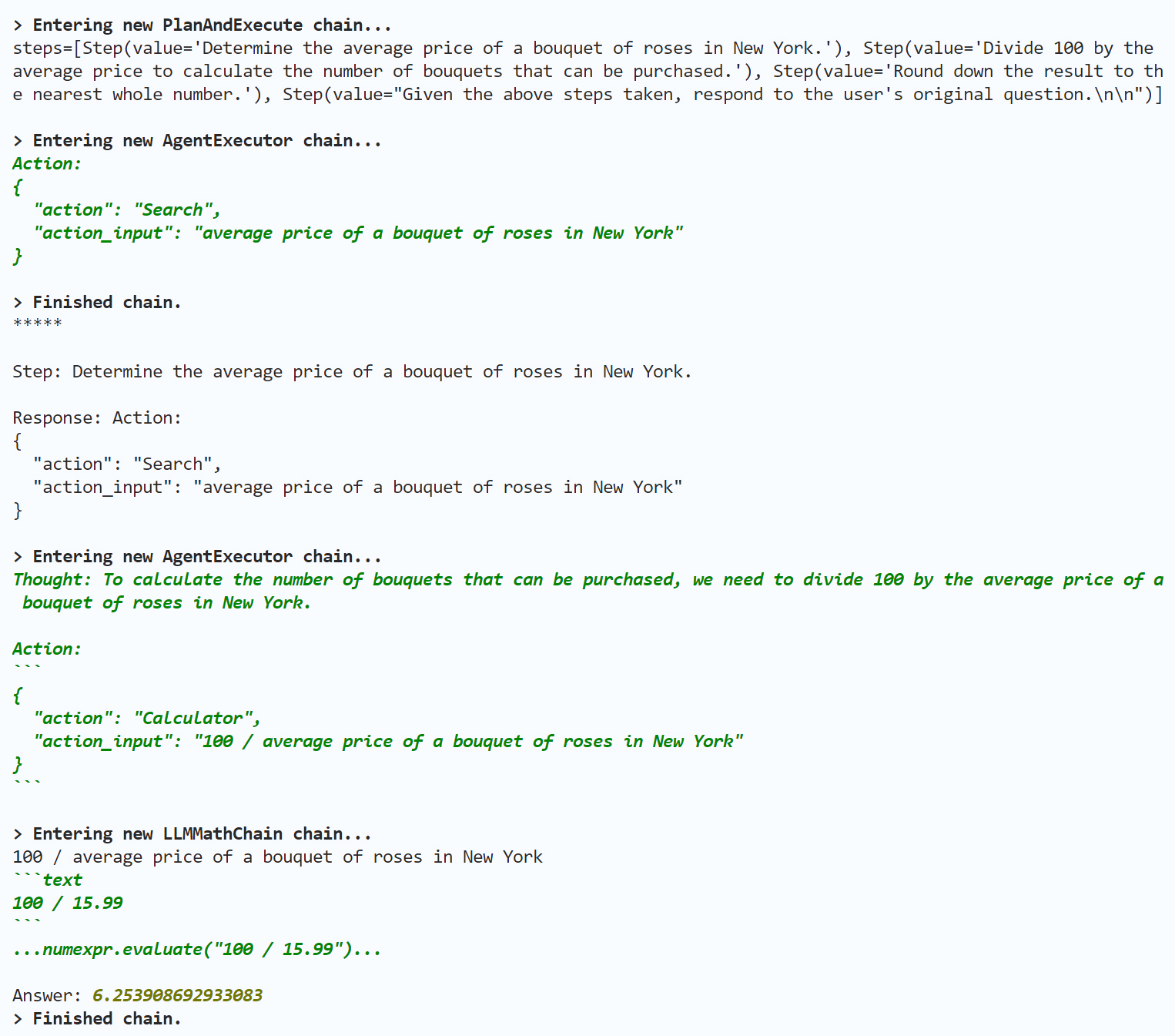
14|工具和工具箱:LangChain中的Tool和Toolkits一览
未来的 AI Agent,应该就是以 LLM 为核心控制器的代理系统。而工具,则是代理身上延展出的三头六臂,是代理的武器, 代理通过工具来与世界进行交互,控制并改造世界。
工具是代理的武器
当代理接收到一个任务时,它会根据任务的类型和需求,通过大模型的推理,来选择合适的工 具处理这个任务。这个选择过程可以基于各种策略,例如基于工具的性能,或者基于工具处理 特定类型任务的能力。
一旦选择了合适的工具,LangChain 就会将任务的输入传递给这个工具,然后工具会处理这 些输入并生成输出。这个输出又经过大模型的推理,可以被用作其他工具的输入,或者作为最 终结果,被返回给用户。 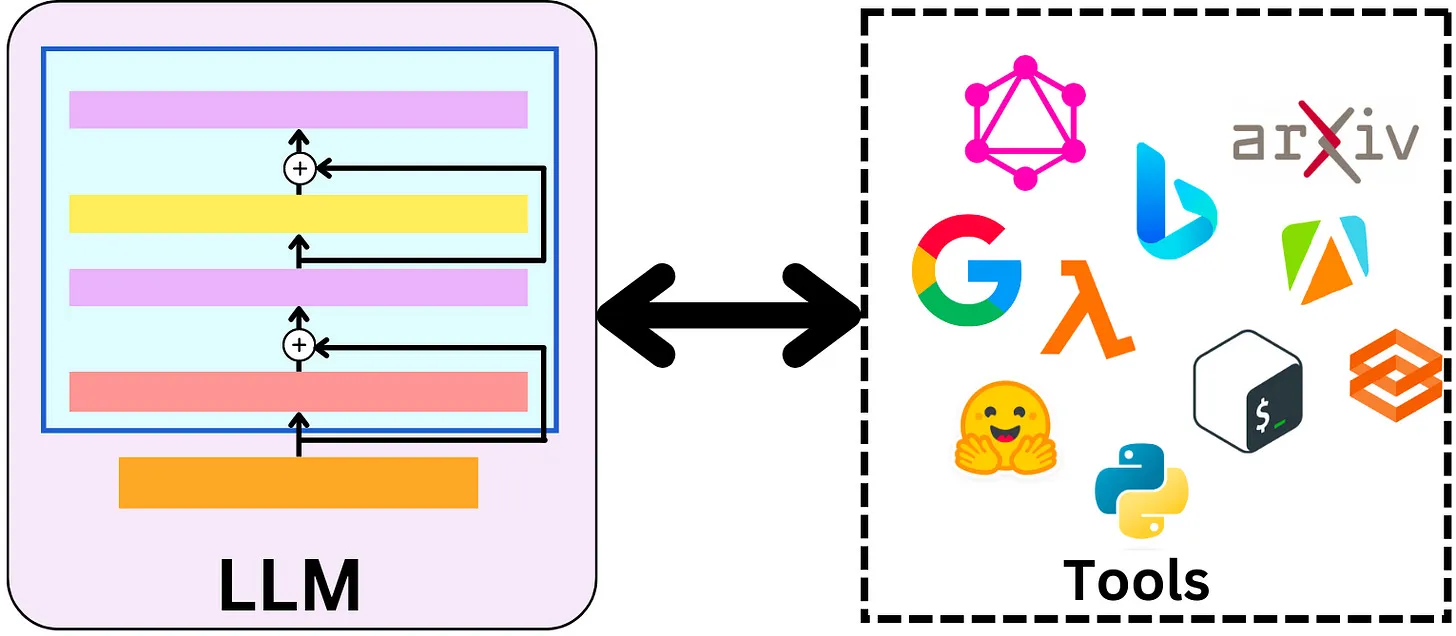
如何加载工具
from langchain.agents import load_tools
tool_names = [...]
tools = load_tools(tool_names
某些工具(例如链、代理)可能需要 LLM 来初始化它们。
from langchain.agents import load_tools
tool_names = [...]
llm = ...
tools = load_tools(tool_names, llm=llm)
LangChain 支持的工具一览
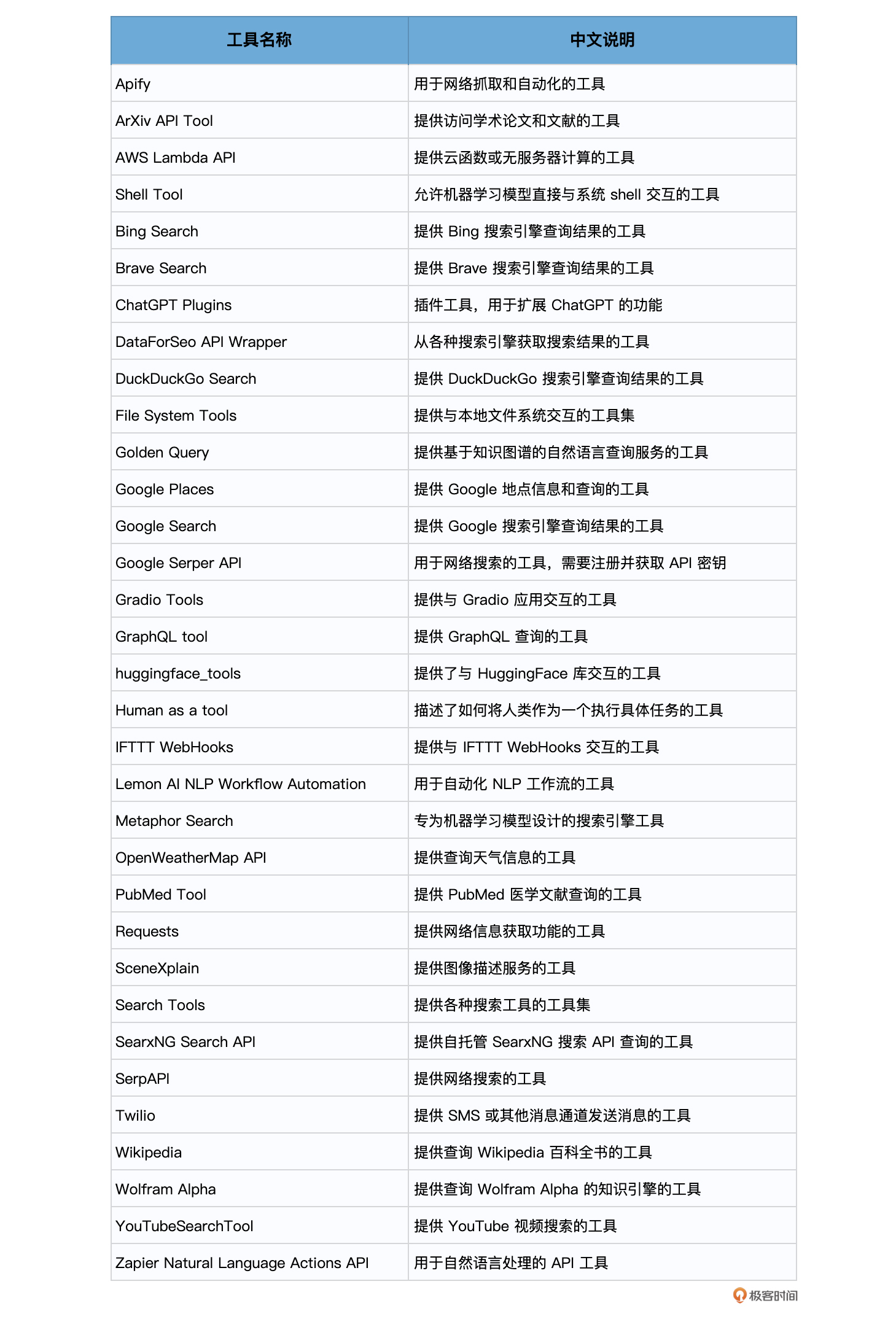
使用 arXiv 工具开发科研助理
arXiv 是一个提供免费访问的预印本库,供研究者在正式出版前上传和分享其研究工作。
# 设置OpenAI API的密钥
import os
os.environ["OPENAI_API_KEY"] = 'Your Key'
# 导入库
from langchain.chat_models import ChatOpenAI
from langchain.agents import load_tools, initialize_agent, AgentType
# 初始化模型和工具
llm = ChatOpenAI(temperature=0.0)
tools = load_tools(
["arxiv"],
)
# 初始化链
agent_chain = initialize_agent(
tools,
llm,
agent=AgentType.ZERO_SHOT_REACT_DESCRIPTION,
verbose=True,
)
# 运行链
agent_chain.run("介绍一下2005.14165这篇论文的创新点?")
研究一下 ZERO_SHOT_REACT_DESCRIPTION 这个 Agent 是怎么通过提 示来引导模型调用工具的
“prompts”: [ "Answer the following questions as best you can. You have access to the following tools:\n\n
首先告诉模型,要尽力回答问题,但是可以访问下面的工具。
arxiv: A wrapper around Arxiv.org Useful for when you need to answer questions about 。。。。
arxiv 工具:一个围绕 Arxiv.org 的封装工具。
Use the following format:\n\n
指导模型输出下面的内容。
Question: the input question you must answer\n (问题:需要回答的问题)
Thought: you should always think about what to do\n (思考:应该总是思考下一步 做什么)
Action: the action to take, should be one of [arxiv]\n (行动:从具体工具列表中选择 行动——这里只有 arxiv 一个工具)
Action Input: the input to the action\n (行动的输入:输入工具的内容)
Observation: the result of the action\n… (观察:工具返回的结果)
(this Thought/Action/Action Input/Observation can repeat N times)\n (上面 Thought/Action/Action Input/Observation 的过程将重复 N 次)
Thought: I now know the final answer\n (现在我知道最终答案了)
Final Answer: the final answer to the original input question\n\n (原始问题的最终答案)
Begin!\n\n
现在开始!
Question: 'Chain-of-Thought Prompting Elicits Reasoning in Large Language Models 这篇论文的创新点\n
真正的问题在此。
Thought:"
开始思考吧!
然后,我们来看看 Chain 的运行过程 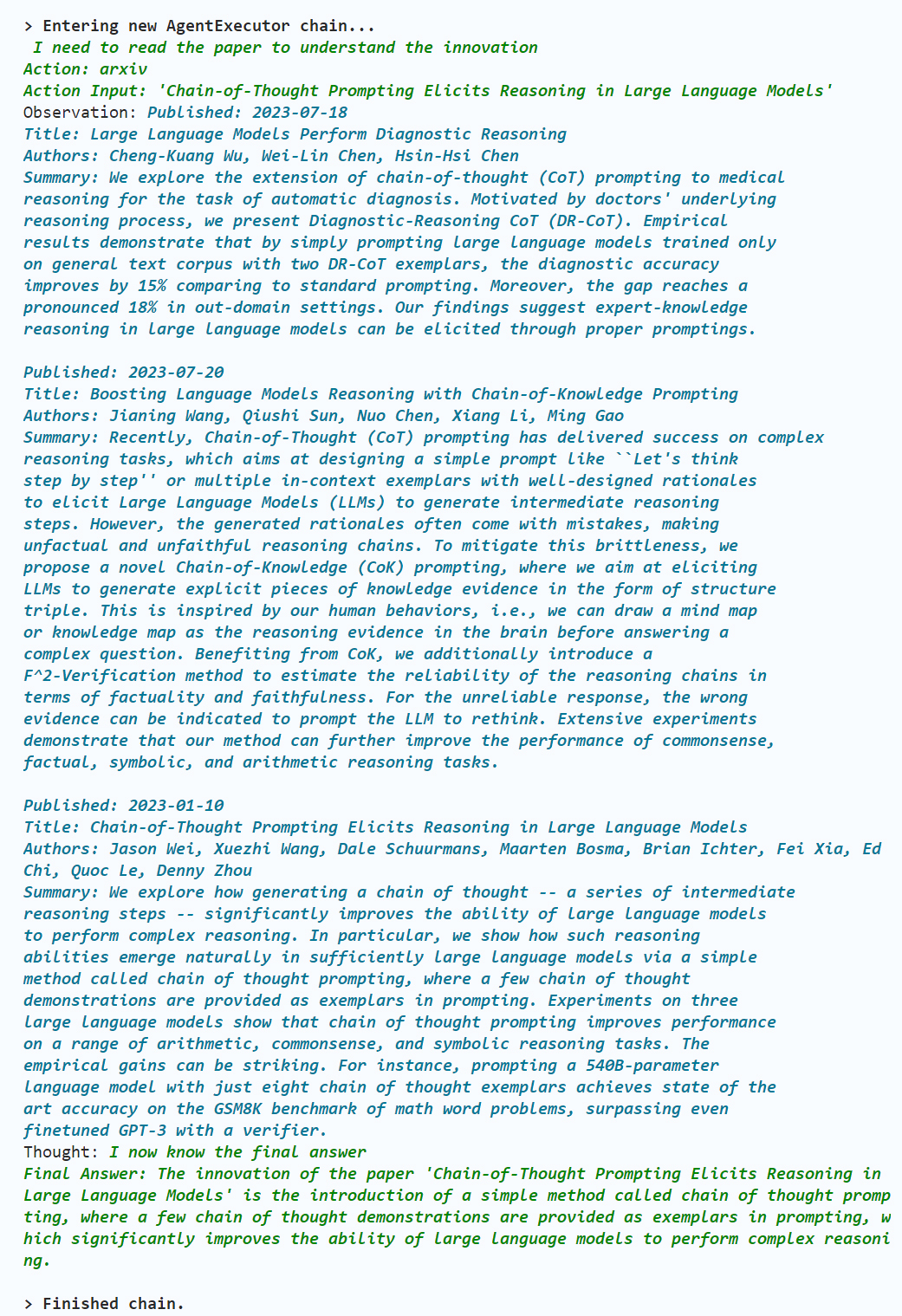
“text”: " I need to read the paper to understand the innovation\n (思考:我需要 阅读文章才能理解创新点)
Action: arxiv\n (行动:arxiv 工具)
Action Input: ‘Chain-of-Thought Prompting Elicits Reasoning in Large Language Models’", (行动的输入:论文的标题)
因为在之前的提示中,LangChain 告诉大模型,对于 Arxiv 工具的输入总是以搜索的形式出 现,因此尽管我指明了论文的 ID,Arxiv 还是根据这篇论文的关键词搜索到了 3 篇相关论文 的信息。 模型对这些信息进行了总结,认为信息已经完善,并给出了最终答案。
模型对这些信息进行了总结,认为信息已经完善,并给出了最终答案。
Thought: I now know the final answer
想法:我现在知道了最终答案。
Final Answer: The innovation of the paper ‘Chain-of-Thought Prompting Elicits Reasoning in Large Language Models’ is the introduction of a simple method called chain of thought prompting, where a few chain of thought demonstrations are provided as exemplars in prompting, which significantly improves the ability of large language models to perform complex reasoning."
最终答案:这篇名为《链式思考提示促使大型语言模型进行推理》的论文的创新之处在于,引 入了一种简单的方法,即链式思考提示,在提示中提供了一些链式思考的示例,这大大提高了 大型语言模型执行复杂推理的能力。
LangChain 中的工具箱一览
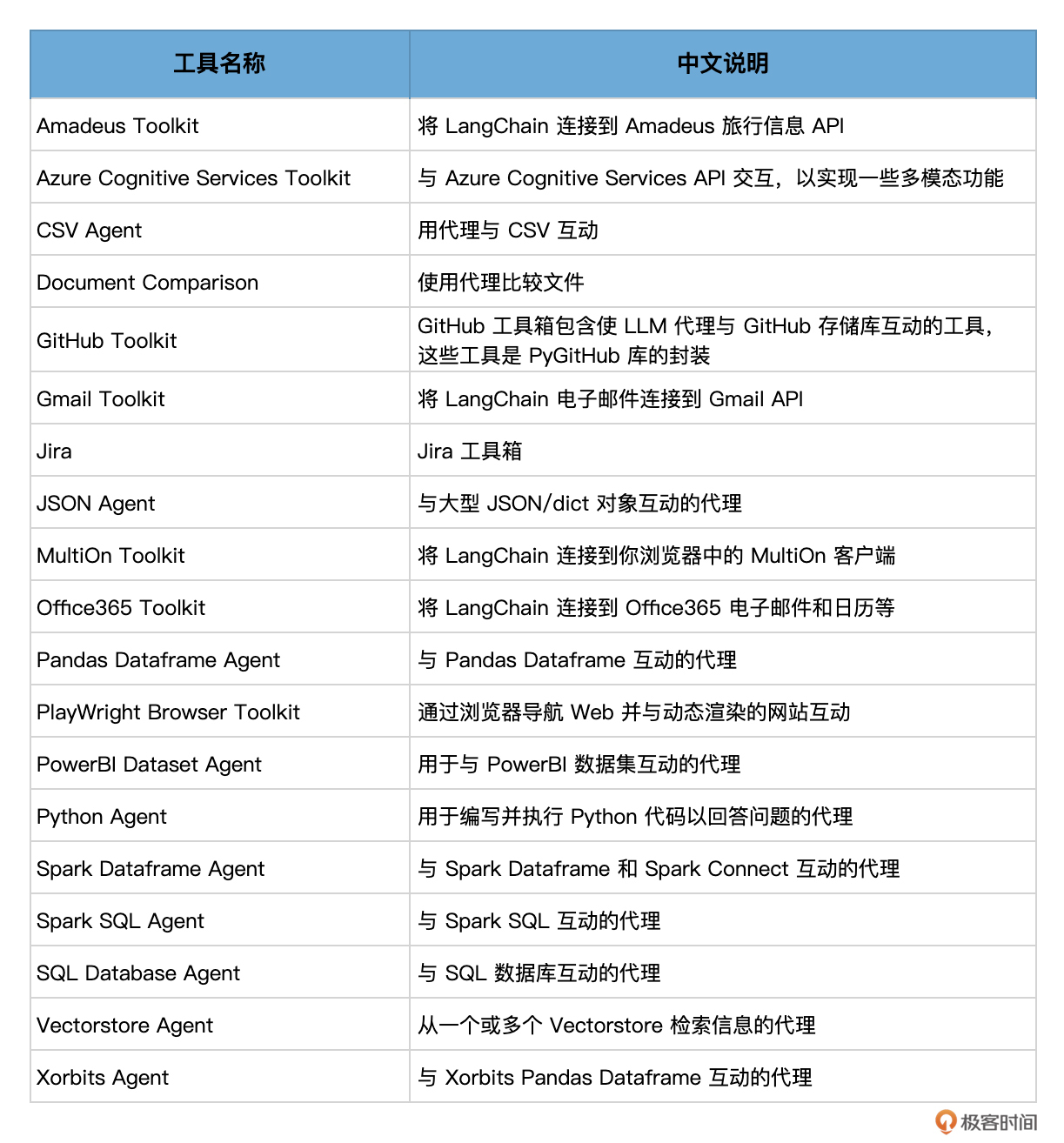
使用 Gmail 工具箱开发个人助理
- 通过 Gmail 工具箱,你可以通过 LangChain 应用检查邮件、删除垃圾邮件,甚至让它帮你 撰写邮件草稿。
- 通过 Office365 工具箱,你可以让 LangChain 应用帮你读写文档、总结文档,甚至做 PPT。
- 通过 GitHub 工具箱,你可以指示 LangChain 应用来检查最新的代码,Commit Changes、Merge Branches,甚至尝试让大模型自动回答 Issues 中的问题——反正大模 型解决代码问题的能力本来就更强。
目标:我要让 AI 应用来访问我的 Gmail 邮件,让他每天早晨检查一次我的邮箱,看看“易 速鲜花”的客服有没有给我发信息。
第一步:在 Google Cloud 中设置你的应用程序接口
Gmail API 的官方配置链接完成 ,然后就获取一个开发秘钥。
。。。。。。。。
第二步:根据密钥生成开发 Token
pip install --upgrade google-api-python-client
pip install --upgrade google-auth-oauthlib
pip install --upgrade google-auth-httplib2
from __future__ import print_function
import os.path
from google.auth.transport.requests import Request
from google.oauth2.credentials import Credentials
from google_auth_oauthlib.flow import InstalledAppFlow
from googleapiclient.discovery import build
from googleapiclient.errors import HttpError
# If modifying these scopes, delete the file token.json.
SCOPES = ['https://www.googleapis.com/auth/gmail.readonly']
def main():
"""Shows basic usage of the Gmail API.
Lists the user's Gmail labels.
"""
creds = None
# The file token.json stores the user's access and refresh tokens, and is
# created automatically when the authorization flow completes for the first
# time.
if os.path.exists('token.json'):
creds = Credentials.from_authorized_user_file('token.json', SCOPES)
# If there are no (valid) credentials available, let the user log in.
if not creds or not creds.valid:
if creds and creds.expired and creds.refresh_token:
creds.refresh(Request())
else:
flow = InstalledAppFlow.from_client_secrets_file(
'credentials.json', SCOPES)
creds = flow.run_local_server(port=8088)
# Save the credentials for the next run
with open('token.json', 'w') as token:
token.write(creds.to_json())
try:
# Call the Gmail API
service = build('gmail', 'v1', credentials=creds)
results = service.users().labels().list(userId='me').execute()
labels = results.get('labels', [])
if not labels:
print('No labels found.')
return
print('Labels:')
for label in labels:
print(label['name'])
except HttpError as error:
# TODO(developer) - Handle errors from gmail API.
print(f'An error occurred: {error}')
if __name__ == '__main__':
main()
这是 Google API 网站提供的标准示例代码,里面给了读取权限(gmail.readonly)的 Token,如果你要编写邮件,甚至发送邮件,需要根据需求来调整权限。更多细节可以参阅 Google API 的文档。
这个程序会生成一个 token.json 文件,是有相关权限的开发令牌。这个文件在 LangChain 应 用中需要和密钥一起使用。 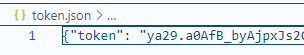
第三步:用 LangChain 框架开发 Gmail App
这段代码的核心目的是连接到 Gmail API,查询用户的邮件,并通过 LangChain 的 Agent 框 架智能化地调用 API(用语言而不是具体 API),与邮件进行互动。
# 设置OpenAI API的密钥
import os
os.environ["OPENAI_API_KEY"] = 'Your Key'
# 导入与Gmail交互所需的工具包
from langchain.agents.agent_toolkits import GmailToolkit
# 初始化Gmail工具包
toolkit = GmailToolkit()
# 从gmail工具中导入一些有用的功能
from langchain.tools.gmail.utils import build_resource_service, get_gmail_credentials
# 获取Gmail API的凭证,并指定相关的权限范围
credentials = get_gmail_credentials(
token_file="token.json", # Token文件路径
scopes=["https://mail.google.com/"], # 具有完全的邮件访问权限
client_secrets_file="credentials.json", # 客户端的秘密文件路径
)
# 使用凭证构建API资源服务
api_resource = build_resource_service(credentials=credentials)
toolkit = GmailToolkit(api_resource=api_resource)
# 获取工具
tools = toolkit.get_tools()
print(tools)
# 导入与聊天模型相关的包
from langchain.chat_models import ChatOpenAI
from langchain.agents import initialize_agent, AgentType
# 初始化聊天模型
llm = ChatOpenAI(temperature=0, model='gpt-4')
# 通过指定的工具和聊天模型初始化agent
agent = initialize_agent(
tools=toolkit.get_tools(),
llm=llm,
agent=AgentType.STRUCTURED_CHAT_ZERO_SHOT_REACT_DESCRIPTION,
)
# 使用agent运行一些查询或指令
result = agent.run(
"今天易速鲜花客服给我发邮件了么?最新的邮件是谁发给我的?"
)
# 打印结果
print(result)
你的请求是查询今天是否收到了来自“易速鲜花客服”的邮件,以及最新邮件的发送者是谁。 这个请求是模糊的,是自然语言格式,具体调用什么 API,由 Agent、Tool 也就是 Gmail API 它俩商量着来。 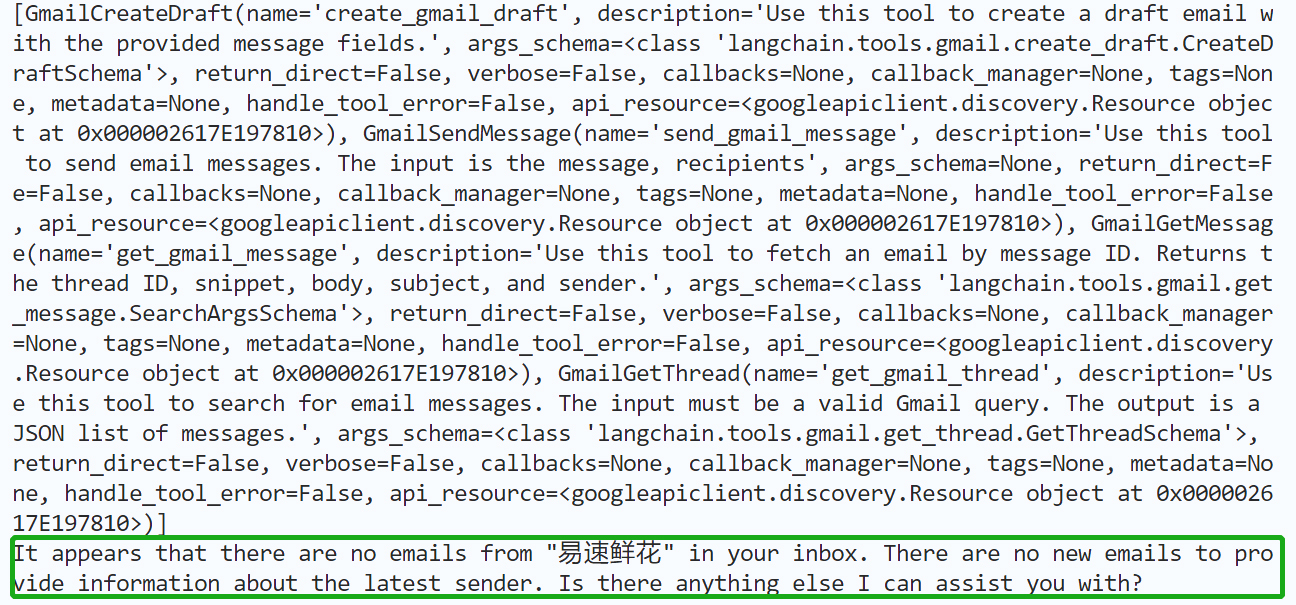
总结
**集成多模型和多策略:**LangChain 提供了一种方法,使得多个模型或策略能够在一个统一 的框架下工作。例如,arXiv 是一个单独的工具,它负责处理特定的任务。
**更易于交互和维护:**通过 LangChain,你可以更方便地管理和维护你的工具和模型。
适应性:LangChain 提供的架构允许你轻松地添加新的工具或模型,或者替换现有的工具 或模型。
可解释性:LangChain 还提供了对模型决策的可解释性。






















 91
91











 被折叠的 条评论
为什么被折叠?
被折叠的 条评论
为什么被折叠?








