1.新建一个材质球,拖拽给图片组件
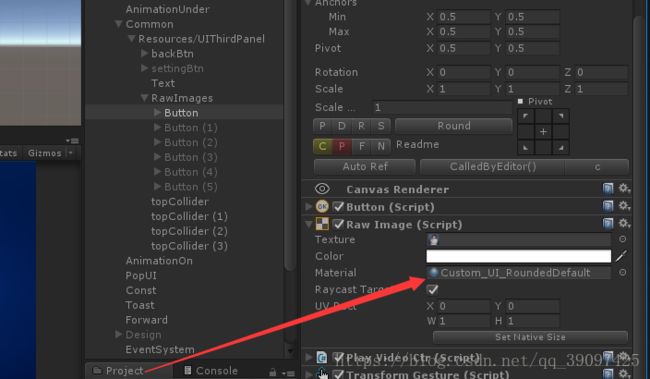
2.在材质球上建一个surface shader,代码如下:
// Upgrade NOTE: replaced 'mul(UNITY_MATRIX_MVP,*)' with 'UnityObjectToClipPos(*)'
Shader "Custom/UI/RoundedDefault"
{
Properties
{
[PerRendererData] _MainTex("Sprite Texture", 2D) = "white" {}
_Color("Tint", Color) = (1,1,1,1)
_StencilComp("Stencil Comparison", Float) = 8
_Stencil("Stencil ID", Float) = 0
_StencilOp("Stencil Operation", Float) = 0
_StencilWriteMask("Stencil Write Mask", Float) = 255
_StencilReadMask("Stencil Read Mask", Float) = 255
_ColorMask("Color Mask", Float) = 15
[Toggle(UNITY_UI_ALPHACLIP)] _UseUIAlphaClip("Use Alpha Clip", Float) = 0
_RoundedRadius("Rounded Radius", Range(0, 256)) = 64
}
SubShader
{
Tags
{
"Queue" = "Transparent"
"IgnoreProjector" = "True"
"RenderType" = "Transparent"
"PreviewType" = "Plane"
"CanUseSpriteAtlas" = "True"
}
Stencil
{
Ref[_Stencil]
Comp[_StencilComp]
Pass[_StencilOp]
ReadMask[_StencilReadMask]
WriteMask[_StencilWriteMask]
}
Cull Off
Lighting Off
ZWrite Off
ZTest[unity_GUIZTestMode]
Blend SrcAlpha OneMinusSrcAlpha
ColorMask[_ColorMask]
Pass
{
CGPROGRAM
#pragma vertex vert
#pragma fragment frag
#include "UnityCG.cginc"
#include "UnityUI.cginc"
#pragma multi_compile __ UNITY_UI_ALPHACLIP
struct appdata_t
{
float4 vertex :
POSITION;
float4 color :
COLOR;
float2 texcoord :
TEXCOORD0;
};
struct v2f
{
float4 vertex :
SV_POSITION;
fixed4 color :
COLOR;
half2 texcoord :
TEXCOORD0;
float4 worldPosition :
TEXCOORD1;
};
fixed4 _Color;
fixed4 _TextureSampleAdd;
float4 _ClipRect;
float _RoundedRadius;
float4 _MainTex_TexelSize;
v2f vert(appdata_t IN)
{
v2f OUT;
OUT.worldPosition = IN.vertex;
OUT.vertex = UnityObjectToClipPos(OUT.worldPosition);
OUT.texcoord = IN.texcoord;
#ifdef UNITY_HALF_TEXEL_OFFSET
OUT.vertex.xy += (_ScreenParams.zw - 1.0)*float2(-1,1);
#endif
OUT.color = IN.color * _Color;
return OUT;
}
sampler2D _MainTex;
fixed4 frag(v2f IN) : SV_Target
{
half4 color = (tex2D(_MainTex, IN.texcoord) + _TextureSampleAdd) * IN.color;
color.a *= UnityGet2DClipping(IN.worldPosition.xy, _ClipRect);
#ifdef UNITY_UI_ALPHACLIP
clip(color.a - 0.001);
#endif
float width = _MainTex_TexelSize.z;
float height = _MainTex_TexelSize.w;
float x = IN.texcoord.x * width;
float y = IN.texcoord.y * height;
float r = _RoundedRadius;
//左下角
if (x < r && y < r)
{
if ((x - r) * (x - r) + (y - r) * (y - r) > r * r)
color.a = 0;
}
//左上角
if (x < r && y > (height - r))
{
if ((x - r) * (x - r) + (y - (height - r)) * (y - (height - r)) > r * r)
color.a = 0;
}
//右下角
if (x > (width - r) && y < r)
{
if ((x - (width - r)) * (x - (width - r)) + (y - r) * (y - r) > r * r)
color.a = 0;
}
//右上角
if (x > (width - r) && y > (height - r))
{
if ((x - (width - r)) * (x - (width - r)) + (y - (height - r)) * (y - (height - r)) > r * r)
color.a = 0;
}
return color;
}
ENDCG
}
}
}
3.调整shader的Render Queue渲染顺序 值到3000—5000都行
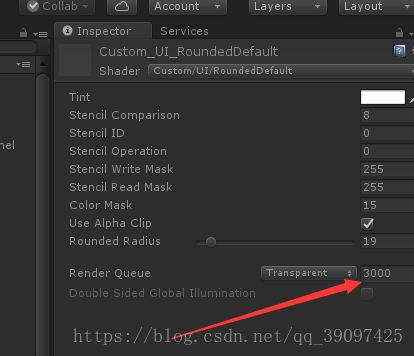
4.新加一个shadow组件
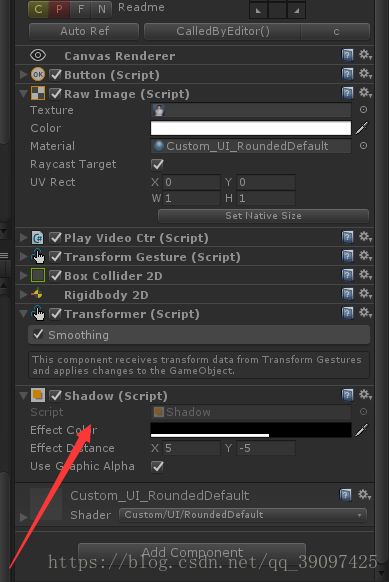
5.效果如下图:






















 2万+
2万+











 被折叠的 条评论
为什么被折叠?
被折叠的 条评论
为什么被折叠?








