这里我介绍两种方法,第一种很简单,但是更加试用与两个InputFile之间的切换,下面就让三藏来说说原理:
还是直接上代码吧
using System.Collections;
using System.Collections.Generic;
using UnityEngine;
using UnityEngine.UI;
public class UIManager : MonoBehaviour
{
//这个是输入账号的InputField
public InputField accountInputField;
这个是输入密码的InputField
public InputField passwordInputField;
// Use this for initialization
void Start()
{
}
/// <summary>
/// 按下Tab的时候执行的方法,在Update()中调用就可以了
/// </summary>
private void GetTabDown()
{
if (Input.GetKeyDown(KeyCode.Tab))
{
//accountInputField当前是否有焦点并且能够处理事件。
if (accountInputField.isFocused)
{
//让passwordInputField能够处理事件
passwordInputField.Select();
}
//和上面反过来
else if (passwordInputField.isFocused)
{
accountInputField.Select();
}
}
}
// Update is called once per frame
void Update()
{
GetTabDown();
}
}这个脚本就挂在场景中的空物体上就好了,把accountInputField和passwordInputField拖上去就好了。
这就是简单的第一种方法。
下面第二种方法,网上也有很多,我也再发一次,他适合多个InputField之间切换,还有个前提是,所有要切换的InputField或者Button啥的,都要设置一个东西,这个东西就是Nauigation,也就是下图
都设置成默认的,记住,如果你不想切换到Button,例如我上面的截图上的LoginButton,我不想在切到最后一个InputField的时候再切换切到LoginButton,那么这个时候我们就要把你不想切换到的那一个的Nauigation调成None,如下图
就是这个东东,然后上代码
using System.Collections;
using System.Collections.Generic;
using UnityEngine;
using UnityEngine.EventSystems;
using UnityEngine.UI;
public class InputFieldController : MonoBehaviour,ISelectHandler ,IDeselectHandler
{
private bool isSelect = false;
private EventSystem system;
// Use this for initialization
void Start () {
system = EventSystem.current;
}
private void GetTabDown()
{
if (Input.GetKeyDown (KeyCode.Tab )&&isSelect )
{
//下一个要切换到的
Selectable next = null;
//现在正处在能够处理事件的
Selectable now = system.currentSelectedGameObject.GetComponent<Selectable>();
//找到现在的下一个
next = now.FindSelectableOnDown();
if (next ==null )
{
print("没有下一个了");
}
//让下一个能够处理事件
system.SetSelectedGameObject(next.gameObject);
}
}
// Update is called once per frame
void Update () {
GetTabDown();
}
/// <summary>
/// 实现ISelectHandler接口
/// </summary>
/// <param name="eventData"></param>
public void OnSelect(BaseEventData eventData)
{
isSelect = true;
}
/// <summary>
/// 实现IDeselectHandler接口
/// </summary>
/// <param name="eventData"></param>
public void OnDeselect(BaseEventData eventData)
{
isSelect = false;
}
} 然后把这个脚本挂在你要切换的InputField上就可以了。
这个时候要注意,切到最后一个的时候,它是不会回头的,要自己设置,怎么设置呢,当然,还是在Nauigation里面,找到你切换到的最后一个InputField,我这里是VerificationCodeInputField即验证码输入框,怎么设置呢,看截图
就是把它的Navigation类型设置成Explicit,然后把Select On Down设置成你的第一个InputField,我这里是AccountInputField。保险起见,把Select On Up
设置成它上面一个,我这里是PasswordInputField,然后就好啦。
第一次写博客,有写错了的地方希望大家多多指教,大家互相学习。
下面是项目文件,需要的小伙伴可以下载一下点击打开链接











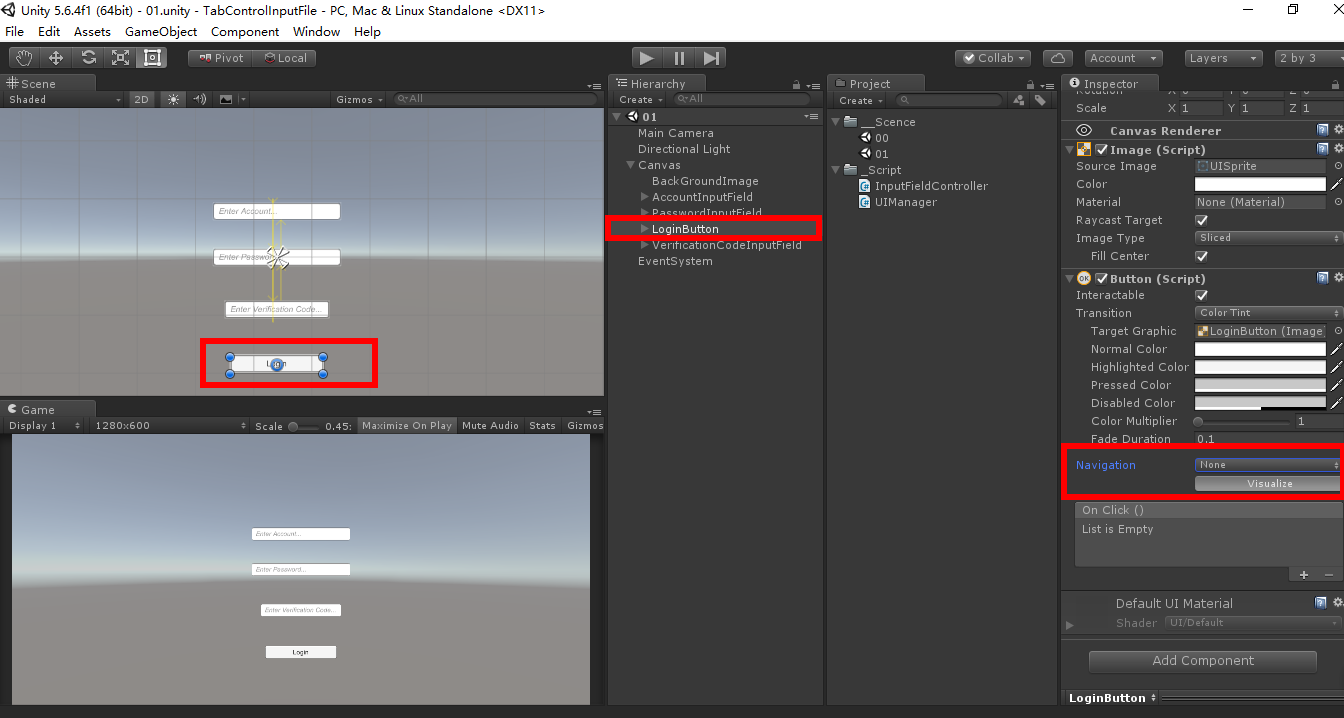
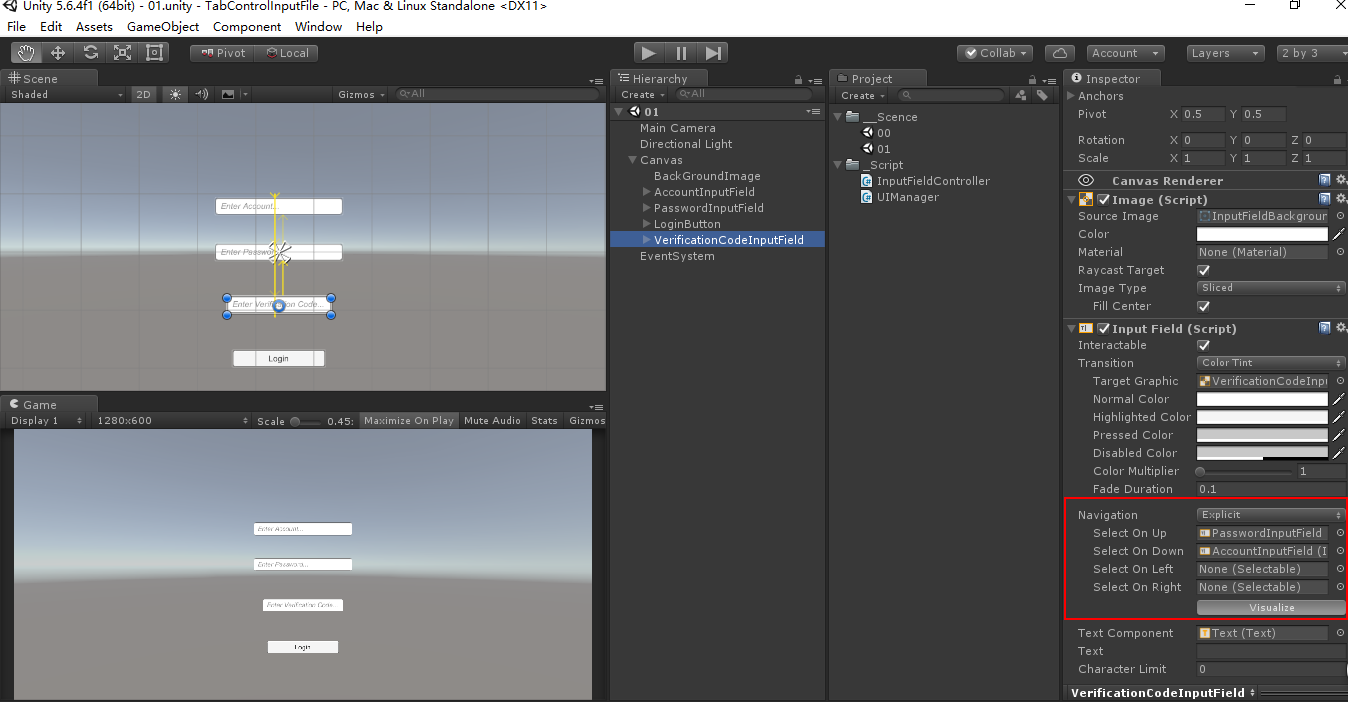














 2万+
2万+

 被折叠的 条评论
为什么被折叠?
被折叠的 条评论
为什么被折叠?








