一 使用属性、索引的示例
1 使用属性button1.Text
① button1.Text=“说你好”;
含义相当于button1.SetText(“说你好”);
② string s=button1.Text;
2 使用属性string s=“abcde”
① 求出长度:s.Length;
含义上相当于s.GetLength();
3 使用索引 string s=“abcde”;
① 求出第0个字符:s[0]
含义上相当于s.Get(0);
二 属性(property)的书写
private string _name;
public string Name
{
get{
return _name;
}
set{
_name=value;
}
}
注意:
在C# 3.0以上版中可简写为
public string Name{set;get;}
1 对属性进行访问
Person p=new Person();
p.Name="Li Ming";
Console.WriteLine(p.Name);
编译器产生的方法是
void set_Name(string value);
string get_Name();
2 属性与字段的比较
由于属性实际上是方法,所以属性可以具有优点:
① 可以只读或只写:只有get或set;
② 可以进行有效性检查:if…;
③ 可以是计算得到的数据:
public string Info
{
get{return "Name:"+Name+",Age:"+Age;}
}
可以定义抽象属性;
3 索引器(indexer)
修饰符 类型名 this[参数列表]
{
set{}
get{}
}
4 使用索引
对象名[参数]
编译器自动产两个方法,以供调用:
T get_Item§;
void set_Item(P,T value);
5 属性与索引的比较
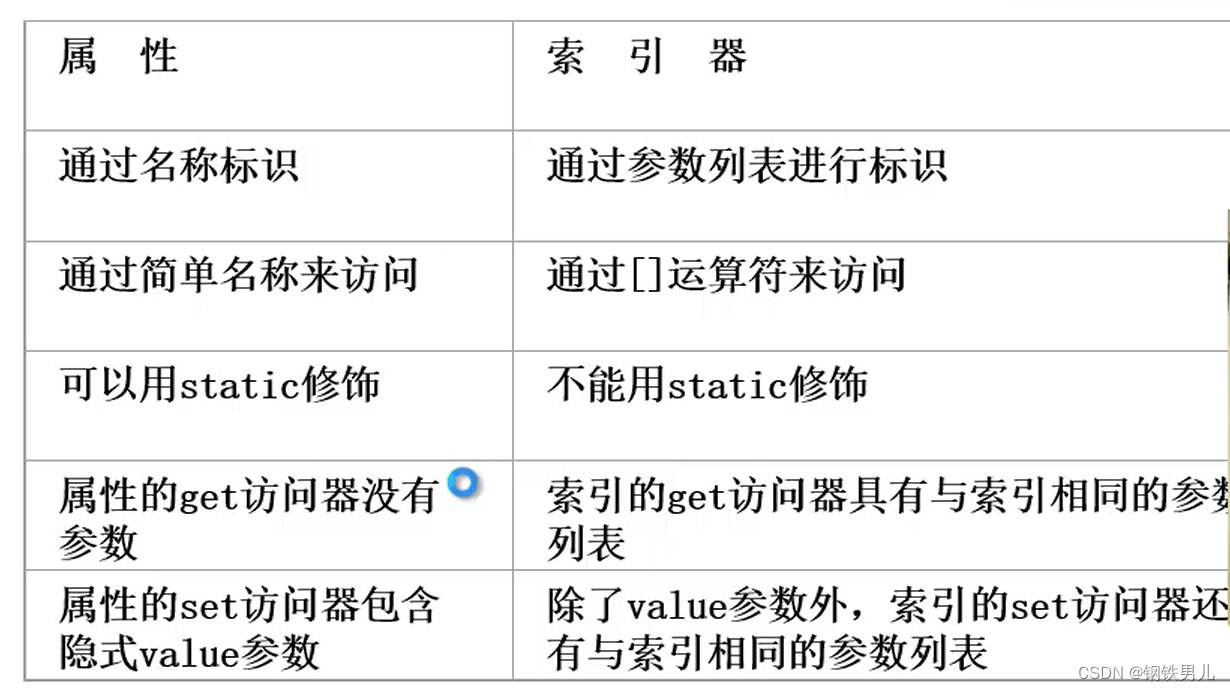
using System;
using System.Collections.Generic;
using System.Linq;
using System.Text;
using System.Threading.Tasks;
namespace 索引记录
{
class IndexerRecord
{
private string[] data = new string[6];
private string[] keys =
{
"Author","Publisher","Title",
"Subject","ISBN","Comments"
};
public string this[int idx]
{
set { if (idx >= 0 && idx < data.Length) data[idx] = value; }
get { if (idx >= 0 && idx < data.Length) return data[idx];
return null;
}
}
public string this[string key]
{
set { int idx = FindKey(key);
this[idx] = value;
}
get { return this[FindKey(key)]; }
}
private int FindKey(string key)
{
for (int i = 0; i < keys.Length; i++)
if (keys[i] == key) return i;
return -1;
}
static void Main()
{
IndexerRecord record = new IndexerRecord();
record[0] = "马克-吐温";
record[1] = "Crox出版公司";
record[2] = "汤姆-索亚历险记";
Console.WriteLine(record["Title"]);
Console.WriteLine(record["Author"]);
Console.WriteLine(record["Publisher"]);
Console.ReadKey();
}
}
}






















 708
708











 被折叠的 条评论
为什么被折叠?
被折叠的 条评论
为什么被折叠?








