softmax :
- 又称归一化指数函数。
- 主要存在于两个包Package中,
分别是:
torch.nn.Softmax(dim=None)
And
torch.nn.functional.softmax(input, dim=None, _stacklevel=3, dtype=None)
torch.nn.Softmax
torch.nn.Softmax中只要一个参数dim:
来制定归一化维度
- dim=0指代的是行
- dim=1指代的是列
import torch
import torch.nn as nn
input_0 = torch.Tensor([1,2,3,4])
input_1 = torch.Tensor([[1,2,3,4],[5,6,7,8]])
#Parameter---dim
softmax_0 = nn.Softmax(dim=0)
softmax_1 = nn.Softmax(dim=1 )
#Output tensors
output_0 = softmax_0(input_0) #dim=0
output_1 = softmax_1(input_1) #dim=1
output_2 = softmax_0(input_1) #dim=0
#Print
print(output_0)
print(output_1)
print(output_2)
tensor([0.0321, 0.0871, 0.2369, 0.6439])
tensor([[0.0321, 0.0871, 0.2369, 0.6439],
[0.0321, 0.0871, 0.2369, 0.6439]])
tensor([[0.0180, 0.0180, 0.0180, 0.0180],
[0.9820, 0.9820, 0.9820, 0.9820]])
torch.nn.functional.softmax
torch.nn.Softmax,多了一个参数(i.e. input:输入的张量tensor)
import torch
import torch.nn.functional as F
input_0 = torch.Tensor([1,2,3,4])
input_1 = torch.Tensor([[1,2,3,4],[5,6,7,8]])
output_0 = F.softmax(input_0)
output_1 = F.softmax(input_1,dim=0)
output_2 = F.softmax(input_1,dim=1)
print(output_0)
print(output_1)
print(output_2)
tensor([0.0321, 0.0871, 0.2369, 0.6439])
tensor([[0.0180, 0.0180, 0.0180, 0.0180],
[0.9820, 0.9820, 0.9820, 0.9820]])
tensor([[0.0321, 0.0871, 0.2369, 0.6439],
[0.0321, 0.0871, 0.2369, 0.6439]])
For Example
import torch
import torch.nn as nn
import torch.nn.functional as F
import torch.optim as optim
from torchvision import datasets,transforms
print("Pytorch Vision: ",torch.__version__)
import numpy as np
import matplotlib.pyplot as plt
#首先定义一个基于ConvNet的简单神经网络
class Net(nn.Module):
def __init__(self):
super(Net, self).__init__()
self.conv1 = nn.Conv2d(1, 20, 5, 1)
self.conv2 = nn.Conv2d(20, 50, 5, 1)
self.fc1 = nn.Linear(4 * 4 * 50, 500)
self.fc2 = nn.Linear(500, 10)
def forward(self, x):
x = F.relu(self.conv1(x))
x = F.max_pool2d(x, 2, 2)
x = F.relu(self.conv2(x))
x = F.max_pool2d(x, 2, 2)
x = x.view(-1, 4 * 4 * 50) # 相当于reshape,展平特征向量
x = F.relu(self.fc1(x))
x = self.fc2(x)
return F.log_softmax(x, dim=1) # 得到概率值
最后一层返回一个[- infinity, infinity]的值logits, 通过softmax函数or层, 经过收敛or映射到[0, 1],表示模型对每个类别的预测概率,dim参数指示值需要为总和为1的维度。
softmax = nn.Softmax(dim=1)
pred_probab=softmax(logits)
softmax作用:
- 它是二分类函数sigmoid在多分类上的推广,
- 目的是将多分类的结果以概率的形式展现出来。
softmax的计算方法:

softmax内核— 转化
Softmax将在负无穷到正无穷上的预测结果按照以下两步转换为概率值:
Step1: 预测的概率为非负数
下图为y=exp(x)的图像,可以知道指数函数的值域取值范围是零到正无穷。
softmax第一步就是:
- 将模型的预测结果转化到指数函数上,这样保证了概率的非负性。
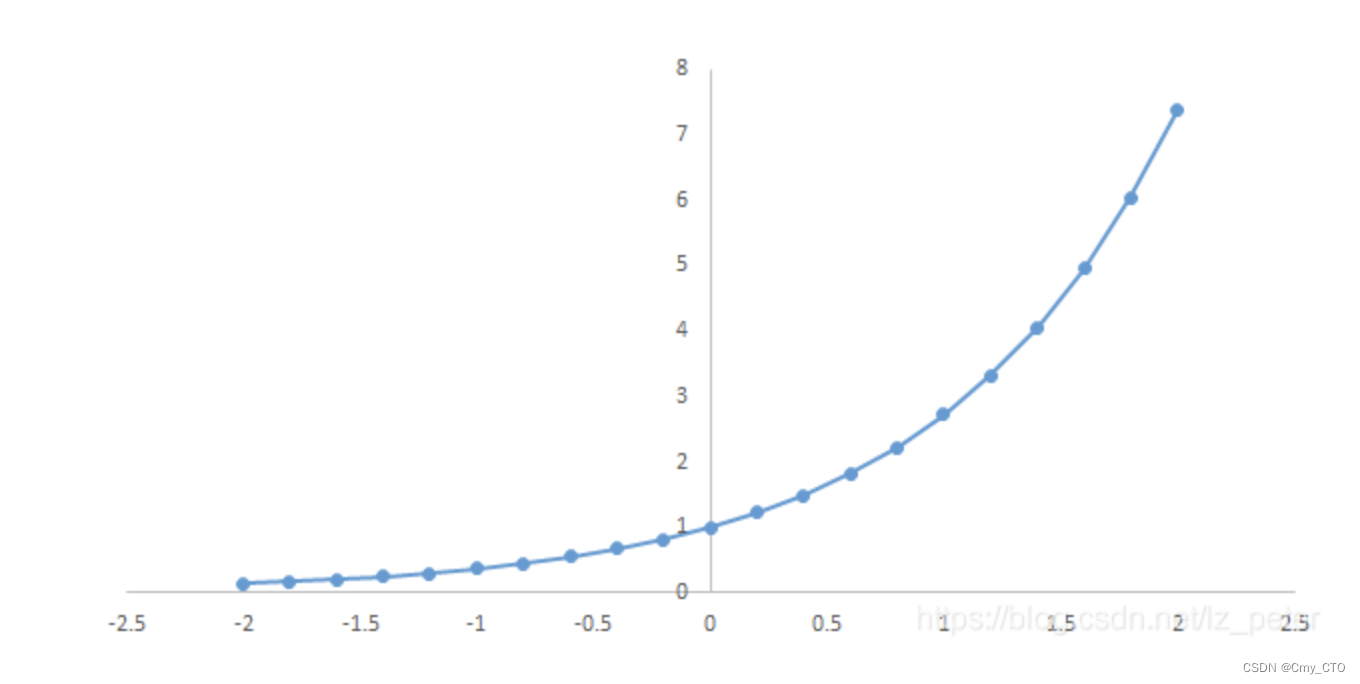
Step 2: 各种预测结果概率之和等于1
为了确保各个预测结果的概率之和等于1。
我们只需要将转换后的结果进行归一化处理。
方法
将转化后的结果除以所有转化后结果之和,
可以理解为转化后结果占总数的百分比。
这样就得到近似的概率。
For Example,
假如模型对一个三分类问题的预测结果为-3、1.5、2.7。
要用softmax将模型结果转为概率。
Step 1:
将预测结果转化为非负数
y1 = exp(x1) = exp(-3) = 0.05
y2 = exp(x2) = exp(1.5) = 4.48
y3 = exp(x3) = exp(2.7) = 14.88
Step 2:
各种预测结果概率之和等于1
z1 = y1/(y1+y2+y3) = 0.05/(0.05+4.48+14.88) = 0.0026
z2 = y2/(y1+y2+y3) = 4.48/(0.05+4.48+14.88) = 0.2308
z3 = y3/(y1+y2+y3) = 14.88/(0.05+4.48+14.88) = 0.7666

输入输出具体操作
分类任务
- 输入:x=torch.rand(1,C)
#1是batchsize, C是类别数
- torch运算:out=F.softmax(x, dim=-1)
#在最后一维进行概率化
- onnx 可视化:

分割任务
- 输入: x=torch.rand(1,C,M, M)
#1是batchsize, C是类别数,M为特征图尺寸
- torch运算:out=F.softmax(x, dim=1)
#在C维进行概率化
- onnx 可视化:
(注意,中间会多出两个节点)
检测任务
anchor-free的方法:
- 其softmax操作和分割任务的类似。
anchor-base的方法,操作如下:
- 输入: x=torch.rand(N, C)
#C是类别数,N 是anchor个数
- torch运算:out=F.softmax(x, dim=-1)
#在C维进行概率化
- onnx 可视化:

In addition,
对于log_softmax和softmax用法一模一样,
但是输出结果不一样本
对于一些较大的数可以采取log_softmax,来防止溢出





























 239
239

 被折叠的 条评论
为什么被折叠?
被折叠的 条评论
为什么被折叠?










