使用yolov8训练自己的数据集
默认自己将yolov8的环境配置好了
1.准备自己的数据集
image里面全是图像,txt里面是对应图像的标注文件,以及class.txt文件
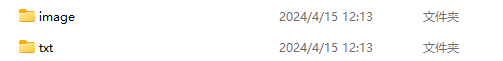
2.数据集的划分
创建一个spilt_data.py文件
import os, shutil
from sklearn.model_selection import train_test_split
val_size = 0.1
test_size = 0.2
postfix = 'jpg'
imgpath = 'VOCdevkit/JPEGImages'
txtpath = 'VOCdevkit/txt'
os.makedirs('images/train', exist_ok=True)
os.makedirs('images/val', exist_ok=True)
os.makedirs('images/test', exist_ok=True)
os.makedirs('labels/train', exist_ok=True)
os.makedirs('labels/val', exist_ok=True)
os.makedirs('labels/test', exist_ok=True)
listdir = [i for i in os.listdir(txtpath) if 'txt' in i and i != 'classes.txt']
train, test = train_test_split(listdir, test_size=test_size, shuffle=True, random_state=0)
train, val = train_test_split(train, test_size=val_size, shuffle=True, random_state=0)
for i in train:
shutil.copy('{}/{}.{}'.format(imgpath, i[:-4], postfix), 'images/train/{}.{}'.format(i[:-4], postfix))
shutil.copy('{}/{}'.format(txtpath, i), 'labels/train/{}'.format(i))
for i in val:
shutil.copy('{}/{}.{}'.format(imgpath, i[:-4], postfix), 'images/val/{}.{}'.format(i[:-4], postfix))
shutil.copy('{}/{}'.format(txtpath, i), 'labels/val/{}'.format(i))
for i in test:
shutil.copy('{}/{}.{}'.format(imgpath, i[:-4], postfix), 'images/test/{}.{}'.format(i[:-4], postfix))
shutil.copy('{}/{}'.format(txtpath, i), 'labels/test/{}'.format(i))
数据集转化
如果自己的数据集是VOC格式的,需要将xml的标注文件转化成txt格式的,创建一个xml2txt.py文件(注意将路径修改)
import xml.etree.ElementTree as ET
import os, cv2
import numpy as np
from os import listdir
from os.path import join
classes = []
def convert(size, box):
dw = 1. / (size[0])
dh = 1. / (size[1])
x = (box[0] + box[1]) / 2.0 - 1
y = (box[2] + box[3]) / 2.0 - 1
w = box[1] - box[0]
h = box[3] - box[2]
x = x * dw
w = w * dw
y = y * dh
h = h * dh
return (x, y, w, h)
def convert_annotation(xmlpath, xmlname):
with open(xmlpath, "r", encoding='utf-8') as in_file:
txtname = xmlname[:-4] + '.txt'
txtfile = os.path.join(txtpath, txtname)
tree = ET.parse(in_file)
root = tree.getroot()
filename = root.find('filename')
img = cv2.imdecode(np.fromfile('{}/{}.{}'.format(imgpath, xmlname[:-4], postfix), np.uint8), cv2.IMREAD_COLOR)
h, w = img.shape[:2]
res = []
for obj in root.iter('object'):
cls = obj.find('name').text
if cls not in classes:
classes.append(cls)
cls_id = classes.index(cls)
xmlbox = obj.find('bndbox')
b = (float(xmlbox.find('xmin').text), float(xmlbox.find('xmax').text), float(xmlbox.find('ymin').text),
float(xmlbox.find('ymax').text))
bb = convert((w, h), b)
res.append(str(cls_id) + " " + " ".join([str(a) for a in bb]))
if len(res) != 0:
with open(txtfile, 'w+') as f:
f.write('\n'.join(res))
if __name__ == "__main__":
postfix = 'jpg'
imgpath = 'VOCdevkit/JPEGImages'
xmlpath = 'VOCdevkit/Annotations' #xml标注文件路径
txtpath = 'VOCdevkit/txt'
if not os.path.exists(txtpath):
os.makedirs(txtpath, exist_ok=True)
list = os.listdir(xmlpath)
error_file_list = []
for i in range(0, len(list)):
try:
path = os.path.join(xmlpath, list[i])
if ('.xml' in path) or ('.XML' in path):
convert_annotation(path, list[i])
print(f'file {list[i]} convert success.')
else:
print(f'file {list[i]} is not xml format.')
except Exception as e:
print(f'file {list[i]} convert error.')
print(f'error message:\n{e}')
error_file_list.append(list[i])
print(f'this file convert failure\n{error_file_list}')
print(f'Dataset Classes:{classes}')
训练
yolo detect train data=E:\project\ultralytics\ultralytics\data.yaml model=yolov8n.pt epochs=300
data.yaml为数据信息
指标评价
yolo model=runs/detect/train/weights/best.pt data=E:\project\ultralytics\ultralytics\data.yaml
本地文件推理
yolo predict model=runs/detect/train/weights/best.pt source=test_data #source为本地文件的路径





















 1万+
1万+

 被折叠的 条评论
为什么被折叠?
被折叠的 条评论
为什么被折叠?








