目录
使用图片如下:width: 640, height: 368
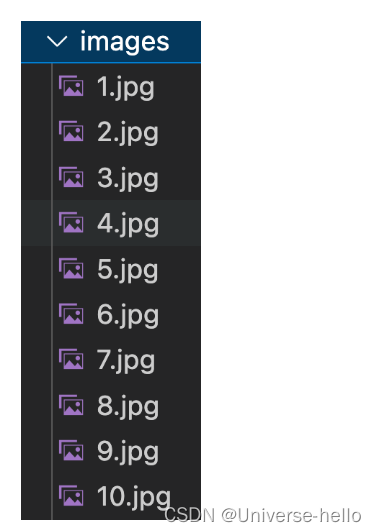
获取图片名称
这里我们写成函数形式,获取./images下面的图片名称
#include <iostream>
#include <opencv2/opencv.hpp>
using namespace cv;
using namespace std;
vector<std::string> getFiles(std::string cmdStr)
{
FILE * fp;
char buffer[200];
fp = popen(cmdStr.c_str(), "r");
string line;
vector<std::string> files;
while (fgets(buffer, sizeof(buffer), fp))
{
line = buffer;
files.push_back(line.substr(0,line.size()-1));
}
pclose(fp);
return files;
}
int main()
{
vector<std::string> files = getFiles("ls ./images");
cout << files.size() << endl;
for (int i=0; i<5; i++)
{ cout << files[i] << endl; }
}335
1.jpg
10.jpg
100.jpg
101.jpg
102.jpg图片名称排序
图片名称分隔
使用 实现字符串分割
#include <iostream>
#include <opencv2/opencv.hpp>
using namespace cv;
using namespace std;
std::vector<std::string> getFiles(std::string cmdStr)
{
FILE * fp;
char buffer[200];
fp = popen(cmdStr.c_str(), "r");
string line;
vector<std::string> files;
while (fgets(buffer, sizeof(buffer), fp))
{
line = buffer;
files.push_back(line.substr(0,line.size()-1));
}
pclose(fp);
return files;
}
std::vector<std::string> split(std::string str, char s)
{
std::vector<std::string> list;
std::string temp="";
for (int i=0; i<str.size(); i++)
{
if (str[i] != s)
{ temp = temp + str[i]; }
else
{ list.push_back(temp);
temp = ""; }
if (i==str.size()-1)
{ list.push_back(temp); }
}
return list;
}
int main()
{
std::vector<std::string> files = getFiles("ls ./images");
cout << files.size() << endl;
for (int i=0; i<5; i++)
{ cout << split(files[i],'.')[0] << endl; }
}335
1
10
100
101
102字符串转数
之前我们实现了:c++模块化-实现字符串转数
c++也有相应的函数,参考:https://blog.csdn.net/m0_37316917/article/details/82712017
这里我们用c++自带的转换函数
#include <iostream>
#include <opencv2/opencv.hpp>
#include <typeinfo>
using namespace cv;
using namespace std;
std::vector<std::string> getFiles(std::string cmdStr)
{
FILE * fp;
char buffer[200];
fp = popen(cmdStr.c_str(), "r");
string line;
vector<std::string> files;
while (fgets(buffer, sizeof(buffer), fp))
{
line = buffer;
files.push_back(line.substr(0,line.size()-1));
}
pclose(fp);
return files;
}
std::vector<std::string> split(std::string str, char s)
{
std::vector<std::string> list;
std::string temp="";
for (int i=0; i<str.size(); i++)
{
if (str[i] != s)
{ temp = temp + str[i]; }
else
{ list.push_back(temp);
temp = ""; }
if (i==str.size()-1)
{ list.push_back(temp); }
}
return list;
}
int main()
{
std::vector<std::string> files = getFiles("ls ./images");
cout << typeid(split(files[0],'.')[0]).name() << endl;
cout << typeid(std::stoi(split(files[0],'.')[0])).name() << endl;
}NSt3__112basic_stringIcNS_11char_traitsIcEENS_9allocatorIcEEEE
i从小到大排序
#include <iostream>
#include <opencv2/opencv.hpp>
#include <typeinfo>
using namespace cv;
using namespace std;
std::vector<std::string> getFiles(std::string cmdStr)
{
FILE * fp;
char buffer[200];
fp = popen(cmdStr.c_str(), "r");
string line;
vector<std::string> files;
while (fgets(buffer, sizeof(buffer), fp))
{
line = buffer;
files.push_back(line.substr(0,line.size()-1));
}
pclose(fp);
return files;
}
std::vector<std::string> split(std::string str, char s)
{
std::vector<std::string> list;
std::string temp="";
for (int i=0; i<str.size(); i++)
{
if (str[i] != s)
{ temp = temp + str[i]; }
else
{ list.push_back(temp);
temp = ""; }
if (i==str.size()-1)
{ list.push_back(temp); }
}
return list;
}
int main()
{
std::vector<std::string> files = getFiles("ls ./images");
std::stable_sort(files.begin(),files.end(),
[](string left,string right)
{ return stoi(split(left,'.')[0]) < stoi(split(right,'.')[0]); });
for (int i=0; i<5; i++)
{ cout << files[i] << endl; }
}1.jpg
2.jpg
3.jpg
4.jpg
5.jpg写视频文件
width: 640, height: 368
fps: 24下面的演示是在mac上进行的
#include <iostream>
#include <opencv2/opencv.hpp>
#include <typeinfo>
using namespace cv;
using namespace std;
std::vector<std::string> getFiles(std::string cmdStr)
{
FILE * fp;
char buffer[200];
fp = popen(cmdStr.c_str(), "r");
string line;
vector<std::string> files;
while (fgets(buffer, sizeof(buffer), fp))
{
line = buffer;
files.push_back(line.substr(0,line.size()-1));
}
pclose(fp);
return files;
}
std::vector<std::string> split(std::string str, char s)
{
std::vector<std::string> list;
std::string temp="";
for (int i=0; i<str.size(); i++)
{
if (str[i] != s)
{ temp = temp + str[i]; }
else
{ list.push_back(temp);
temp = ""; }
if (i==str.size()-1)
{ list.push_back(temp); }
}
return list;
}
int main()
{
std::vector<std::string> files = getFiles("ls ./images");
std::stable_sort(files.begin(),files.end(),
[](string left,string right)
{ return stoi(split(left,'.')[0]) < stoi(split(right,'.')[0]); });
VideoWriter writer("./xx_save.mp4", cv::CAP_OPENCV_MJPEG, 24, cv::Size(640,368),true);
Mat frame;
for (auto name:files)
{
frame = imread("./images/"+name);
writer.write(frame);
}
writer.release();
}OpenCV: FFMPEG: tag 0x00000898/'�???' is not found (format 'mp4 / MP4 (MPEG-4 Part 14)')'报错
参考:https://blog.csdn.net/qq_41204464/article/details/122470298
#include <iostream>
#include <opencv2/opencv.hpp>
#include <typeinfo>
using namespace cv;
using namespace std;
std::vector<std::string> getFiles(std::string cmdStr)
{
FILE * fp;
char buffer[200];
fp = popen(cmdStr.c_str(), "r");
string line;
vector<std::string> files;
while (fgets(buffer, sizeof(buffer), fp))
{
line = buffer;
files.push_back(line.substr(0,line.size()-1));
}
pclose(fp);
return files;
}
std::vector<std::string> split(std::string str, char s)
{
std::vector<std::string> list;
std::string temp="";
for (int i=0; i<str.size(); i++)
{
if (str[i] != s)
{ temp = temp + str[i]; }
else
{ list.push_back(temp);
temp = ""; }
if (i==str.size()-1)
{ list.push_back(temp); }
}
return list;
}
int main()
{
std::vector<std::string> files = getFiles("ls ./images");
std::stable_sort(files.begin(),files.end(),
[](string left,string right)
{ return stoi(split(left,'.')[0]) < stoi(split(right,'.')[0]); });
VideoWriter writer("./xx_save.mp4", -1, 24, cv::Size(640,368),true);
}OpenCV: FFMPEG: format mp4 / MP4 (MPEG-4 Part 14)
fourcc tag 0x7634706d/'mp4v' codec_id 000C
fourcc tag 0x31637661/'avc1' codec_id 001B
fourcc tag 0x33637661/'avc3' codec_id 001B
fourcc tag 0x31766568/'hev1' codec_id 00AD
fourcc tag 0x31637668/'hvc1' codec_id 00AD
fourcc tag 0x7634706d/'mp4v' codec_id 0002
fourcc tag 0x7634706d/'mp4v' codec_id 0001
fourcc tag 0x7634706d/'mp4v' codec_id 0007
fourcc tag 0x7634706d/'mp4v' codec_id 003D
fourcc tag 0x7634706d/'mp4v' codec_id 0058
fourcc tag 0x312d6376/'vc-1' codec_id 0046
fourcc tag 0x63617264/'drac' codec_id 0074
fourcc tag 0x7634706d/'mp4v' codec_id 00A3
fourcc tag 0x39307076/'vp09' codec_id 00A7
fourcc tag 0x31307661/'av01' codec_id 801D
fourcc tag 0x6134706d/'mp4a' codec_id 15002
fourcc tag 0x63616c61/'alac' codec_id 15010
fourcc tag 0x6134706d/'mp4a' codec_id 1502D
fourcc tag 0x6134706d/'mp4a' codec_id 15001
fourcc tag 0x6134706d/'mp4a' codec_id 15000
fourcc tag 0x332d6361/'ac-3' codec_id 15003
fourcc tag 0x332d6365/'ec-3' codec_id 15028
fourcc tag 0x6134706d/'mp4a' codec_id 15004
fourcc tag 0x61706c6d/'mlpa' codec_id 1502C
fourcc tag 0x43614c66/'fLaC' codec_id 1500C
fourcc tag 0x7375704f/'Opus' codec_id 1503C
fourcc tag 0x6134706d/'mp4a' codec_id 15005
fourcc tag 0x6134706d/'mp4a' codec_id 15018
fourcc tag 0x6134706d/'mp4a' codec_id 15803
fourcc tag 0x7334706d/'mp4s' codec_id 17000
fourcc tag 0x67337874/'tx3g' codec_id 17005
fourcc tag 0x646d7067/'gpmd' codec_id 18807
fourcc tag 0x316d686d/'mhm1' codec_id 15817下面选了:0x7634706d/'mp4v'
修改
#include <iostream>
#include <opencv2/opencv.hpp>
#include <typeinfo>
using namespace cv;
using namespace std;
std::vector<std::string> getFiles(std::string cmdStr)
{
FILE * fp;
char buffer[200];
fp = popen(cmdStr.c_str(), "r");
string line;
vector<std::string> files;
while (fgets(buffer, sizeof(buffer), fp))
{
line = buffer;
files.push_back(line.substr(0,line.size()-1));
}
pclose(fp);
return files;
}
std::vector<std::string> split(std::string str, char s)
{
std::vector<std::string> list;
std::string temp="";
for (int i=0; i<str.size(); i++)
{
if (str[i] != s)
{ temp = temp + str[i]; }
else
{ list.push_back(temp);
temp = ""; }
if (i==str.size()-1)
{ list.push_back(temp); }
}
return list;
}
int main()
{
std::vector<std::string> files = getFiles("ls ./images");
std::stable_sort(files.begin(),files.end(),
[](string left,string right)
{ return stoi(split(left,'.')[0]) < stoi(split(right,'.')[0]); });
VideoWriter writer("./xx_save.mp4", 0x7634706d, 24, cv::Size(640,368),true);
Mat frame;
for (auto name:files)
{
frame = imread("./images/"+name);
writer.write(frame);
}
writer.release();
}





















 2万+
2万+











 被折叠的 条评论
为什么被折叠?
被折叠的 条评论
为什么被折叠?








