前面系列文章讲解C++语言的语法及API的使用。本篇文章介绍如何制作dll文件给Unity项目使用。
先介绍制作dll文件的过程:
1)创建动态链接库C++工程项目

 2)删除模板工程脚本文件
2)删除模板工程脚本文件

3)创建测试脚本文件

创建头文件MathDll.h
#if 1
# define _DLLExport __declspec (dllexport) //定义该函数的dll
# else
# define _DLLExport __declspec (dllimport) //使用该函数
#endif
//代表c风格的
extern "C" int _DLLExport Add(int x, int y);
extern "C" int _DLLExport Max(int x, int y);创建实现文件MathDll.cpp
#include <stdio.h>//引入C的库函数
#include "MathDll.h"
//宏定义
#define EXPORTBUILD
//相加
int _DLLExport Add(int x, int y)
{
return x + y;
}
//取较大的值
int _DLLExport Max(int x, int y)
{
return (x >= y) ? x : y;
}4)项目属性配置


5)生成dll文件

下半部分介绍如何在Unity中导入使用dll文件
1)导入到Unity的Assets/Plugins文件夹下

2)新建测试脚本
using System.Collections;
using System.Collections.Generic;
using UnityEngine;
using System.Runtime.InteropServices;
public class DllTest : MonoBehaviour {
[DllImport("Math")]
private static extern int Add(int x, int y);
[DllImport("Math")]
private static extern int Max(int x, int y);
// Use this for initialization
void Start()
{
int c = Add(3, 7);
Debug.Log("c = " + c);
int max = Max(7, 12);
Debug.Log("max = " + max);
}
// Update is called once per frame
void Update()
{
}
}
点击运行结果如下:

说明C#代码调用dll文件的C++函数成功!注意:dll文件使用于Unity项目的Windows平台。







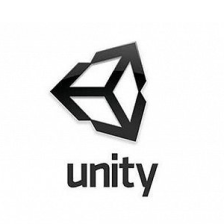
















 613
613











 被折叠的 条评论
为什么被折叠?
被折叠的 条评论
为什么被折叠?










