目录
边界矩形 最小外接圆 椭圆拟合 直线拟合 轮廓性质 综合举例
轮廓形状拟合
1 边界矩形
1.1 直边界矩形
一个直矩形(就是没有旋转的矩形)。它不会考虑对象是否旋转。 所以边界矩形的面积不是最小的。可以使用函数 cv2.boundingRect() 查找得到。 (x,y)为矩形左上角的坐标,(w,h)是矩形的宽和高。
x,y,w,h = cv2.boundingRect(array)
- array:轮廓点,常用contours[0]
- (x,y)为矩形左上角的坐标,(w,h)是矩形的宽和高。
注:例子在最后
1.2 旋转的边界矩形
这个边界矩形是面积最小的,因为它考虑了对象的旋转。用 到的函数为 cv2.minAreaRect()。返回的是一个 Box2D 结构,其中包含 矩形左上角角点的坐标(x,y),矩形的宽和高(w,h),以及旋转角度。但是 要绘制这个矩形需要矩形的 4 个角点,可以通过函数 cv2.boxPoints() 获 得。
rect = cv2.minAreaRect(points)
- points:轮廓点,常用contours[0]
- rect:返回的是一个 Box2D 结构,其中包含 矩形左上角角点的坐标(x,y),矩形的宽和高(w,h),以及旋转角度。但是 要绘制这个矩形需要矩形的 4 个角点,可以通过函数 cv2.boxPoints() 获得。
2 最小外接圆
函数 cv2.minEnclosingCircle() 可以帮我们找到一个对象的外切圆。 它是所有能够包括对象的圆中面积最小的一个。
(x, y), radius = cv2.minEnclosingCircle(points)
- points:轮廓点,常用contours[0]
- (x, y):圆心
- radius:半径
3 椭圆拟合
使用的函数为 cv2.ellipse(),返回值其实就是旋转边界矩形的内切圆。
ellipse = cv2.fitEllipse(points) 或 (x,y),(a,b),angle = cv2.fitEllipse(points)
- points:轮廓点,常用contours[0]
- ellipse:可直接使用cv2.ellipse()画出椭圆
- (x,y):椭圆中心
- (a,b):长轴短轴
- angle:旋转角度
4 直线拟合
我们可以根据一组点拟合出一条直线,同样我们也可以为图像中的白色点 拟合出一条直线。
[vx, vy, x, y] = cv2.fitLine(points, distType, param, reps, aeps, line)
- points:二维点的数组
- distType:距离类型
- param:距离参数
- reps:径向的精度参数
- aeps:角度精度参数
- line:输出直线
- vx, vy:直线的方向
- x, y:直线上一点
轮廓性质
1 长宽比
边界矩形的宽高比

2 Extent
轮廓面积与边界矩形面积的比。

3 Solidity
轮廓面积与凸包面积的比。

4 Equivalent Diameter
与轮廓面积相等的圆形的直径

5 极点
leftmost = tuple(cnt[cnt[:,:,0].argmin()][0])
rightmost = tuple(cnt[cnt[:,:,0].argmax()][0])
topmost = tuple(cnt[cnt[:,:,1].argmin()][0])
bottommost = tuple(cnt[cnt[:,:,1].argmax()][0])综合举例
程序如下:
import cv2
import numpy as np
from matplotlib import pyplot as plt
font = cv2.FONT_HERSHEY_SIMPLEX # 设置字体样式
img = cv2.imread('test21_3.jpg')
imgray = cv2.cvtColor(img, cv2.COLOR_BGR2GRAY)
ret, thresh = cv2.threshold(imgray, 127, 255, 0)
image, contours, hierarchy = cv2.findContours(thresh, cv2.RETR_TREE, cv2.CHAIN_APPROX_SIMPLE)
cnt = contours[0]
# 极点
img0 = img.copy()
leftmost = tuple(cnt[cnt[:, :, 0].argmin()][0])
cv2.circle(img0, leftmost, 5, [0, 0, 255], -1)
rightmost = tuple(cnt[cnt[:, :, 0].argmax()][0])
cv2.circle(img0, rightmost, 5, [0, 0, 255], -1)
topmost = tuple(cnt[cnt[:, :, 1].argmin()][0])
cv2.circle(img0, topmost, 5, [0, 0, 255], -1)
bottommost = tuple(cnt[cnt[:, :, 1].argmax()][0])
cv2.circle(img0, bottommost, 5, [0, 0, 255], -1)
text1 = 'Leftmost: ' + str(leftmost) + ' Rightmost: ' + str(rightmost)
text2 = 'Topmost: ' + str(topmost) + ' Bottommost: ' + str(bottommost)
cv2.putText(img0, text1, (10, 30), font, 0.5, (0, 255, 0), 1, cv2.LINE_AA, 0)
cv2.putText(img0, text2, (10, 60), font, 0.5, (0, 255, 0), 1, cv2.LINE_AA, 0)
# 直边界矩形拟合
img1 = img.copy()
x, y, w, h = cv2.boundingRect(cnt)
area = cv2.contourArea(cnt)
aspect_ratio = float(w)/h # 长宽比
rect_area = w*h
extent = float(area)/rect_area # 轮廓面积与边界矩形面积的比。
hull = cv2.convexHull(cnt)
hull_area = cv2.contourArea(hull)
solidity = float(area)/hull_area # 轮廓面积与凸包面积的比。
cv2.rectangle(img1, (x, y), (x+w, y+h), (0, 255, 0), 2)
text1 = 'Aspect Ration: ' + str(round(aspect_ratio, 4))
text2 = 'Extent: ' + str(round(extent, 4))
text3 = 'Solidity: ' + str(round(solidity, 4))
cv2.putText(img1, text1, (10, 30), font, 0.5, (0, 255, 0), 1, cv2.LINE_AA, 0)
cv2.putText(img1, text2, (10, 60), font, 0.5, (0, 255, 0), 1, cv2.LINE_AA, 0)
cv2.putText(img1, text3, (10, 90), font, 0.5, (0, 255, 0), 1, cv2.LINE_AA, 0)
# 最小矩形拟合
img2 = img.copy()
rect = cv2.minAreaRect(cnt)
box = cv2.boxPoints(rect)
box = np.int0(box) # 获得矩形角点
area = cv2.contourArea(box)
width = rect[1][0]
height = rect[1][1]
cv2.polylines(img2, [box], True, (0, 255, 0), 3)
text1 = 'Width: ' + str(int(width)) + ' Height: ' + str(int(height))
text2 = 'Rect Area: ' + str(area)
cv2.putText(img2, text1, (10, 30), font, 0.5, (0, 255, 0), 1, cv2.LINE_AA, 0)
cv2.putText(img2, text2, (10, 60), font, 0.5, (0, 255, 0), 1, cv2.LINE_AA, 0)
# 圆拟合
img3 = img.copy()
(x, y), radius = cv2.minEnclosingCircle(cnt)
center = (int(x), int(y))
radius = int(radius)
area = cv2.contourArea(cnt)
equi_diameter = np.sqrt(4*area/np.pi)
cv2.circle(img3, center, radius, (0, 255, 0), 2)
text1 = 'Center: (' + str(int(x)) + ', ' + str(int(y)) + ') '
text2 = 'Diameter: ' + str(2*radius)
cv2.putText(img3, text1, (10, 30), font, 0.5, (0, 255, 0), 1, cv2.LINE_AA, 0)
cv2.putText(img3, text2, (10, 60), font, 0.5, (0, 255, 0), 1, cv2.LINE_AA, 0)
# 椭圆拟合
img4 = img.copy()
ellipse = cv2.fitEllipse(cnt)
(x, y), (a, b), angle = cv2.fitEllipse(cnt)
cv2.ellipse(img4, ellipse, (0, 255, 0), 2)
text1 = 'x: ' + str(int(x)) + ' y: ' + str(int(y))
text2 = 'a: ' + str(int(a)) + ' b: ' + str(int(b))
text3 = 'angle: ' + str(round(angle, 2))
cv2.putText(img4, text1, (10, 30), font, 0.5, (0, 255, 0), 1, cv2.LINE_AA, 0)
cv2.putText(img4, text2, (10, 60), font, 0.5, (0, 255, 0), 1, cv2.LINE_AA, 0)
cv2.putText(img4, text3, (10, 90), font, 0.5, (0, 255, 0), 1, cv2.LINE_AA, 0)
# 直线拟合
img5 = img.copy()
rows, cols = img.shape[:2]
[vx, vy, x, y] = cv2.fitLine(cnt, cv2.DIST_L2, 0, 0.01, 0.01)
slope = -float(vy)/float(vx) # 直线斜率
lefty = int((x*slope) + y)
righty = int(((x-cols)*slope)+y)
cv2.line(img5, (cols-1, righty), (0, lefty), (0, 255, 0), 2)
text1 = 'Center: (' + str(int(x)) + ', ' + str(int(y)) + ') '
text2 = 'Slope: ' + str(round(slope, 2))
cv2.putText(img5, text1, (10, 30), font, 0.5, (0, 255, 0), 1, cv2.LINE_AA, 0)
cv2.putText(img5, text2, (10, 60), font, 0.5, (0, 255, 0), 1, cv2.LINE_AA, 0)
plt.subplot(231), plt.imshow(cv2.cvtColor(img0, cv2.COLOR_BGR2RGB)), plt.title('Pole')
plt.subplot(232), plt.imshow(cv2.cvtColor(img1, cv2.COLOR_BGR2RGB)), plt.title('Rectangle')
plt.subplot(233), plt.imshow(cv2.cvtColor(img2, cv2.COLOR_BGR2RGB)), plt.title('Rectangle')
plt.subplot(234), plt.imshow(cv2.cvtColor(img3, cv2.COLOR_BGR2RGB)), plt.title('Circle')
plt.subplot(235), plt.imshow(cv2.cvtColor(img4, cv2.COLOR_BGR2RGB)), plt.title('Ellipse')
plt.subplot(236), plt.imshow(cv2.cvtColor(img5, cv2.COLOR_BGR2RGB)), plt.title('Line')
plt.show()
结果如下,点击图片可放大










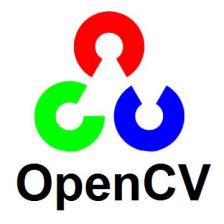














 261
261

 被折叠的 条评论
为什么被折叠?
被折叠的 条评论
为什么被折叠?








