背包栏打开点击的时候也会触发主角移动,解决办法
if (Input.GetMouseButtonDown(0)&&UICamera.hoveredObject==null)
给npc添加box collider,在脚本中调用 private void OnMouseOver()当有鼠标指针落到npc上面就自动触发该函数
要想弹出任务框,还得将任务框的图片拖动到脚本中
这里的TweenPosition设成public,就把任务栏拖动到那里即可,因为任务栏里面有tweenPosition
public TweenPosition questTween;
private void OnMouseOver()
{
if (Input.GetMouseButtonDown(0))
{
ShowQuest();
}
}
//显示任务框
void ShowQuest()
{
questTween.gameObject.SetActive(true);
questTween.PlayForward();
}
如果一个物体不能添加c#脚本,检查下该脚本的类名写错没
下面是背包系统的制作:
首先物品种类的分析:
创建txt文件,放入所有物品信息:
1001,小瓶血药,icon-potion1,Drug,50,0,50,60
1002,大瓶血药,icon-potion2,Drug,100,0,70,100
1003,蓝药,icon-potion3,Drug,0,100,60,80
我们发现,当物品种类是药品的时候才会有4,5,也即加血量和加魔法值,我们可以通过物品id得到一条信息,该信息可以得到该物品的名称,类型,价格等等,所以用字典的方式,key为id,value为ObjectInfo集合来标识
public class ObjectsInfo : MonoBehaviour {
public static ObjectsInfo _instance;
private Dictionary<int, ObjectInfo> objectInfoDict = new Dictionary<int, ObjectInfo>();
//把存有所有物品的txt文件拖动到这里
public TextAsset objectsInfoListText;
void Awake() {
_instance = this;
ReadInfo();
}
public ObjectInfo GetObjectInfoById(int id) { //根据id得到该id的物品所有属性
ObjectInfo info=null;
objectInfoDict.TryGetValue(id, out info);
return info;
}
//读取文本文件
void ReadInfo() {
string text = objectsInfoListText.text;
string[] strArray = text.Split('\n');//用一个string数组来保存每一行的数据
foreach (string str in strArray) {
string[] proArray = str.Split(',');//得到一行数据中的所有属性,每个属性用,来隔开
ObjectInfo info = new ObjectInfo();
int id = int.Parse(proArray[0]);
string name = proArray[1];
string icon_name = proArray[2];
string str_type = proArray[3];
ObjectType type = ObjectType.Drug;
switch (str_type) {
case "Drug":
type = ObjectType.Drug;
break;
case "Equip":
type = ObjectType.Equip;
break;
case "Mat":
type = ObjectType.Mat;
break;
}
info.id = id; info.name = name; info.icon_name = icon_name;
info.type = type;
if (type == ObjectType.Drug) {
int hp = int.Parse(proArray[4]);
int mp = int.Parse(proArray[5]);
int price_sell = int.Parse(proArray[6]);
int price_buy = int.Parse(proArray[7]);
info.hp = hp; info.mp = mp;
info.price_buy = price_buy; info.price_sell = price_sell;
}
objectInfoDict.Add(id, info);//添加到字典中,id为key,可以很方便的根据id查找到这个物品信息
}
}
}
//id
//名称
//icon名称
//类型(药品drug)
//加血量值
//加魔法值
//出售价
//购买
public enum ObjectType {
Drug,
Equip,
Mat
}
//该集合保存了物品的所有信息
public class ObjectInfo {
public int id;
public string name;
public string icon_name;//这个名称是存储在图集中的名称
public ObjectType type;
public int hp;
public int mp;
public int price_sell;
public int price_buy;
}
给背包物品添加可拖拽功能:给物品添加脚本,让它继承UIDragDropItem,这个应该是NGUI的一个类,这里注意的是继承了这个类就要把默认的start和update函数删去否则默认重写该函数,或者在start函数中加上base.start();也行
而且由于物品要和鼠标拖拽交互,需要给他添加box collider,这是游戏里发现可以对物品进行拖拽了,给物品和背包的格子添加tag来区分,给每个格子都添加box collider,这里注意的是物品,格子,背包全部添加了box collider,给物品添加这样的脚本,当拖拽结束的时候如果下面是格子,就会打印出格子的tag
public class Inventory_item : UIDragDropItem{
protected override void OnDragDropRelease(GameObject surface)
{
base.OnDragDropRelease(surface);
if (surface != null) {
Debug.Log(surface.tag);
}
}
}
private void Awake()
{
sprite = GetComponent<UISprite>();
}添加2个方法:
public void SetId(int id)
{
//根据ObjectInfo的id拿到该id的物品所有信息
ObjectInfo info = ObjectsInfo._instance.GetObjectInfoById(id);
sprite.spriteName = info.icon_name;
} public void SetIconName(string icon_name)
{
sprite.spriteName = icon_name;
}给格子的右下角添加物品的个数,放一个UI label,并把它隐藏
在Bag_Grid中添加脚本Inventory_item_Grid脚本
public class Inventory_item_Grid : MonoBehaviour {
public int id = 0;
private int num = 0;
private UILabel numLabel;
private Inventory_item item;
private ObjectInfo info;
private void Start()
{
numLabel = GetComponentInChildren<UILabel>();
}
//物品拖过去的时候让物品初始化个数为1
public void SetId(int id,int num=1)
{
this.id = id;//这行容易忽略,当拖动了已有的物品要把拖动的id和grid的id判断是否相等
info = ObjectsInfo._instance.GetObjectInfoById(id);
//这里容易犯错不是getComponent<>看清父子关系
item = this.GetComponentInChildren<Inventory_item>();
item.SetIconName(info.icon_name);
//不是numLabel.Setactive看清楚
numLabel.gameObject.SetActive(true);
this.num = num;
numLabel.text = num.ToString();
}
//让物品的数量加一
public void PlusNumber(int num = 1)
{
this.num += num;
//注意是this.num.ToString()可不是num.ToString
numLabel.text = this.num.ToString();
}
//清空格子
public void ClearInfo()
{
id = 0;
info = null;
num = 0;
numLabel.gameObject.SetActive(false);
}
}对于ShowInventory脚本添加给背包bag,当人物拾取一个物品,遍历所有格子
public class ShowInventory : MonoBehaviour {
public static ShowInventory _instance;
private TweenPosition tween;
private int coinCount = 1000;
public UILabel coinNumber;
//在这里创建list保存所以格子,把所有格子拖动到这里
public List<Inventory_item_Grid> list = new List<Inventory_item_Grid>();
//这里把物品的prefab拖动到这里,Inventory_item时物品的脚本,看清楚
public Inventory_item item;
private void Awake()
{
_instance = this;
}
private void Start()
{
tween = GetComponent<TweenPosition>();
}
public void Show()
{
tween.PlayForward();
}
public void Off()
{
tween.PlayReverse();
}
private void Update()
{
//暂时用键盘的X来代表拿到了随机的一个药品
if(Input.GetKeyDown(KeyCode.X)){
GetId(Random.Range(1001,1004));
}
}
//拾取到id物品,添加到物品栏
public void GetId(int id)
{
//如果拿到了物品的id就要实例化一个inventory_item添加到物品栏里面,但是物品栏不知道哪个空着,所以要遍历一下
//物品栏看看哪个空着,当然有两种情况,首先看看所有物品栏里面有没有已经有该物品的格子,如果有,就让它数量+1
//如果没有,就实例化该物体
Inventory_item_Grid grid=null;
foreach (Inventory_item_Grid temp in list)
{
if (temp.id==id)
{
grid = temp;
break;
}
}
if (grid!=null)
{
//数量加一即可
grid.PlusNumber();
}
else
{
//实例化物品item
foreach (Inventory_item_Grid temp in list)
{
if (temp.id == 0)
{
grid = temp;
//记得要break跳出循环,否则会得到最后一个格子
break;
}
}
//如果格子全部都有物品,那么grid就为null,这个判断也得加上
if (grid!=null)
{
//注意在这里是实例化NGUI的控件,所以要用NGUI的接口, NGUITools.AddChild方法中第一个参数是添加的
//物品的父类,这里的父类是第几个格子,所以是grid.gameObject第二个参数是添加的实例物品,在最上面public
//该物品,拖动过来就行
//这里犯的错误是第二个错误不是item,而是item.gameObject,item是那个物品的脚本
GameObject go = NGUITools.AddChild(grid.gameObject,item.gameObject);
go.transform.localPosition = Vector3.zero;
grid.SetId(id);
}
}
}
}这样的话当在游戏中一直按x来添加物品,那么物品的效果如下;
实际中在取得UI Label显示物品数量的时候GetComponentInChildren<UI Label>一直取不到,这是因为我们已经把他隐藏了,通过getComponent方式拿不到隐藏的Gameobject,那么我们不隐藏,在该显示的时候让label.enabled=true,在该清空物品的时候false即可
另外说明的是在测试bug的时候,要看哪个Gameobject有没有取到,如果是private,可以改成public在play模式下可以查看有没有获取到
如果物品的数量被物品的图片挡住了,修改Depth即可
this.transform.parent的使用:
作用在克隆的时候,因为克隆出来的物体为了位置的统一和管理的统一,你要把他们放到同一个父体里面,也就是直接设置clone.transform.parent=某个对象。这样克隆出来的对象直接就放到“某个对象”里面了
下面来讲解这样的效果:
protected override void OnDragDropRelease(GameObject surface)
{
base.OnDragDropRelease(surface);
if (surface != null) {
// print(surface.tag);
//下面进行拖拽功能,分为三种,当把物品拖拽到没有物品的格子,把图片和数量移动到其他格子,当把物品拖拽到已有物品
//的格子,那么进行交换,当把物品拖拽到原来的格子,不变
if (surface.tag==Tags.bag)
{
transform.localPosition = Vector3.zero;
}else if (surface.tag == Tags.grid)
{
//分为拖到其他格子和拖到自己格子
if (surface==transform.parent.gameObject)//移动到了当前格子
{
transform.localPosition = Vector3.zero;
}
else//移动到其他格子
{
//获取父物体的Gameobject采用this.transform.parent.gameObject的方式
Inventory_item_Grid newGrid = surface.GetComponent<Inventory_item_Grid>();
Inventory_item_Grid oldGrid = this.transform.parent.GetComponent<Inventory_item_Grid>();
//我对这行代码的理解错了,我以为是把当前的格子grid的位置放到拖动的格子上面,真正的意思是
//把让item的坐标移动到surface为父物体的下面,也即让item坐标移动到拖动到的格子下面,原来的格子位置不变
this.transform.parent = surface.transform;
newGrid.SetId(oldGrid.id,oldGrid.num);
transform.localPosition = Vector3.zero;
oldGrid.ClearInfo();
}
}else if (surface.tag==Tags.item)//移动到了也有物体的格子上面
{
//由于surface碰到的是item,所以newGrid不能等于surface.GetComponent<Inventory_item_Grid>();
Inventory_item_Grid newGrid = surface.transform.parent.GetComponent<Inventory_item_Grid>();
Inventory_item_Grid oldGrid = this.transform.parent.GetComponent<Inventory_item_Grid>();
int id = newGrid.id;int num = newGrid.num;
newGrid.SetId(oldGrid.id,oldGrid.num);
oldGrid.SetId(id, num);
transform.localPosition = Vector3.zero;
}
}
else
{
//如果拖到没有tag的地方
}
}








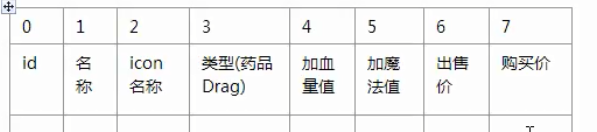
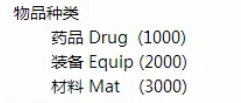
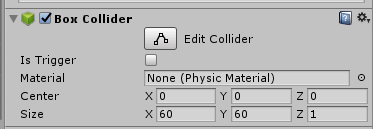
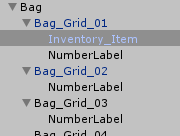
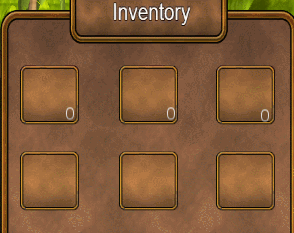















 182
182

 被折叠的 条评论
为什么被折叠?
被折叠的 条评论
为什么被折叠?








