1.下载Native Gallery for Android & iOS插件
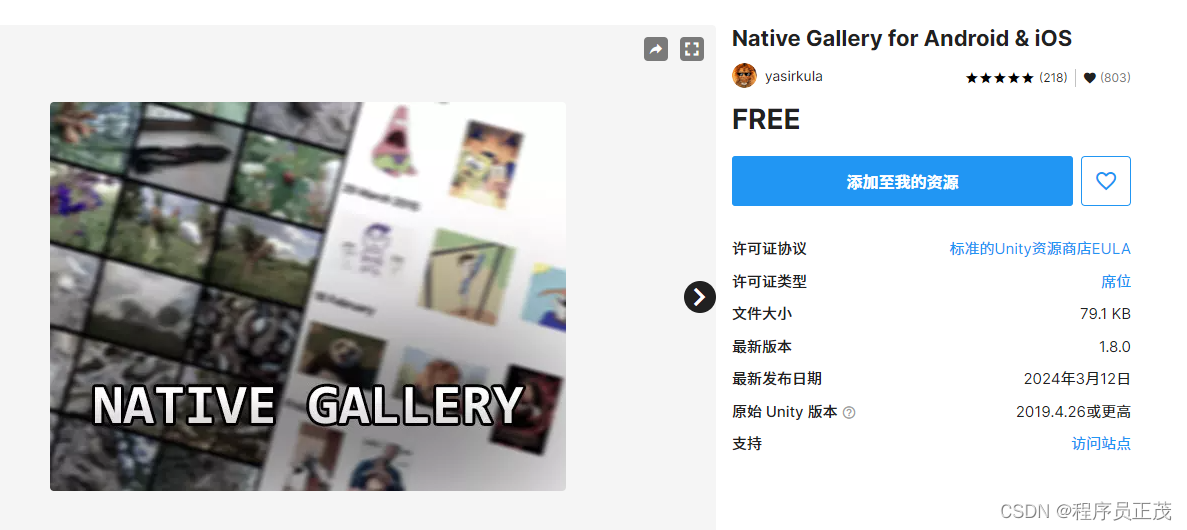
2.在场景中添加截图按钮、选择图片按钮、选择视频按钮等

using OpenCVForUnity.CoreModule;
using OpenCVForUnity.ImgprocModule;
using OpenCVForUnity.UnityUtils;
using System.Collections;
using System.Collections.Generic;
using TMPro;
using UnityEngine;
using UnityEngine.UI;
public class MyPhoto : MonoBehaviour
{
public Renderer renderer;
public TMP_Text textPrompt;
public void DoCapture()
{
StartCoroutine(TakeScreenshotAndSave());
}
// Example code doesn't use this function but it is here for reference. It's recommended to ask for permissions manually using the
// RequestPermissionAsync methods prior to calling NativeGallery functions
private async void RequestPermissionAsynchronously(NativeGallery.PermissionType permissionType, NativeGallery.MediaType mediaTypes)
{
NativeGallery.Permission permission = await NativeGallery.RequestPermissionAsync(permissionType, mediaTypes);
MyLog("Permission result: " + permission);
}
private IEnumerator TakeScreenshotAndSave()
{
yield return new WaitForEndOfFrame();
Texture2D ss = new Texture2D(Screen.width, Screen.height, TextureFormat.RGB24, false);
ss.ReadPixels(new UnityEngine.Rect(0, 0, Screen.width, Screen.height), 0, 0);
ss.Apply();
// Save the screenshot to Gallery/Photos
NativeGallery.Permission permission = NativeGallery.SaveImageToGallery(ss, "Camera", "Image.png", (success, path) => MyLog("Media save result: " + success + " " + path));
MyLog("Permission result: " + permission);
// To avoid memory leaks
Destroy(ss);
}
public void PickImage(int maxSize)
{
NativeGallery.Permission permission = NativeGallery.GetImageFromGallery((path) =>
{
MyLog("Image path: " + path);
if (path != null)
{
// Create Texture from selected image
Texture2D texture = NativeGallery.LoadImageAtPath(path, maxSize);
if (texture == null)
{
MyLog("Couldn't load texture from " + path);
return;
}
renderer.material.mainTexture = texture;
}
});
MyLog("Permission result: " + permission);
}
public void PickVideo()
{
NativeGallery.Permission permission = NativeGallery.GetVideoFromGallery((path) =>
{
MyLog("Video path: " + path);
if (path != null)
{
// Play the selected video
Handheld.PlayFullScreenMovie("file://" + path);
}
}, "Select a video");
MyLog("Permission result: " + permission);
}
// Example code doesn't use this function but it is here for reference
public void PickImageOrVideo()
{
if (NativeGallery.CanSelectMultipleMediaTypesFromGallery())
{
NativeGallery.Permission permission = NativeGallery.GetMixedMediaFromGallery((path) =>
{
MyLog("Media path: " + path);
if (path != null)
{
// Determine if user has picked an image, video or neither of these
switch (NativeGallery.GetMediaTypeOfFile(path))
{
case NativeGallery.MediaType.Image: MyLog("Picked image"); break;
case NativeGallery.MediaType.Video: MyLog("Picked video"); break;
default: MyLog("Probably picked something else"); break;
}
}
}, NativeGallery.MediaType.Image | NativeGallery.MediaType.Video, "Select an image or video");
MyLog("Permission result: " + permission);
}
}
void MyLog(string str)
{
textPrompt.text += str;
}
}








 本文介绍了如何在Unity项目中集成NativeGallery插件,以实现截图按钮、选择图片和视频的功能,以及处理权限请求和媒体文件操作的过程。
本文介绍了如何在Unity项目中集成NativeGallery插件,以实现截图按钮、选择图片和视频的功能,以及处理权限请求和媒体文件操作的过程。
















 3052
3052

 被折叠的 条评论
为什么被折叠?
被折叠的 条评论
为什么被折叠?








