U3D发布到iOS平台时,图片压缩格式一般设置成PVRTC,而发布到Android平台时候一般需要设置成ETC1,这样做的目的是为了图片压缩力度更大,降低内存的消耗。但是问题来了,Android下ETC1格式不支持Alpha通道,而且带Alpha通道的图消耗非常大。所以,为了能降低各种贴图的消耗,需要把贴图的RGB与alpha通道拆分出来保存为两张图,一张图只保存RGB信息,另外一张只保存Alpha信息。
2.拆分贴图的ALpha通道
对上图中TP这张图拆分后得到TP_RGB和TP_Alpha两张图:
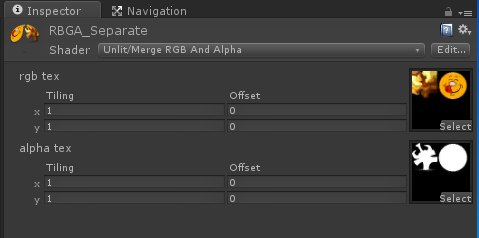
1.使用texturepacker制作图集
首先在网上随便找了两张带Alpha通道的图片,导入texturepacker,设置如下图:
publish后生成一张PNG图和一个txt文件如图:
然后导入到Unity3D中,制作图集,具体如何制作NGIU图集可Google(不太喜欢用度娘),做好的图集如图:
好了,到此我们的图集做好了,然后随便弄个按钮或者精灵出来,看看它消耗多大(因为随便找的图,所以比较大,暂时不要惊慌失措,只是为了后面有一个比较),如下图:
到此,原图占用2M。
2.拆分贴图的ALpha通道
具体如何拆分Alpha通道,有很多种办法,比如直接在PS中拆分,也可以在Unity3D中写工具,工具的具体代码可参考博友的文章:http://blog.csdn.NET/u010153703/article/details/45502895。其实核心就这部分:
- Texture2D rgbTex = new Texture2D(sourcetex.width, sourcetex.height, TextureFormat.RGB24, true);
- Texture2D alphaTex = new Texture2D((int)(sourcetex.width * sizeScale), (int)(sourcetex.height * sizeScale), TextureFormat.RGB24, true);
- for (int i = 0; i < sourcetex.width; ++i)
- for (int j = 0; j < sourcetex.height; ++j)
- {
- Color color = sourcetex.GetPixel(i, j);
- Color rgbColor = color;
- Color alphaColor = color;
- alphaColor.r = color.a;
- alphaColor.g = color.a;
- alphaColor.b = color.a;
- rgbTex.SetPixel(i, j, rgbColor);
- alphaTex.SetPixel((int)(i * sizeScale), (int)(j * sizeScale), alphaColor);
- }
- rgbTex.Apply();
- alphaTex.Apply();
- byte[] bytes = rgbTex.EncodeToPNG();
- File.WriteAllBytes(GetRGBTexPath(_texPath), bytes);
- bytes = alphaTex.EncodeToPNG();
- File.WriteAllBytes(GetAlphaTexPath(_texPath), bytes);
对上图中TP这张图拆分后得到TP_RGB和TP_Alpha两张图:
对于拆分后的两张图怎么合并回去呢,可以通过在Shader中处理,具体代码如下:
- Shader "Unlit/Merge RGB And Alpha"
- {
- Properties
- {
- _MainTex ("rgb tex", 2D) = "black" {}
- _AlphaTex("alpha tex",2D) = "white"{}
- }
- SubShader
- {
- LOD 100
- Tags
- {
- "Queue" = "Transparent"
- "IgnoreProjector" = "True"
- "RenderType" = "Transparent"
- }
- Cull Off
- Lighting Off
- ZWrite Off
- Fog { Mode Off }
- Offset -1, -1
- Blend SrcAlpha OneMinusSrcAlpha
- Pass
- {
- CGPROGRAM
- #pragma vertex vert
- #pragma fragment frag
- #include "UnityCG.cginc"
- struct appdata_t
- {
- float4 vertex : POSITION;
- float2 texcoord : TEXCOORD0;
- fixed4 color : COLOR;
- };
- struct v2f
- {
- float4 vertex : SV_POSITION;
- half2 texcoord : TEXCOORD0;
- fixed4 color : COLOR;
- };
- sampler2D _MainTex;
- float4 _MainTex_ST;
- sampler2D _AlphaTex;
- float4 _AlphaTex_ST;
- v2f vert (appdata_t v)
- {
- v2f o;
- o.vertex = mul(UNITY_MATRIX_MVP, v.vertex);
- o.texcoord = v.texcoord;
- o.color = v.color;
- return o;
- }
- fixed4 frag (v2f i) : COLOR
- {
- //fixed4 col = tex2D(_MainTex, i.texcoord) * i.color;
- //return col;
- fixed4 texcol = tex2D(_MainTex, i.texcoord);
- fixed4 result = texcol;
- result.a = tex2D(_AlphaTex,i.texcoord).r*i.color.a;
- //灰度计算
- if (i.color.r < 0.001)
- {
- //float grey = dot(result.rgb, float3(0.299, 0.587, 0.114));
- //整数运算速度更快
- float gray = (result.r*299 + result.g*587 + result.b*114 + 500) / 1680;
- result.rgb = float3(gray, gray, gray);
- }
- return result;
- }
- ENDCG
- }
- }
- SubShader
- {
- LOD 100
- Tags
- {
- "Queue" = "Transparent"
- "IgnoreProjector" = "True"
- "RenderType" = "Transparent"
- }
- Pass
- {
- Cull Off
- Lighting Off
- ZWrite Off
- Fog { Mode Off }
- Offset -1, -1
- ColorMask RGB
- AlphaTest Greater .01
- Blend SrcAlpha OneMinusSrcAlpha
- ColorMaterial AmbientAndDiffuse
- SetTexture [_MainTex]
- {
- Combine Texture * Primary
- }
- }
- }
- }
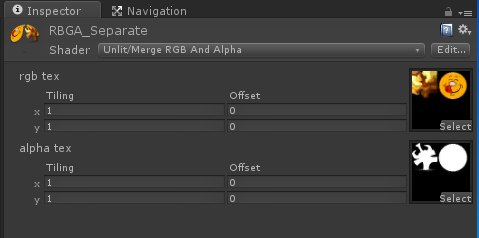
这时候,从新再弄个按钮或者精灵来看看效果如下:
基本上可以很好的还原原图。好了,我们在Profiler比较一下现在这两张图到底占了多少内存,入下图:
拆分后的两张图加起来大概1.25M,可喜可贺呀 。
。








 本文介绍如何在Unity3D中通过拆分图片的RGB与Alpha通道来减小内存消耗,并提供了一种利用Shader将拆分后的图片合并的方法。
本文介绍如何在Unity3D中通过拆分图片的RGB与Alpha通道来减小内存消耗,并提供了一种利用Shader将拆分后的图片合并的方法。



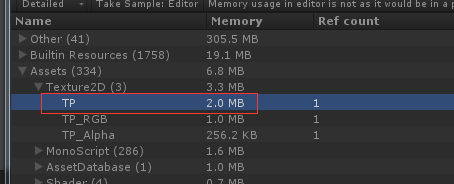
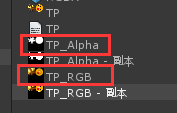
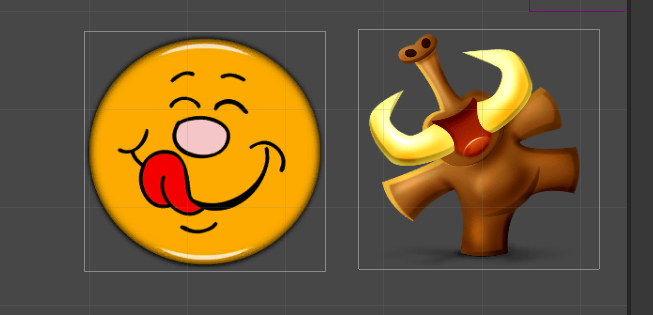
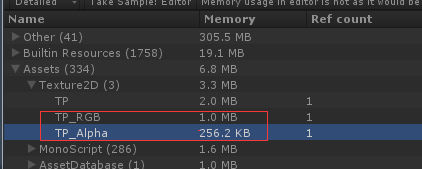
















 1102
1102

 被折叠的 条评论
为什么被折叠?
被折叠的 条评论
为什么被折叠?








