CV之FR:基于Keras框架利用训练好的hdf5模型直接进行人脸识别推理(cv2自带两步检测法)实现对《跑男第六季第五期》之如花视频片段(或调用摄像头)进行实时脸部表情识别
目录
基于Keras框架利用训练好的hdf5模型直接进行人脸识别推理(cv2自带两步检测法)实现对《跑男第六季第五期》之如花视频片段(或调用摄像头)进行实时脸部表情识别
基于Keras框架利用训练好的hdf5模型直接进行人脸识别推理(cv2自带两步检测法)实现对《跑男第六季第五期》之如花视频片段(或调用摄像头)进行实时脸部表情识别
输出结果
视频地址请观看:基于keras利用cv2自带两步检测法对《跑男第六季第五期》之如花片段(或调用摄像头)进行实时脸部表情检测
设计思路
核心代码
#CV:基于keras利用cv2自带两步检测法对《跑男第六季第五期》"如花片段"(或调用摄像头)进行实时脸部表情检测——Jason Niu
import cv2
from keras.models import load_model
import numpy as np
detection_model_path = '../trained_models/detection_models/haarcascade_frontalface_default.xml'
emotion_model_path = '../trained_models/emotion_models/fer2013_mini_XCEPTION.102-0.66.hdf5'
emotion_labels = get_labels('fer2013')
frame_window = 10
emotion_offsets = (20, 40)
face_detection = load_detection_model(detection_model_path)
emotion_classifier = load_model(emotion_model_path, compile=False)
emotion_target_size = emotion_classifier.input_shape[1:3]
emotion_window = []
cv2.namedWindow('window_frame,by Jason Niu') #摄像头窗口名称
# video_capture = cv2.VideoCapture(0) #函数定义摄像头对象,其参数0表示第一个摄像头,一般就是笔记本的内建摄像头。
video_capture = cv2.VideoCapture("F:\File_Python\Python_example\YOLOv3_use_TF\RunMan5.mp4")
while True:
bgr_image = video_capture.read()[1]
gray_image = cv2.cvtColor(bgr_image, cv2.COLOR_BGR2GRAY)
rgb_image = cv2.cvtColor(bgr_image, cv2.COLOR_BGR2RGB)
faces = detect_faces(face_detection, gray_image)
for face_coordinates in faces:
x1, x2, y1, y2 = apply_offsets(face_coordinates, emotion_offsets)
gray_face = gray_image[y1:y2, x1:x2] #[坐标参数,尺寸参数]
try:
gray_face = cv2.resize(gray_face, (emotion_target_size))
except:
continue
gray_face = preprocess_input(gray_face, True)
gray_face = np.expand_dims(gray_face, 0)
gray_face = np.expand_dims(gray_face, -1)
emotion_prediction = emotion_classifier.predict(gray_face)
emotion_probability = np.max(emotion_prediction)
emotion_label_arg = np.argmax(emotion_prediction)
emotion_text = emotion_labels[emotion_label_arg]
emotion_window.append(emotion_text)
if len(emotion_window) > frame_window:
emotion_window.pop(0)
try:
emotion_mode = mode(emotion_window)
except:
continue
#if条件根据不同表情显示不同颜色
if emotion_text == 'angry':
color = emotion_probability * np.asarray((255, 0, 0)) #红色
elif emotion_text == 'sad':
color = emotion_probability * np.asarray((0, 0, 255)) #蓝色
elif emotion_text == 'happy':
color = emotion_probability * np.asarray((255, 255, 0)) #黄色
elif emotion_text == 'surprise':
color = emotion_probability * np.asarray((0, 255, 255)) #青色
else:
color = emotion_probability * np.asarray((0, 255, 0)) #绿色
color = color.astype(int)
color = color.tolist()
draw_bounding_box(face_coordinates, rgb_image, color)
draw_text(face_coordinates, rgb_image, emotion_mode,
color, 0, -45, 1, 4)
bgr_image = cv2.cvtColor(rgb_image, cv2.COLOR_RGB2BGR)
cv2.namedWindow("window_frame,by Jason Niu",0);
cv2.resizeWindow("window_frame,by Jason Niu", 640, 380);
cv2.imshow('window_frame,by Jason Niu', bgr_image)
if cv2.waitKey(1) & 0xFF == ord('q'):
break










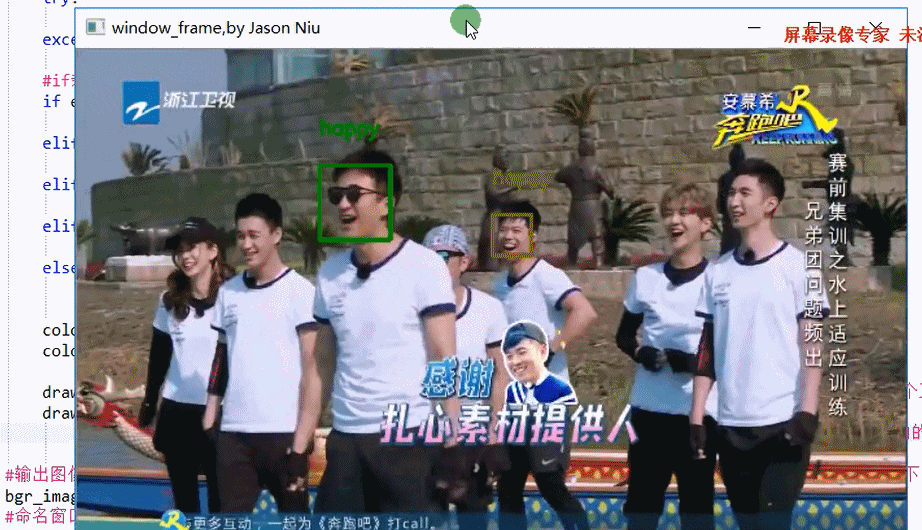
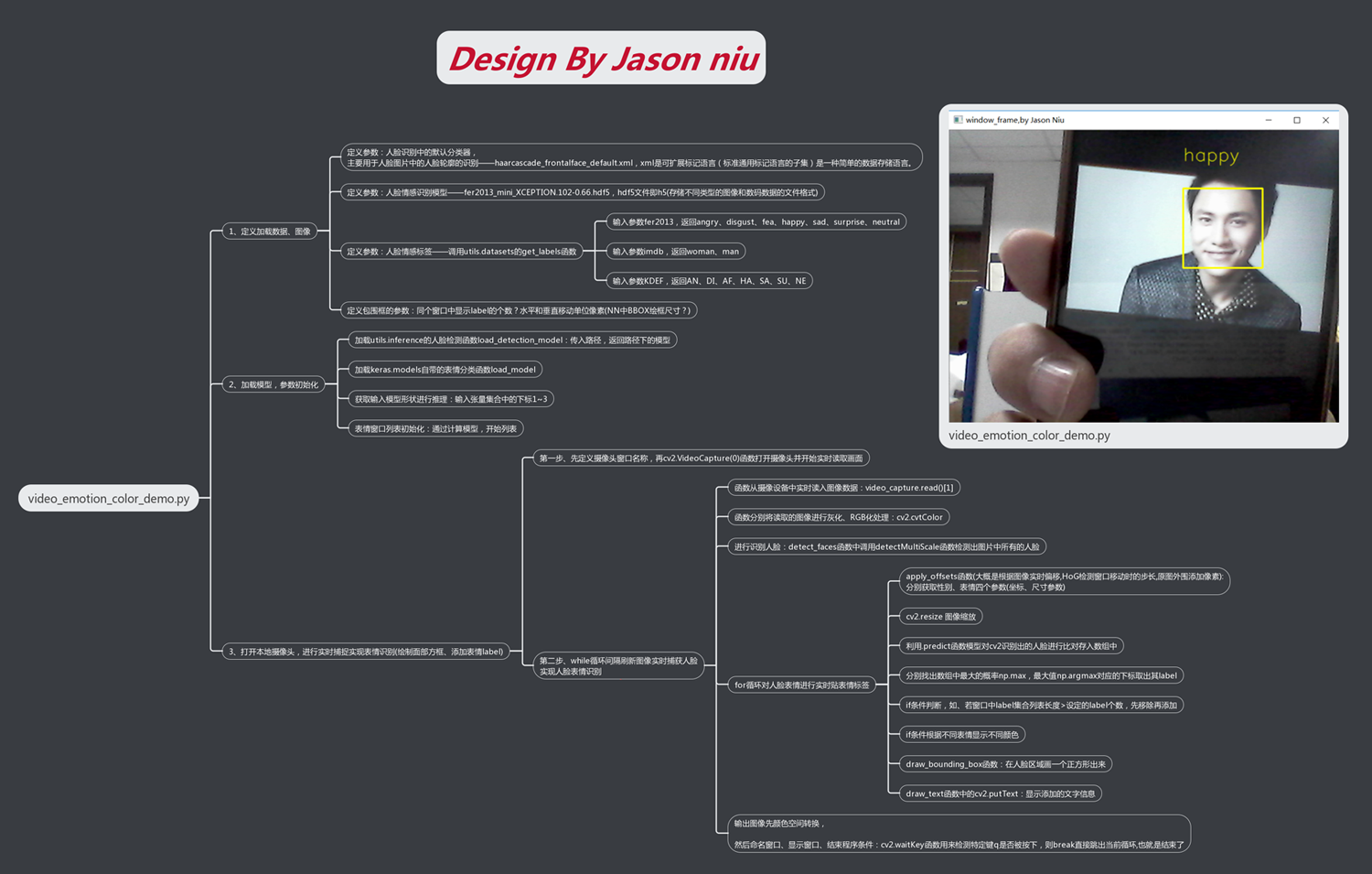
















 被折叠的 条评论
为什么被折叠?
被折叠的 条评论
为什么被折叠?










