- 其实就是c#调用dll
- Android篇
1、生成64位的dll
用vs新建个工程,随便写个函数
NaviteCode.h#ifndef __NativeCode_H__ #define __NativeCode_H__ #ifndef EXPORT_DLL #define EXPORT_DLL __declspec(dllexport) //导出dll声明 #endif extern "C" { EXPORT_DLL int MyAddFunc(int _a, int _b); } #endifNaviteCode.cpp
#include "NaviteCode.h" extern "C" { int MyAddFunc(int _a, int _b) { return _a + _b; } }extern “C” 就不用说明了吧,指定c编译器编译,后面打Android的so库也是用相同的代码
修改vs导出配置,导出为64位Release的dll(应为用的是unity是64位的)
生成,就出来了这个 NativeCode.dll
2、拷贝 NativeCode.dll 到unity工程中
unity存放动态库是由规则的不同平台放置的目录不同,官网传送门,点我
所以按照规则,把 NativeCode.dll 放入 Assets\Plugins\x86_64 目录中
3、c#中调用一下,随便create个c#挂在场景的对象中
using UnityEngine;
using System.Collections;
using System.Runtime.InteropServices; //DllImport需要的namespace
public class testDll : MonoBehaviour {
[DllImport("NativeCode")] //这里就是调用的dll名字
public static extern int MyAddFunc(int x, int y);
// Use this for initialization
void Start () {
int ret = MyAddFunc(200, 200);
Debug.LogFormat("--- ret:{0}", ret);
}
}done










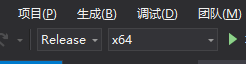
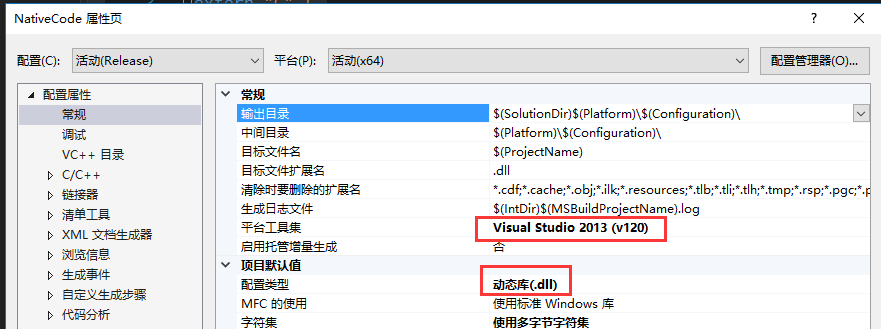
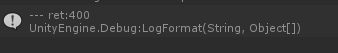















 3206
3206

 被折叠的 条评论
为什么被折叠?
被折叠的 条评论
为什么被折叠?










