之前分享过一片关于弹性滚动列表的文章: Unity中实现弹性滚动列表基于UGUI
这次分享一个基于ScrollView的滑屏列表。移动原生平台应该称为ViewPage吧。先看一下预览。
(作者链接:Unity Forums)
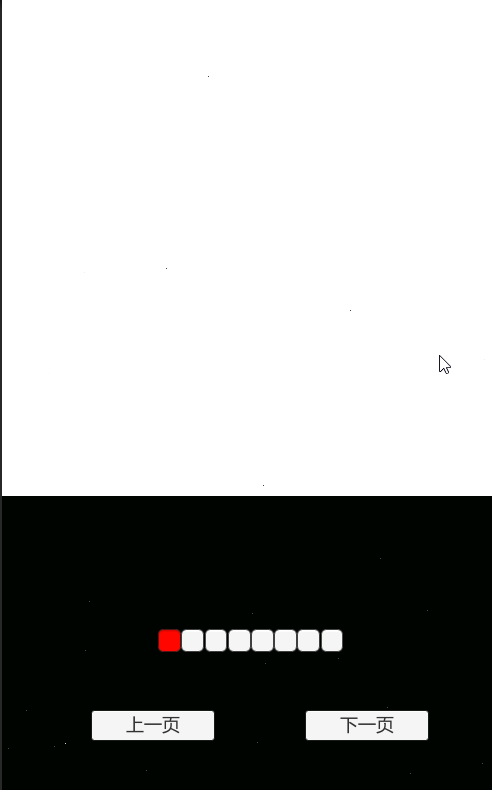
完整代码如下:
using System;
using UnityEngine.EventSystems;
[RequireComponent (typeof (ScrollRect))]
[AddComponentMenu ("UI/Extensions/Horizontal Scroll Snap")]
public class HorizontalScrollSnap : MonoBehaviour, IBeginDragHandler, IEndDragHandler, IDragHandler {
private Transform _screensContainer;
private int _screens = 1;
private int _startingScreen = 1;
private bool _fastSwipeTimer = false;
private int _fastSwipeCounter = 0;
private int _fastSwipeTarget = 30;
private System.Collections.Generic.List<Vector3> _positions;
private ScrollRect _scroll_rect;
private Vector3 _lerp_target;
private bool _lerp;
private int _containerSize;
[Tooltip ("The gameobject that contains toggles which suggest pagination. (optional)")]
public GameObject Pagination;
[Tooltip ("Button to go to the next page. (optional)")]
public GameObject NextButton;
[Tooltip ("Button to go to the previous page. (optional)")]
public GameObject PrevButton;
public Boolean UseFastSwipe = true;
public int FastSwipeThreshold = 100;
private bool _startDrag = true;
private Vector3 _startPosition = new Vector3 ();
private int _currentScreen;
public float _speed=10;
// Use this for initialization
void Start () {
_scroll_rect = gameObject.GetComponent<ScrollRect> ();
_screensContainer = _scroll_rect.content;
DistributePages ();
ChangeBulletsInfo(0);
_screens = _screensContainer.childCount;
Debug.Log(_scroll_rect.horizontalNormalizedPosition);
_lerp = false;
_positions = new System.Collections.Generic.List<Vector3> ();
if (_screens > 0) {
for (int i = 0; i < _screens; ++i) {
_scroll_rect.horizontalNormalizedPosition = (float) i / (float) (_screens - 1);
Debug.Log(_scroll_rect.horizontalNormalizedPosition);
_positions.Add (_screensContainer.localPosition);
}
}
_scroll_rect.horizontalNormalizedPosition = (float) (_startingScreen - 1) / (float) (_screens - 1);
_containerSize = (int) _screensContainer.gameObject.GetComponent<RectTransform> ().offsetMax.x;
Debug.Log(_scroll_rect.horizontalNormalizedPosition);
if (NextButton)
NextButton.GetComponent<Button> ().onClick.AddListener (() => { NextScreen (); });
if (PrevButton)
PrevButton.GetComponent<Button> ().onClick.AddListener (() => { PreviousScreen (); });
}
void Update () {
if (_lerp) {
_screensContainer.localPosition = Vector3.Lerp (_screensContainer.localPosition, _lerp_target, _speed * Time.deltaTime);
if (Vector3.Distance (_screensContainer.localPosition, _lerp_target) < 0.001f) {
_lerp = false;
}
//change the info bullets at the bottom of the screen. Just for visual effect
if (Vector3.Distance (_screensContainer.localPosition, _lerp_target) < 10f) {
ChangeBulletsInfo (CurrentScreen ());
}
}
if (_fastSwipeTimer) {
_fastSwipeCounter++;
}
}
private bool fastSwipe = false;
//下一页
public void NextScreen () {
if (CurrentScreen () < _screens - 1) {
_lerp = true;
_lerp_target = _positions[CurrentScreen () + 1];
ChangeBulletsInfo (CurrentScreen () + 1);
}
}
//上一页
public void PreviousScreen () {
if (CurrentScreen () > 0) {
Debug.Log(CurrentScreen());
_lerp = true;
_lerp_target = _positions[CurrentScreen () - 1];
ChangeBulletsInfo (CurrentScreen () - 1);
}
}
private void NextScreenCommand () {
if (_currentScreen < _screens - 1) {
_lerp = true;
_lerp_target = _positions[_currentScreen + 1];
ChangeBulletsInfo (_currentScreen + 1);
}
}
private void PrevScreenCommand () {
if (_currentScreen > 0) {
_lerp = true;
_lerp_target = _positions[_currentScreen - 1];
ChangeBulletsInfo (_currentScreen - 1);
}
}
//获取回到指定位置的坐标
private Vector3 FindClosestFrom (Vector3 start, System.Collections.Generic.List<Vector3> positions) {
Vector3 closest = Vector3.zero;
float distance = Mathf.Infinity;
foreach (Vector3 position in _positions) {
if (Vector3.Distance (start, position) < distance) {
distance = Vector3.Distance (start, position);
closest = position;
}
}
return closest;
}
//返回当前屏幕的标识索引
public int CurrentScreen () {
//此处需要将_screenContainer的Anchor设置Min(0,0)、Max(1,1);
float absPoz = Math.Abs (_screensContainer.gameObject.GetComponent<RectTransform> ().offsetMin.x);
absPoz = Mathf.Clamp (absPoz, 1, _containerSize - 1);
float calc = (absPoz / _containerSize) * _screens;
return (int) calc;
}
//改变底部标识
private void ChangeBulletsInfo (int currentScreen) {
if (Pagination)
for (int i = 0; i < Pagination.transform.childCount; i++) {
Pagination.transform.GetChild (i).GetComponent<Toggle> ().isOn = (currentScreen == i) ?
true :
false;
}
}
//基于品目分辨率改变——screensContainer子物体的坐标和位置
private void DistributePages () {
int _offset = 0;
int _step = Screen.width;
int _dimension = 0;
int currentXPosition = 0;
for (int i = 0; i < _screensContainer.transform.childCount; i++) {
RectTransform child = _screensContainer.transform.GetChild (i).gameObject.GetComponent<RectTransform> ();
currentXPosition = _offset + i * _step;
child.anchoredPosition = new Vector2 (currentXPosition, 0f);
child.sizeDelta = new Vector2 (gameObject.GetComponent<RectTransform> ().sizeDelta.x, gameObject.GetComponent<RectTransform> ().sizeDelta.y);
}
_dimension = currentXPosition + _offset * -1;
_screensContainer.GetComponent<RectTransform> ().offsetMax = new Vector2 (_dimension, 0f);
}
#region Interfaces
public void OnBeginDrag (PointerEventData eventData) {
_startPosition = _screensContainer.localPosition;
_fastSwipeCounter = 0;
_fastSwipeTimer = true;
_currentScreen = CurrentScreen ();
}
public void OnEndDrag (PointerEventData eventData) {
_startDrag = true;
if (_scroll_rect.horizontal) {
if (UseFastSwipe) {
fastSwipe = false;
_fastSwipeTimer = false;
if (_fastSwipeCounter <= _fastSwipeTarget) {
if (Math.Abs (_startPosition.x - _screensContainer.localPosition.x) > FastSwipeThreshold) {
fastSwipe = true;
}
}
if (fastSwipe) {
if (_startPosition.x - _screensContainer.localPosition.x > 0) {
NextScreenCommand ();
} else {
PrevScreenCommand ();
}
} else {
_lerp = true;
_lerp_target = FindClosestFrom (_screensContainer.localPosition, _positions);
}
} else {
_lerp = true;
_lerp_target = FindClosestFrom (_screensContainer.localPosition, _positions);
}
}
}
public void OnDrag (PointerEventData eventData) {
_lerp = false;
if (_startDrag) {
OnBeginDrag (eventData);
_startDrag = false;
}
}
#endregion
}
Demo地址:扫码=>历史消息=>当前文章末尾获取























 5208
5208

 被折叠的 条评论
为什么被折叠?
被折叠的 条评论
为什么被折叠?








