Unity 动态Navigation方法,见上篇博客:https://blog.csdn.net/LM514104/article/details/115479030
自定义烘培参数:(在Bake()和UpdateNavMesh里面修改如下,(为做区分)异步自定义参数,同步用了默认参数)
1、先定义外部可修改的参数:
//用世界单位表示的代理的半径
public float agentRadius = 0.2f;
// 代理的高度,以世界单位计算
public float agentHeight = 0.5f;
//可步行的最大倾斜角(角度)。
public float agentSlope = 10f;
//代理可以采取的最大垂直步长。
public float agentClimb = 0.5f;
//单个导航网格区域的近似最小面积。
public float minRegionArea = 10;
private NavMeshBuildSettings m_Setting;2、Bake里面创建结构体:
public void Bake()
{
// Construct and add navmesh
m_Setting = NavMesh.CreateSettings();
m_NavMesh = new NavMeshData();
m_Instance = NavMesh.AddNavMeshData(m_NavMesh);
if (m_Tracked == null)
m_Tracked = transform;
UpdateNavMesh(false);
}3、UpDateNavMesh里面更新烘培参数:
void UpdateNavMesh(bool asyncUpdate = false)
{
NavMeshSourceTag.Collect(ref m_Sources);
//var defaultBuildSettings = NavMesh.GetSettingsByID(0);
m_Setting.agentRadius = agentRadius;
// 代理的高度,以世界单位计算
m_Setting.agentHeight = agentHeight;
//可步行的最大倾斜角(角度)。
m_Setting.agentSlope = agentSlope;
//代理可以采取的最大垂直步长。
m_Setting.agentClimb = agentClimb;
//单个导航网格区域的近似最小面积。
m_Setting.minRegionArea = minRegionArea;
var bounds = QuantizedBounds();
if (asyncUpdate)
m_Operation = NavMeshBuilder.UpdateNavMeshDataAsync(m_NavMesh, m_Setting, m_Sources, bounds);
else
NavMeshBuilder.UpdateNavMeshData(m_NavMesh, m_Setting, m_Sources, bounds);
}4、调用NavMeshAgent移动方法的时候注意:要为NavMeshAgent组件的AgentType设置对应寻路Mesh的枚举,如下:
using UnityEngine;
using UnityEngine.AI;
public class NavMoveTest : MonoBehaviour
{// 挂载到移动的物体上
public Transform target;//移动到目标物体的位置,我外部随便拖了个物体
void Update()
{
if (Input.GetKeyDown(KeyCode.G))
{
NavMeshAgent agent = transform.GetComponent<NavMeshAgent>();
if (agent == null)
{
agent = gameObject.AddComponent<NavMeshAgent>();
}
// GetSettingsByIndex () 根据创建的下表,索引到agentTypeID然后赋值
agent.agentTypeID = NavMesh.GetSettingsByIndex(1).agentTypeID;
agent.SetDestination(target.position);
}
}
}
5、对应位置如下:
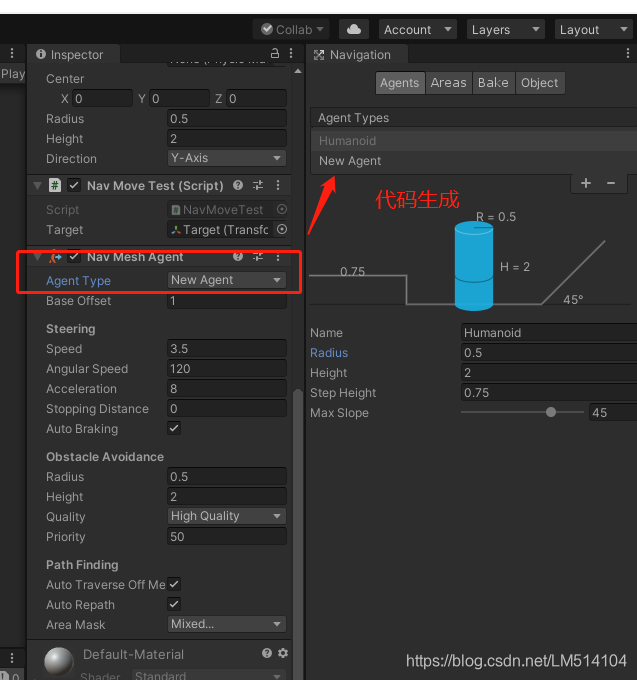























 1993
1993











 被折叠的 条评论
为什么被折叠?
被折叠的 条评论
为什么被折叠?








