效果说明示例:
使用纹理贴图示例:
混合系数贴图示例:
Shader "Custom/BasicDiffuse"
{
//属性
Properties
{
_MainTint("Diffuse Tint",Color)=(1,1,1,1)
_ColorA("Terrain Color A",Color)=(1,1,1,1)
_ColorB("Terrain Color B",Color)=(1,1,1,1)
_RTexture("Red Channel Texture",2D) = ""{}
_GTexture("Green Channel Texture",2D) = ""{}
_BTexture("Blue Channel Texture",2D) = ""{}
_ATexture("Alpha Channel Texture",2D) = ""{}
_BlendTex("Blend Texture",2D) = ""{}
}
SubShader
{
//渲染类型为不透明物体
Tags{"RenderType" = "Opaque"}
//层级细节
LOD 200
CGPROGRAM
//编译指令,定义表面着色器和将要使用的光照模型Lambert(漫反射)
#pragma surface surf Lambert
//声明属性关联
float4 _MainTint;
float4 _ColorA;
float4 _ColorB;
sampler2D _RTexture;
sampler2D _GTexture;
sampler2D _BTexture;
sampler2D _ATexture;
sampler2D _BlendTex;
//表面着色器输入结构体
struct Input
{
//纹理的UV坐标值
float2 uv_RTexture;
float2 uv_GTexture;
float2 uv_BTexture;
float2 uv_ATexture;
float2 uv_BlendTex;
};
//表面着色器
void surf(Input IN, inout SurfaceOutput o)
{
float4 blendData = tex2D(_BlendTex, IN.uv_BlendTex);
float4 rTexData = tex2D(_RTexture, IN.uv_BlendTex);
float4 gTexData = tex2D(_GTexture, IN.uv_BlendTex);
float4 bTexData = tex2D(_BTexture, IN.uv_BlendTex);
float4 aTexData = tex2D(_ATexture, IN.uv_BlendTex);
//使用线性插值对纹理进行混合
float4 finalColor;
finalColor = lerp(rTexData, gTexData, blendData.g);
finalColor = lerp(finalColor, bTexData, blendData.g);
finalColor = lerp(finalColor, aTexData, blendData.g);
finalColor.a = 1.0;
//将混合纹理与色调值相乘,并使用红色通道来确定两个不同地形将形成怎样的色调
float4 terrainLayers = lerp(_ColorA, _ColorB, blendData.r);
finalColor *= terrainLayers;
finalColor = saturate(finalColor);
o.Albedo = finalColor.rgb * _MainTint.rgb;
o.Alpha = finalColor.a;
}
ENDCG
}
FallBack "Diffuse"
}
材质球设置

效果图:

lerp()函数
lerp(a,b,f) ---功能描述--->(1-f)*a+b*f
效果示例:









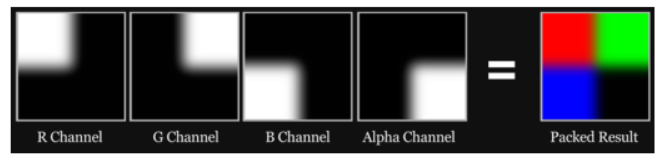




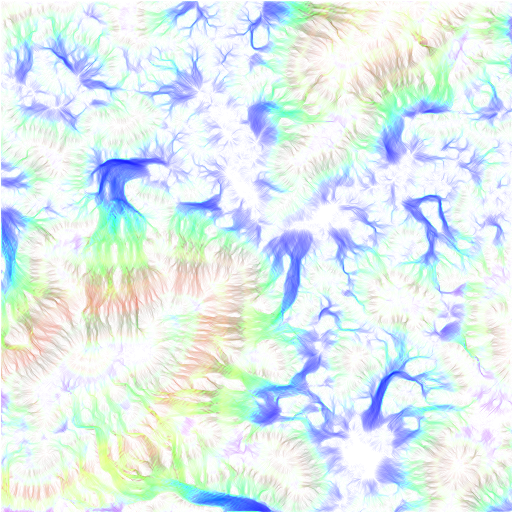














 1032
1032











 被折叠的 条评论
为什么被折叠?
被折叠的 条评论
为什么被折叠?








