1 数组 Array
数组是有序的相同数据类型元素组成的有限集合,内存线性连续
(1)数组元素数据类型必须与数组数据类型相同
(2)数组元素数量有限
(3)数组下标索引从0开始,即一维数组的最后一个元素下标索引 = 数组容量 - 1(一维数组)
1.1 数组声明
1.1.1 一维数组声明
<data_type>[ ] variable_name;
< 数据类型 >[ ] 数组名称;
int[] array; // 数组声明,但是系统没有分配内存
int[] array2 = new int[5]; // 数组声明且分配了内存1.1.2 二维数组声明
<data_type>[ , ] variable_name;
< 数据类型 >[ , ] 数组名称;
int[,] arr2d = new int[2, 3]
{
{ 1, 2, 3 },
{ 4, 5, 6 },
};1.1.3 三维数组声明
<data_type>[ , , ] variable_name;
< 数据类型 >[ , , ] 数组名称;
int[,,] arr3d = new int[2, 3, 4];1.2 一维数组
1.2.1 一维数组访问赋值
array2[0] = 10;
Debug.Log("\n [原始数据] 数组 array2 中第 1 个数据为: " + array2[0]);
array2[0] = 15;
Debug.Log("\n [修改数据] 数组 array2 中第 1 个数据为: " + array2[0]);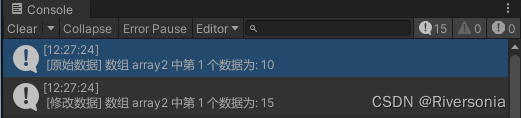
若给定数组大小为N(下段代码中 array2 的数组容量为5),但是访问了数组中第N+1个元素或之后,则会出现数组的越界访问,但是编译不报错,运行之后会报错
array2[6] = 100; // 不允许数组越界访问,编译不报错,运行报错运行报错,显示索引越界
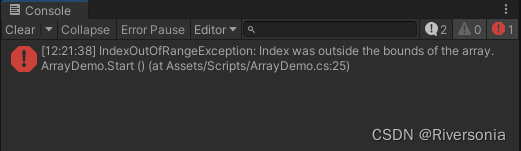
1.2.2 一维数组初始化
一般具有一下三种格式
int[] array3 = new int[4] { 1, 2, 3, 4 }; // 容量显示声明
int[] array4 = new int[ ] { 1, 2, 3, 4 }; // 容量隐式声明
int[] array5 = { 1, 2, 3, 4 };1.2.3 数组容量
获取数组容量一般使用自带的Length
Debug.Log("\n 数组 array5 的容量为: " + array5.Length);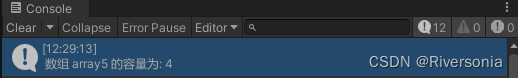
1.3 二维数组
1.3.1 二维数组访问赋值
Debug.Log("\n [原始数据] 数组 arr2d 中第 1 行第 2 列的数据为: " + arr2d[0, 1]);
arr2d[0, 1] = 15;
Debug.Log("\n [修改数据] 数组 arr2d 中第 1 行第 2 列的数据为: " + arr2d[0, 1]);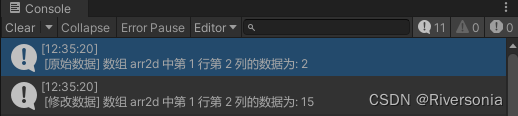
1.3.2 二维数组容量
获取二维数组所有容量一般使用自带的Length
Debug.Log("\n 数组 arr2d 的容量为: " + arr2d.Length);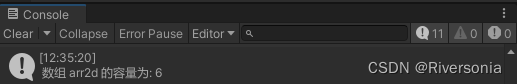
如果获取二维数组的行数或者列数,一般使用自带的GetLength()方法,并传入维度参数
Debug.Log("\n 数组 arr2d 的行数为: " + arr2d.GetLength(0));
Debug.Log("\n 数组 arr2d 的列数为: " + arr2d.GetLength(1));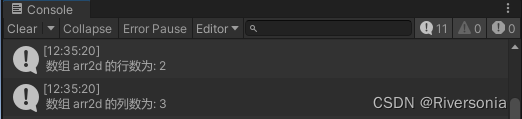
1.4 三维数组
1.4.1 三维数组访问赋值
arr3d[0, 1, 2] = 10;
Debug.Log("\n [原始数据] 数组 arr3d 中第 1 行第 2 列第 3 层的数据为: " + arr3d[0, 1, 2]);
arr3d[0, 1, 2] = 15;
Debug.Log("\n [修改数据] 数组 arr3d 中第 1 行第 2 列第 3 层的数据为: " + arr3d[0, 1, 2]);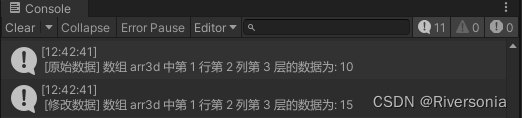
注意,一般多维数组的初始化和赋值会通过编写函数来遍历数组并赋值,基本不会用直接访问的形式逐个初始化
1.4.2 三维数组容量
获取三维数组所有容量一般使用自带的Length
Debug.Log("\n 数组 arr3d 的容量为: " + arr3d.Length);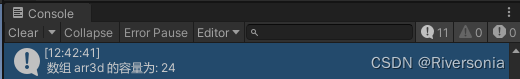
如果获取三维数组的不同维度上的长度,一般使用自带的GetLength()方法,并传入维度参数
Debug.Log("\n 数组 arr3d 的行数为: " + arr3d.GetLength(0));
Debug.Log("\n 数组 arr3d 的列数为: " + arr3d.GetLength(1));
Debug.Log("\n 数组 arr3d 的层数为: " + arr3d.GetLength(2));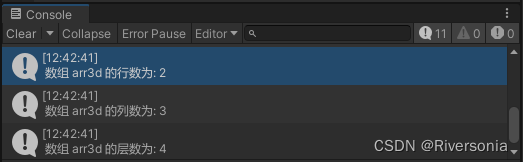
2 函数 Function
函数(也称方法或接口),是可以直接被其他程序调用的一段代码
2.1 函数返回值分类
2.1.1 无返回值
void FunctionName (args)
{
/** code **/
}2.1.2 有返回值
return_type 为函数执行过后的返回值的类型,如int float bool等
<return_tpye> FunctionName (args)
{
/** code **/
}2.2 函数调用
2.2.1 无返回值函数调用
using System.Collections;
using System.Collections.Generic;
using System.ComponentModel.Design;
using UnityEngine;
public class FunctionDemo : MonoBehaviour
{
// Start is called before the first frame update
void Start()
{
int a = 1;
float b = 1.2f;
Func(a, b);
}
void Func(int arg1, float arg2)
{
Debug.Log("\n Func已运行");
}
}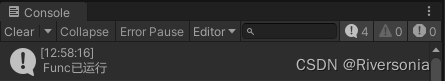
函数的调用在Start()中传入参数并调用函数即可,但是需要注意,传入参数的顺序必须与函数声明的传入参数顺序一致,否则报错:
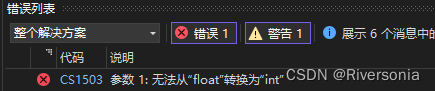
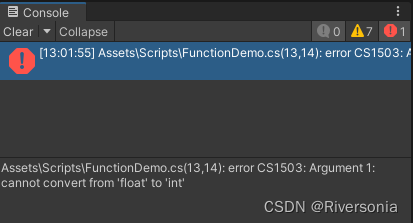
2.2.2 有返回值函数调用
using System.Collections;
using System.Collections.Generic;
using System.ComponentModel.Design;
using UnityEngine;
public class FunctionDemo : MonoBehaviour
{
// Start is called before the first frame update
void Start()
{
int c = 2;
Debug.Log("\n c的值为: " + c);
c = Double(c);
Debug.Log("\n c的值为: " + c);
}
int Double(int arg)
{
Debug.Log("\n Double已运行");
return arg * 2;
}
}
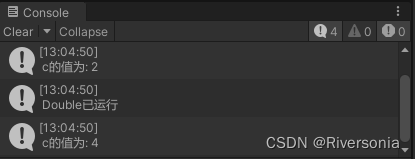
声明:
1、欢迎各位读者通过讨论区或私信讨论,如有错误或疏漏恳请读者批评指正,共勉。
2、本文是作者个人的学习总结,转载请注明。






















 3627
3627











 被折叠的 条评论
为什么被折叠?
被折叠的 条评论
为什么被折叠?








