-
1. eigen版本
之前为3.3.4,更改为3.2.10
改为3.1.4
ubuntu 卸载安装eigen3_ubuntu卸载eigen3_野马AS的博客-CSDN博客
查询版本
pkg-config --modversion eigen3
修改文件名
发现ORB_SLAM3对比ORB_SLAM2,ORB_SLAM3的根目录少了一个文件夹 cmake_modules
里面存放这Find_Eigen文件 所以去Github上把这个文件夹下载下来放到ORB_SLAM3根目录和Thirdparty/G2o的根目录里
- 2. Pangolin
but it set Pangolin_FOUND to FALSE so package "Pangolin" is considered to
be NOT FOUND. Reason given by package:
重新安装了Pangolin 0.5
ORB_SLAM2安装Pangolin报错缺少Eigen3_pangolin 找不到eigen_陨越的博客-CSDN博客
/home/wingerly/ORB_SLAM3/src/System.cc:740:23: error: no match for ‘operator*’ (operand types are ‘Sophus::SE3f {aka Sophus::SE3<float>}’ and ‘Sophus::SE3f {aka Sophus::SE3<float>}’)
MakeFiles/ORB_SLAM3.dir/build.make:62: recipe for target 'CMakeFiles/ORB_SLAM3.dir/src/System.cc.o' failed
make[2]: *** [CMakeFiles/ORB_SLAM3.dir/src/System.cc.o] Error 1
CMakeFiles/Makefile2:548: recipe for target 'CMakeFiles/ORB_SLAM3.dir/all' failed
make[1]: *** [CMakeFiles/ORB_SLAM3.dir/all] Error 2
Makefile:83: recipe for target 'all' failed
- 3.Sophus中
在Sophus的Cmake.list中更改了寻找eigen3的版本为3.1.4
问题3
/home/wingerly/ORB_SLAM3/src/System.cc:1252:35: error: no match for ‘operator*’ (operand types are ‘Sophus::SE3<float>’ and ‘Sophus::SE3f {aka Sophus::SE3<float>}’)
Sophus::SE3f Tcw = (*lit) * Trw;
CMakeFiles/ORB_SLAM3.dir/build.make:62: recipe for target 'CMakeFiles/ORB_SLAM3.dir/src/System.cc.o' failed
make[2]: *** [CMakeFiles/ORB_SLAM3.dir/src/System.cc.o] Error 1
CMakeFiles/Makefile2:548: recipe for target 'CMakeFiles/ORB_SLAM3.dir/all' failed
make[1]: *** [CMakeFiles/ORB_SLAM3.dir/all] Error 2
Makefile:83: recipe for target 'all' failed
make: *** [all] Error 2
在System.cc中做以下修改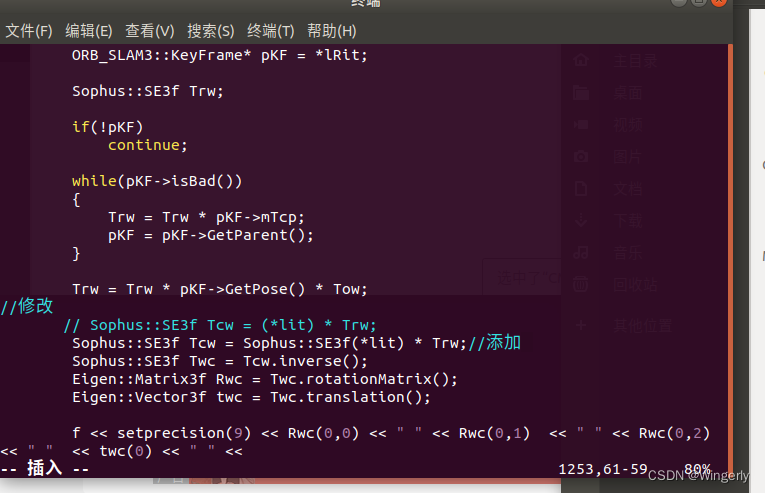
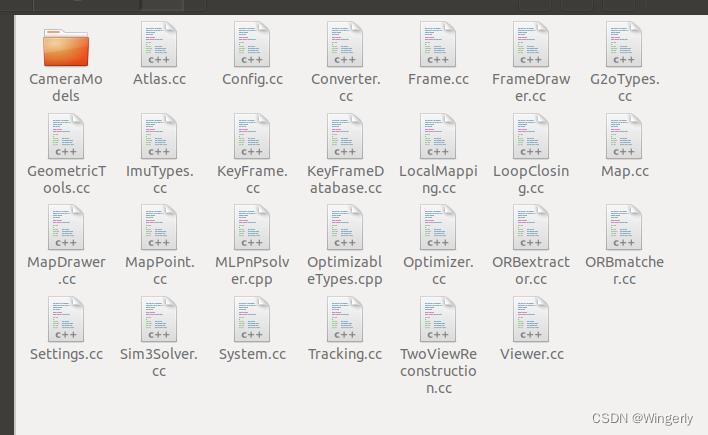
安装orbslam3时报错:error: no match for ‘operator/’_威少少熬夜的博客-CSDN博客
按照方法2修改

上述错误仍在,且出现新的如下

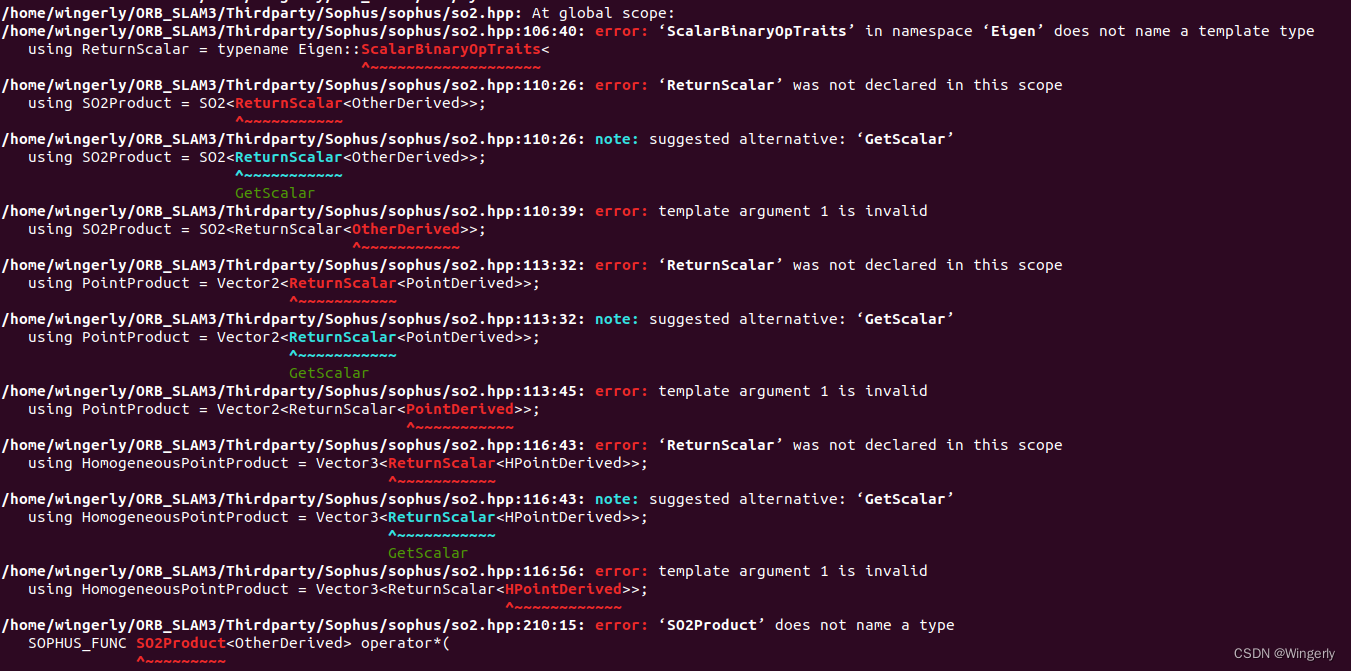 卸载ros,重装opecncv
卸载ros,重装opecncv
tx2 ubuntu1804 opencv3.4 cuda10 compile_libgl.so_#冷风那个吹#的博客-CSDN博客
sudo mv former_name new_name




















 628
628











 被折叠的 条评论
为什么被折叠?
被折叠的 条评论
为什么被折叠?








