写在前面:
本博客所有环境基于服务器Ubuntu18.05系统,V100显卡
一、环境准备
1、Python
conda create -n your-env-name python=3.8 -yconda activate your-env-name
2、Pytorch
Slowfast要求torch版本高于1.7,本博客使用torch-1.12.1+cu113的配置,本文不使用pip命令进行下载,使用本地编译的方式,请在下方链接找到所需版本的torch,torchvision,torchaudio,下载完成后传输到服务器上进行安装
https://download.pytorch.org/whl/torch_stable.html![]() https://download.pytorch.org/whl/torch_stable.html
https://download.pytorch.org/whl/torch_stable.html
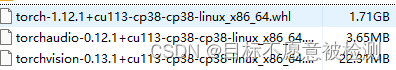
3、工具包安装
可以根据slowfast中INSTALL.md里的指示进行安装
3.1 numpy
pip install numpy3.2 PyAV
conda install av -c conda-forge3.3 ffmpeg
pip install ffmpeg
3.4 moviepy
pip install moviepy3.5 psutil
pip install psutil3.6 opencv-python
pip install opencv-python3.7 tensorboard
pip install tensorboard3.8 simplejson
pip install simplejson4、其余部分安装
4.1 fvcore
在Github上下载下来之后上传到服务器进行编译
pip install -e .
fvcore、PyYaml、tqdm、iopath会一起安装,如果没有一起安装,请再次使用pip install命令
4.2 PytorchVideo
与4.1的fvcore一样,在Github上下载源码后进行编译安装
pip install -e .
4.3 Detectron2
这个是本篇文章中最难安装的部分,请确保安装了G++以及gcc编译器
pip install -e .
这一部分会出现比较多的问题,我不太能记清我出现的问题,如果有问题请把错误代码发在评论区我一一解答
5、Slowfast安装
GitHub - facebookresearch/SlowFast: PySlowFast: video understanding codebase from FAIR for reproducing state-of-the-art video models.PySlowFast: video understanding codebase from FAIR for reproducing state-of-the-art video models. - facebookresearch/SlowFast![]() https://github.com/facebookresearch/SlowFast注意:下载完成之后请打开setup.py,将PIL修改为pillow以及sklearn修改为scikit-learn
https://github.com/facebookresearch/SlowFast注意:下载完成之后请打开setup.py,将PIL修改为pillow以及sklearn修改为scikit-learn
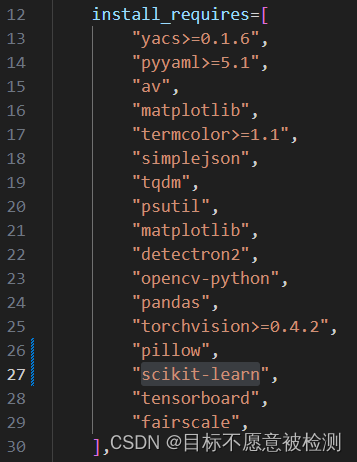
pip install scikit-learn
pip install pandas完成安装上面两个包之后,运行如下命令
python setup.py build develop如果出现finish slowfast==1.0即为安装成功
二、测试
1、下载预训练权重
SLOWFAST_32x2_R101_50_50.pkl下载SLOWFAST_32x2_R101_50_50.pkl放到slowfast/demo/AVA目录下
2、建立行为json
在slowfast/demo/AVA目录下面创建一个叫做ava.json的文件,写入如下内容
{
"bend/bow (at the waist)": 0,
"crawl": 1,
"crouch/kneel": 2,
"dance": 3,
"fall down": 4,
"get up": 5,
"jump/leap": 6,
"lie/sleep": 7,
"martial art": 8,
"run/jog": 9,
"sit": 10,
"stand": 11,
"swim": 12,
"walk": 13,
"answer phone": 14,
"brush teeth": 15,
"carry/hold (an object)": 16,
"catch (an object)": 17,
"chop": 18,
"climb (e.g., a mountain)": 19,
"clink glass": 20,
"close (e.g., a door, a box)": 21,
"cook": 22,
"cut": 23,
"dig": 24,
"dress/put on clothing": 25,
"drink": 26,
"drive (e.g., a car, a truck)": 27,
"eat": 28,
"enter": 29,
"exit": 30,
"extract": 31,
"fishing": 32,
"hit (an object)": 33,
"kick (an object)": 34,
"lift/pick up": 35,
"listen (e.g., to music)": 36,
"open (e.g., a window, a car door)": 37,
"paint": 38,
"play board game": 39,
"play musical instrument": 40,
"play with pets": 41,
"point to (an object)": 42,
"press": 43,
"pull (an object)": 44,
"push (an object)": 45,
"put down": 46,
"read": 47,
"ride (e.g., a bike, a car, a horse)": 48,
"row boat": 49,
"sail boat": 50,
"shoot": 51,
"shovel": 52,
"smoke": 53,
"stir": 54,
"take a photo": 55,
"text on/look at a cellphone": 56,
"throw": 57,
"touch (an object)": 58,
"turn (e.g., a screwdriver)": 59,
"watch (e.g., TV)": 60,
"work on a computer": 61,
"write": 62,
"fight/hit (a person)": 63,
"give/serve (an object) to (a person)": 64,
"grab (a person)": 65,
"hand clap": 66,
"hand shake": 67,
"hand wave": 68,
"hug (a person)": 69,
"kick (a person)": 70,
"kiss (a person)": 71,
"lift (a person)": 72,
"listen to (a person)": 73,
"play with kids": 74,
"push (another person)": 75,
"sing to (e.g., self, a person, a group)": 76,
"take (an object) from (a person)": 77,
"talk to (e.g., self, a person, a group)": 78,
"watch (a person)": 79
}按照下图修改slowfast/demo/AVA/SLOWFAST_32x2_R101_50_50.yaml文件内容
3、修改预训练权重路径

4、修改json文件路径

5、修改推理视频路径

其中input为待推理的视频路径,output为推理完成后视频存放的路径
6、推理命令
python tools/run_net.py --cfg /path/to/your/cfg/file三、推理效果图












 本文详细指导了在Ubuntu18.05服务器上安装Python、PyTorch(包括特定版本)、以及如何配置和安装Slowfast、Detectron2等关键工具,涉及从基础环境设置到预训练模型测试的全过程。
本文详细指导了在Ubuntu18.05服务器上安装Python、PyTorch(包括特定版本)、以及如何配置和安装Slowfast、Detectron2等关键工具,涉及从基础环境设置到预训练模型测试的全过程。














 3768
3768

 被折叠的 条评论
为什么被折叠?
被折叠的 条评论
为什么被折叠?








